The HDFC Bank Credit Card Statement is a crucial document summarizing all transactions made during a specific billing cycle for HDFC credit card users. It includes essential details like the HDFC credit card bill details, payment due date, and HDFC credit card transaction history. Regularly reviewing your statement for HDFC credit card ensures financial discipline and helps detect unauthorized charges. Whether you wish to view, download, or switch to paperless statements, HDFC offers several convenient options.
Here's a comprehensive guide to managing and understanding your HDFC Bank credit card statement effectively. Register for HDFC e-statement & Download your credit card statement online. Read on to know more!
The HDFC Bank Credit Card Statement summarizes your transactions, outstanding balance, due dates, and rewards for a specific billing cycle. You can access it via NetBanking, Mobile App, or email to track expenses, detect errors, and manage payments effectively.
Table of Contents:
- ⇾ Different Ways to Access HDFC Credit Card Statement
- ⇾ Steps to Check HDFC Credit Card Statement Online
- ⇾ Download Credit Card Statement from HDFC MyCards
- ⇾ How to Check Credit Card Statements Online via MyCards
- ⇾ Services Offered in HDFC MyCards
- ⇾ Download HDFC Credit Card Statement on Mobile App
- ⇾ Download the HDFC Credit Card e-Statement from Email
- ⇾ Get HDFC Credit Card Statement in Bank Branch
- ⇾ Steps to Register for HDFC Credit Card E-Statement
- ⇾ 1. Register for HDFC e-Statement by Phone Banking
- ⇾ 2. Register for HDFC e-Statement by NetBanking
- ⇾ 3. Visit the Nearest Bank Branch to Register for an e-Statement
- ⇾ Key Components of HDFC Credit Card Statement
- ⇾ Tips to Fix Errors in Your HDFC Credit Card Statement
- ⇾ Features & Benefits of HDFC Credit Card Statement
- ⇾ HDFC Minimum Amount Due Calculation
- ⇾ HDFC Credit Card Customer Care
- ⇾ Frequently Asked Questions
Different Ways to Access HDFC Credit Card Statement
HDFC Bank offers multiple methods to access your statement for HDFC credit card, catering to both digital-savvy users and those who prefer offline options.
| Method | Details |
|---|---|
| NetBanking | Log in to HDFC’s NetBanking portal to view and download statements. |
| Mobile Banking App | Use the HDFC Bank app for a quick HDFC credit card statement download. |
| Branch Visit | Request a physical statement at any HDFC Bank branch. |
Don't know your credit score? You can find out for free!
Steps to Check HDFC Credit Card Statement Online
You can check HDFC credit card statement online through HDFC Net Banking portal. Just follow these simple steps to know HDFC credit card bill:
- Visit the HDFC Bank NetBanking portal.
- Log in using your Customer ID and password.
- Navigate to the "Cards" section in the menu.
- Select your credit card and click on "View Statement."
- Choose the specific HDFC card statement date or billing cycle to view the details.
- Download the statement as a PDF for future reference.
Download Credit Card Statement from HDFC MyCards
HDFC MyCards is an online credit card management portal that allows HDFC Bank credit cardholders to conveniently access and manage their cards. It provides a user-friendly interface for tracking transactions, viewing statements, redeeming rewards, and more.
HDFC MyCards is a Progressive Web Application that provides an app-like experience. Simply visit mycards.hdfcbank.com and save it on your device for future use.
How to Check Credit Card Statements Online via MyCards
- Visit the HDFC MyCards Portal: Go to HDFC MyCards (mycards.hdfcbank.com)
- Login: Enter your registered mobile number and authenticate via OTP.
- Select Your Credit Card: Choose the card for which you want to check the statement.
- View Statement: Click on ‘Download Statement’ or ‘View Transactions’ for the desired billing cycle.
Services Offered in HDFC MyCards
- Credit Card Statements: View and download monthly statements.
- Transaction History: Track real-time spending and past transactions.
- Reward Points: Check and redeem accumulated reward points.
- Bill Payments: Pay credit card bills directly through the portal.
- Card Management: Set card limits, enable/disable transactions, and block/unblock your card.
- Offers & Promotions: Access exclusive discounts and cashback deals.
Are you looking for a personal loan?
Download HDFC Credit Card Statement on Mobile App
The HDFC Mobile Banking app provides a user-friendly way to access and download your statements:
- Open the HDFC Bank Mobile App and log in with your credentials.
- Tap on the "Credit Cards" section on the home screen.
- Select your card and choose "Download Statement."
- Pick the required billing cycle for HDFC credit card from the list.
- Save the statement to your device or email it to yourself.
Download the HDFC Credit Card e-Statement from Email
Here are the simple steps to download your HDFC Credit Card e-Statement from email:
- Step 1: Log in to your registered email account and open your inbox.
- Step 2: Search for an email from HDFC Bank containing your credit card statement.
- Step 3: Click on the email for the respective month to open it.
- Step 4: Download the attached e-Statement PDF and open it.
- Step 5: Enter the password to access the statement.
The format is usually a combination of your name & DOB or your name & credit card number. Check the email for specific instructions.
Get HDFC Credit Card Statement in Bank Branch
If you prefer offline access to your HDFC credit card statement, you can follow these steps:
- Visit your nearest HDFC Bank branch.
- Provide your credit card details and valid identification for verification.
- Request the statement for the specific HDFC card statement date or billing cycle.
- The bank staff will print and provide a physical copy of your statement.
Get a quick loan starting at 11.99% p.a.
Steps to Register for HDFC Credit Card E-Statement
Switching to an e-statement is a convenient and environmentally friendly way to manage your HDFC credit card statement. With this option, you’ll receive your statement directly to your registered email address, ensuring timely delivery and easy access. Here are three different methods to register for an e-statement:
1. Register for HDFC e-Statement by Phone Banking
- Call HDFC Bank phone banking number: 1800 1600 or 1800 2600
- Complete the Telephone Identification Number (TIN) validation process using your 4-digit TIN.
- Request the customer service representative to activate e-statements for your credit card.
2. Register for HDFC e-Statement by NetBanking
- Log in to your HDFC Bank NetBanking account.
- Navigate to the "Requests" section and select "Email Statement."
- Follow the on-screen instructions to activate e-statements for your credit card.
3. Visit the Nearest Bank Branch to Register for an e-Statement
- Download the e-statement application form from the HDFC website or collect it from the branch.
- Fill out the form with your credit card and contact details.
- Submit the completed form at any HDFC Bank branch to opt for e-statements.
Once you switch to e-statements, you will no longer receive paper statements, making it easier to check HDFC credit card statement online and access your credit card summary HDFC anytime.
Key Components of HDFC Credit Card Statement
The HDFC credit card statement provides a detailed overview of all financial activities during a specific billing cycle. It is designed to give cardholders a clear understanding of their spending patterns, dues, and rewards, helping them manage their finances efficiently.
Below is a breakdown of the key components included in the statement:
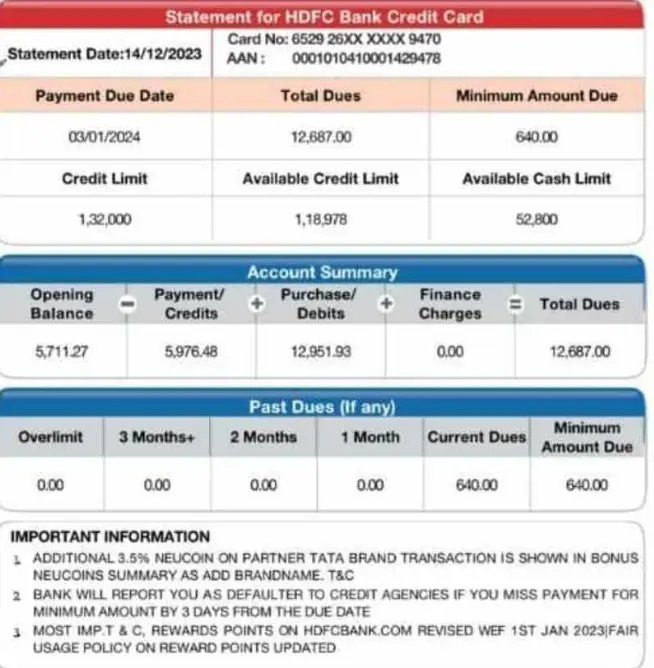
| Component | Details |
|---|---|
| Transactions | A chronological list of domestic and international transactions, including the date, description, and amount. Refunds or credits are marked with a ‘Cr’. Verify this with receipts or alerts to ensure accuracy. |
| Dates | Includes the statement date (when the statement was generated) and payment due date to avoid late fees or interest charges. |
| Dues | Details the total outstanding dues, past dues (if any), and the minimum amount due required to maintain account activity. |
| Limits | Provides your credit limit, available credit limit (unused portion of the credit limit), and available cash limit for ATM withdrawals. |
| Account Summary | Summarizes how much you have paid, total spent, and any past dues remaining in your account. |
| Reward Points Summary | Lists reward points earned, redeemed, and expiring during the billing period, enabling you to track benefits. |
| Offers | Highlights special offers, discounts, or promotions available during the statement period. |
| Important Information | Includes updates on terms, conditions, cardholder agreements, and guidelines for payment or lost/stolen cards. |
Read More
Read Less
These components ensure transparency and enable cardholders to effectively monitor their hdfc credit card bill details, plan payments, and utilize rewards. Regularly reviewing these sections can help you avoid errors and maximize the benefits of your credit card.
Get Zero Annual Fee Credit Cards in one click.
Tips to Fix Errors in Your HDFC Credit Card Statement
If you spot discrepancies in your statement for HDFC credit card, take the following steps to resolve them:
- Verify Transactions: Compare the HDFC credit card transaction history in the statement with your receipts or SMS alerts.
- Report Errors Promptly: Use NetBanking, the mobile app, or visit a branch to report unauthorized charges or incorrect entries.
- Contact Customer Support: Dial the HDFC 24/7 helpline to raise your concerns and seek clarification.
- Document the Dispute: Keep copies of receipts, alerts, and complaint numbers for reference.
- Follow Up: Regularly check for updates on the status of your complaint until it is resolved.
Features & Benefits of HDFC Credit Card Statement
The HDFC credit card statement is a powerful tool that helps cardholders monitor their financial activities and manage their credit effectively. It provides comprehensive details and multiple features designed to enhance user convenience and transparency. Here are its key features and benefits:
- Detailed Overview: Provides a complete credit card summary HDFC, including transactions, rewards, and outstanding balances.
- Multiple Access Options: Check HDFC credit card statement online, via app, or through offline methods.
- Customizable: Receive statements in paper or email formats based on your preference.
- Error Detection: Helps identify and address unauthorized transactions or calculation mistakes.
- Financial Insights: Understand spending habits and plan future budgets.
- Reward Tracking: Keep an eye on earned, redeemed, or expiring reward points.
Don't know your credit score? You can find out for free!
HDFC Minimum Amount Due Calculation
The Minimum Amount Due (MAD) is the smallest portion of your total outstanding balance that must be paid to avoid late payment fees and keep your HDFC credit card active. It is typically calculated as 5% of the total outstanding amount, along with any EMI installment amounts, overdue payments, or fees applicable. Paying the MAD prevents penalties but will attract interest on the remaining unpaid balance.
Example of Minimum Amount Due Calculation
Suppose these are the HDFC bank credit card transaction details:
- Purchase of ₹15,000 on January 5
- EMI conversion of a prior purchase: ₹2,000 (monthly EMI due)
Your total outstanding balance for the billing cycle is ₹15,000, plus the ₹2,000 EMI. The due date is February 10.
Minimum Amount Due Calculation:
- 5% of ₹15,000 = ₹750
- EMI installment = ₹2,000
Thus, the Minimum Amount Due = ₹750 + ₹2,000 = ₹2,750.
HDFC Credit Card Customer Care
HDFC Bank's Credit Card Customer Care is a round-the-clock support service designed to assist customers with all credit card related queries and issues. Whether you need help with blocking a lost card, generating a PIN, resolving transaction disputes, or requesting a statement, the bank provides efficient and reliable assistance through multiple channels.
| Purpose | Contact Number |
|---|---|
| General Queries (India) | 1800 202 6161 / 1860 267 6161 |
| International Assistance | +91 22 61606160 |
| Diners Club & Infinia Cards | +91 22 61717066 |
- Email Support: Write to customerservices.cards@hdfcbank.com for assistance.
- Branch Support: Visit the nearest HDFC Bank branch for in-person help with your credit card concerns.
Check credit card offers for your credit score! Check Now!
- SBI Personal Loan
- HDFC Personal Loan
- Axis Personal Loan
- Bank of Baroda Personal Loan
- PNB Personal Loan
- Canara Bank Personal Loan
- ICICI Bank Personal Loan
- IDFC First Bank Personal Loan
- Indian Overseas Bank Personal Loan
- IDBI Bank Personal Loan
- Citi Bank Personal Loan
- Bank of India Personal Loan
- Federal Bank Personal Loan
- UCO Bank Personal Loan
- Union Bank of India Personal Loan
- Yes Bank Personal Loan
- Central Bank of India Personal Loan
- Induslnd Bank Ltd Personal Loan
- Indian Bank Personal Loan
- RBL Bank Personal Loan
- Bandhan Bank Personal Loan
- J&K Bank Personal Loan
- Karnataka Bank Personal Loan
- Karur Vysya Bank Personal Loan
- South Indian Bank Personal Loan
- HSBC Bank Personal Loan
- Bank of Maharashtra Personal Loan
- Punjab and Sind Bank Personal Loan
- Dhanlakshmi Bank Loan
- Ujjivan Small Finance Bank Personal Loan
- SBI Personal Loan for Low Salary
- SBI Personal Loan ₹15000 Salary
- SBI Personal Loan ₹25000 Salary
- Paysense Personal Loan
- Fibe Personal Loan
- Incred Personal Loan
- Mpokket Personal Loan
- NIRA Personal Loan
- Prefr Personal Loan
- Cashe Personal Loan
- Loanbaba Personal Loan
- Pocketly Loan
- MoneyTap Personal Loan
- Zype Personal Loan
- TATA Capital Personal Loan
- Muthoot Finance Personal Loan
- Bajaj Finance Personal Loan
- Dhani Personal Loan
- L&T Finance Personal Loan
- Upwards Personal Loan
- LoanTap Personal Loan
- Phocket Personal Loan
- Faircent Personal Loan
- HDB Personal Loan
- Finnable Loan
- Aditya Birla Personal Loan
- IndiaLends Personal Loan
- IIFL Personal Loan
- Sriram Finance Personal Loan
- Stashfin Loan
- Reliance Personal Loan
- MyMoneyMantra Personal Loan
- Credy Loan
- Piramal Finance Personal Loan
- Poonawala Fincorp Personal Loan
- Flipkart Personal Loan
- Google Pay Loan
- Paytm Personal Loan
- Phonepe Loan
- Mobikwik Loan
- NBFC Personal Loan
- Rapid Rupee Personal Loan
- Rupeek Personal Loan
- Moneyview Personal Loan
- Personal Loan For Salaried
- Personal Loan for Self Employed
- Personal Loan for Startups
- Personal Loan for Government Employees
- Personal Loan for Professionals
- Personal Loan For Women
- Personal Loan For Lawyers
- Personal Loan for Doctors
- Personal Loan for Students
- Personal Loan for Teachers
- Loans for Chartered Accountants
- Loan for Housewives
- Loans for Widows
- Loans for Taxi Drivers
- Loans for Graduates
- Personal Loan for Low Cibil Score
- Types of Personal Loan
- Emergency Loan
- Insta Loan
- Top Up Loan
- Long Term Personal Loans
- Short Term Personal Loans
- Personal Loan on Aadhaar Card
- Personal Loan Hyderabad
- Personal Loan in Mumbai
- Personal Loan in Bangalore
- Personal Loan in Erode
- Personal Loan in Chennai
- Personal Loan in Delhi
- Personal Loan in Kolkata
- Personal Loan in Pune
- Personal Loan in Lucknow
- Personal Loan in Ahmedabad
- Personal Loan in Chandigarh
- Personal Loan in Navi Mumbai
- Personal Loan in Bhopal
- Personal Loan in Jaipur
- Personal Loan in Trivandrum
- Personal Loan in Noida
- Personal Loan in Gurgaon
- Personal Loan in Vadodara
- Personal Loan in Rajkot
- Personal Loan in Agra
- Personal Loan in Mysore
- Personal Loan in Dehradun
- Personal Loan in Patna
- Personal Loan in Ludhiana
- Personal Loan in Ghaziabad
- Personal Loan in Goa
- Personal Loan in Kochi
- Personal Loan in Ernakulam
- Personal Loan in Calicut
- Personal Loan in Udaipur
- Personal Loan in Kanpur
- Personal Loan in Coimbatore
- Personal Loan in Guwahati
- Personal Loan in Varanasi
- Personal Loan in Bhubaneswar
- Personal Loan in Pondicherry
- Personal Loan in Mangalore
- Personal Loan in Vellore
- Personal Loan in Surat
- Personal Loan in Thrissur
- Personal Loan in Raipur
- Personal Loan in Trichy
- Personal Loan in Visakhapatnam
- Personal Loan in Nagpur
- Personal Loan in Indore
- Personal Loan in Nashik
- Personal Loan in Vijayawada
- Personal Loan in Amritsar
- Personal Loan in Thane
- Personal Loan in Jamshedpur
- ₹50000 Personal Loan
- ₹1 Lakh Personal Loan
- ₹3 Lakh Personal Loan
- ₹5 Lakh Personal Loan
- ₹10 Lakh Personal Loan
- 15 Lakhs Personal Loan
- 20 Lakhs Personal loan
- 30 Lakh Personal Loan
- 50 Lakhs Personal Loan
- ₹4000 Personal Loan
- ₹5000 Personal Loan
- ₹10000 Personal Loan
- ₹20000 Personal Loan
- ₹25000 Personal Loan
- ₹30000 Personal Loan
- ₹40000 Personal Loan
- SBI Personal Loan Customer Care Number
- HDFC Bank Personal Loan Customer Care Number
- ICICI Bank Personal Loan Customer Care Number
- Bank of Baroda Personal Loan Customer Care Number
- PNB Personal Loan Customer Care Number
- Axis Bank Personal Loan Customer Care Number
- Canara Bank Personal Loan Customer Care Number
- IndusInd Bank Personal Loan Customer Care Number
- IDFC Bank Personal Loan Customer Care Number
- Indian Bank Personal Loan Customer Care Number
- Union Bank Personal Loan Customer Care Number
- Yes Bank Personal Loan Customer Care Number
- Indian Overseas Bank Personal Loan Customer Care Number
- IDBI Bank Personal Loan Customer Care Number
- Bank of India Personal Loan Customer Care Number
- Central Bank of India Personal Loan Customer Care Number
- Federal Bank Personal Loan Customer Care Number
- Standard Chartered Personal Loan Customer Care Number
- UCO Bank Personal Loan Customer Care Number
- Bandhan Bank Personal Loan Customer Care Number
- RBL Bank Personal Loan Customer Care Number
- Small Business Loan
- Business Loans for Women
- Startup Business Loans
- Working Capital Loan
- Unsecured Business Loan
- Cash Credit Loan
- Commercial Loans
- Commercial Vehicle Loans
- Equipment Loans
- Medical Equipment Loan
- Construction Equipment Loan
- Equipment Leasing Loan
- Corporate Loan
- Collateral Free Loans
- Business Loan for Startup
- Types of Business Loan
- Loans for Restaurants
- Loans for Private Schools
- Loans for Defence Personnel
- Loans for Construction
- Loans for Commercial Shop Purchases
- Loans for Chartered Accountants
- Loans for Buying Land
- Loan for Beauty Parlour
- Loan for Warehouse
- Cold Storage Loan
- Dairy Farm Loan
- E-Commerce Loans
- Animal Husbandry Loan
- Loan for Medical Shop
- Loan for Dental Clinic
- SBI business loan
- HDFC Bank business loan
- Axis Bank business loan
- Bank of Baroda business loan
- PNB business loan
- Canara Bank business loan
- ICICI Bank business loan
- IDFC Bank business loan
- IOB business loan
- IDBI Bank business loan
- Bank of India business loan
- Federal Bank business loan
- UCO Bank business loan
- Union Bank business loan
- Yes Bank business loan
- Central Bank of India business loan
- IndusInd business loan
- Indian Bank business loan
- RBL Bank business loan
- Bandhan Bank business loan
- mCapital Business Loan
- Ambit Finvest Business Loan
- InCred Business Loan
- TATA Capital Business Loan
- Protium Business Loan
- IIFL Business Loan
- Aditya Birla Business Loan
- IndiaLends Business Loan
- InCred Business Loan
- Mahindra Finance Business Loan
- Indifi Business Loan
- NeoGrowth Business Loan
- Bajaj Finserv Business Loan
- HDB Business Loan
- UGRO Business Loan
- Hero FinCorp Business Loan
- Shriram Finance Business Loan
- Credit Card
- Credit Card Lounge Access
- Close Credit Card
- Credit Card Advantages and Disadvantages
- Transfer Money from Credit Card to Bank Account
- Loan on Credit Card
- Best Credit Cards for Low CIBIL Score
- Credit Cards to Improve Credit Score
- One Card
- Green PIN
- Bajaj Insta EMI Cards
- Credit Card Application Status Check
- CIBIL Score for Credit Card
- Increase CIBIL Score without Credit Card
- Kisan Credit Card
- Travel Credit Cards
- Credit Cards Without Annual Fee
- RuPay Credit Card
- West Bengal Student Credit Card
- Student Credit Card
- Student Credit Card Bihar
- Best Fuel Credit Cards
- Best Cashback Credit Cards India
- Credit Card Against Fixed Deposit
- International Airport Lounge Access Credit Card
- HDFC RuPay Credit Card
- Best Premium Credit Cards In India
- Lifetime Free Credit Card Without Income Proof
- SBI Simply Click Credit Card
- SBI Elite Credit Card
- SBI Prime Credit Card
- SBI Credit Card Reward Points
- HDFC Biz Black Credit Card
- HDFC Credit Card Net Banking
- How to Close HDFC Credit Card
- HDFC Tata Neu Plus Credit Card
- HDFC Tata Neu Infinity Credit Card
- HDFC Infinia Credit Card
- HDFC Freedom Credit Card
- HDFC Moneyback Credit Card
- HDFC Diners Club Credit Card
- HDFC Regalia Gold Credit Card
- Paytm HDFC Credit Card
- HDFC Credit Card PIN Generation
- HDFC Credit Card Payment
- Swiggy HDFC Credit Card
- HDFC Credit Card Application Status
- HDFC Millennia Debit Card
- HDFC Bank Credit Card Offers
- Kisan Credit Card
- Kisan Credit Card Application Status
- Kisan Credit Card Interest Rates
- Indian Overseas Bank Credit Card Customer Care Number
- SBI Credit Card Customer Care Number
- ICICI Bank Credit Card Customer Care Number
- Credit Card Customer Care Number
- Central Bank of India Credit Card Customer Care Number
- Union Bank Credit Card Customer Care Number
- Yes Bank Credit Card Customer Care Number
- Bank of India Credit Card Customer Care Number
- Federal Bank Credit Card Customer Care Number
- Canara Bank Credit Card Customer Care Number
- Kotak Mahindra Bank Credit Card Customer Care Number
- Indian Bank Credit Card Customer Care Number
- Induslnd Bank Credit Card Customer Care Number
- Bandhan Bank Credit Card Customer Care Number
- HDFC Credit Card Customer Care Bangalore
- HDFC Credit Card Customer Care Hyderabad
- ICICI Credit Card Customer Care Bangalore
- ICICI Credit Card Customer Care Hyderabad
- HDFC Credit Card Customer Care Number Chennai
- Kotak Mahindra Bank Credit Card Customer Care Pune
- Standard Chartered Credit Card Customer Care Number
- UCO Bank Credit Card Customer Care Number
- Karnataka Bank Credit Card Customer Care Number
- HDFC Bank Credit Card Customer Care Number
- Axis Bank Credit Card Customer Care Number
- PNB Credit Card Customer Care Number
- Bank of Baroda Credit Card Customer Care Number
- IDFC First Bank Credit Card Customer Care Number
- IndusInd Bank Credit Card Customer Care Number
- IDBI Bank Credit Card Customer Care Number
- RBL Bank Personal Loan Customer Care Number
Frequently Asked Questions
You can download your HDFC credit card statement through NetBanking or the HDFC Bank Mobile App. Log in, navigate to the "Credit Cards" section, select your card, and choose "Download Statement."
HDFC offers credit card statements via WhatsApp. Register your number for WhatsApp banking, send "Hi" to the HDFC Bank's WhatsApp number, and follow the prompts to receive your statement.
Log in to HDFC NetBanking, go to the "Cards" section, select your card, and click on "View Statement" to check your credit card statement online.
Yes, you can view your HDFC credit card statement online through NetBanking or the Mobile App by logging in with your credentials.
Log in to the HDFC NetBanking portal or Mobile App, select your credit card, and navigate to the "Statement" option to view your statement.
Your HDFC credit card statement includes transaction history, billing cycle details, payment due date, minimum amount due, outstanding balance, rewards summary, and credit limits.
You receive your HDFC credit card statement once every billing cycle, typically monthly, depending on your card's statement date.
Yes, you can opt for e-statements to receive your HDFC credit card statement directly to your registered email address by enabling this feature in NetBanking.
Immediately report the unauthorized transaction to HDFC Bank via customer care, NetBanking, or by visiting the nearest branch. Keep supporting documents and transaction details handy.
Display of trademarks, trade names, logos, and other subject matters of Intellectual Property displayed on this website belongs to their respective intellectual property owners & is not owned by Bvalue Services Pvt. Ltd. Display of such Intellectual Property and related product information does not imply Bvalue Services Pvt. Ltd company’s partnership with the owner of the Intellectual Property or proprietor of such products.
Please read the Terms & Conditions carefully as deemed & proceed at your own discretion.







 Rated 4.5 on Google Play
Rated 4.5 on Google Play 10M+ App Installs
10M+ App Installs 25M+ Applicants till date & growing
25M+ Applicants till date & growing 150K+ Daily Active Users
150K+ Daily Active Users
