Aadhaar is a unique 12-digit identification number issued by the Indian government to its residents. It serves as both proof of identity and address, simplifying various aspects of daily life. OTP (One-Time Password) is typically required to download an Aadhaar Card as a security measure to verify the identity of the individual accessing the Aadhaar details.
Previously, if you did not have your registered mobile number you could download your Aadhaar Card from any alternate unregistered active mobile number.However, now verifying OTP from the registered mobile number is compulsory. Alternatively, you can also access your Aadhaar from m-Aadhaar app & DigiLocker App without OTP once logged in.
Access Your Aadhaar Card Online With DigiLocker
To obtain your Aadhaar card details without OTP, you can use DigiLocker. It is an online platform that allows you to store and access various documents digitally, including your Aadhaar card. By linking your Aadhaar number to DigiLocker, you can easily retrieve and manage your Aadhaar card details securely through this platform.
- Step 1: Launch the DigiLocker mobile application on your device on visit the website.
- Step 2: Authenticate yourself by entering your login credentials.
- Step 3: On the home screen, tap the Search icon and type "Unique Identification Authority of India (UIDAI)".
- Step 4: Select the "Aadhaar" option from the search results.
- Step 5: On the Aadhaar page, tap "Aadhaar" again to confirm your choice.
- Step 6: A disclaimer pop-up will appear; read and accept it to initiate the Aadhaar download process.
- Step 7: A one-time password (OTP) will be sent to the mobile number linked with your Aadhaar.
- Step 8: Enter the received OTP in the provided field and tap "Continue" to proceed.
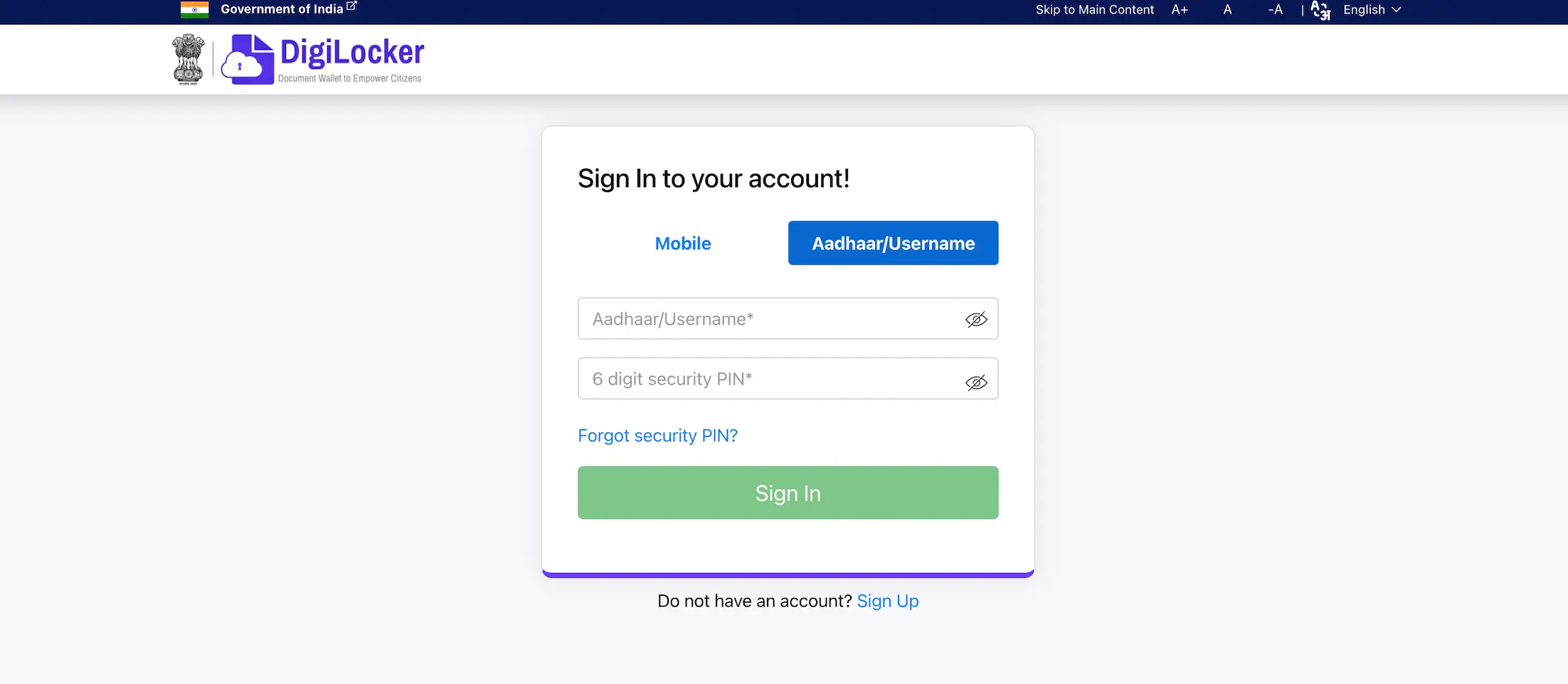
Do you need an instant loan?
Access Your Aadhaar Card Online on DigiLocker App
Step 1: Download, Install & Open the DigiLocker mobile app on your device.
Step 2: Choose your preferred language. On the next screen click on ‘Next’
Step 3: Click on ‘Get Started’.In the next screen click on ‘Sign In’ or ‘Create Account’
Step 4: Enter the required information to create your account. Sign In with Mobile Number and verify the OTP.
Step 5: After successfully Login, click on ‘Aadhaar Card’ to access your aadhaar.
Access Your Aadhaar Card Online on m-Aadhaar App
In simple steps you can access your Aadhaar on the m-Aadhaar app. Aadhaar on m-aadhaar app is equally valid and can be used for day to day use. Check the steps to check your aadhaar on m-Aadhar app:
Step 1: Download, Install & Open the m-Aadhaar mobile app on your device.
Step 2: Read the instructions & click on ‘I consent’’. Choose your preferred language.
Step 3: Enter your ‘Mobile Number’ and verify the OTP.
Step 4: Click on ‘Register My Aadhaar’. Set the 4 digit PIN.
Step 5: Enter your Aadhaar Number, Captcha & verify the OTP.
Step 6: After successfully registration, click on ‘Aadhaar Card’ to access your aadhaar.
Looking for a personal loan?
Frequently Asked Questions
If you're not getting the OTP on your Aadhaar-registered mobile number, reach out to UIDAI's support team at 1947 (toll-free) or email help@uidai.gov.in for assistance.
For Aadhaar card login without OTP, visit the UIDAI website, and input your name, gender, and date of birth.
Request Aadhar OTP via SMS by sending an SMS to 1947. If your Aadhaar Number is 9866-5873-1997, then SMS will be RVID 1997.
OTP issues may occur due to network or server problems.
Aadhaar OTP is sent only to the registered mobile number.
Get OTP online by selecting the "Get OTP" option on the portal.
Resolve OTP problems by checking network connectivity and retrying.
Display of trademarks, trade names, logos, and other subject matters of Intellectual Property displayed on this website belongs to their respective intellectual property owners & is not owned by Bvalue Services Pvt. Ltd. Display of such Intellectual Property and related product information does not imply Bvalue Services Pvt. Ltd company’s partnership with the owner of the Intellectual Property or proprietor of such products.
Please read the Terms & Conditions carefully as deemed & proceed at your own discretion.





 Rated 4.5 on Google Play
Rated 4.5 on Google Play 10M+ App Installs
10M+ App Installs 25M+ Applicants till date & growing
25M+ Applicants till date & growing 150K+ Daily Active Users
150K+ Daily Active Users
