In India, linking your Aadhaar number with your bank account is crucial for various financial transactions and government services. Knowing your current linking status helps ensure smooth access to these benefits and avoid potential hiccups.
The Government of India offers subsidies for various welfare programs through Direct Benefit Transfer (DBT) schemes. These subsidies are directly deposited into the bank accounts of beneficiaries. To receive these subsidies, beneficiaries need to link their Aadhaar with the welfare scheme to ensure the funds are transferred to their bank account
Check Aadhaar & Bank Account Linking Status Online
There are a few methods to check the linking status of Aadhaar with a bank account online:
Verifying Status Through myAadhaar Website
- Official Source: Access the website of the Unique Identification Authority of India (UIDAI) at uidai.gov.in.
- Go to MyAadhaar option on the top left of the page.
- Under "Aadhaar Services," select "Bank Seeding Status."
- Once done, you will get redirected to the myAadhaar page. There click on the Bank Seeding Status pop up. Clicking on it, you will be asked to enter your Aadhaar number with captcha.
- Authentication: Enter your Aadhaar number and the displayed captcha code, followed by clicking "Login With OTP."
- Completion: Upon successful authentication, you will be presented with a detailed list of all your linked bank accounts along with their respective linking statuses.
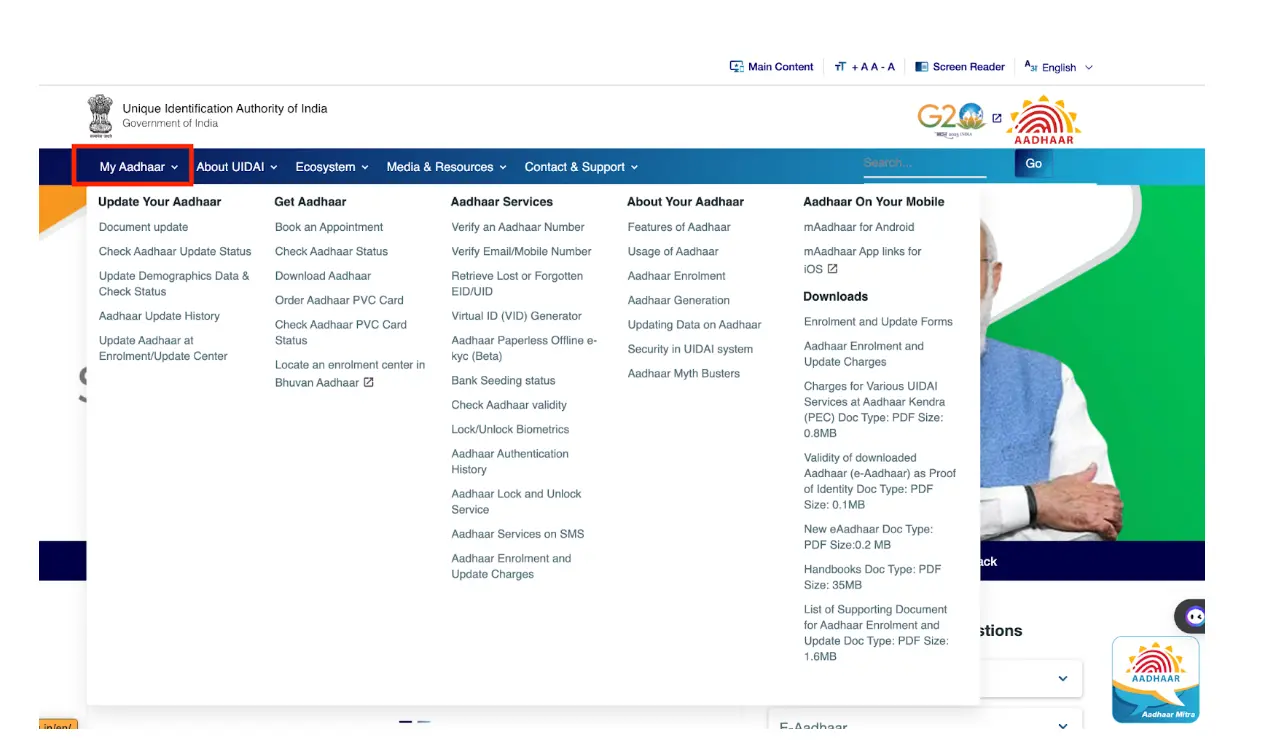
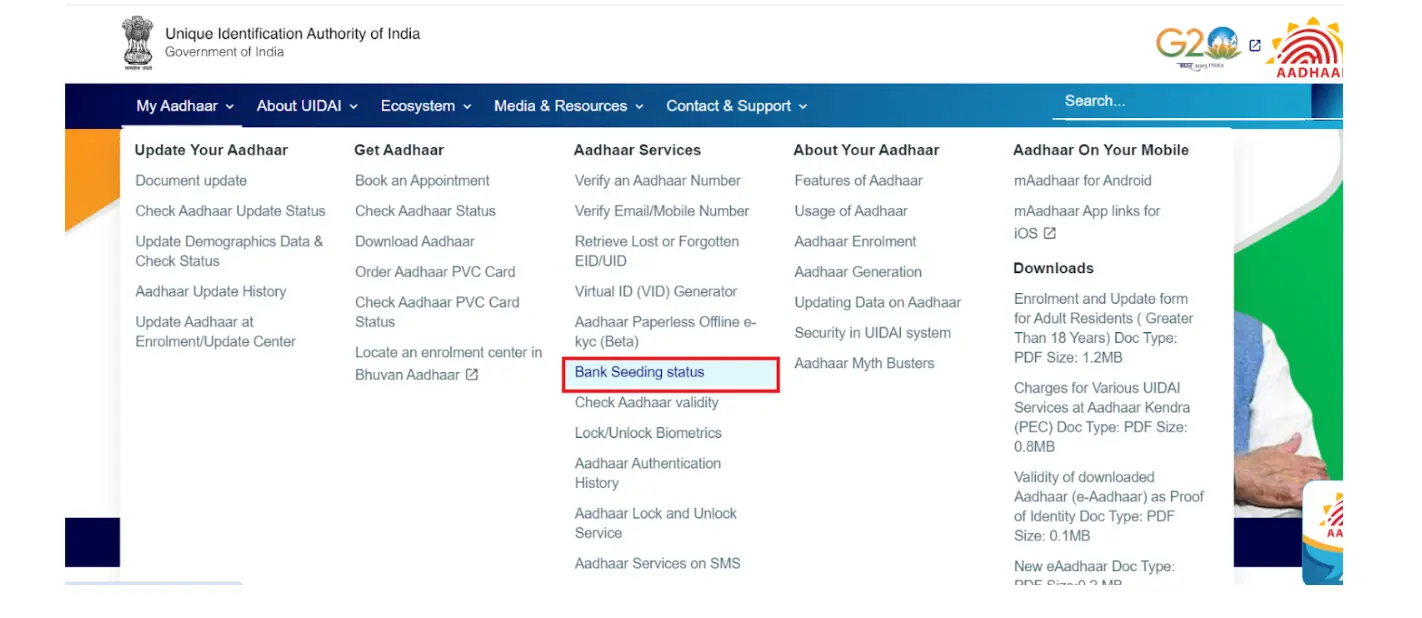
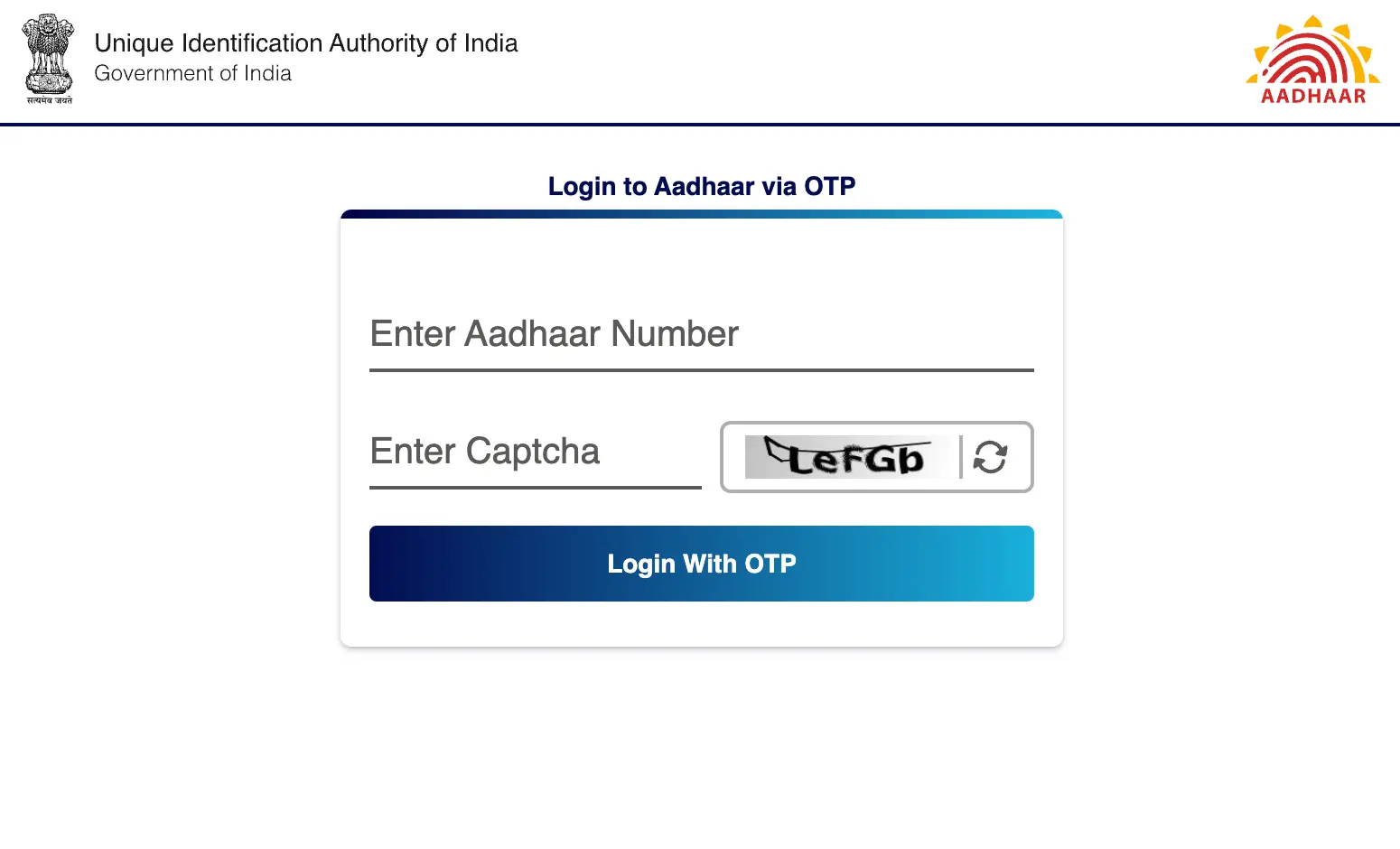
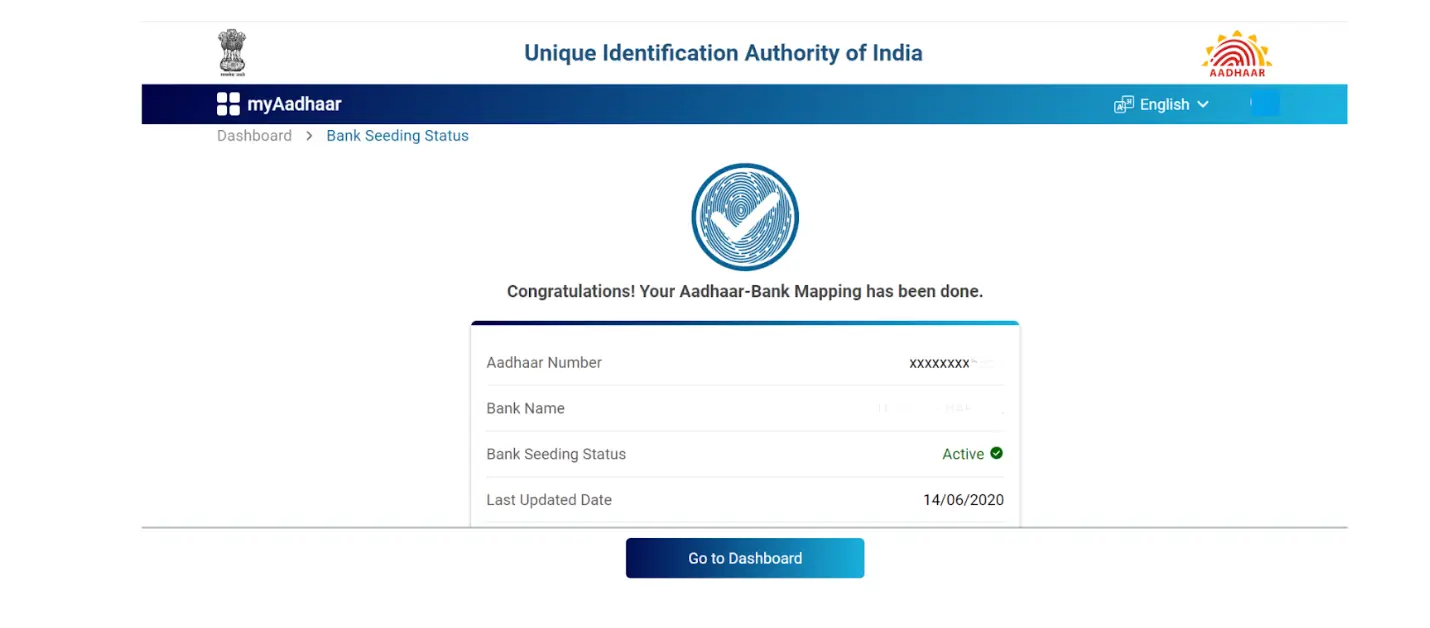
Are you looking for a personal loan?
Verifying Status via Mobile
For individuals without immediate access to a computer, utilizing their registered mobile number with UIDAI offers an alternative method. Some easy steps are given below:
- Direct Dial: Initiate a call by dialling 9999*1#. Keep in mind the number should be the one registered with Aadhaar.
- Aadhaar Verification: Enter your 12-digit Aadhaar number when prompted.
- Instant Response: Shortly after that, you will receive an SMS containing information regarding your linked bank accounts.
Verifying Aadhaar & Bank Account Linking Status Through mAadhaar
- Download and Installation: Begin by downloading the mAadhaar app from the official Google Play Store or Apple App Store.
- Registration: Register with your Aadhaar number and OTP received on your registered mobile number.
- Accessing Services: Navigate to the "Services" section within the app.
- Selecting Option: Choose the "View/Update Aadhaar Card Details" option.
- Authentication: Enter your Aadhaar number and security code displayed on the screen.
- Requesting OTP: Click on "Request OTP" and enter the received OTP from your registered mobile number.
Upon successful verification, you will be presented with a comprehensive overview of your linked bank accounts and their respective statuses.
Not sure of your credit score? Check it now!
Verifying Status Through Bank Mobile App or Net Banking Portal
- Access the "Aadhaar Linking Status" or "Linked Accounts" option in your bank's mobile app or net banking portal.
- Follow the specific instructions provided by your bank for a quick verification process.
- For detailed guidance on linking Aadhaar with your bank account, visit [UIDAI's official website].
- Stay informed about the latest updates on Aadhaar, and banking integration by following official UIDAI sources.
- Ensure smooth transactions and subsidy transfers by keeping your Aadhaar-bank linking status up to date through your bank's online platform.
Seeking Assistance at Bank Branches
Bank branches provide personalized support for various banking needs, ensuring tailored solutions.
- Get guidance on transactions, loans, and account queries at the branch.
- Receive face-to-face assistance at your local bank branch for a smooth experience.
- For more information and branch locations, visit the bank's official website.
- Stay updated on banking news by following their media handles or getting callbacks from banks.
Why is Aadhaar Bank Linking Important?
Linking your bank account with Aadhaar can be done conveniently through various methods such as online banking, mobile banking, SMS, phone banking, ATM, or by visiting the bank in person. It is important to note that if your bank account is not linked with Aadhaar, there may be difficulties in receiving the subsidy under the DBT scheme.
To check if your bank account is linked to Aadhaar, you can visit UIDAI's website, use your mobile phone, or utilize the mAadhaar app.
Ready to take the next step?
Frequently Asked Questions
Verify online via UIDAI website (https://uidai.gov.in/), mAadhaar app, bank app/website, or 9999*1# USSD code.
NPCI linking is synonymous with Aadhaar-bank linking. Use the methods mentioned above.
While not mandatory, linking offers benefits like DBT, KYC simplification, and financial inclusion.
Utilize the methods listed in the first answer for confirmation.
Yes, you can link your Aadhaar to multiple bank accounts using the provided methods.
Yes, dial 9999*1# from your registered mobile number and follow the instructions.
Visit your bank branch, use its app/website, or dial 9999*1# for most banks.
Display of trademarks, trade names, logos, and other subject matters of Intellectual Property displayed on this website belongs to their respective intellectual property owners & is not owned by Bvalue Services Pvt. Ltd. Display of such Intellectual Property and related product information does not imply Bvalue Services Pvt. Ltd company’s partnership with the owner of the Intellectual Property or proprietor of such products.
Please read the Terms & Conditions carefully as deemed & proceed at your own discretion.






 Rated 4.5 on Google Play
Rated 4.5 on Google Play 10M+ App Installs
10M+ App Installs 25M+ Applicants till date & growing
25M+ Applicants till date & growing 150K+ Daily Active Users
150K+ Daily Active Users
