The Pradhan Mantri Awas Yojana (PMAY) is a flagship housing scheme launched by the Government of India in 2015 to ensure “Housing for All” by 2025. The scheme is divided into two key components: PMAY-U (Urban), which aims to provide pucca houses with basic amenities to urban residents, including slum dwellers, and PMAY-G (Gramin), which focuses on supporting rural households without adequate housing.
To streamline the process and make it accessible to a broader audience, the government introduced the Pradhan Mantri Awas Yojana Online Application Form, allowing citizens to apply digitally. In 2025, the government introduced PMAY-U 2.0, an enhanced version of the urban scheme, with a revised completion deadline extended to December 31, 2025, to ensure broader coverage and faster implementation.
The Pradhan Mantri Awas Yojana Online Application Form enables eligible citizens to apply digitally for housing under PMAY-U and PMAY-G. Under PMAY-U 2.0, the application and completion deadline is extended to December 31, 2025.
Table of Contents:
- ⇾ Apply for Pradhan Mantri Awas Yojana Online
- ⇾ Apply for Pradhan Mantri Awas Yojana Offline
- ⇾ Guidelines to Fill PMAY Application Form
- ⇾ Check PMAY Application Status Online
- ⇾ PM Awas Yojana Eligibility Criteria
- ⇾ Documents Required for PM Awas Yojana
- ⇾ Benefits of PM Awas Yojana Online Application Form
- ⇾ PM Awas Yojana Helpline
- ⇾ Frequently Asked Questions
Download Pradhan Mantri Aawas Yojana Form
The application process for the Pradhan Mantri Awas Yojana (PMAY) is primarily conducted online through the official PMAY portal, where applicants are required to fill out and submit their forms directly. Typically, there is no need to download a blank form for manual submission.
For those who prefer applying offline, assistance is available at designated Common Service Centres (CSCs) set up by the state government or at partner bank branches listed under PMAY. These centers can help you complete the application process, and in some cases, provide physical forms. Please note that CSCs may charge a nominal fee for their services.
Not sure of your credit score? Check it out for free now!
Apply for Pradhan Mantri Awas Yojana Online
The Pradhan Mantri Awas Yojana Online Application Form is available for both urban and rural beneficiaries. Depending on your location and eligibility, you can apply under PMAY-U 2.0 (Urban) or PMAY-G (Gramin). Each has a separate application process designed to ensure transparency and ease of use.
1. Steps to Apply for PM Awas Yojana Urban 2.0
To apply under PMAY-U 2.0, follow these steps:
- Go to the official website of PMAY-U 2.0 - https://pmaymis.gov.in/PMAYMIS2_2024/
- Click on the “Apply for PMAY-U 2.0” button on the homepage.
- Read the guidelines carefully and click “Click to Proceed”.
- Ensure all required documents are ready before proceeding.
- Fill out the eligibility form and click “Eligibility Check”.
- Input your Aadhaar number and verify it using the OTP.
- Enter all required personal, contact, and income details.
- Upload scanned copies of supporting documents and enter the captcha.
- Click “Save” to complete and submit your application. You can print the form for reference.
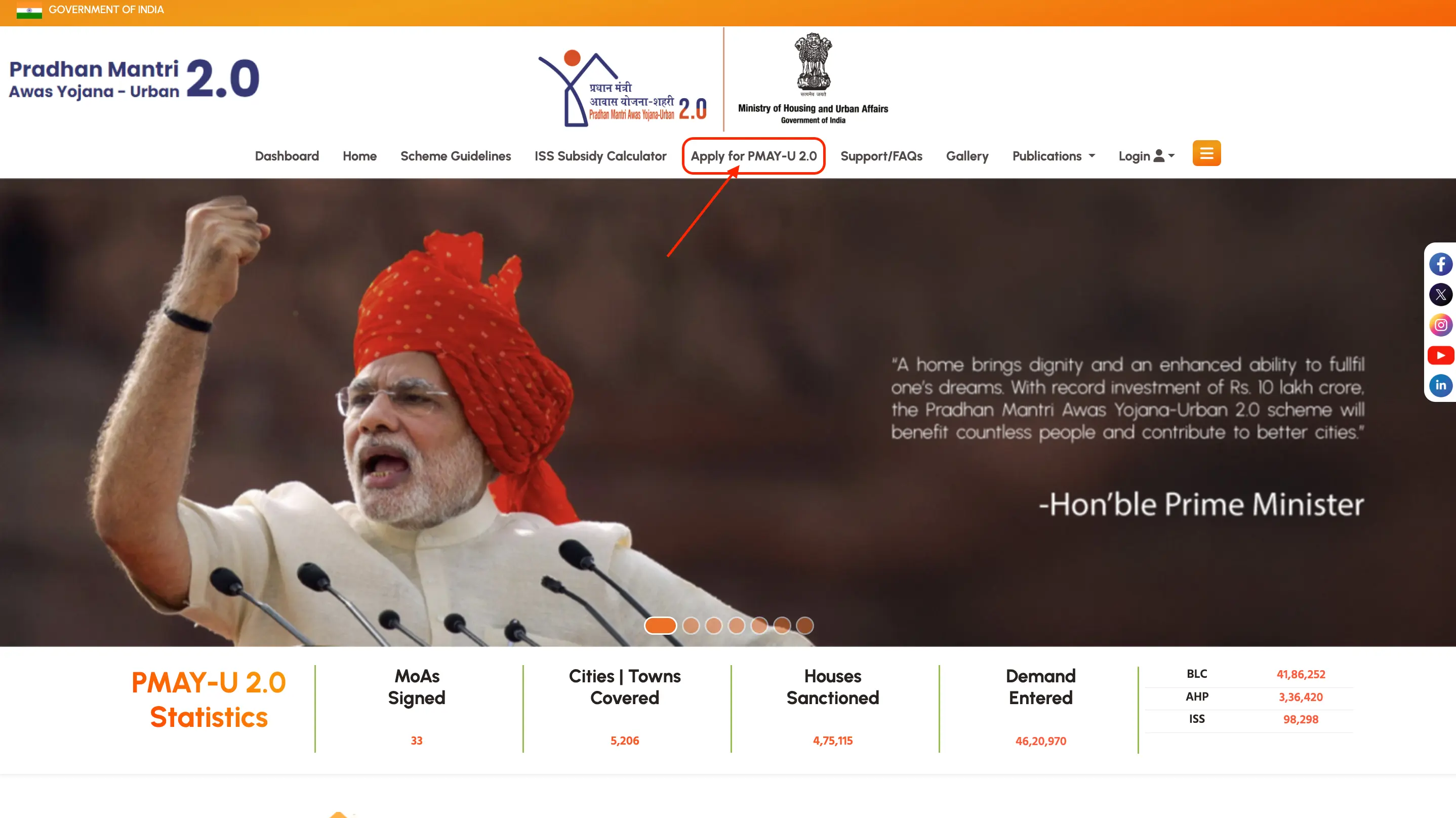
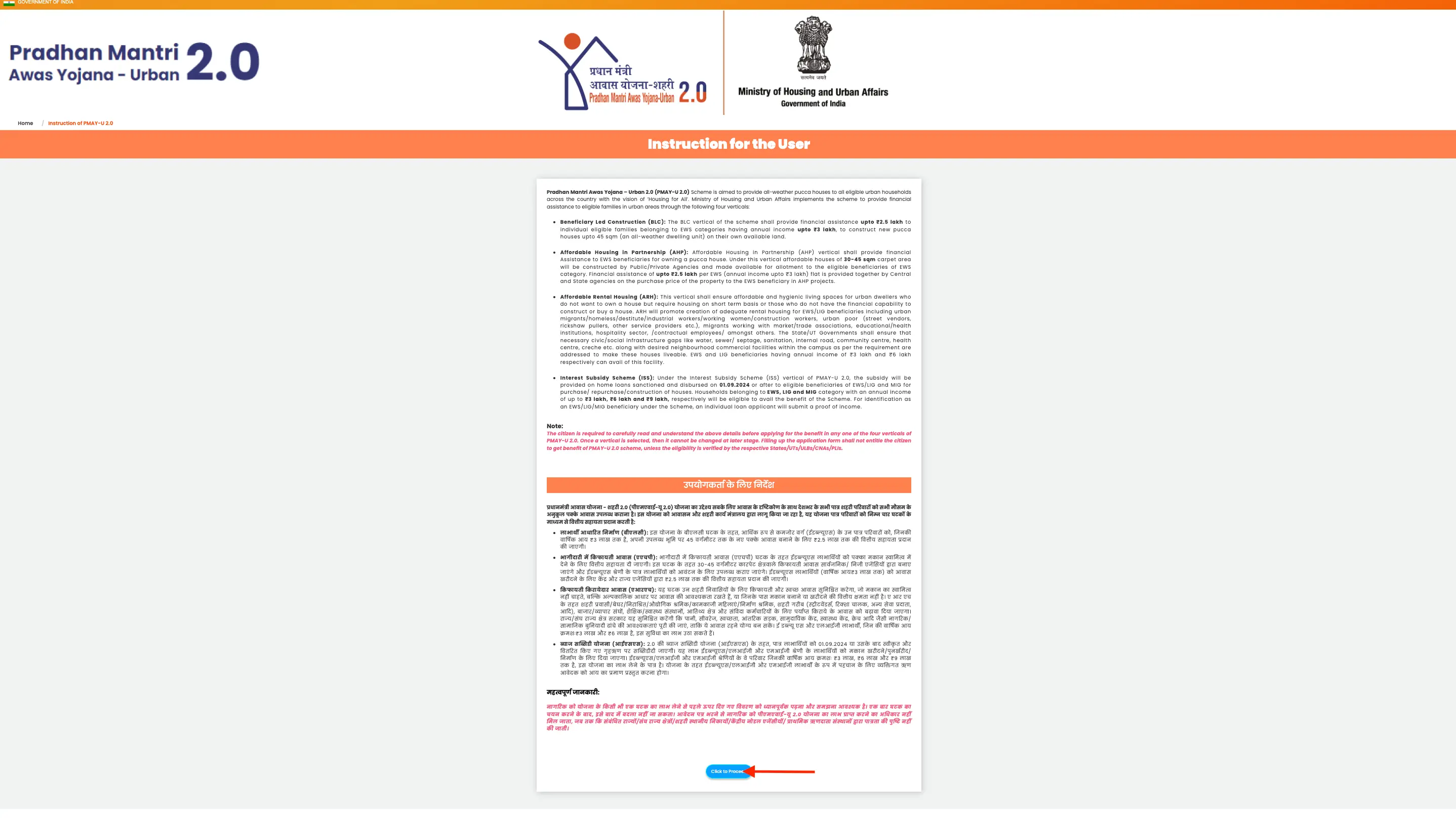
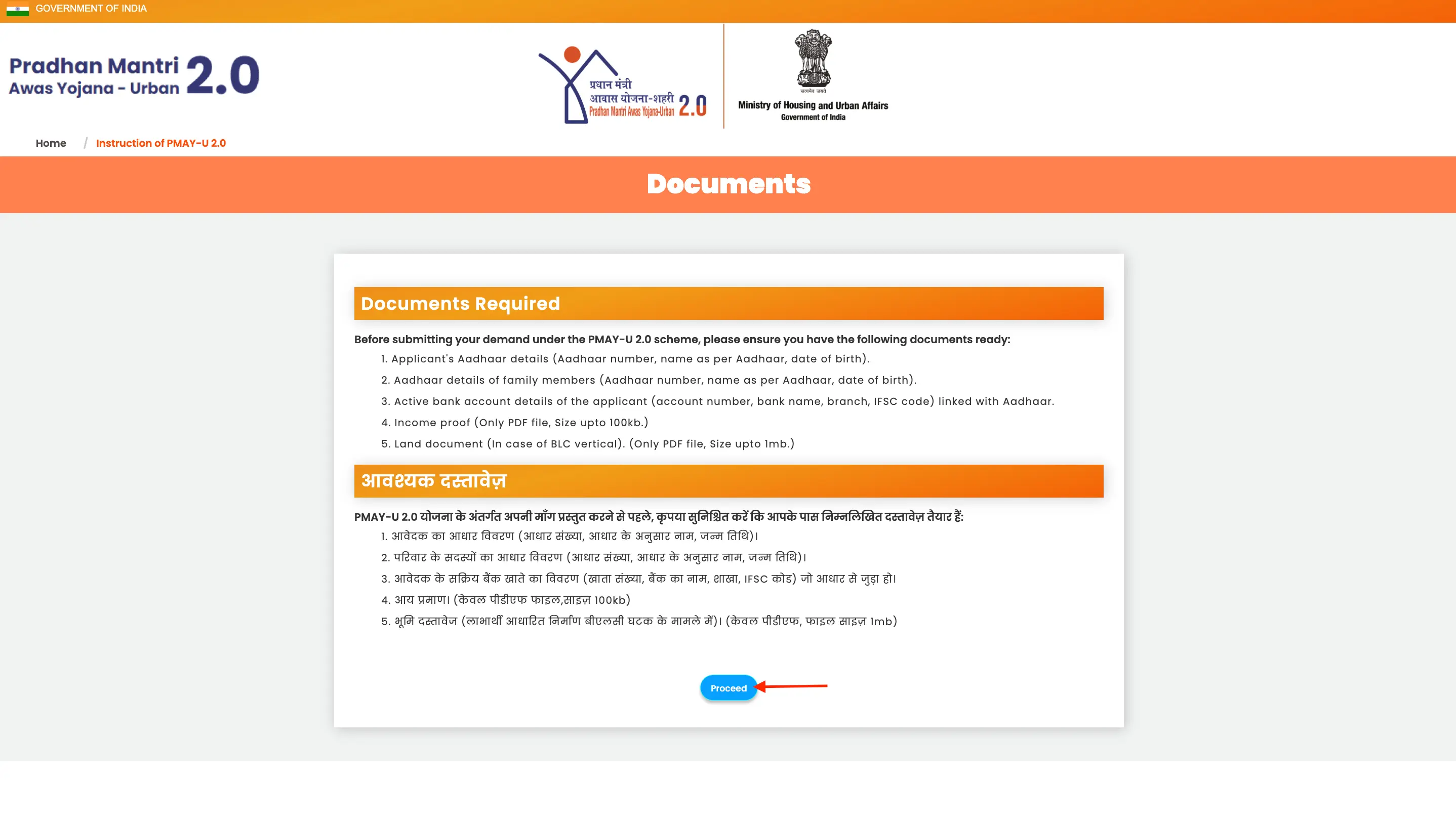
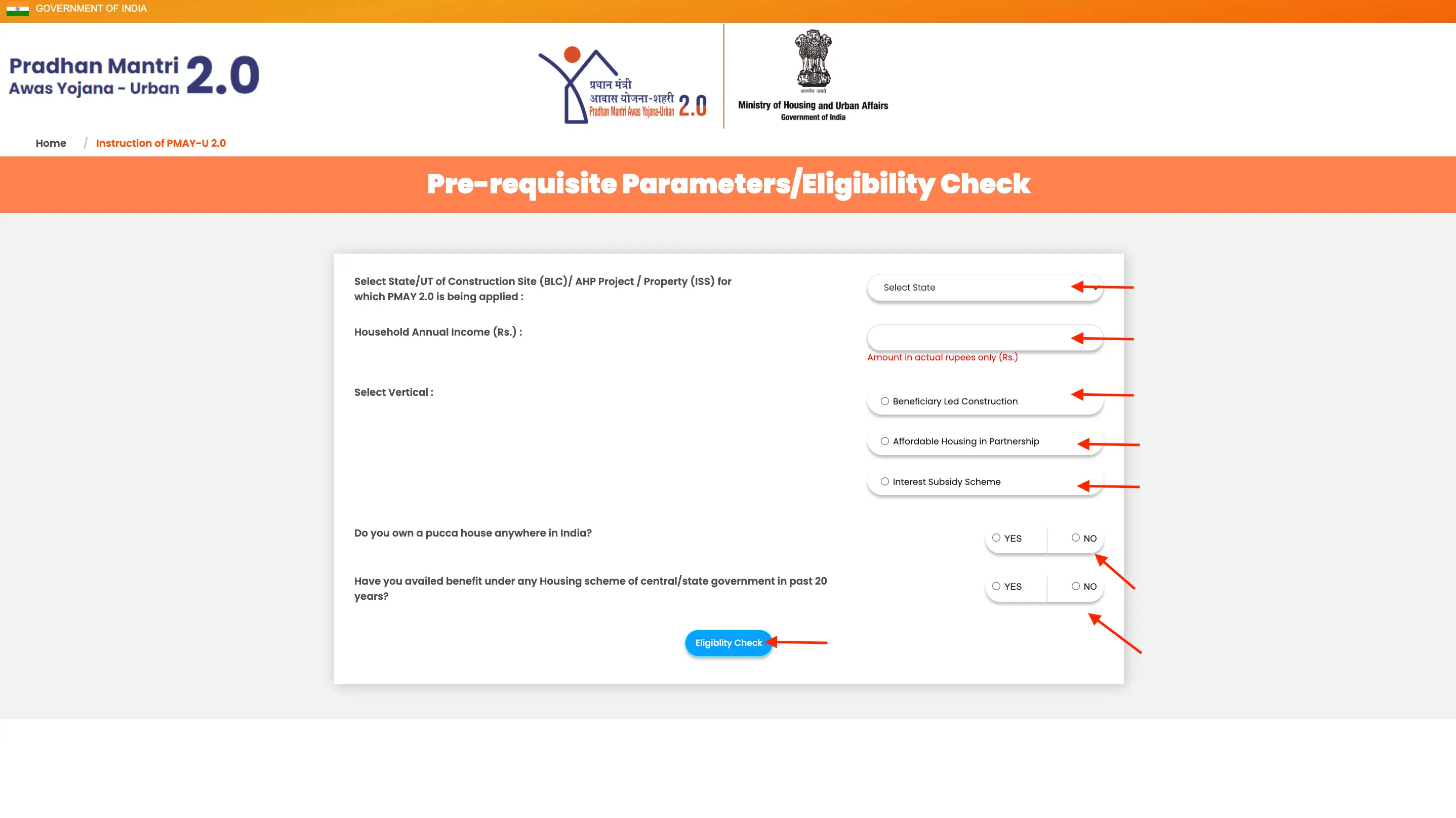
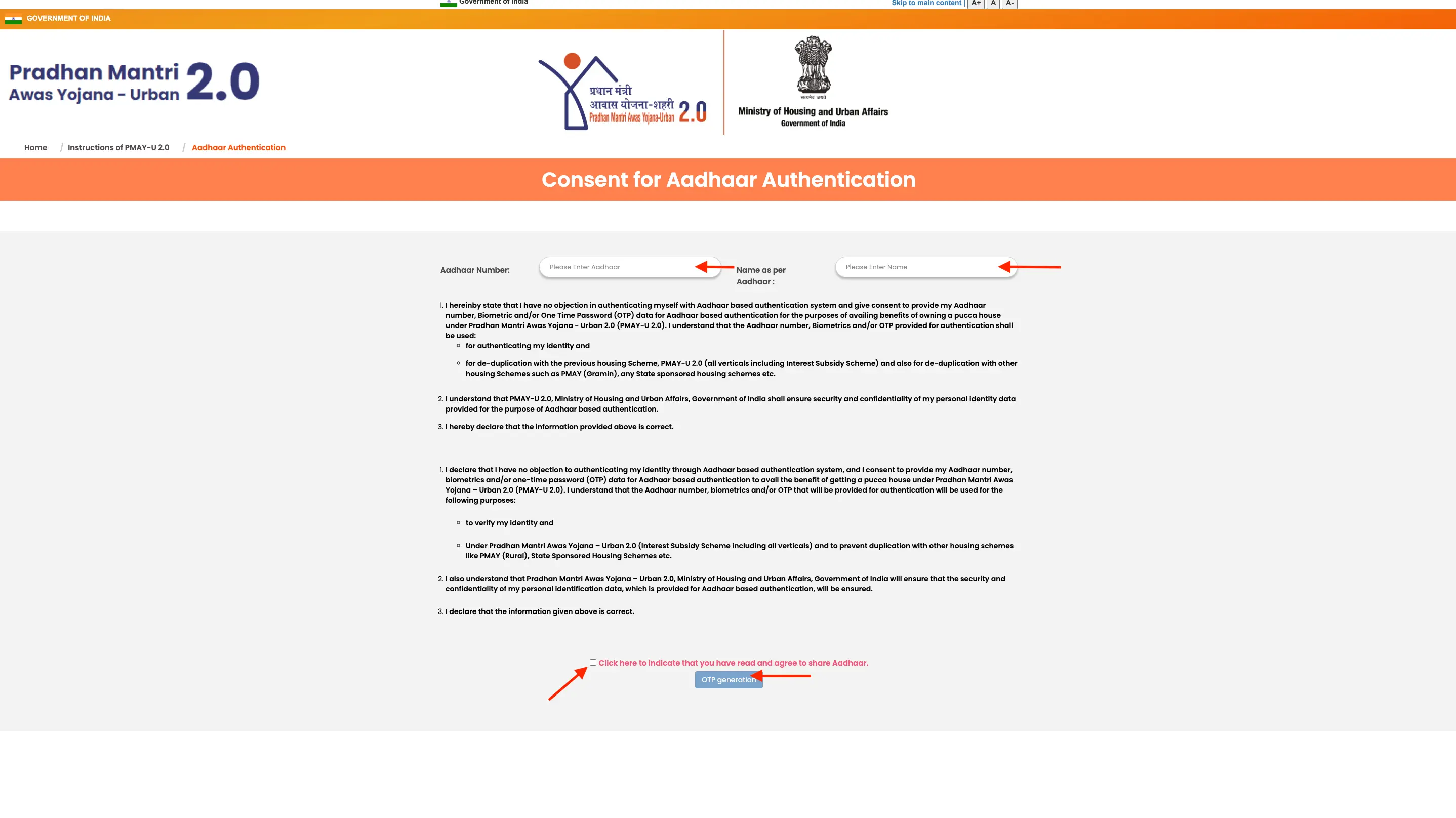
Do you need an instant loan?
2. Steps to Apply for PM Awas Yojana Gramin
To register as a beneficiary for PMAY-G, follow the official steps:
- Visit the PMAY-G Portal
- Fill in your gender, mobile number, and Aadhaar number. Upload the Aadhaar consent form.
- Use the search button to locate the beneficiary name, PMAY ID, and priority.
- Click on “Select to Register.” Pre-filled details will be generated.
- Fill in ownership type, relationship, Aadhaar number, etc. Upload the Aadhaar consent form again for verification.
- Enter bank name, beneficiary name, and account number.
- Indicate whether a loan is required and enter the amount if applicable.
- Enter the MGNREGA job card number and the SBM (Swachh Bharat Mission) number.
- The final section will be completed by the concerned office.
Note: There is no direct application process for PMAY-G. Beneficiaries are automatically selected from the SECC 2011 data and verified by the Gram Sabha; only those listed are eligible to receive assistance under the scheme.
Note: The Government of India has extended the application deadline for PMAY-U 2.0 and PMAY-G until 30 December 2025. Eligible beneficiaries are advised to complete their registration before this date.
Apply for Pradhan Mantri Awas Yojana Offline
Applicants preferring the offline mode can follow these steps:
- Visit the Nearest Common Service Centre (CSC): Locate your nearest CSC or authorized PMAY kiosk.
- Obtain the Application Form: Request the PMAY application form suitable for your category (Urban or Gramin).
- Fill in the Form: Provide accurate personal and financial details.
- Attach Required Documents: Include photocopies of necessary documents like Aadhaar card, income proof, and bank details.
- Submit the Application: Hand over the completed form to the CSC official and collect the acknowledgment receipt for future reference.
Guidelines to Fill PMAY Application Form
Before submitting your Pradhan Mantri Awas Yojana Online Application Form, it is essential to follow specific guidelines to ensure your application is accepted and processed smoothly.
Here are the key points to consider:
- Property Ownership: Ensure the applicant or co-applicant does not own a pucca house anywhere in India, as owning one will make them ineligible.
- Income Criteria: Choose the correct income category—EWS, LIG, MIG-I, or MIG-II—based on your household's annual income. This will determine your subsidy eligibility.
- Aadhaar Details: Accurately enter your Aadhaar number. It is mandatory for both applicants and co-applicants. The name must match exactly as on your Aadhaar card.
- Document Submission: Upload clear and legible scanned copies of all required documents like income proof, Aadhaar, and bank details.
- Loan Amount: If applying under the CLSS component, ensure the loan amount does not exceed the limit prescribed for your income group.
- Application Process: Apply only through official portals or authorized centers. Double-check the information before final submission.
- Carpet Area Limit: Enter the correct carpet area of the proposed house based on your income group’s permissible limit.
- Co-ownership Option: Married couples can opt for joint ownership to strengthen eligibility, especially when applying for subsidies.
- Submission Deadline: Submit the form before the official deadline. For PMAY-U 2.0, the final date is December 31, 2025.
Be up to date with your credit score. Check it out for free now!
Check PMAY Application Status Online
After submitting the Pradhan Mantri Awas Yojana Online Application Form, it is essential to track your application status to stay informed about approvals, verifications, and benefit disbursements. Both PMAY-U 2.0 (Urban) and PMAY-G (Gramin) provide dedicated portals with multiple options to check your status.
1. Steps to Check PMAY Urban 2.0 Application Status
To track your application under Pradhan Mantri Awas Yojana – Urban (PMAY-U 2.0), follow these steps:
- Visit the Official PMAY-U Portal
- You’ll be given three search options: Beneficiary Code / Application Number, Name as per Aadhaar, Aadhaar Number, and Mobile Number, and Name as per Aadhaar.
- Beneficiary Code / Application Number
- Select this option and enter your unique application or beneficiary code.
- Fill in the captcha code and click on the "SHOW" button.
- Name as per Aadhaar and Aadhaar Number
- Select this option and enter your Aadhaar number and the exact name as per Aadhaar.
- Complete the captcha and click "SHOW".
- Mobile Number and Name as per Aadhaar
- Provide your mobile number, name, and date of birth in the specified format (dd-mm-yyyy).
- Enter the captcha code and click "SHOW".
- Your application status will be displayed on the screen, showing whether it’s under review, approved, or if any further documentation is needed.
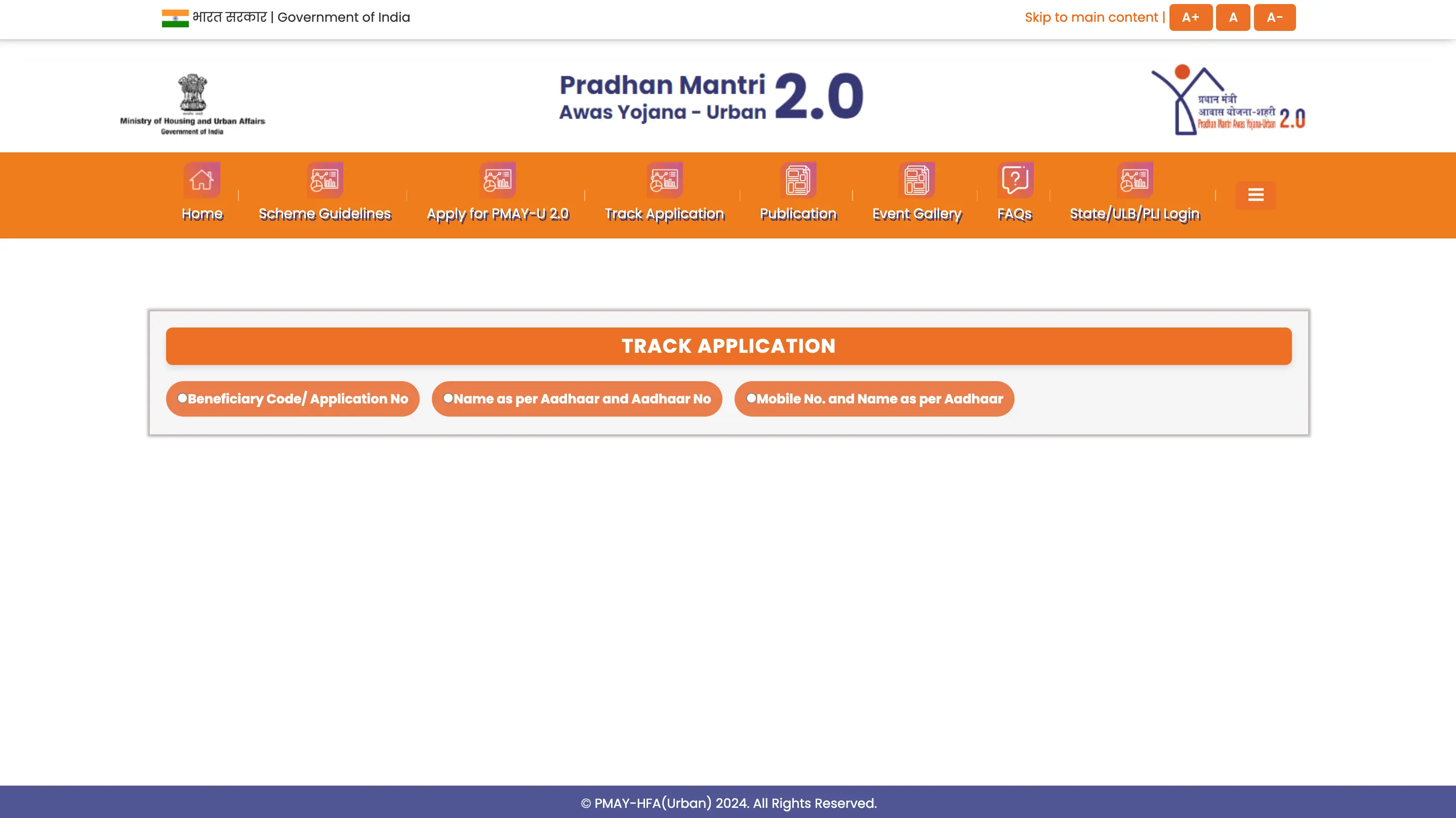
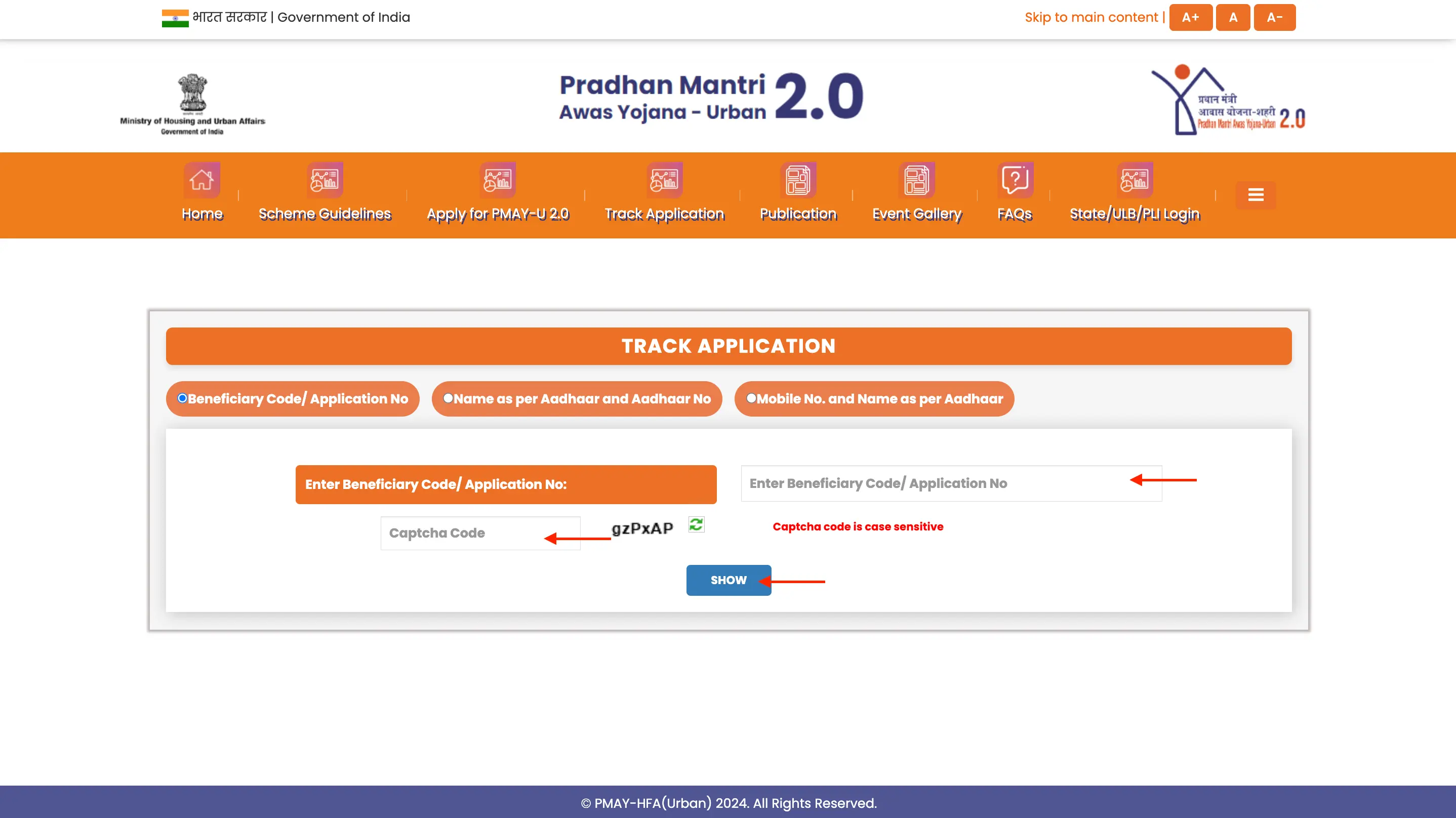
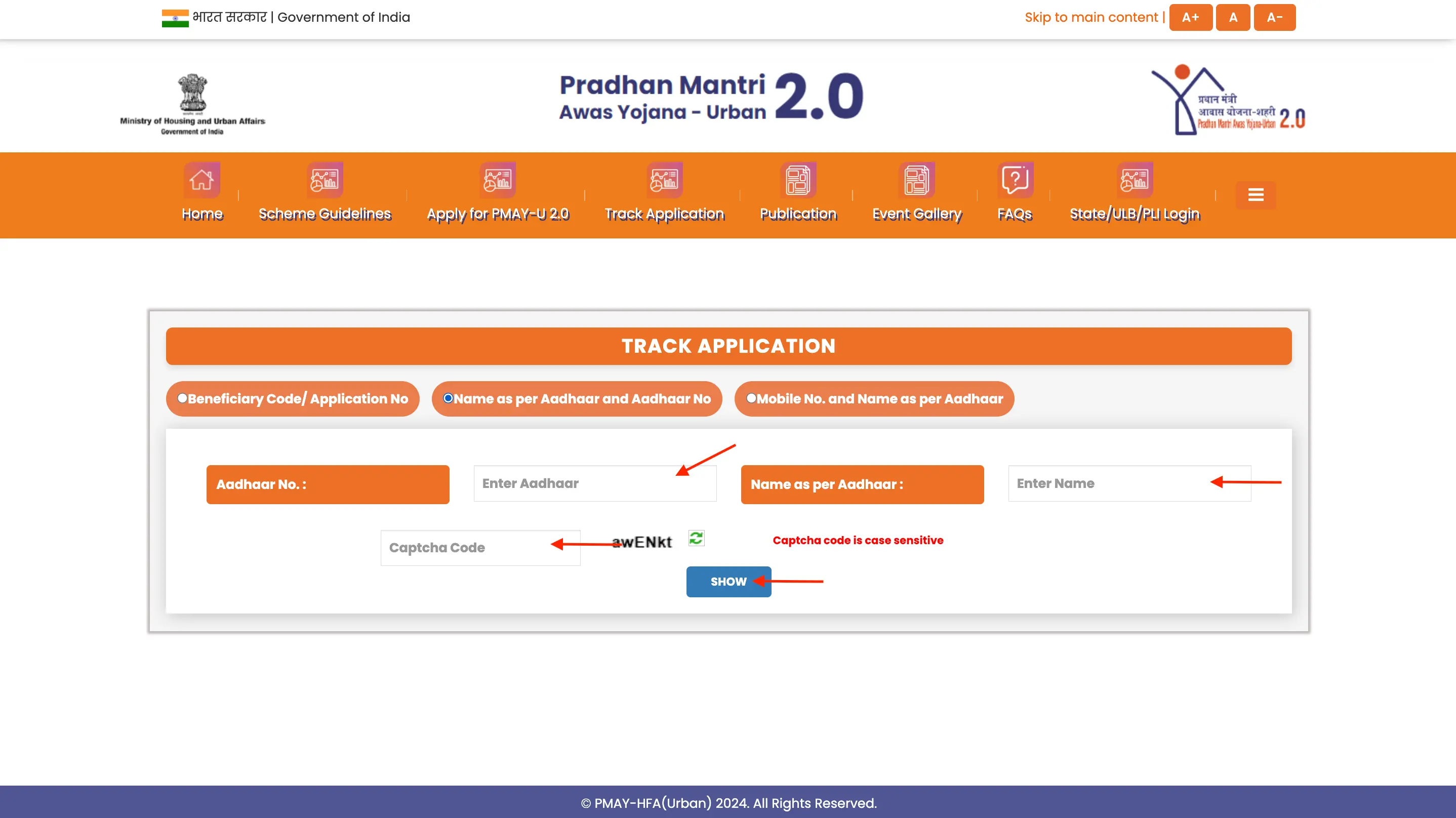
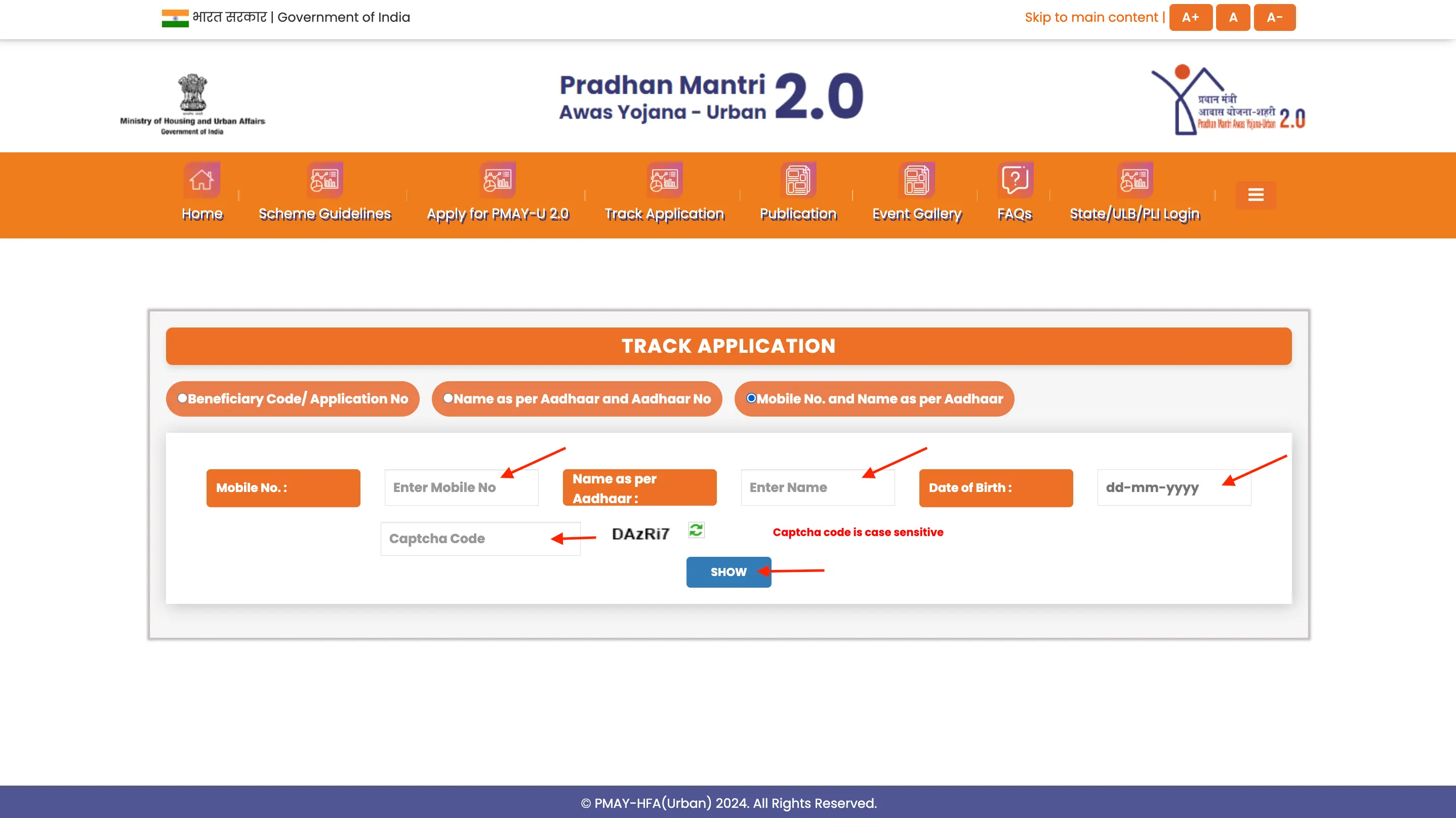
2. Steps to Check PMAY Gramin Application Status
If you’ve applied under the Pradhan Mantri Awas Yojana – Gramin (PMAY-G) scheme, use the following method to track your application:
- Go to the PMAY-G Website
- Click on the ‘Stakeholders’ tab in the menu and select ‘IAY/PMAYG Beneficiary’.
- On the new screen, input your Registration Number and Captcha Code exactly as shown.
- Click ‘Submit’ to view your real-time application status. The page will show whether your application is approved, pending, or if additional steps are required.
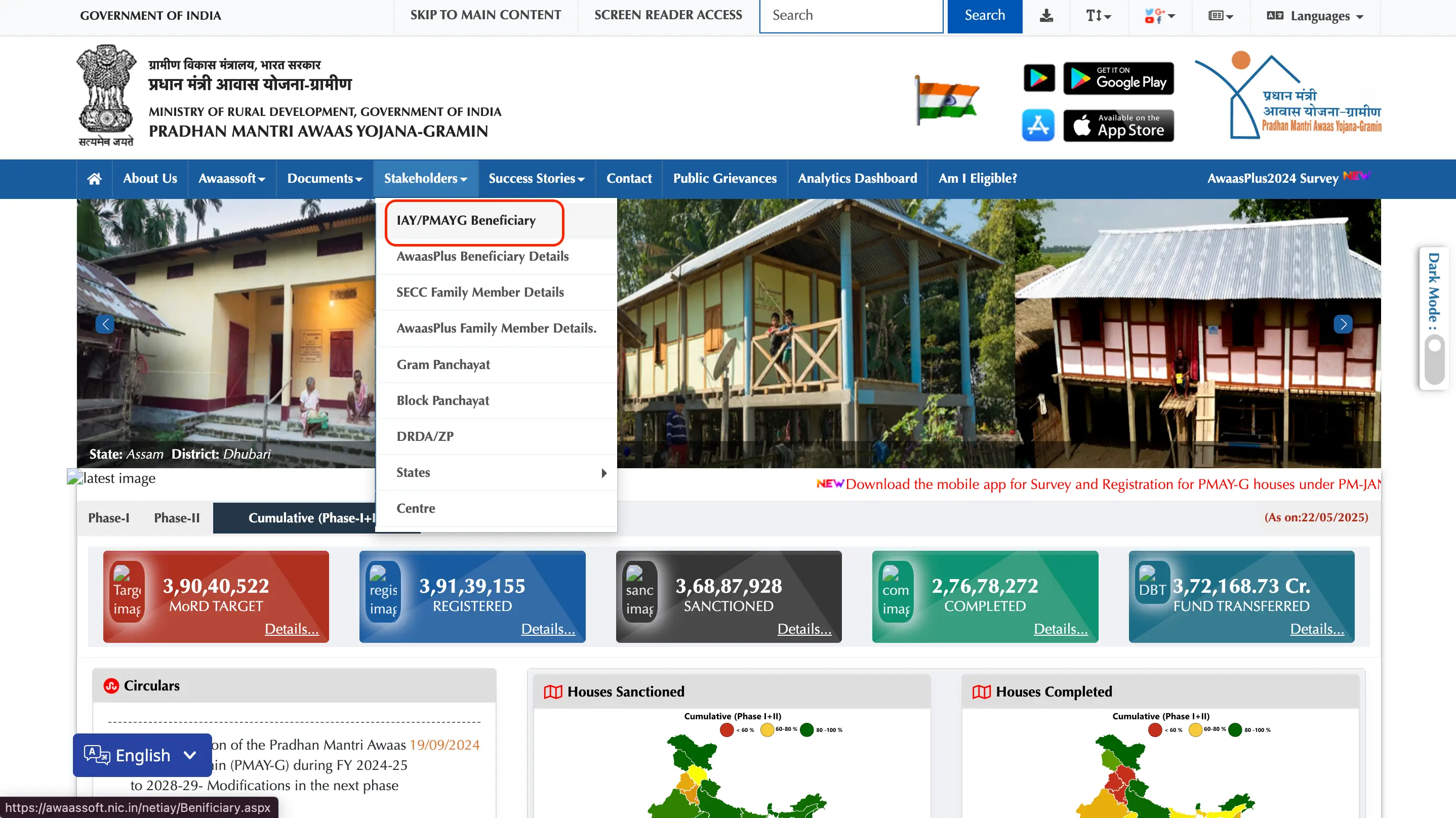
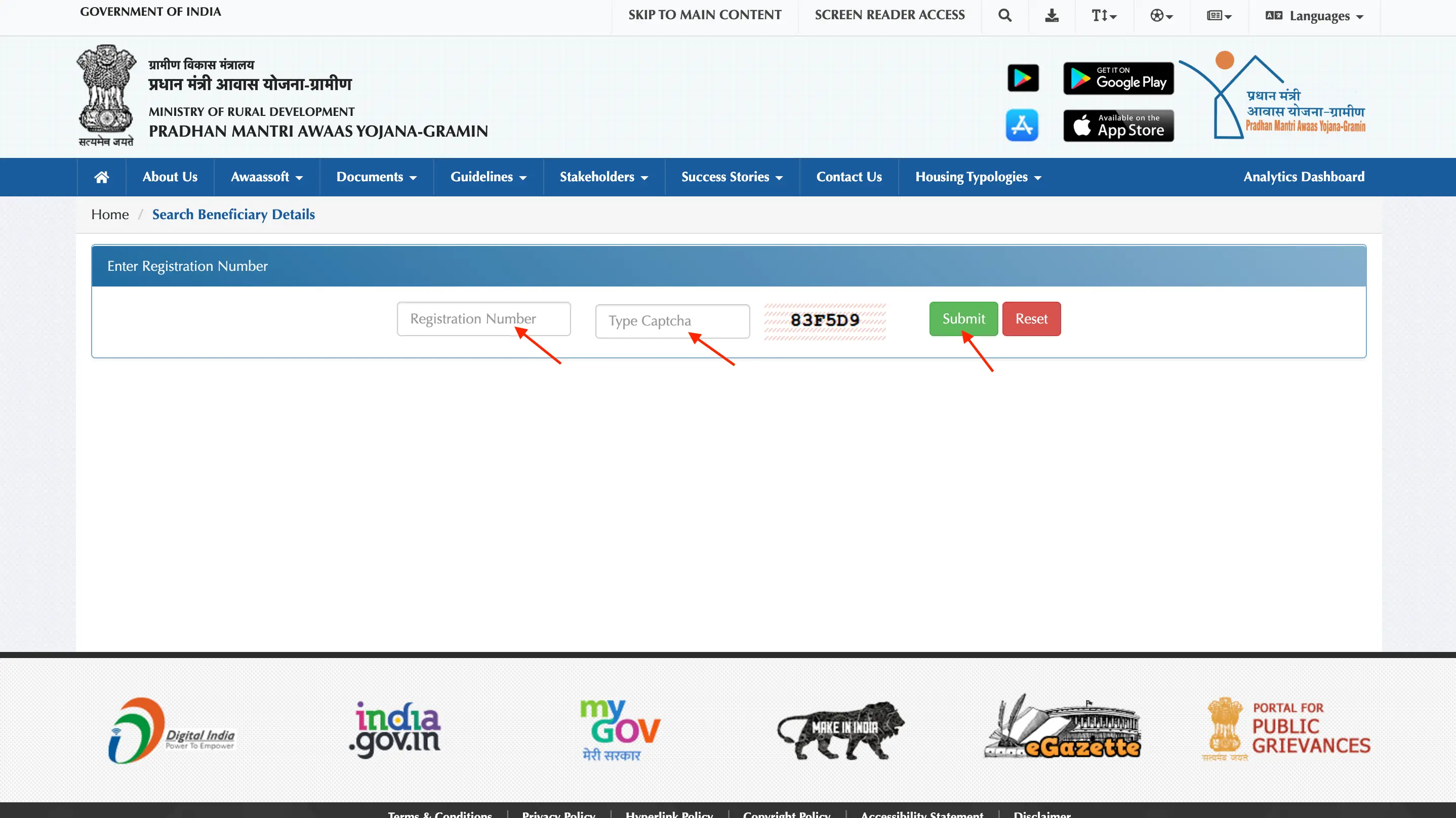
Get a quick loan at low interest rates!
PM Awas Yojana Eligibility Criteria
Eligibility for the Pradhan Mantri Awas Yojana (PMAY) varies for urban and rural applicants under PMAY-U and PMAY-G.
1. PMAY – Urban (PMAY-U)
Eligible applicants must:
- Belong to one of the income groups:
- EWS: Income up to ₹3 lakh
- LIG: ₹3–6 lakh
- MIG-I: ₹6–12 lakh
- MIG-II: ₹12–18 lakh
- Do not own a pucca house anywhere in India.
- Be a slum dweller (if applying under in-situ redevelopment).
- Possess a valid Aadhaar card.
- Preference is given to female ownership and disadvantaged groups.
2. PMAY – Gramin (PMAY-G)
Eligible households must:
- Live in zero, one, or two-room kutcha houses.
- Be listed in the SECC 2011 database.
Not eligible if the household:
- Owns a pucca house, motor vehicle, or agricultural equipment.
- Has a Kisan Credit Card of over ₹50,000.
- Includes a government employee or taxpayer.
- Owns assets like refrigerators, landline phones, or large irrigated land.
Documents Required for PM Awas Yojana
To complete the Pradhan Mantri Awas Yojana Online Application Form, applicants must submit the following documents based on their scheme type:
1. For PMAY-Urban (PMAY-U)
- Aadhaar card (self and all family members)
- Aadhaar-linked bank account details
- Income proof (salary slips or certificate)
- Land/property ownership documents (if applicable)
2. For PMAY-Gramin (PMAY-G)
- Aadhaar card
- MGNREGA job card
- Bank account details
- Swachh Bharat Mission (SBM) number
- Affidavit declaring the applicant does not own a pucca house
Get an instant loan in a few simple steps!
Benefits of PM Awas Yojana Online Application Form
Applying through the Pradhan Mantri Awas Yojana Online Application Form offers numerous benefits to eligible urban and rural households:
- Subsidized Home Loans: Eligible applicants receive interest subsidies under the Credit Linked Subsidy Scheme (CLSS), reducing the overall home loan burden.
- Affordable Housing: Financial assistance is provided to construct, purchase, or renovate homes, making housing accessible for low-income groups.
- Transparent Process: The online portal ensures real-time tracking, reducing dependency on intermediaries and increasing transparency.
- Quick and Paperless Application: Applicants can apply from home without needing to visit government offices.
- Inclusive Access: Special provisions for women, SC/ST communities, minorities, and differently-abled individuals.
- Support for Rural Families: PMAY-G helps poor rural households build pucca homes with basic amenities.
- Increased Ownership Opportunities: Encourages property ownership, especially among women and disadvantaged groups.
PM Awas Yojana Helpline
If you need assistance or have queries related to your Pradhan Mantri Awas Yojana Online Application Form, you can reach out to the respective helpline based on your scheme type: PMAY-Urban or PMAY-Gramin. Below are the official contact details for technical and support-related help:
1. Contact Details for PMAY Urban
| Information Type | Details |
|---|---|
| Address | Pradhan Mantri Awas Yojana (Urban), Ministry of Housing and Urban Affairs, Nirman Bhawan, New Delhi – 110011 |
| Landline Numbers | 011-23063285, 011-23060484 |
| pmaymis-mhupa@gov.in |
2. Contact Emails for PMAY Gramin
| Service | Technical Email ID |
|---|---|
| PMAY-G | support-pmayg@gov.in |
| PFMS | helpdesk-pfms@gov.in |
Looking for a loan?
- SBI Personal Loan
- HDFC Personal Loan
- Axis Personal Loan
- Bank of Baroda Personal Loan
- PNB Personal Loan
- Canara Bank Personal Loan
- ICICI Bank Personal Loan
- IDFC First Bank Personal Loan
- Indian Overseas Bank Personal Loan
- IDBI Bank Personal Loan
- Citi Bank Personal Loan
- Bank of India Personal Loan
- Federal Bank Personal Loan
- UCO Bank Personal Loan
- Union Bank of India Personal Loan
- Yes Bank Personal Loan
- Central Bank of India Personal Loan
- Induslnd Bank Ltd Personal Loan
- Indian Bank Personal Loan
- RBL Bank Personal Loan
- Bandhan Bank Personal Loan
- J&K Bank Personal Loan
- Karnataka Bank Personal Loan
- Karur Vysya Bank Personal Loan
- South Indian Bank Personal Loan
- HSBC Bank Personal Loan
- Bank of Maharashtra Personal Loan
- Punjab and Sind Bank Personal Loan
- Dhanlakshmi Bank Loan
- Ujjivan Small Finance Bank Personal Loan
- SBI Personal Loan for Low Salary
- SBI Personal Loan ₹15000 Salary
- SBI Personal Loan ₹25000 Salary
- Paysense Personal Loan
- Fibe Personal Loan
- Incred Personal Loan
- Mpokket Personal Loan
- NIRA Personal Loan
- Prefr Personal Loan
- Cashe Personal Loan
- Loanbaba Personal Loan
- Pocketly Loan
- MoneyTap Personal Loan
- Zype Personal Loan
- TATA Capital Personal Loan
- Muthoot Finance Personal Loan
- Bajaj Finance Personal Loan
- Dhani Personal Loan
- L&T Finance Personal Loan
- Upwards Personal Loan
- LoanTap Personal Loan
- Phocket Personal Loan
- Faircent Personal Loan
- HDB Personal Loan
- Finnable Loan
- Aditya Birla Personal Loan
- IndiaLends Personal Loan
- IIFL Personal Loan
- Sriram Finance Personal Loan
- Stashfin Loan
- Reliance Personal Loan
- MyMoneyMantra Personal Loan
- Credy Loan
- Piramal Finance Personal Loan
- Poonawala Fincorp Personal Loan
- Flipkart Personal Loan
- Google Pay Loan
- Paytm Personal Loan
- Phonepe Loan
- Mobikwik Loan
- NBFC Personal Loan
- Rapid Rupee Personal Loan
- Rupeek Personal Loan
- Moneyview Personal Loan
- Personal Loan For Salaried
- Personal Loan for Self Employed
- Personal Loan for Startups
- Personal Loan for Government Employees
- Personal Loan for Professionals
- Personal Loan For Women
- Personal Loan For Lawyers
- Personal Loan for Doctors
- Personal Loan for Students
- Personal Loan for Teachers
- Loans for Chartered Accountants
- Loan for Housewives
- Loans for Widows
- Loans for Taxi Drivers
- Loans for Graduates
- Personal Loan for Low Cibil Score
- Types of Personal Loan
- Emergency Loan
- Insta Loan
- Top Up Loan
- Long Term Personal Loans
- Short Term Personal Loans
- Personal Loan on Aadhaar Card
- Personal Loan Hyderabad
- Personal Loan in Mumbai
- Personal Loan in Bangalore
- Personal Loan in Erode
- Personal Loan in Chennai
- Personal Loan in Delhi
- Personal Loan in Kolkata
- Personal Loan in Pune
- Personal Loan in Lucknow
- Personal Loan in Ahmedabad
- Personal Loan in Chandigarh
- Personal Loan in Navi Mumbai
- Personal Loan in Bhopal
- Personal Loan in Jaipur
- Personal Loan in Trivandrum
- Personal Loan in Noida
- Personal Loan in Gurgaon
- Personal Loan in Vadodara
- Personal Loan in Rajkot
- Personal Loan in Agra
- Personal Loan in Mysore
- Personal Loan in Dehradun
- Personal Loan in Patna
- Personal Loan in Ludhiana
- Personal Loan in Ghaziabad
- Personal Loan in Goa
- Personal Loan in Kochi
- Personal Loan in Ernakulam
- Personal Loan in Calicut
- Personal Loan in Udaipur
- Personal Loan in Kanpur
- Personal Loan in Coimbatore
- Personal Loan in Guwahati
- Personal Loan in Varanasi
- Personal Loan in Bhubaneswar
- Personal Loan in Pondicherry
- Personal Loan in Mangalore
- Personal Loan in Vellore
- Personal Loan in Surat
- Personal Loan in Thrissur
- Personal Loan in Raipur
- Personal Loan in Trichy
- Personal Loan in Visakhapatnam
- Personal Loan in Nagpur
- Personal Loan in Indore
- Personal Loan in Nashik
- Personal Loan in Vijayawada
- Personal Loan in Amritsar
- Personal Loan in Thane
- Personal Loan in Jamshedpur
- ₹50000 Personal Loan
- ₹1 Lakh Personal Loan
- ₹3 Lakh Personal Loan
- ₹5 Lakh Personal Loan
- ₹10 Lakh Personal Loan
- 15 Lakhs Personal Loan
- 20 Lakhs Personal loan
- 30 Lakh Personal Loan
- 50 Lakhs Personal Loan
- ₹4000 Personal Loan
- ₹5000 Personal Loan
- ₹10000 Personal Loan
- ₹20000 Personal Loan
- ₹25000 Personal Loan
- ₹30000 Personal Loan
- ₹40000 Personal Loan
- SBI Personal Loan Customer Care Number
- HDFC Bank Personal Loan Customer Care Number
- ICICI Bank Personal Loan Customer Care Number
- Bank of Baroda Personal Loan Customer Care Number
- PNB Personal Loan Customer Care Number
- Axis Bank Personal Loan Customer Care Number
- Canara Bank Personal Loan Customer Care Number
- IndusInd Bank Personal Loan Customer Care Number
- IDFC Bank Personal Loan Customer Care Number
- Indian Bank Personal Loan Customer Care Number
- Union Bank Personal Loan Customer Care Number
- Yes Bank Personal Loan Customer Care Number
- Indian Overseas Bank Personal Loan Customer Care Number
- IDBI Bank Personal Loan Customer Care Number
- Bank of India Personal Loan Customer Care Number
- Central Bank of India Personal Loan Customer Care Number
- Federal Bank Personal Loan Customer Care Number
- Standard Chartered Personal Loan Customer Care Number
- UCO Bank Personal Loan Customer Care Number
- Bandhan Bank Personal Loan Customer Care Number
- RBL Bank Personal Loan Customer Care Number
- Small Business Loan
- Business Loans for Women
- Startup Business Loans
- Working Capital Loan
- Unsecured Business Loan
- Cash Credit Loan
- Commercial Loans
- Commercial Vehicle Loans
- Equipment Loans
- Medical Equipment Loan
- Construction Equipment Loan
- Equipment Leasing Loan
- Corporate Loan
- Collateral Free Loans
- Business Loan for Startup
- Types of Business Loan
- Loans for Restaurants
- Loans for Private Schools
- Loans for Defence Personnel
- Loans for Construction
- Loans for Commercial Shop Purchases
- Loans for Chartered Accountants
- Loans for Buying Land
- Loan for Beauty Parlour
- Loan for Warehouse
- Cold Storage Loan
- Dairy Farm Loan
- E-Commerce Loans
- Animal Husbandry Loan
- Loan for Medical Shop
- Loan for Dental Clinic
- SBI business loan
- HDFC Bank business loan
- Axis Bank business loan
- Bank of Baroda business loan
- PNB business loan
- Canara Bank business loan
- ICICI Bank business loan
- IDFC Bank business loan
- IOB business loan
- IDBI Bank business loan
- Bank of India business loan
- Federal Bank business loan
- UCO Bank business loan
- Union Bank business loan
- Yes Bank business loan
- Central Bank of India business loan
- IndusInd business loan
- Indian Bank business loan
- RBL Bank business loan
- Bandhan Bank business loan
- mCapital Business Loan
- Ambit Finvest Business Loan
- InCred Business Loan
- TATA Capital Business Loan
- Protium Business Loan
- IIFL Business Loan
- Aditya Birla Business Loan
- IndiaLends Business Loan
- InCred Business Loan
- Mahindra Finance Business Loan
- Indifi Business Loan
- NeoGrowth Business Loan
- Bajaj Finserv Business Loan
- HDB Business Loan
- UGRO Business Loan
- Hero FinCorp Business Loan
- Shriram Finance Business Loan
Frequently Asked Questions
Visit pmaymis.gov.in for PMAY-Urban. Select the applicable option, verify your Aadhaar, and fill out the Pradhan Mantri Awas Yojana Online Application Form.
Under PMAY-U 2.0, the project completion deadline has been extended to December 31, 2025. Applications are still open as per state-specific implementations.
“PM Ghar Yojana” refers to PMAY. Apply online via the official portals for urban or rural categories, depending on your eligibility and location.
No, PMAY is active. PMAY-U 2.0 continues until the end of 2025, and PMAY-G applications are ongoing based on SECC eligibility.
Check eligibility on the PMAY portal by selecting “Check Eligibility” after choosing your applicant category.
Visit the PMAY-G portal, log in through the “Awassoft” section, and register as a beneficiary with Aadhaar, job card, and income details.
You will receive your Application ID upon successful form submission. It’s also available in the acknowledgment receipt or confirmation email/SMS.
After approval, log in to pmaymis.gov.in and use your application details to download your PMAY Subsidy Certificate (if applicable under CLSS).
Go to the PMAY official site, select your citizen category, verify Aadhaar, complete the online application form, and submit it with the required documents.
Visit the Track Application page of PMAY-U 2.0, choose "Aadhaar & Name", enter details, and view your status.
Key documents include:
- Aadhaar card (self & family)
- Income certificate
- Bank account details
- MGNREGA job card (for PMAY-G)
- Property/land documents (if applicable)
- Swachh Bharat Mission number (PMAY-G)
Display of trademarks, trade names, logos, and other subject matters of Intellectual Property displayed on this website belongs to their respective intellectual property owners & is not owned by Bvalue Services Pvt. Ltd. Display of such Intellectual Property and related product information does not imply Bvalue Services Pvt. Ltd company’s partnership with the owner of the Intellectual Property or proprietor of such products.
Please read the Terms & Conditions carefully as deemed & proceed at your own discretion.






 Rated 4.5 on Google Play
Rated 4.5 on Google Play 10M+ App Installs
10M+ App Installs 25M+ Applicants till date & growing
25M+ Applicants till date & growing 150K+ Daily Active Users
150K+ Daily Active Users
