The mParivahan app, officially known as the Nextgen mParivahan app, is a flagship digital initiative by the Ministry of Road Transport and Highways (MoRTH), Government of India. Designed to bring transparency and efficiency to transport-related services, this government parivahan app provides instant access to vehicle registration details, driving license records, insurance status, e-challan history, and more, right from your smartphone.
The mParivahan app is a government-approved mobile platform that provides digital access to your driving license, vehicle RC, insurance, and challan details. It allows users to carry and verify transport documents legally and securely via their smartphones.
Table of Contents:
- ⇾ Services Available on the mParivahan App
- ⇾ Download mPariwahan App
- ⇾ Register for mPariwahan App
- ⇾ Virtual Vehicle RC on mPariwahan App
- ⇾ Virtual DL on mPariwahan App
- ⇾ Apply for New DL on mParivahan App
- ⇾ Check DL & RC Status on mParivahan App
- ⇾ Benefits of the mParivahan App
- ⇾ Check Vehicle Insurance on the mParivahan App
- ⇾ Search e-Challan on mParivahan App
- ⇾ mPariwahan Customer Care
- ⇾ Frequently Asked Questions
Services Available on the mParivahan App
The mParivahan app offers a wide range of transport-related digital services that simplify how users access and manage their driving and vehicle documents. From storing legally valid digital copies to verifying vehicle ownership and paying fines online, the Nextgen mParivahan app makes day-to-day tasks faster and more secure.
Here’s a simple overview of the main services you can use through the RTO Parivahan app:
| Service | Description |
|---|---|
| Digital RC & DL | You can store and view your Registration Certificate (RC) and Driving License (DL) digitally. These are officially valid and approved by the government. |
| RTO Vehicle Details | Enter any vehicle number to see details like the owner’s name, fuel type, model, and insurance status. |
| Challan Status & Online Payment | Check if there are any pending challans and pay them online using the Parivahan Sewa app integration. |
| Used Vehicle Verification | Before buying a second-hand vehicle, you can check ownership, disputes, and past records. |
| RTO Services & Traffic Updates | Find your nearest RTO office and stay informed about updated traffic rules and safety guidelines. |
| Virtual ID for DL & RC Sharing | Create a Virtual ID (VID) to share your DL or RC details safely without showing your personal information. |
Read More
Read Less
Not sure of your credit score? Check it out for free now!
Download mPariwahan App
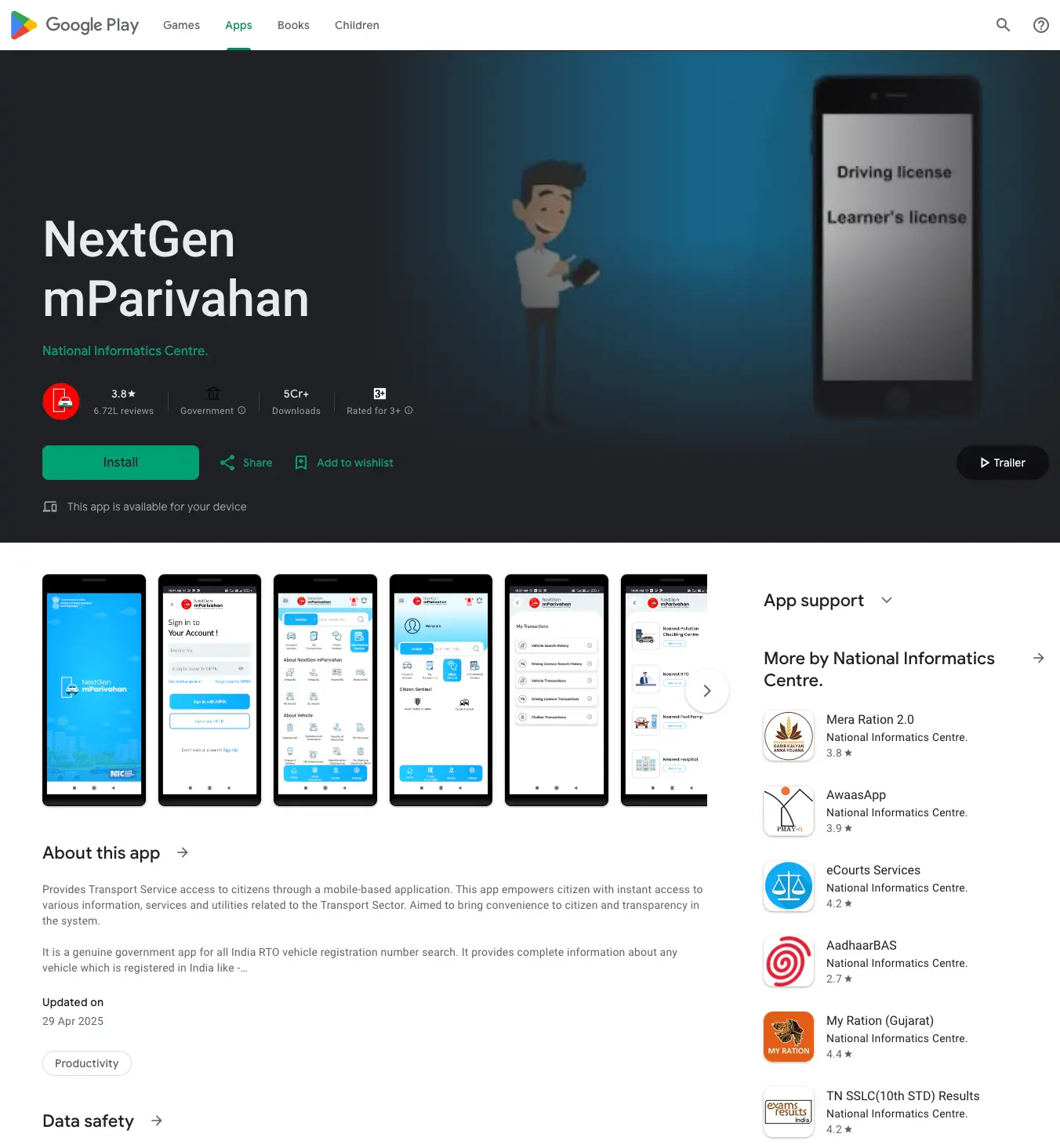
The mParivahan App offers various RTO services. To get started, follow these simple steps to download the app:
- Open the Google Play Store or Apple App Store.
- Search for “mParivahan app” or “Nextgen mParivahan App”.
- Ensure it’s developed by NIC eGov Mobile Apps.
- Tap “Install” and wait for the app to download.
- Open the app and begin using its wide range of RTO services.
Register for mPariwahan App
Registering on the mParivahan app gives you access to its full features. To get started:
- Open the app and tap on “Sign Up”.
- Enter your mobile number.
- Verify the number using the OTP sent to your phone.
- Set a 4-digit mPIN for secure logins.
Now you’re ready to explore all the services provided by this RTO parivahan app.
Virtual Vehicle RC on mPariwahan App
The mParivahan app allows users to create and store a Virtual Registration Certificate (RC), which serves as a digital alternative to the physical document. This feature is especially helpful in situations where you’ve misplaced the original RC or prefer a digital backup. The virtual RC from the mParivahan app is recognized by traffic enforcement authorities and is a legally valid proof of vehicle ownership.
Follow the steps below to generate and save your mParivahan virtual RC:
- Open the mParivahan app and tap on your profile name at the top.
- Select ‘My RC’ from the menu in the top-left corner.
- Tap on ‘Create Virtual RC’.
- Enter your vehicle’s RC number and tap on ‘Search’.
- A pop-up box will appear; click ‘OK’ to proceed.
- Scroll down to view your vehicle details.
- Tap on ‘Add to Dashboard for virtual RC’.
- Verify your RC using the chassis number and engine number.
- Once verified, you'll receive a message: “Go to the dashboard to check your RC details.”
- Your virtual RC will be created. Tap to view the digital version with a QR code.
- Download the QR code and use it whenever needed as a valid RC proof.
- The Nextgen mParivahan app securely stores your digital RC as part of its available services.
Virtual DL on mPariwahan App
The mParivahan app also enables users to access a Virtual Driving License (DL), making it easy to present proof of identity and authorization to drive. Whether you lost your physical DL or want a backup, the mParivahan virtual DL download feature ensures you’re always prepared.
To generate the virtual DL in the mParivahan app, follow these steps:
- Launch the mParivahan app and tap on your profile name at the top.
- Select ‘My DL’ from the top menu.
- Tap on ‘Create Virtual DL’.
- Enter your Driving License number and tap ‘Search’.
- Tap on ‘Add to Dashboard for virtual DL’.
- Enter your Date of Birth and tap ‘Verify’.
- After successful verification, you will see: “Go to the dashboard to check your DL details.”
- Tap to open your mParivahan virtual DL. A QR code and complete DL information will appear.
- Download the QR code for offline use or when asked by authorities.
- The virtual DL on the mParivahan app is authenticated and synced with national transport databases, ensuring accuracy and official recognition.
Do you need an instant loan?
Apply for New DL on mParivahan App
To apply for a new driving license in India, you need to visit the official Sarathi Parivahan portal managed by the Ministry of Road Transport and Highways. While the mParivahan app helps you track and store your driving license digitally, the actual application process for a permanent DL must be completed through the online portal.
Follow the steps to apply for a new driving license:
- Visit the official website: https://sarathi.parivahan.gov.in
- Select your respective state from the dropdown list.
- Navigate to the “Driving Licence” section in the main menu.
- Click on “New Driving Licence”.
- Enter your Learning License Number and Date of Birth to continue.
- Fill out the online application form with the required personal, contact, and vehicle details.
- Click the “Next” button to proceed and schedule your DL test.
- Visit the RTO office on the selected date with your original documents and the application fee slip.
Check DL & RC Status on mParivahan App
You can use the mParivahan app to instantly verify your driving licence status or track your RC status, all without visiting an RTO office.
Steps to Check DL/RC Status on mParivahan App
Follow these simple steps to check the DL or RC status:
To Check RC Status:
- Open the mParivahan app and go to the top navigation bar.
- Enter your vehicle registration (RC) number in the tab provided.
- The app will instantly display your RC details, including registration date, ownership, and validity.
To Check DL Status:
- Open the app and navigate to the ‘My DL’ section.
- Enter your Driving License number and date of birth.
- Tap on ‘Check Status’ to view the status of your DL—whether it’s active, expired, or under process.
The Nextgen mParivahan app uses official databases to provide accurate and up-to-date information, ensuring that your DL and RC records are always accessible digitally.
You can choose your preferred vehicle number through the Parivahan portal’s fancy number booking system, which is handled by the RTO. This allows you to apply for a special or choice registration number easily.
Be up to date with your credit score. Check it out for free now!
Benefits of the mParivahan App
The mParivahan app or the Nextgen mParivahan app offers a range of transport services in a digital, secure, and user-friendly format. Here are its key benefits:
- Digital Documents: Carry your virtual RC and Parivahan virtual DL on your phone, officially valid across India.
- Instant RTO Services: Access vehicle details, DL status, insurance, and challan info anytime.
- Secure & Verified: Developed by MoRTH and NIC eGov, ensuring government-certified data and privacy.
- Easy Challan Payments: Check and pay traffic challans directly through the app.
- Helpful for Buyers: Verify ownership and history when purchasing used vehicles.
- Free to Use: You can download the mParivahan app for free with no hidden charges.
The government parivahan app simplifies how you manage vehicle and license records, digitally and efficiently.
Check Vehicle Insurance on mParivahan App
The government Parivahan app offers a convenient way to check your vehicle’s insurance details in real time. Whether you need to verify your policy status or ensure compliance with traffic regulations, the app makes it easy to access all relevant information digitally.
Steps to Check Vehicle Insurance on the mParivahan App:
- Launch and Set Language: Open the app and select your preferred language to get started.
- Select ‘Check Vehicle Status’: From the main menu, tap on the ‘Check Vehicle Status’ option.
- Enter Vehicle Details: Input your vehicle registration number to proceed. You may also use your driving license number to access related vehicle information.
- View Insurance Information
- Insurance provider name
- Type of insurance policy
- Policy coverage
- Insurance validity period
Once you tap “Search,” the app will display:
Search e-Challan on mParivahan App
The mParivahan app allows users to quickly search for any traffic challans issued against their vehicle or driving license. You can use either your RC number (Registration Certificate) or DL number (Driving License) to check pending fines, violations, and challan status. This feature helps ensure that you remain compliant with traffic regulations and avoid late penalty charges.
Steps to Search Challan Using RC Number:
- Open the mParivahan App and click on the top-left corner.
- Select the ‘Search Challan’ option from the menu.
- Enter your RC number (vehicle registration number).
- Tap the ‘Search’ button to view the challan details.
Steps to Search Challan Using DL Number:
- Launch the app and click on the top-left corner.
- Tap on ‘Search Challan’.
- Enter your DL number (driving license number).
- Click ‘Search’ to view any traffic challans associated with your DL.
The app will display the challan number, issuing authority, date of violation, and amount to be paid. With this feature, users can also proceed to pay fines online through integrated services.
Get a quick loan at low interest rates!
mPariwahan Customer Care
If you're experiencing issues related to the mParivahan app, vehicle registration, driving license, or eChallan services, you can reach out to the official support team under the Ministry of Road Transport and Highways (MoRTH).
Phone Support
| Support Type | Phone Number | Support Hours |
|---|---|---|
| Driving License Enquiries | +91-120-4925505 | 6:00 AM – 12:00 Midnight |
Email Support
| Issue Type | Email ID | Support Hours |
|---|---|---|
| Vehicle Registration, Tax, Permits | helpdesk-vahan@gov.in | 6:00 AM – 12:00 Midnight |
| Driving License / Learner License | helpdesk-sarathi@gov.in | 6:00 AM – 12:00 Midnight |
| mParivahan App Technical Support | helpdesk-mparivahan@gov.in | 6:00 AM – 12:00 Midnight |
| eChallan Assistance | helpdesk-echallan@gov.in | 6:00 AM – 12:00 Midnight |
Note: For the fastest resolution, be sure to mention your vehicle number, application reference, or registered mobile number in the email, where applicable.
- SBI Personal Loan
- HDFC Personal Loan
- Axis Personal Loan
- Bank of Baroda Personal Loan
- PNB Personal Loan
- Canara Bank Personal Loan
- ICICI Bank Personal Loan
- IDFC First Bank Personal Loan
- Indian Overseas Bank Personal Loan
- IDBI Bank Personal Loan
- Citi Bank Personal Loan
- Bank of India Personal Loan
- Federal Bank Personal Loan
- UCO Bank Personal Loan
- Union Bank of India Personal Loan
- Yes Bank Personal Loan
- Central Bank of India Personal Loan
- Induslnd Bank Ltd Personal Loan
- Indian Bank Personal Loan
- RBL Bank Personal Loan
- Bandhan Bank Personal Loan
- J&K Bank Personal Loan
- Karnataka Bank Personal Loan
- Karur Vysya Bank Personal Loan
- South Indian Bank Personal Loan
- HSBC Bank Personal Loan
- Bank of Maharashtra Personal Loan
- Punjab and Sind Bank Personal Loan
- Dhanlakshmi Bank Loan
- Ujjivan Small Finance Bank Personal Loan
- SBI Personal Loan for Low Salary
- SBI Personal Loan ₹15000 Salary
- SBI Personal Loan ₹25000 Salary
- Paysense Personal Loan
- Fibe Personal Loan
- Incred Personal Loan
- Mpokket Personal Loan
- NIRA Personal Loan
- Prefr Personal Loan
- Cashe Personal Loan
- Loanbaba Personal Loan
- Pocketly Loan
- MoneyTap Personal Loan
- Zype Personal Loan
- TATA Capital Personal Loan
- Muthoot Finance Personal Loan
- Bajaj Finance Personal Loan
- Dhani Personal Loan
- L&T Finance Personal Loan
- Upwards Personal Loan
- LoanTap Personal Loan
- Phocket Personal Loan
- Faircent Personal Loan
- HDB Personal Loan
- Finnable Loan
- Aditya Birla Personal Loan
- IndiaLends Personal Loan
- IIFL Personal Loan
- Sriram Finance Personal Loan
- Stashfin Loan
- Reliance Personal Loan
- MyMoneyMantra Personal Loan
- Credy Loan
- Piramal Finance Personal Loan
- Poonawala Fincorp Personal Loan
- Flipkart Personal Loan
- Google Pay Loan
- Paytm Personal Loan
- Phonepe Loan
- Mobikwik Loan
- NBFC Personal Loan
- Rapid Rupee Personal Loan
- Rupeek Personal Loan
- Moneyview Personal Loan
- Personal Loan For Salaried
- Personal Loan for Self Employed
- Personal Loan for Startups
- Personal Loan for Government Employees
- Personal Loan for Professionals
- Personal Loan For Women
- Personal Loan For Lawyers
- Personal Loan for Doctors
- Personal Loan for Students
- Personal Loan for Teachers
- Loans for Chartered Accountants
- Loan for Housewives
- Loans for Widows
- Loans for Taxi Drivers
- Loans for Graduates
- Personal Loan for Low Cibil Score
- Types of Personal Loan
- Emergency Loan
- Insta Loan
- Top Up Loan
- Long Term Personal Loans
- Short Term Personal Loans
- Personal Loan on Aadhaar Card
- Personal Loan Hyderabad
- Personal Loan in Mumbai
- Personal Loan in Bangalore
- Personal Loan in Erode
- Personal Loan in Chennai
- Personal Loan in Delhi
- Personal Loan in Kolkata
- Personal Loan in Pune
- Personal Loan in Lucknow
- Personal Loan in Ahmedabad
- Personal Loan in Chandigarh
- Personal Loan in Navi Mumbai
- Personal Loan in Bhopal
- Personal Loan in Jaipur
- Personal Loan in Trivandrum
- Personal Loan in Noida
- Personal Loan in Gurgaon
- Personal Loan in Vadodara
- Personal Loan in Rajkot
- Personal Loan in Agra
- Personal Loan in Mysore
- Personal Loan in Dehradun
- Personal Loan in Patna
- Personal Loan in Ludhiana
- Personal Loan in Ghaziabad
- Personal Loan in Goa
- Personal Loan in Kochi
- Personal Loan in Ernakulam
- Personal Loan in Calicut
- Personal Loan in Udaipur
- Personal Loan in Kanpur
- Personal Loan in Coimbatore
- Personal Loan in Guwahati
- Personal Loan in Varanasi
- Personal Loan in Bhubaneswar
- Personal Loan in Pondicherry
- Personal Loan in Mangalore
- Personal Loan in Vellore
- Personal Loan in Surat
- Personal Loan in Thrissur
- Personal Loan in Raipur
- Personal Loan in Trichy
- Personal Loan in Visakhapatnam
- Personal Loan in Nagpur
- Personal Loan in Indore
- Personal Loan in Nashik
- Personal Loan in Vijayawada
- Personal Loan in Amritsar
- Personal Loan in Thane
- Personal Loan in Jamshedpur
- ₹50000 Personal Loan
- ₹1 Lakh Personal Loan
- ₹3 Lakh Personal Loan
- ₹5 Lakh Personal Loan
- ₹10 Lakh Personal Loan
- 15 Lakhs Personal Loan
- 20 Lakhs Personal loan
- 30 Lakh Personal Loan
- 50 Lakhs Personal Loan
- ₹4000 Personal Loan
- ₹5000 Personal Loan
- ₹10000 Personal Loan
- ₹20000 Personal Loan
- ₹25000 Personal Loan
- ₹30000 Personal Loan
- ₹40000 Personal Loan
- SBI Personal Loan Customer Care Number
- HDFC Bank Personal Loan Customer Care Number
- ICICI Bank Personal Loan Customer Care Number
- Bank of Baroda Personal Loan Customer Care Number
- PNB Personal Loan Customer Care Number
- Axis Bank Personal Loan Customer Care Number
- Canara Bank Personal Loan Customer Care Number
- IndusInd Bank Personal Loan Customer Care Number
- IDFC Bank Personal Loan Customer Care Number
- Indian Bank Personal Loan Customer Care Number
- Union Bank Personal Loan Customer Care Number
- Yes Bank Personal Loan Customer Care Number
- Indian Overseas Bank Personal Loan Customer Care Number
- IDBI Bank Personal Loan Customer Care Number
- Bank of India Personal Loan Customer Care Number
- Central Bank of India Personal Loan Customer Care Number
- Federal Bank Personal Loan Customer Care Number
- Standard Chartered Personal Loan Customer Care Number
- UCO Bank Personal Loan Customer Care Number
- Bandhan Bank Personal Loan Customer Care Number
- RBL Bank Personal Loan Customer Care Number
- Small Business Loan
- Business Loans for Women
- Startup Business Loans
- Working Capital Loan
- Unsecured Business Loan
- Cash Credit Loan
- Commercial Loans
- Commercial Vehicle Loans
- Equipment Loans
- Medical Equipment Loan
- Construction Equipment Loan
- Equipment Leasing Loan
- Corporate Loan
- Collateral Free Loans
- Business Loan for Startup
- Types of Business Loan
- Loans for Restaurants
- Loans for Private Schools
- Loans for Defence Personnel
- Loans for Construction
- Loans for Commercial Shop Purchases
- Loans for Chartered Accountants
- Loans for Buying Land
- Loan for Beauty Parlour
- Loan for Warehouse
- Cold Storage Loan
- Dairy Farm Loan
- E-Commerce Loans
- Animal Husbandry Loan
- Loan for Medical Shop
- Loan for Dental Clinic
- SBI business loan
- HDFC Bank business loan
- Axis Bank business loan
- Bank of Baroda business loan
- PNB business loan
- Canara Bank business loan
- ICICI Bank business loan
- IDFC Bank business loan
- IOB business loan
- IDBI Bank business loan
- Bank of India business loan
- Federal Bank business loan
- UCO Bank business loan
- Union Bank business loan
- Yes Bank business loan
- Central Bank of India business loan
- IndusInd business loan
- Indian Bank business loan
- RBL Bank business loan
- Bandhan Bank business loan
- mCapital Business Loan
- Ambit Finvest Business Loan
- InCred Business Loan
- TATA Capital Business Loan
- Protium Business Loan
- IIFL Business Loan
- Aditya Birla Business Loan
- IndiaLends Business Loan
- InCred Business Loan
- Mahindra Finance Business Loan
- Indifi Business Loan
- NeoGrowth Business Loan
- Bajaj Finserv Business Loan
- HDB Business Loan
- UGRO Business Loan
- Hero FinCorp Business Loan
- Shriram Finance Business Loan
Frequently Asked Questions
The mParivahan app offers digital access to your vehicle RC, driving license, insurance, challans, and more. It removes the need for physical documents and supports real-time verification directly from government databases.
Yes, digital documents like Driving License (DL) and Registration Certificate (RC) shown in the mParivahan app are legally valid and can be presented to the traffic police and transport authorities.
Yes, the app is developed by MoRTH and powered by NIC, ensuring data is secure and sourced from government servers. It uses encrypted verification for personal details.
Absolutely. The virtual DL and RC in mParivahan are accepted by the traffic police across India under the Motor Vehicles Act.
Yes, mParivahan is an official app by the Ministry of Road Transport and Highways, Government of India, designed to provide authenticated digital transport services.
The mParivahan app is one of the best for accessing digital DL, RC, insurance, and challan status. It’s ideal for daily users, while the Parivahan Sewa portal is better for applying for services like a new driving license or a learner’s license.
For showing digital documents and checking vehicle-related status, mParivahan is enough. However, applying for a new DL or making updates must be done through the Parivahan Sewa website.
Your DL may not appear if there’s a mismatch in entered details (like DOB), or if the license data isn't yet updated in the SARATHI database. Try re-verifying your info or check again later.
DigiLocker stores scanned or issued documents, including transport records. mParivahan, on the other hand, pulls real-time data directly from RTO databases and doesn’t store images; it displays verified digital records.
Yes, documents stored in DigiLocker are also legally valid and accepted by traffic authorities across India under government guidelines.
You can’t download a PDF RC, but you can view and add the virtual RC to your mParivahan dashboard. It includes a QR code for verification and is accepted by authorities.
Insurance may not be updated if your insurer hasn’t uploaded data to the VAHAN database. Contact your insurance provider to ensure timely data syncing.
Yes, once added, your virtual driving license in the app is accepted by enforcement officers. It includes official details and a QR code for verification.
Open the app, go to ‘My DL’, tap ‘Add DL’, and enter your DL number and date of birth. Once verified, it will appear in your dashboard.
While mParivahan shows your digital DL, you can download the official DL PDF from DigiLocker or obtain a printed copy from your RTO after approval.
Display of trademarks, trade names, logos, and other subject matters of Intellectual Property displayed on this website belongs to their respective intellectual property owners & is not owned by Bvalue Services Pvt. Ltd. Display of such Intellectual Property and related product information does not imply Bvalue Services Pvt. Ltd company’s partnership with the owner of the Intellectual Property or proprietor of such products.
Please read the Terms & Conditions carefully as deemed & proceed at your own discretion.






 Rated 4.5 on Google Play
Rated 4.5 on Google Play 10M+ App Installs
10M+ App Installs 25M+ Applicants till date & growing
25M+ Applicants till date & growing 150K+ Daily Active Users
150K+ Daily Active Users
