TGNPDCL (Telangana State Northern Power Distribution Company Limited) is responsible for electricity distribution of Telangana. For ease of payment, TGNPDCL offers multiple online and offline options, allowing consumers to pay their electricity bills conveniently. With a strong focus on digital payment platforms, consumers can access their accounts, view bills, and make payments seamlessly through various platforms.
From this page, know more on how to view and pay TGNPDCL electricity bills. Read on to know more.
TGNPDCL offers multiple convenient options for bill payments, including through their official website, mobile apps, and third-party platforms. Consumers can pay bills via methods like QR codes, Bill Desk, T-Wallet, and HDFC Bank for website payments, or through mobile apps such as Google Pay, PhonePe, and dedicated e-wallets.
Table of Contents:
Bill Payment Options in TGNPDCL
TGNPDCL (also known as TSNPDCL) offers a range of options for consumers to pay their electricity bills online through the website and mobile apps.
- Through Website:You can pay your TSNPDCL / TGNPDCL electricity bills through the official website using options such as QR Code, BillDesk, T-Wallet, and HDFC Bank.
- Through Mobile Apps:You can also pay TGNPDCL electricity bills through their official TGNPDCL app and other UPI apps like Google Pay, Paytm, Phonepe, and E-Wallet.
Note that, TGNPDCL - The Northern Power Distribution Company of Telangana Limited, is also commonly know as TSNPDCL - Telangana State Northern Power Distribution Company Limited.
Are you looking for a personal loan?
TGNPDCL Bill Payment Through the Website
To pay your TSNPDCL or TGNPDCL electricity bills through the official website, follow the steps below:
Step 1:
Visit the official TGNPDCL website and click on the ‘Pay Your Bill’ icon.
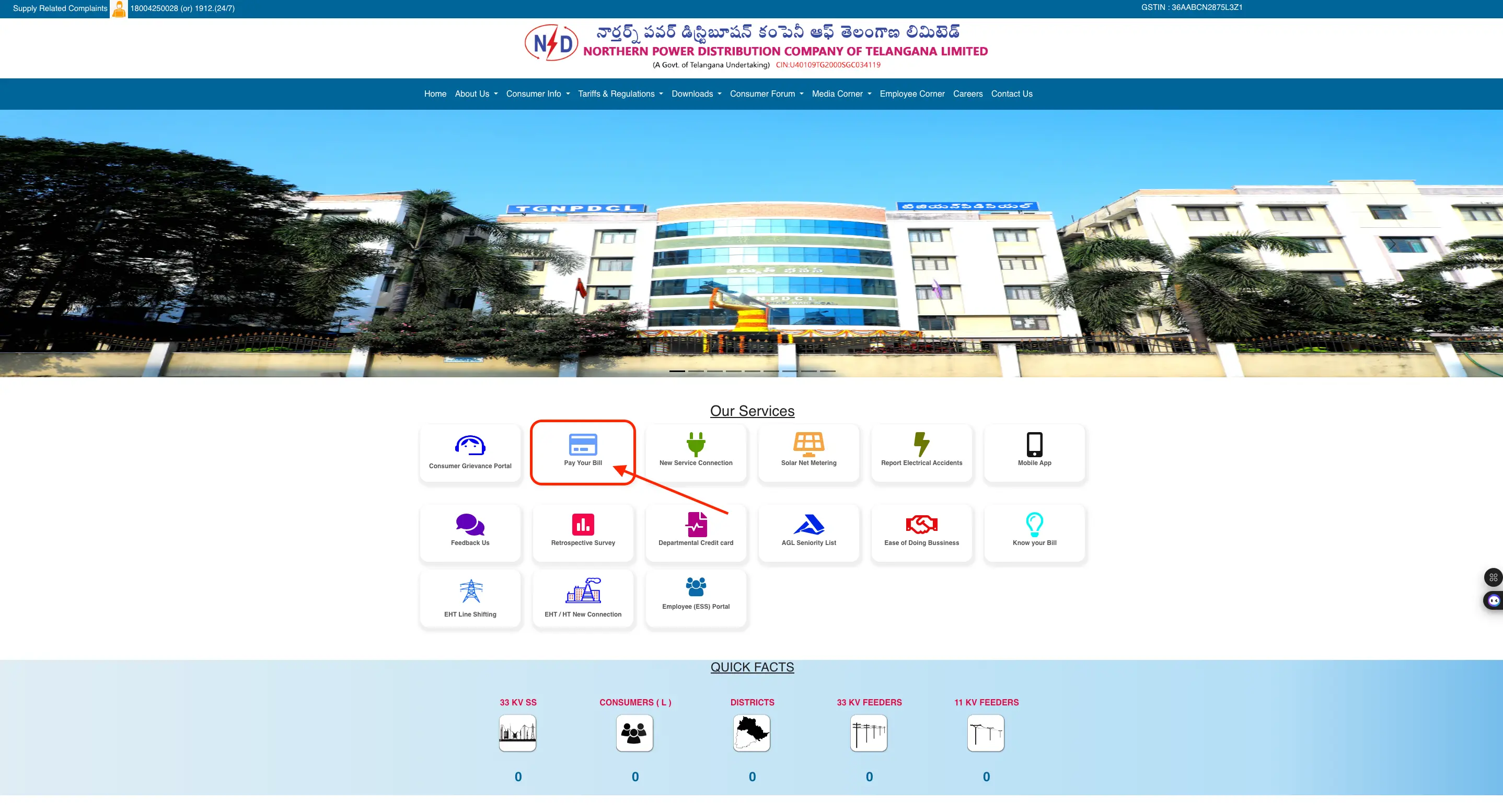
Step 2:
Choose among the options (QR Code, BillDesk, T-Wallet, and HDFC Bank). Click on the preferred option to make a payment.
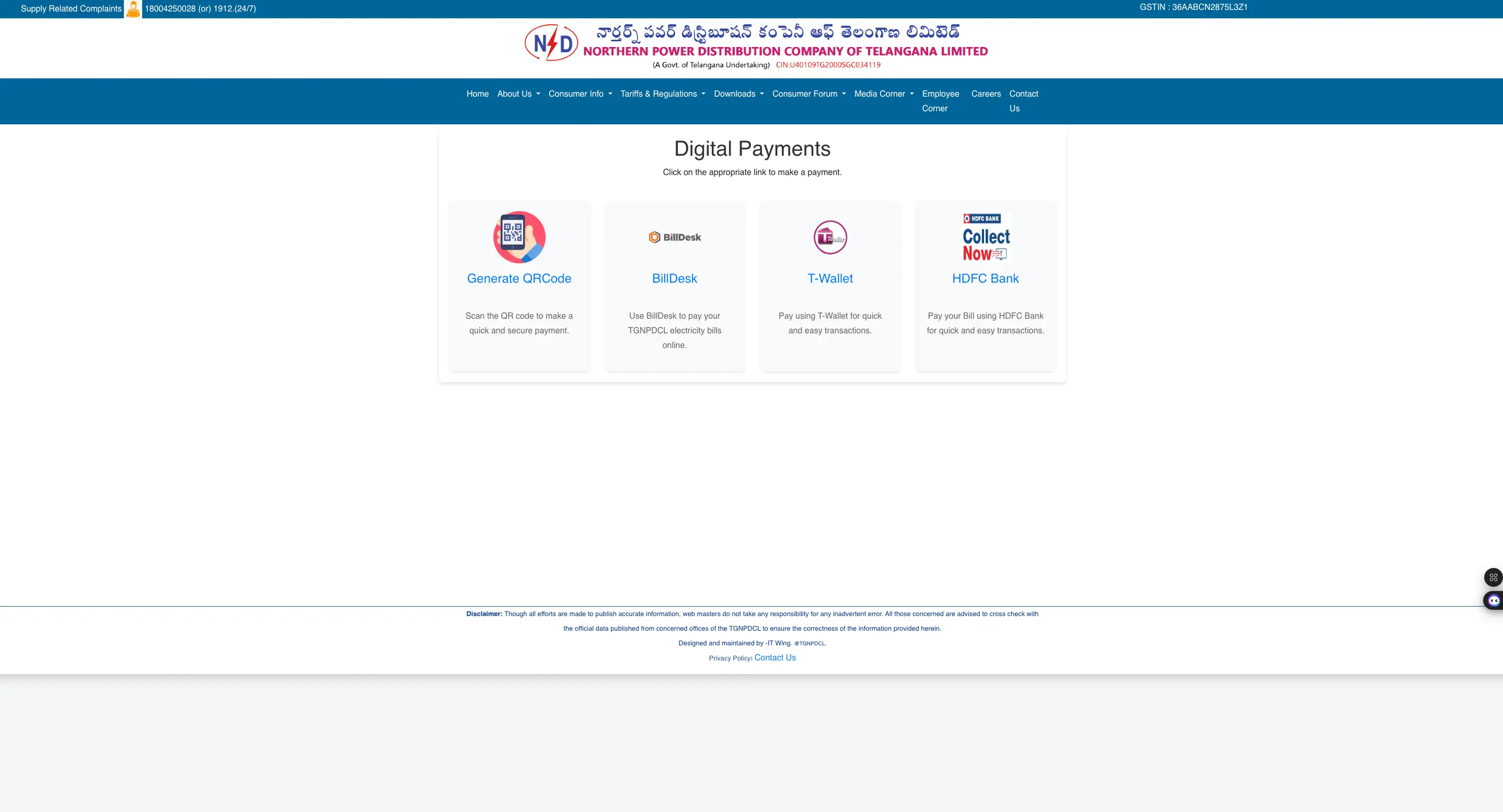
Step 3:
If you choose the ‘Generate QR Code’ option: Enter the Unique Service No. and click on ‘Get Bill’. Then scan the QR code to make the bill payment.
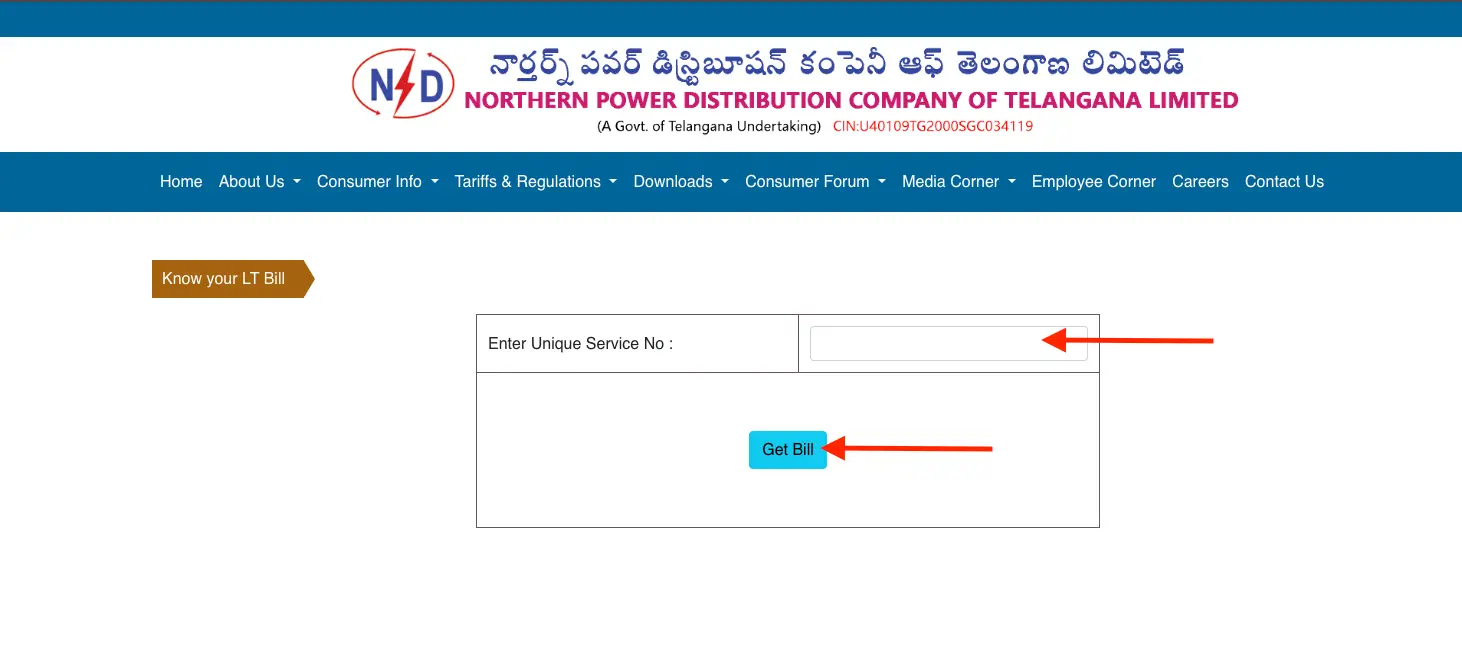
Step 4:
If you choose the ‘BillDesk’ option: Enter the Unique Service No. and click on ‘Submit’. Then choose a payment method (credit/debit card, net banking, etc.) and complete the payment.
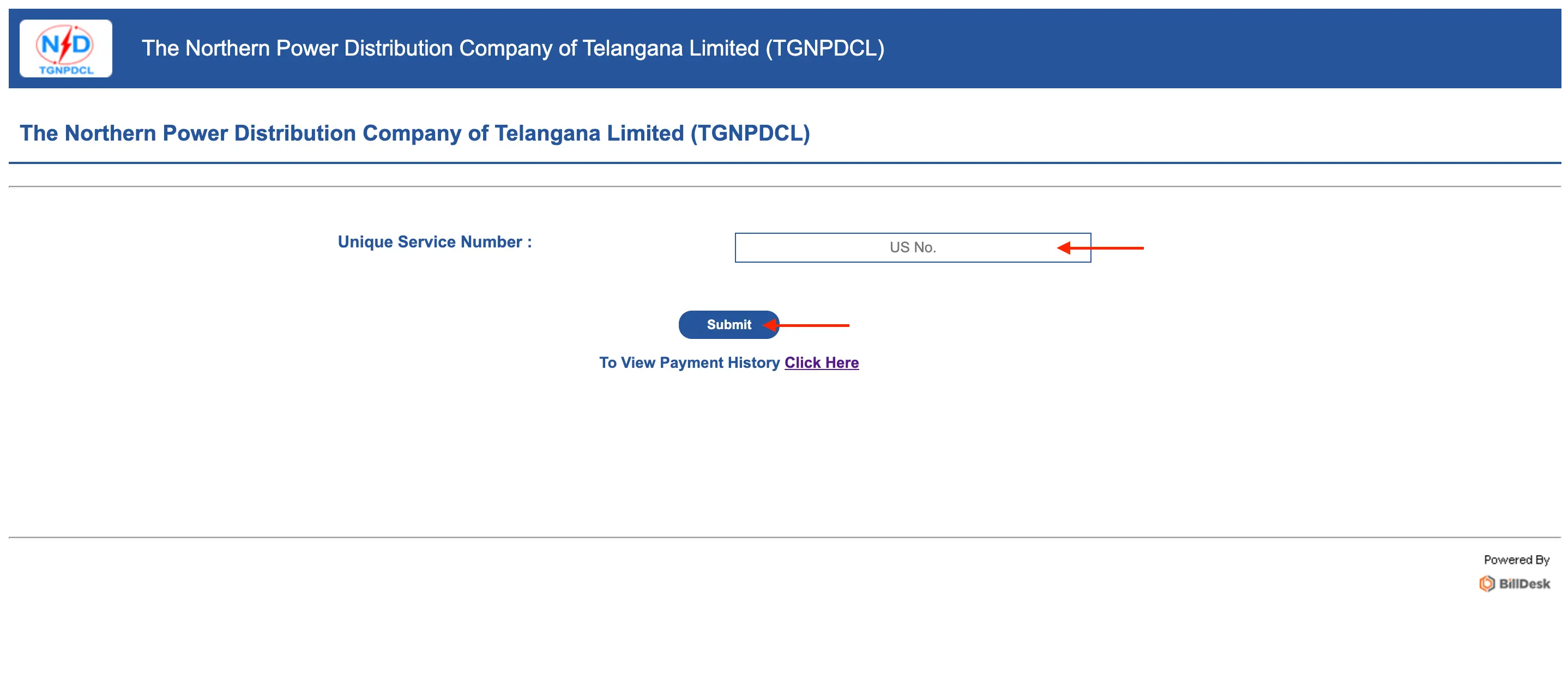
Step 5:
If you choose the ‘T-Wallet’ option: First select the Electricity Service Provider.
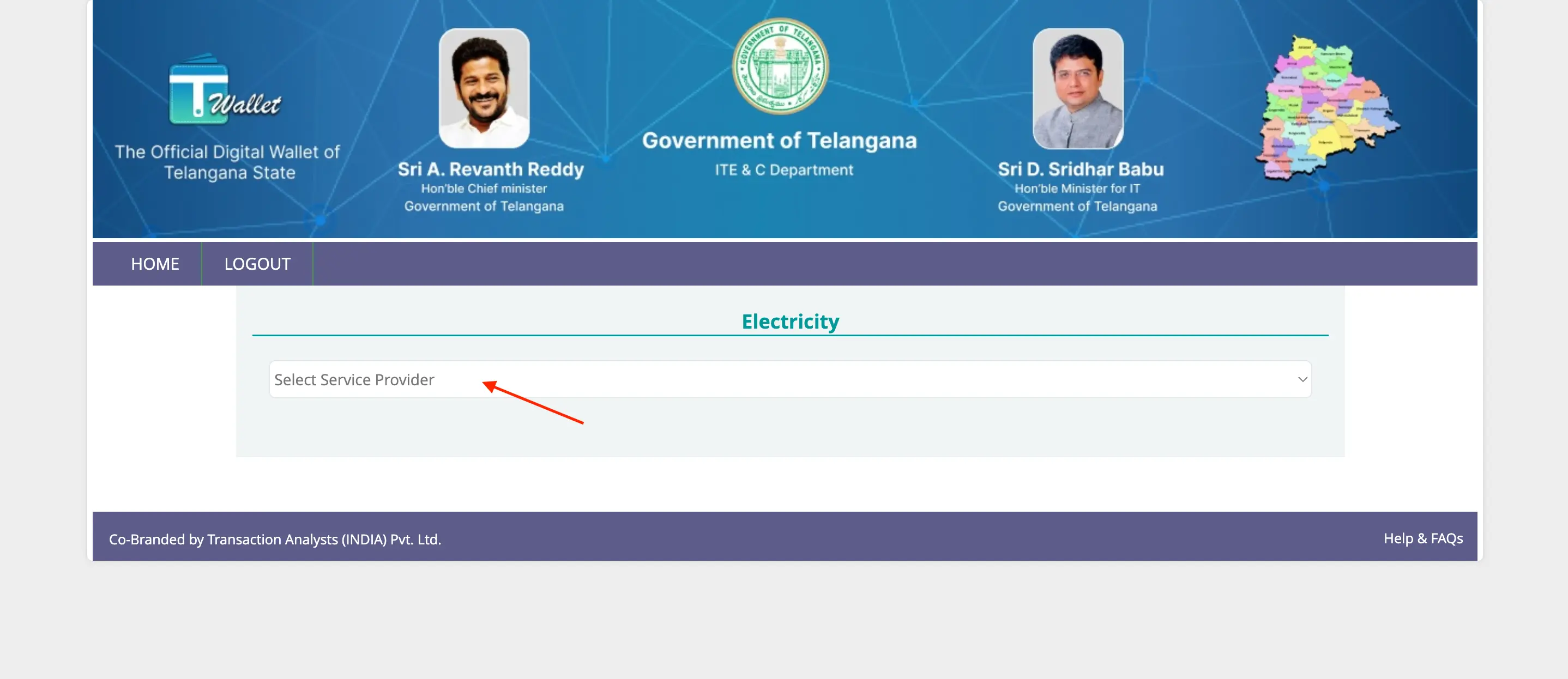
Then, enter the Unique Service Number and click on ‘Request Bill Amount’. Then make the bill payment.
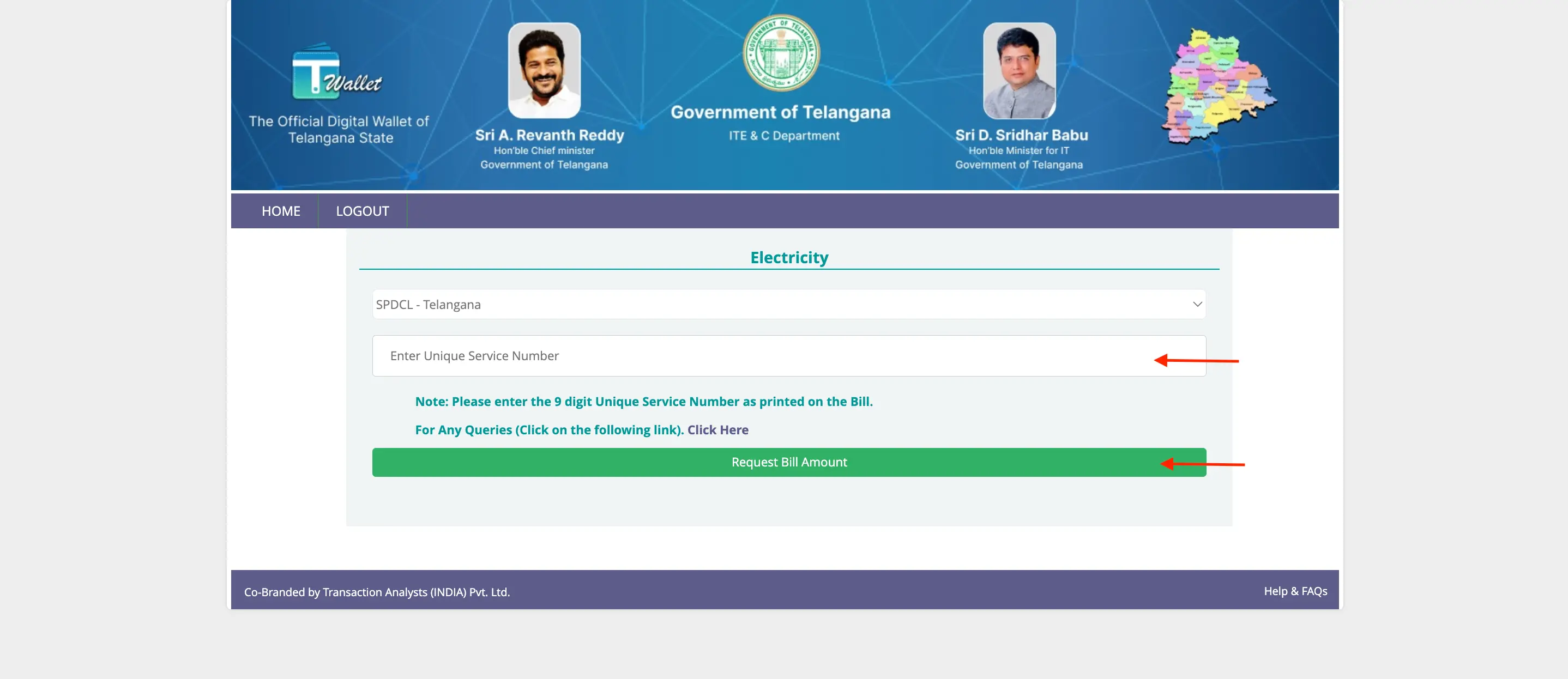
Step 6:
If you choose ‘HDFC Bank’ option: Enter the Unique Service Number and click on Show Bill’. Then, choose the payment method and make the bill payment.
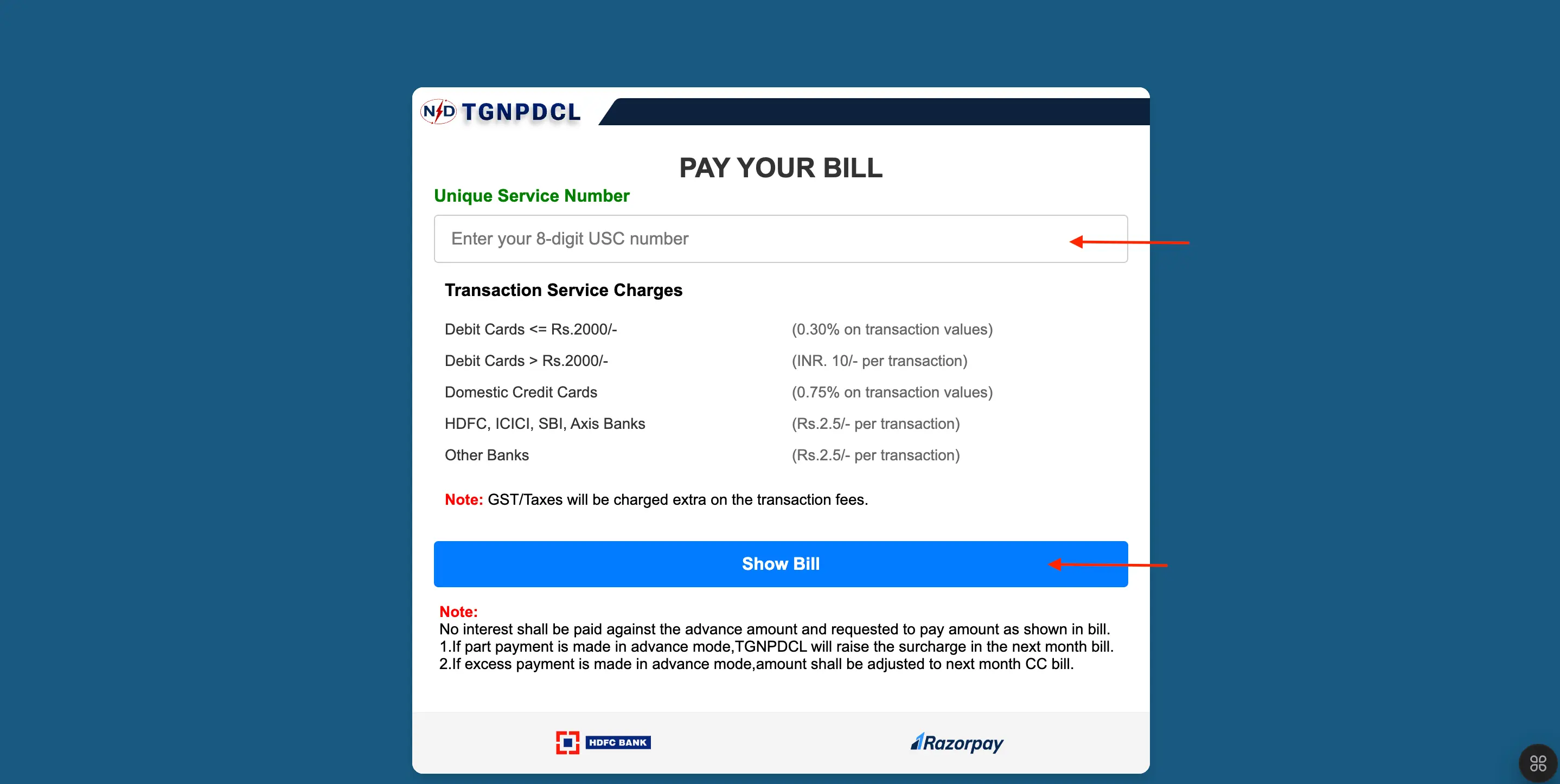
Not sure of your credit score? Check it out for free now!
TGNPDCL Bill Payment on Mobile Apps
TSNPDCL / TGNPDCL also supports mobile apps for bill payments. These include the TGNPDCL App, Google Pay, Paytm, Phonepe, and E-Wallet.
TGNPDCL Bill Payment in TGNPDCL App
TGNPDCL’s official mobile app simplifies bill payments on the go. Steps for payment:
Step 1:
Download and open the TGNPDCL mobile app.
Step 2:
Log in or sign up with your credentials.
Step 3:
Go to the 'Pay Bill' section.
Step 4:
Enter your service number and view your bill.
Step 5:
Choose a payment method and confirm the transaction.
TGNPDCL Bill Payment In Google Pay
Google Pay provides a fast and easy way to pay TGNPDCL electricity bills. Steps include:
Step 1:
Open the Google Pay app.
Step 2:
Go to the 'Bill Payments' section.
Step 3:
Select 'Electricity' and choose 'TGNPDCL.'
Step 4:
Enter your account or service number.
Step 5:
Verify your details and proceed with the payment.
TGNPDCL Bill Payment in Paytm
Paytm also facilitates electricity bill payments for TGNPDCL / TSNPDCL users. Here's how:
Step 1:
Open the Paytm app or visit the website.
Step 2:
Go to the ‘Electricity’ section.
Step 3:
Select 'TGNPDCL' from the list of electricity boards.
Step 4:
Enter your service number and billing details.
Step 5:
Choose a payment method and proceed with the payment.
TGNPDCL Bill Payment In Phonepe
PhonePe allows seamless payment of TGNPDCL electricity bills. Here’s how to use it:
Step 1:
Open PhonePe on your smartphone.
Step 2:
Select the 'Electricity' option from the home screen.
Step 3:
Choose 'TGNPDCL' from the electricity boards.
Step 4:
Enter your service number and billing details.
Step 5:
Complete the payment using your preferred method.
TGNPDCL Bill Payment in E-Wallet
Consumers can also pay through various E-Wallet services. Steps for making the payment:
Step 1:
Open your E-Wallet app (such as FreeCharge, etc.).
Step 2:
Navigate to the ‘Electricity’ section.
Step 3:
Select 'TGNPDCL' from the list.
Step 4:
Enter your service number and billing details.
Step 5:
Pay the bill using the wallet balance or linked bank account.
Get a quick loan starting at 11.99% p.a.
Finding TGNPDCL Electricity Bill Consumer Number
The TGNPDCL or TSNPDCL electricity bill consumer number is a unique identifier for each customer, essential for tracking electricity usage, bill payments, and service management. To find your TSNPDCL/ TGNPDCL electricity bill consumer number, follow these steps:
Step 1:
Check your TGNPDCL bill:The consumer number is prominently displayed at the top of your electricity bill.
Step 2:
Visit TSNPDCL/ TGNPDCL Online Portal:Log in to the TGNPDCL website to view your account details and consumer number.
Step 3:
Mobile App:Use the TGNPDCL mobile app to access your account and find the consumer number.
Step 4:
Customer Service:If you're unable to find it, contact TGNPDCL customer care to retrieve your number after identity verification.
Services Offered By TGNPDCL
TGNPDCL offers a range of services aimed at making electricity management and customer interaction more efficient and convenient. Below is a list of key services provided by TGNPDCL:
- Consumer Grievance Portal:A platform where customers can lodge complaints and resolve issues related to electricity services.
- Pay Your Bill:Provides multiple options for consumers to pay their electricity bills online, including mobile apps and e-wallets.
- New Service Connection:Allows customers to apply for new electricity connections online.
- Solar Net Metering:Supports consumers with solar installations to integrate their systems with the grid and track energy usage.
- Report Electrical Accidents:A service for consumers to report electrical accidents or hazards.
- Mobile App:Offers a dedicated app for consumers to manage their electricity accounts, view bills, and make payments.
- Feedback Us:Collects consumer feedback to improve services and address concerns.
- Retrospective Survey:A service that reviews and surveys electricity usage for various consumer categories.
- Departmental Credit Card:Facilitates bill payments for government departments through dedicated credit card services.
- AGL Seniority List:Maintains a seniority list for agriculture-related connections.
- Ease of Doing Business:Provides a streamlined approach for businesses to manage electricity services.
- Know Your Bill:Allows consumers to check and understand their current and previous electricity bills.
- EHT Line Shifting:Service for shifting Extra High Tension (EHT) lines based on requirements.
- EHT/HT New Connection:Facilitates new connections for high-tension (HT) and extra-high-tension (EHT) users.
- Employee (ESS) Portal:A dedicated portal for TGNPDCL employees to manage their internal services.
Do you need an emergency loan?
- SBI Personal Loan
- HDFC Personal Loan
- Axis Personal Loan
- Bank of Baroda Personal Loan
- PNB Personal Loan
- Canara Bank Personal Loan
- ICICI Bank Personal Loan
- IDFC First Bank Personal Loan
- Indian Overseas Bank Personal Loan
- IDBI Bank Personal Loan
- Citi Bank Personal Loan
- Bank of India Personal Loan
- Federal Bank Personal Loan
- UCO Bank Personal Loan
- Union Bank of India Personal Loan
- Yes Bank Personal Loan
- Central Bank of India Personal Loan
- Induslnd Bank Ltd Personal Loan
- Indian Bank Personal Loan
- RBL Bank Personal Loan
- Bandhan Bank Personal Loan
- J&K Bank Personal Loan
- Karnataka Bank Personal Loan
- Karur Vysya Bank Personal Loan
- South Indian Bank Personal Loan
- HSBC Bank Personal Loan
- Bank of Maharashtra Personal Loan
- Punjab and Sind Bank Personal Loan
- Dhanlakshmi Bank Loan
- Ujjivan Small Finance Bank Personal Loan
- SBI Personal Loan for Low Salary
- SBI Personal Loan ₹15000 Salary
- SBI Personal Loan ₹25000 Salary
- Paysense Personal Loan
- Fibe Personal Loan
- Incred Personal Loan
- Mpokket Personal Loan
- NIRA Personal Loan
- Prefr Personal Loan
- Cashe Personal Loan
- Loanbaba Personal Loan
- Pocketly Loan
- MoneyTap Personal Loan
- Zype Personal Loan
- TATA Capital Personal Loan
- Muthoot Finance Personal Loan
- Bajaj Finance Personal Loan
- Dhani Personal Loan
- L&T Finance Personal Loan
- Upwards Personal Loan
- LoanTap Personal Loan
- Phocket Personal Loan
- Faircent Personal Loan
- HDB Personal Loan
- Finnable Loan
- Aditya Birla Personal Loan
- IndiaLends Personal Loan
- IIFL Personal Loan
- Sriram Finance Personal Loan
- Stashfin Loan
- Reliance Personal Loan
- MyMoneyMantra Personal Loan
- Credy Loan
- Piramal Finance Personal Loan
- Poonawala Fincorp Personal Loan
- Flipkart Personal Loan
- Google Pay Loan
- Paytm Personal Loan
- Phonepe Loan
- Mobikwik Loan
- NBFC Personal Loan
- Rapid Rupee Personal Loan
- Rupeek Personal Loan
- Personal Loan For Salaried
- Personal Loan for Self Employed
- Personal Loan for Startups
- Personal Loan for Government Employees
- Personal Loan for Professionals
- Personal Loan For Women
- Personal Loan For Lawyers
- Personal Loan for Doctors
- Personal Loan for Students
- Personal Loan for Teachers
- Loans for Chartered Accountants
- Loan for Housewives
- Loans for Widows
- Loans for Taxi Drivers
- Loans for Graduates
- Personal Loan for Low Cibil Score
- Types of Personal Loan
- Emergency Loan
- Insta Loan
- Top Up Loan
- Long Term Personal Loans
- Short Term Personal Loans
- Personal Loan on Aadhaar Card
- Personal Loan Hyderabad
- Personal Loan in Mumbai
- Personal Loan in Bangalore
- Personal Loan in Erode
- Personal Loan in Chennai
- Personal Loan in Delhi
- Personal Loan in Kolkata
- Personal Loan in Pune
- Personal Loan in Lucknow
- Personal Loan in Ahmedabad
- Personal Loan in Chandigarh
- Personal Loan in Navi Mumbai
- Personal Loan in Bhopal
- Personal Loan in Jaipur
- Personal Loan in Trivandrum
- Personal Loan in Noida
- Personal Loan in Gurgaon
- Personal Loan in Vadodara
- Personal Loan in Rajkot
- Personal Loan in Agra
- Personal Loan in Mysore
- Personal Loan in Dehradun
- Personal Loan in Patna
- Personal Loan in Ludhiana
- Personal Loan in Ghaziabad
- Personal Loan in Goa
- Personal Loan in Kochi
- Personal Loan in Ernakulam
- Personal Loan in Calicut
- Personal Loan in Udaipur
- Personal Loan in Kanpur
- Personal Loan in Coimbatore
- Personal Loan in Guwahati
- Personal Loan in Varanasi
- Personal Loan in Bhubaneswar
- Personal Loan in Pondicherry
- Personal Loan in Mangalore
- Personal Loan in Vellore
- Personal Loan in Surat
- Personal Loan in Thrissur
- Personal Loan in Raipur
- Personal Loan in Trichy
- Personal Loan in Visakhapatnam
- Personal Loan in Nagpur
- Personal Loan in Indore
- Personal Loan in Nashik
- Personal Loan in Vijayawada
- Personal Loan in Amritsar
- Personal Loan in Thane
- Personal Loan in Jamshedpur
- ₹50000 Personal Loan
- ₹1 Lakh Personal Loan
- ₹3 Lakh Personal Loan
- ₹5 Lakh Personal Loan
- ₹10 Lakh Personal Loan
- 15 Lakhs Personal Loan
- 20 Lakhs Personal loan
- 30 Lakh Personal Loan
- 50 Lakhs Personal Loan
- ₹4000 Personal Loan
- ₹5000 Personal Loan
- ₹10000 Personal Loan
- ₹20000 Personal Loan
- ₹25000 Personal Loan
- ₹30000 Personal Loan
- ₹40000 Personal Loan
- SBI Personal Loan Customer Care Number
- HDFC Bank Personal Loan Customer Care Number
- ICICI Bank Personal Loan Customer Care Number
- Bank of Baroda Personal Loan Customer Care Number
- PNB Personal Loan Customer Care Number
- Axis Bank Personal Loan Customer Care Number
- Canara Bank Personal Loan Customer Care Number
- IndusInd Bank Personal Loan Customer Care Number
- IDFC Bank Personal Loan Customer Care Number
- Indian Bank Personal Loan Customer Care Number
- Union Bank Personal Loan Customer Care Number
- Yes Bank Personal Loan Customer Care Number
- Indian Overseas Bank Personal Loan Customer Care Number
- IDBI Bank Personal Loan Customer Care Number
- Bank of India Personal Loan Customer Care Number
- Central Bank of India Personal Loan Customer Care Number
- Federal Bank Personal Loan Customer Care Number
- Standard Chartered Personal Loan Customer Care Number
- UCO Bank Personal Loan Customer Care Number
- Bandhan Bank Personal Loan Customer Care Number
- RBL Bank Personal Loan Customer Care Number
- Small Business Loan
- Business Loans for Women
- Startup Business Loans
- Working Capital Loan
- Unsecured Business Loan
- Cash Credit Loan
- Commercial Loans
- Commercial Vehicle Loans
- Equipment Loans
- Medical Equipment Loan
- Construction Equipment Loan
- Equipment Leasing Loan
- Corporate Loan
- Collateral Free Loans
- Business Loan for Startup
- Types of Business Loan
- Loans for Restaurants
- Loans for Private Schools
- Loans for Defence Personnel
- Loans for Construction
- Loans for Commercial Shop Purchases
- Loans for Chartered Accountants
- Loans for Buying Land
- Loan for Beauty Parlour
- Loan for Warehouse
- Cold Storage Loan
- Dairy Farm Loan
- E-Commerce Loans
- Animal Husbandry Loan
- Loan for Medical Shop
- Loan for Dental Clinic
- SBI business loan
- HDFC Bank business loan
- Axis Bank business loan
- Bank of Baroda business loan
- PNB business loan
- Canara Bank business loan
- ICICI Bank business loan
- IDFC Bank business loan
- IOB business loan
- IDBI Bank business loan
- Bank of India business loan
- Federal Bank business loan
- UCO Bank business loan
- Union Bank business loan
- Yes Bank business loan
- Central Bank of India business loan
- IndusInd business loan
- Indian Bank business loan
- RBL Bank business loan
- Bandhan Bank business loan
- mCapital Business Loan
- Ambit Finvest Business Loan
- InCred Business Loan
- TATA Capital Business Loan
- Protium Business Loan
- IIFL Business Loan
- Aditya Birla Business Loan
- IndiaLends Business Loan
- InCred Business Loan
- Mahindra Finance Business Loan
- Indifi Business Loan
- NeoGrowth Business Loan
- Bajaj Finserv Business Loan
- HDB Business Loan
- UGRO Business Loan
- Hero FinCorp Business Loan
- Shriram Finance Business Loan
Frequently Asked Questions
TGNPDCL (Telangana State Northern Power Distribution Company Limited) is responsible for distributing electricity across the northern districts of Telangana, providing reliable power supply and customer services.
You can apply for a new connection online through the TGNPDCL website under the "New Service Connection" section or visit a nearby service office.
You can pay your bill through the TGNPDCL website, mobile app, or other payment platforms such as Google Pay, PhonePe, or e-wallets.
Visit the TGNPDCL website or mobile app, log in with your credentials, and check your current bill status under the "Know Your Bill" section.
You can file complaints via the Consumer Grievance Portal on the TGNPDCL website or by contacting customer care.
You can update your contact details by logging into your account on the TGNPDCL website or visiting a customer service office.
Late payments may incur penalties, such as a surcharge or additional late fees, depending on the bill amount and delay duration.
The TGNPDCL mobile app can be downloaded from the Google Play Store for easy bill management and payments.
You can register for SMS alerts through the TGNPDCL website or mobile app under the customer service options.
Display of trademarks, trade names, logos, and other subject matters of Intellectual Property displayed on this website belongs to their respective intellectual property owners & is not owned by Bvalue Services Pvt. Ltd. Display of such Intellectual Property and related product information does not imply Bvalue Services Pvt. Ltd company’s partnership with the owner of the Intellectual Property or proprietor of such products.
Please read the Terms & Conditions carefully as deemed & proceed at your own discretion.






 Rated 4.5 on Google Play
Rated 4.5 on Google Play 10M+ App Installs
10M+ App Installs 25M+ Applicants till date & growing
25M+ Applicants till date & growing 150K+ Daily Active Users
150K+ Daily Active Users
