IndusInd Bank Mobile Banking offers the most convenient way to manage your finances from your phone. With secure access, easy registration, and 24x7 service availability, IndusInd mobile Banking simplifies banking for its customers.
There are various mobile banking services provided by the bank, such as mobile applications, WhatsApp banking, SMS banking & missed call banking, etc. These are aimed at making managing your banking easy and convenient.
Using the IndusInd mobile banking services, you can manage your finances from anywhere in the world, with or without the internet. Read on more to learn about IndusInd mobile banking and various services provided by it, and how you can make the best out of it.
The IndusMobile app by IndusInd Bank Mobile Banking offers secure access to banking services like fund transfers, bill payments, account management, and card control, all through one unified app. The services are available 24/7 with UPI, IMPS, and investment tools built in.
Table of Contents:
- ⇾ IndusInd Bank Mobile Banking Services
- ⇾ Indusind Bank Mobile Banking App
- ⇾ IndusInd Bank SMS banking
- ⇾ IndusInd Bank Missed Call Banking
- ⇾ IndusInd Bank USSD banking
- ⇾ IndusInd Bank Whatsapp Banking
- ⇾ IndusInd Bank Indus Alerts
- ⇾ IndusInd Bank Mobile Banking Registration & Login
- ⇾ IndusInd Mobile Banking Pin change & Security
- ⇾ Services offered in Indusind App
- ⇾ Features, Charges & Limits of Indusind mobile
- ⇾ Frequently Asked Questions
IndusInd Bank Mobile Banking Services
The IndusInd Bank Mobile Banking is not just the mobile app alone, but an array of services that allow you to access your account details remotely. These include:
- Mobile Applications
- Missed call and SMS banking
- USSD banking
- Whatsapp Banking
- Indus Alerts
These are aimed at making managing your banking easy and convenient. Using the IndusInd mobile banking services, you can manage your finances from anywhere in the world, with or without the internet.
Are you looking for a personal loan?
Indusind Bank Mobile Banking App
The IndusInd Bank offers a separate mobile banking application for almost all of its functions. These apps include:
| App Name | Function / Description |
|---|---|
| IndusMobile: Digital Banking | A comprehensive solution for net banking. Allows you to check balances, transfer funds, pay bills, and more. |
| IndusInd Bank: Savings A/C, FD | Allows you to open and manage savings accounts or fixed deposits digitally. |
| INDIE For Business | Designed for small businesses to handle accounts, invoices, and digital collections. |
| BHIM IndusPay | A UPI-based app for fast, secure transfers and QR payments. |
| IndusDirect | Offers corporate and treasury banking tools for business and institutional users. |
| Video Branch | Enables face-to-face interaction with bank staff via secure video calls. |
| Indus Merchant Solutions | Helps merchants accept payments, track settlements, and manage collections. |
| Digital Rupee by IndusInd Bank | Supports RBI’s pilot digital rupee rollout for select customers. |
| Indus earlyCREDIT | Provides instant credit or pre-approved loan access for eligible users. |
| Indus PayWear | Facilitates contactless payments through wearable-linked bank accounts. |
| IndusInd Gift City | Focuses on global banking services linked to GIFT City operations. |
| IndusFX Card | Manages forex card operations like currency reloading and balance checks. |
| Indus Forex | Offers foreign exchange services, though with limited ratings or functionality. |
Read More
Read Less
The consolidated application for all the net banking features by IndusInd Bank Mobile Banking app is the IndusMobile app, which is a comprehensive multiple banking service in one platform. You can download the app from Google Play or the App Store.
Check the best offers & apply for a credit card!
IndusInd Bank SMS banking
IndusInd bank offers a quick and easy way to access your basic banking necessities even without the internet through SMS and missed call banking.
These methods focus on including customers who do not have a smartphone to have basic functions such as knowing their balance, getting a mini statement and many more, without having to visit the branch or an ATM.
Here are the various types of prompts for primary banking purposes to use for SMS banking:
Note: You have to send these SMS keywords to the number 9212299955.
| Service | SMS Format | Example |
|---|---|---|
| Check Balance | BAL | BAL |
| Last 3 Transactions | MINI | MINI |
| Recharge Own Mobile | MYREC <Amount> <Last 4 digits of Debit Card> | MYREC 100 5678 |
| Recharge Other Mobile | MOB <10-digit No> <Operator> <Amount> <Last 4 digits of Debit Card> | MOB 9876543210 AIRTEL 100 5678 |
| Recharge DTH | DTH <Subscriber ID> <Operator> <Amount> <Last 4 digits of Debit Card> | DTH 12345 TATASKY 500 5678 |
| Generate MMID | GETMMID | GETMMID |
Read More
Read Less
Here are some more services provided through the SMS feature. Please note that the numbers for these to be sent differ from the ones above.
Send SMS to 567677 for These Services:
| Service | SMS Format | Example |
|---|---|---|
| Duplicate Statement | STMT <Last 4 digits of A/C number> | STMT 5678 |
| Duplicate FD Advice | DFD <Last 4 digits of FD number> | DFD 1234 |
| Add-On Card Request | ADD ON <Last 4 digits of A/C number> | ADD ON 5678 |
| TDS Certificate | TDS | TDS ABCDE1234F Q3FY2016 |
| Apply for Home Loan | HL <Last 4 digits of A/C number> | HL 5678 |
| Apply for Credit Card | CC <Last 4 digits of A/C number> | CC 5678 |
| Apply for FD | FD <Last 4 digits of A/C number> | FD 5678 |
| Account Grouping | GROUP A/C <Last 4 digits of A/C number> | GROUP A/C 5678 |
| New Account Request | NEW ACC <Last 4 digits of A/C number> | NEW ACC 5678 |
| E-Locker Application | ELOCKER <Last 4 digits of A/C number> | ELOCKER 5678 |
| Lodge a Complaint | COMPLAINT | COMPLAINT |
| Help on SMS Keywords | HELP | HELP |
Read More
Read Less
Send SMS to 5676757 for These Requests:
| Request Type | SMS Format | Example |
|---|---|---|
| Link Aadhaar to Account | SEED <A/C No> | SEED 123456789012 098765432109 |
| LPG Subsidy (DBTL) Seeding | DBTL <A/C No> <17-digit LPG ID> | DBTL 123456789012 12341234123412341 |
| PMJJBY Enrolment | PMJJBY YES | PMJJBY YES Sumit Singh |
| PMSBY Enrolment | PMSBY YES | PMSBY YES Sumit Singh |
Not sure of your credit score? Check it out for free now!
IndusInd Bank Missed Call Banking
While the SMS banking and missed call banking are both quick offline methods, the missed call banking services do not incur any tariff charges, as compared to the SMS feature, which incurs charges to send messages.
However, the functions available via the missed call feature are comparatively low. Here are the numbers to which you are supposed to make the call and their respective functions:
| Service Request | Missed Call Number |
|---|---|
| Get Account Balance | 1800 274 1000 |
| Download Video Branch App | 1800 274 2000 |
| Apply for an IndusInd Bank Loan | 1800 532 3344 |
| Apply for any IndusInd Bank Product | 1800 833 6677 |
IndusInd Bank USSD banking
Just like you check your phone balance using the USSD codes, you can check your basic banking details with USSD codes provided by IndusInd Bank by dialling them from your registered mobile number.
Here is the list of services provided by the IndusInd Bank USSD services:
- Fund Transfers via Mobile Number, UPI ID, Account Number & IFSC, MMID, or to existing beneficiaries
- Request Money using UPI ID or mobile number
- Check Account Balance instantly
- Manage Profile – Add or switch bank accounts, select language, manage UPI ID and beneficiaries
- View Pending Requests for incoming payment collections
- Check Transaction History for recent UPI activity
- Set or Change UPI PIN easily from your mobile
Here is the list of USSD codes for respective purposes:
| Transaction Name | Short Code (Registered Users) | Short Code (New Users) |
|---|---|---|
| Fund Transfer | 991# | 9969*1# |
| Request Money | 992# | 9969*2# |
| Check Balance | 993# | 9969*3# |
| My Profile | 994# | 9969*4# |
| View Pending Collect Requests | 995# | 9969*5# |
| Transaction History | 996# | 9969*6# |
| Set UPI PIN | 997# | 9969*7# |
Read More
Read Less
Please note the daily limit for financial transactions: ₹5,000/-
Do you need an instant loan?
IndusInd Bank Whatsapp Banking
IndusInd Bank offers a simple and easy WhatsApp banking facility to quickly access and know your basic banking details. This is focused on creating a better banking experience for the busy and people less experienced with banking facilities.
Here is how you can activate WhatsApp banking on your registered mobile number:
- On WhatsApp, send ‘Hi’ to the number +91 22 4406 6666.
Alternatively, you can leave a missed call at 874 490 0400 from your registered mobile number. You can also fill in the subscription form provided on the website.
(www.indusind.com/in/en/microsites/whatsapp-banking.html) - Click on the subscribe button.
- You can choose the respective options from the menu.
IndusInd Bank Indus Alerts
IndusInd Bank offers various alert facilities for its bank accounts. This ensures that customers stay updated on their bank account information every time.
IndusAlerts enables IndusInd Bank credit cardholders to access essential account details and service requests via SMS. By sending specific keywords followed by the last four digits of the primary credit card to 5676757, users can perform the following actions:
- Check available credit limit
- View current reward points
- Retrieve last statement summary (total due, minimum due, due date)
- Block the credit card
- Request IVR OTP
- Receive the latest statement by email
Here is the list of prompts for credit card-related queries:
| SMS | To Get |
|---|---|
| STMT (space) XXXX | Total Amount Due, Minimum Amount Due, and Payment Due Date |
| BALE (space) XXXX | Available Credit Limit |
| RBALE (space) XXXX | Till-Date Reward Points |
| ESMT (space) XXXX | Latest Statement by Email |
| BLOCK (space) XXXX | Block Your Credit Card |
| OTPC (space) XXXX | IVR OTP for Your Primary Credit Card |
Read More
Read Less
Check the best credit card offers for your needs!
IndusInd Bank Mobile Banking Registration & Login
IndusInd Bank provides several methods to register for their mobile banking services, primarily through their IndusMobile app. The registration process usually involves validating your identity using existing bank credentials.
Here are various methods for your Indusind Bank mobile banking registration:
IndusInd Bank Mobile Banking Registration Using IndusMobile Application
Here are the steps you can follow to register and log in to the IndusInd mobile banking:
- Download the IndusMobile app from the Play Store or App Store.
- Install the app on your smartphone.
- Open the app and enter your registered mobile number.
- Verify your number using the OTP sent to your phone.
- Enter your PAN details for eKYC purposes.
- Choose an authentication method. Options include Aadhaar, registered phone number or debit card.
- Complete the authentication by entering your respective details and verifying with the OTP sent to your registered mobile number.
- Set up your MPIN and enable biometric login for added ease of access.
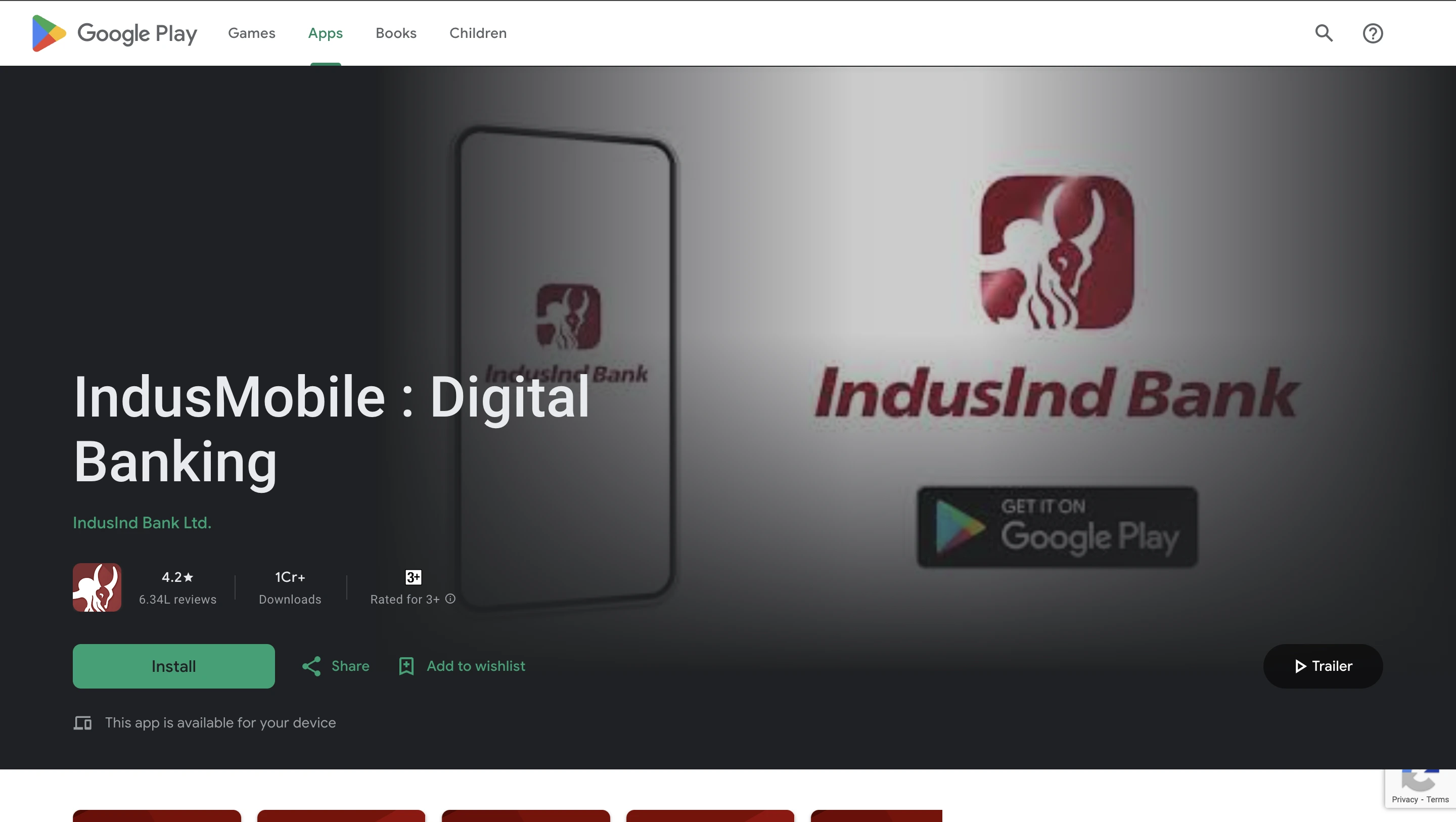
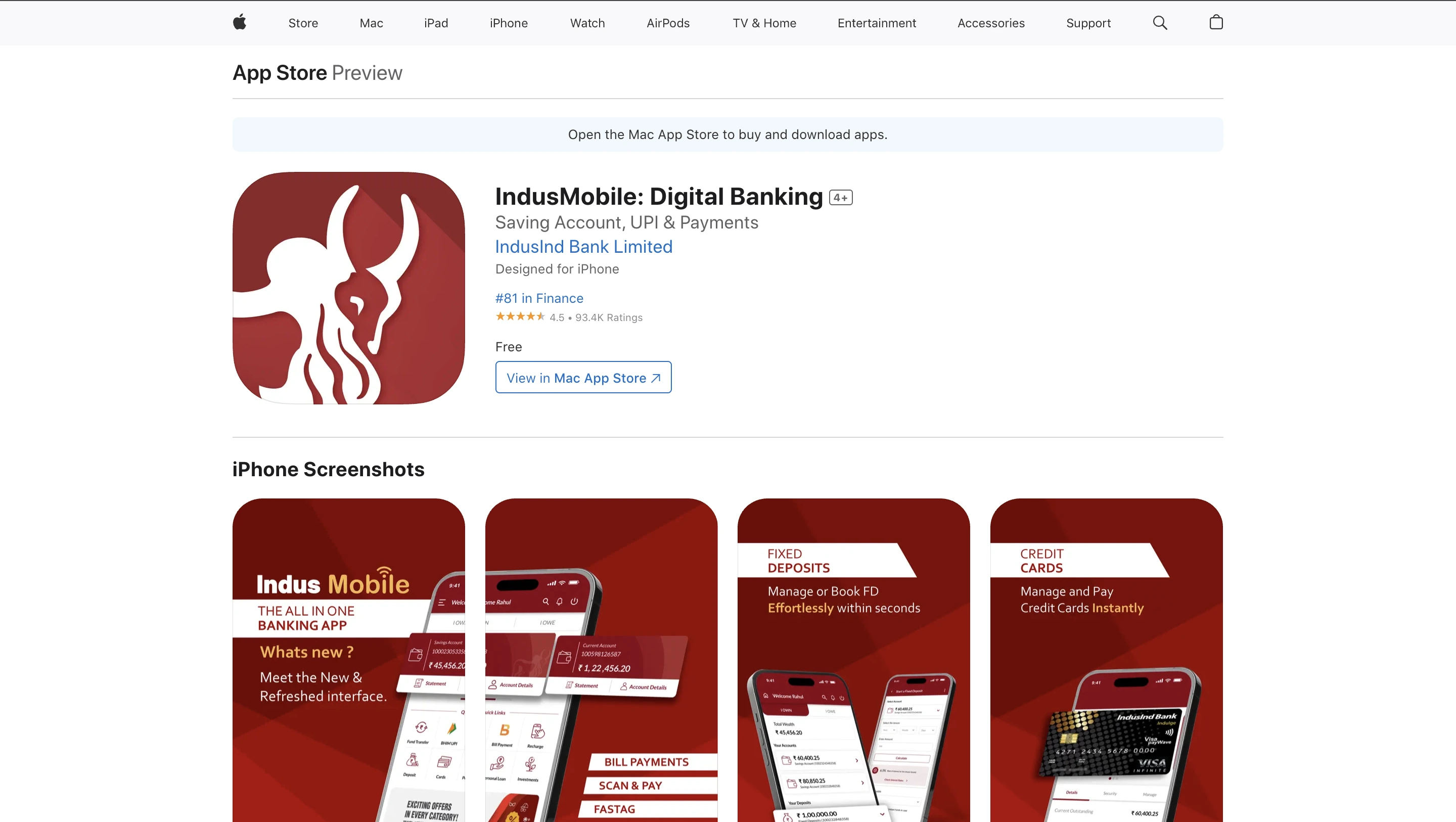
Make sure the publisher is listed as IndusInd Bank Ltd before downloading.
The next time you log in to your account, you can simply use your biometrics on the device or mPIN to log in to your account. As soon as you log in, you will be redirected to the dashboard, where you can find various services.
If you're facing issues during registration or login, you can call the IndusInd Bank customer care at 1860 267 7777. Ensure that your mobile number is correctly linked with your account, as it's required for both registration and verification.
Also read: IndusInd personal loan customer care number
IndusInd Bank Mobile Banking Registration Using ATM
This is one of the safest and shortest methods to register and activate your mobile banking services. The following steps can help:
- Visit an IndusInd Bank ATM.
- Insert your Debit Card.
- Enter your PIN and open the core banking dashboard.
- Select the ‘Mobile Banking Registration’ option from the menu.
- Follow the on-screen instructions to complete the registration.
- You will be asked to enter the OTP sent to your registered mobile number.
- You will receive your User ID and temporary mPIN via SMS on your registered mobile number within a few minutes, within a maximum of 2 working days.
IndusInd Bank Mobile Banking Registration By Contact Centre
The customer care support of IndusInd mobile banking can help you in enabling your mobile banking registration. Follow the steps below to register:
- Call the Contact Centre. Dial IndusInd Bank's customer care helpline number at 1860 267 7777.
- You would have to follow the IVR to navigate through the options and speak to the customer service executive.
- Speak to a customer support representative and request to register for mobile banking.
- The representative will ask to verify your identity through a series of questions regarding your identity that has been registered with the bank.
- Upon successful verification and request processing, the customer service executive will register your account, and you will receive your User ID and mPIN via SMS on your registered mobile number within 2 working days.
Indusind Bank Mobile Banking Registration By Bank Branch Visit
This is the most conventional method of activating your mobile banking and one of the easiest methods. You can follow the steps below:
- Go to your nearest IndusInd Bank branch.
- Ask for the Mobile Banking registration application form from the bank staff.
- Fill in the application form completely with your details (account number, registered mobile number, etc.) and submit it.
- After the branch processes your application, you will receive your User ID and temporary mPIN via SMS on your registered mobile number within minutes.
You can ask for assistance from the bank's staff and clarify any issues you have with the mobile registration with a teller.
For users already using IndusInd net banking, mobile banking can be activated without visiting a branch.
Get a quick loan at low interest rates!
IndusInd Mobile Banking Pin change & Security
Changing your IndusInd mobile banking PIN regularly is recommended for security. The IndusInd Bank Mobile Banking app includes built-in features for PIN management, biometric authentication, and transaction alerts to protect your account.
To change your MPIN,
- Open your application using mPIN or biometrics.
- Click on the profile button and open the menu.
- Navigate to the security section within the app.
- You will come across the option to change your mPIN.
Note: If you forget your MPIN or your app access is locked, reset options are available through the app or via customer care.
Various other security features include
- Device binding,
- Automatic session logout,
- 128-bit encryption
- SMS alerts for all transactions
These measures are aligned with the RBI’s guidelines on mobile banking safety.
Also read: IndusInd bank personal loan
Services offered in Indusind App
The IndusInd Bank mobile application, IndusMobile, acts as a comprehensive and portable variant of its digital banking platform. The app is compatible with Android and iOS and includes fingerprint and face recognition for secure login.
The following are some of the features available from the IndusInd mobile application:
- Account Management
- Check balances for deposits and loans
- View transactions and download statements
- Open FDs, apply for loans, and access pre-approved offers
- Payments & Transfers
- Pay bills with smart reminders
- Manage subscriptions (cards, UPI, auto-debits)
- Send money via NEFT, IMPS, or UPI
- Scan & Pay or Pay to Contact via UPI
- Investment Tracking
- Invest in mutual funds from the app
- Track and manage your portfolio easily
- Card Controls
- Manage debit and credit cards in-app
- Set spending limits and enable/disable usage
- Pay card bills with reminders for due dates
Additional features include requesting cheque books, downloading account statements, checking loan eligibility and applying for new financial products.
Features, Charges & Limits of Indusind mobile
IndusInd Mobile Banking offers most features free of charge, although some services have specific transaction limits or fees. It's important to understand these before using high-value features.
| Feature | Description | Limit |
|---|---|---|
| IMPS | Instant 24/7 fund transfer for emergencies or quick payments. | ₹5 lakhs per day |
| NEFT | Transfers are processed in batches during banking hours; ideal for scheduled payments. | Depends on account type |
| RTGS | Real-time settlement for high-value transactions (₹2 lakhs and above). | ₹10 lakhs per day |
| Quick Pay | Fast transfers without adding a beneficiary, perfect for one-time payments. | ₹50,000 per transaction |
| UPI | For quick transfers and flexible autopays. | ₹1 Lakh per day |
| Beneficiary Management | Add, delete, and manage payees easily within the app. | No specific limit |
| Recurring Transfers | Automate regular payments like rent, bills, or subscriptions to avoid missing due dates. | As per setup limits |
Read More
Read Less
The app supports 24x7 banking, biometric login, and a multilingual interface. Users can manage accounts, investments, credit cards and more without incurring annual fees.
Do you need an emergency loan?
- SBI Personal Loan
- HDFC Personal Loan
- Axis Personal Loan
- Bank of Baroda Personal Loan
- PNB Personal Loan
- Canara Bank Personal Loan
- ICICI Bank Personal Loan
- IDFC First Bank Personal Loan
- Indian Overseas Bank Personal Loan
- IDBI Bank Personal Loan
- Citi Bank Personal Loan
- Bank of India Personal Loan
- Federal Bank Personal Loan
- UCO Bank Personal Loan
- Union Bank of India Personal Loan
- Yes Bank Personal Loan
- Central Bank of India Personal Loan
- Induslnd Bank Ltd Personal Loan
- Indian Bank Personal Loan
- RBL Bank Personal Loan
- Bandhan Bank Personal Loan
- J&K Bank Personal Loan
- Karnataka Bank Personal Loan
- Karur Vysya Bank Personal Loan
- South Indian Bank Personal Loan
- HSBC Bank Personal Loan
- Bank of Maharashtra Personal Loan
- Punjab and Sind Bank Personal Loan
- Dhanlakshmi Bank Loan
- Ujjivan Small Finance Bank Personal Loan
- SBI Personal Loan for Low Salary
- SBI Personal Loan ₹15000 Salary
- SBI Personal Loan ₹25000 Salary
- Paysense Personal Loan
- Fibe Personal Loan
- Incred Personal Loan
- Mpokket Personal Loan
- NIRA Personal Loan
- Prefr Personal Loan
- Cashe Personal Loan
- Loanbaba Personal Loan
- Pocketly Loan
- MoneyTap Personal Loan
- Zype Personal Loan
- TATA Capital Personal Loan
- Muthoot Finance Personal Loan
- Bajaj Finance Personal Loan
- Dhani Personal Loan
- L&T Finance Personal Loan
- Upwards Personal Loan
- LoanTap Personal Loan
- Phocket Personal Loan
- Faircent Personal Loan
- HDB Personal Loan
- Finnable Loan
- Aditya Birla Personal Loan
- IndiaLends Personal Loan
- IIFL Personal Loan
- Sriram Finance Personal Loan
- Stashfin Loan
- Reliance Personal Loan
- MyMoneyMantra Personal Loan
- Credy Loan
- Piramal Finance Personal Loan
- Poonawala Fincorp Personal Loan
- Flipkart Personal Loan
- Google Pay Loan
- Paytm Personal Loan
- Phonepe Loan
- Mobikwik Loan
- NBFC Personal Loan
- Rapid Rupee Personal Loan
- Rupeek Personal Loan
- Personal Loan For Salaried
- Personal Loan for Self Employed
- Personal Loan for Startups
- Personal Loan for Government Employees
- Personal Loan for Professionals
- Personal Loan For Women
- Personal Loan For Lawyers
- Personal Loan for Doctors
- Personal Loan for Students
- Personal Loan for Teachers
- Loans for Chartered Accountants
- Loan for Housewives
- Loans for Widows
- Loans for Taxi Drivers
- Loans for Graduates
- Personal Loan for Low Cibil Score
- Types of Personal Loan
- Emergency Loan
- Insta Loan
- Top Up Loan
- Long Term Personal Loans
- Short Term Personal Loans
- Personal Loan on Aadhaar Card
- Personal Loan Hyderabad
- Personal Loan in Mumbai
- Personal Loan in Bangalore
- Personal Loan in Erode
- Personal Loan in Chennai
- Personal Loan in Delhi
- Personal Loan in Kolkata
- Personal Loan in Pune
- Personal Loan in Lucknow
- Personal Loan in Ahmedabad
- Personal Loan in Chandigarh
- Personal Loan in Navi Mumbai
- Personal Loan in Bhopal
- Personal Loan in Jaipur
- Personal Loan in Trivandrum
- Personal Loan in Noida
- Personal Loan in Gurgaon
- Personal Loan in Vadodara
- Personal Loan in Rajkot
- Personal Loan in Agra
- Personal Loan in Mysore
- Personal Loan in Dehradun
- Personal Loan in Patna
- Personal Loan in Ludhiana
- Personal Loan in Ghaziabad
- Personal Loan in Goa
- Personal Loan in Kochi
- Personal Loan in Ernakulam
- Personal Loan in Calicut
- Personal Loan in Udaipur
- Personal Loan in Kanpur
- Personal Loan in Coimbatore
- Personal Loan in Guwahati
- Personal Loan in Varanasi
- Personal Loan in Bhubaneswar
- Personal Loan in Pondicherry
- Personal Loan in Mangalore
- Personal Loan in Vellore
- Personal Loan in Surat
- Personal Loan in Thrissur
- Personal Loan in Raipur
- Personal Loan in Trichy
- Personal Loan in Visakhapatnam
- Personal Loan in Nagpur
- Personal Loan in Indore
- Personal Loan in Nashik
- Personal Loan in Vijayawada
- Personal Loan in Amritsar
- Personal Loan in Thane
- Personal Loan in Jamshedpur
- ₹50000 Personal Loan
- ₹1 Lakh Personal Loan
- ₹3 Lakh Personal Loan
- ₹5 Lakh Personal Loan
- ₹10 Lakh Personal Loan
- 15 Lakhs Personal Loan
- 20 Lakhs Personal loan
- 30 Lakh Personal Loan
- 50 Lakhs Personal Loan
- ₹4000 Personal Loan
- ₹5000 Personal Loan
- ₹10000 Personal Loan
- ₹20000 Personal Loan
- ₹25000 Personal Loan
- ₹30000 Personal Loan
- ₹40000 Personal Loan
- SBI Personal Loan Customer Care Number
- HDFC Bank Personal Loan Customer Care Number
- ICICI Bank Personal Loan Customer Care Number
- Bank of Baroda Personal Loan Customer Care Number
- PNB Personal Loan Customer Care Number
- Axis Bank Personal Loan Customer Care Number
- Canara Bank Personal Loan Customer Care Number
- IndusInd Bank Personal Loan Customer Care Number
- IDFC Bank Personal Loan Customer Care Number
- Indian Bank Personal Loan Customer Care Number
- Union Bank Personal Loan Customer Care Number
- Yes Bank Personal Loan Customer Care Number
- Indian Overseas Bank Personal Loan Customer Care Number
- IDBI Bank Personal Loan Customer Care Number
- Bank of India Personal Loan Customer Care Number
- Central Bank of India Personal Loan Customer Care Number
- Federal Bank Personal Loan Customer Care Number
- Standard Chartered Personal Loan Customer Care Number
- UCO Bank Personal Loan Customer Care Number
- Bandhan Bank Personal Loan Customer Care Number
- RBL Bank Personal Loan Customer Care Number
- Small Business Loan
- Business Loans for Women
- Startup Business Loans
- Working Capital Loan
- Unsecured Business Loan
- Cash Credit Loan
- Commercial Loans
- Commercial Vehicle Loans
- Equipment Loans
- Medical Equipment Loan
- Construction Equipment Loan
- Equipment Leasing Loan
- Corporate Loan
- Collateral Free Loans
- Business Loan for Startup
- Types of Business Loan
- Loans for Restaurants
- Loans for Private Schools
- Loans for Defence Personnel
- Loans for Construction
- Loans for Commercial Shop Purchases
- Loans for Chartered Accountants
- Loans for Buying Land
- Loan for Beauty Parlour
- Loan for Warehouse
- Cold Storage Loan
- Dairy Farm Loan
- E-Commerce Loans
- Animal Husbandry Loan
- Loan for Medical Shop
- Loan for Dental Clinic
- SBI business loan
- HDFC Bank business loan
- Axis Bank business loan
- Bank of Baroda business loan
- PNB business loan
- Canara Bank business loan
- ICICI Bank business loan
- IDFC Bank business loan
- IOB business loan
- IDBI Bank business loan
- Bank of India business loan
- Federal Bank business loan
- UCO Bank business loan
- Union Bank business loan
- Yes Bank business loan
- Central Bank of India business loan
- IndusInd business loan
- Indian Bank business loan
- RBL Bank business loan
- Bandhan Bank business loan
- mCapital Business Loan
- Ambit Finvest Business Loan
- InCred Business Loan
- TATA Capital Business Loan
- Protium Business Loan
- IIFL Business Loan
- Aditya Birla Business Loan
- IndiaLends Business Loan
- InCred Business Loan
- Mahindra Finance Business Loan
- Indifi Business Loan
- NeoGrowth Business Loan
- Bajaj Finserv Business Loan
- HDB Business Loan
- UGRO Business Loan
- Hero FinCorp Business Loan
- Shriram Finance Business Loan
Frequently Asked Questions
To activate IndusInd mobile banking, download the IndusMobile app, enter your account details, verify with OTP, and set your mPIN.
To open IndusInd mobile banking, install the app and register using your mobile number and debit card or account number.
You can register for IndusInd mobile banking through the app using your linked mobile number, OTP verification, and card/account info.
To unlock IndusInd mobile banking, you can use your mPIN or biometrics (if already enabled). In case you forgot your password, use the 'Forgot mPIN' option in the app or call customer support to reset it securely.
To activate mobile banking in IndusInd Bank, use IndusMobile with your account number or debit card, complete OTP authentication, and set an mPIN.
Display of trademarks, trade names, logos, and other subject matters of Intellectual Property displayed on this website belongs to their respective intellectual property owners & is not owned by Bvalue Services Pvt. Ltd. Display of such Intellectual Property and related product information does not imply Bvalue Services Pvt. Ltd company’s partnership with the owner of the Intellectual Property or proprietor of such products.
Please read the Terms & Conditions carefully as deemed & proceed at your own discretion.







 Rated 4.5 on Google Play
Rated 4.5 on Google Play 10M+ App Installs
10M+ App Installs 25M+ Applicants till date & growing
25M+ Applicants till date & growing 150K+ Daily Active Users
150K+ Daily Active Users
