Baal Aadhaar Card is a unique identification card introduced by UIDAI (Unique Identification Authority of India) specifically for children below the age of 5 years. It serves as ID proof for the child and is linked to the Aadhaar card of one of the parents or legal guardians. This card is blue and contains the child’s name, photograph, gender, date of birth, and the Aadhaar number of the parent or legal guardian.
Baal Aadhaar is a 12-digit identification Aadhaar number issued by UIDAI for children below the age of 5 years. It contains the personal & demographic details of the child. The child’s Biometric data will not be captured for Baal Aadhaar. Instead, the child’s Aadhaar will be linked to the Aadhaar of their parents.
UIDAI has requested individuals to update their Aadhaar details, who have not updated it for the past 10 years. The last date to update your Aadhaar Card details for free is September 14, 2024. On public demand, the last date has now been extended from March 14 to September 14, 2024. Individuals can update their Aadhaar details online through the UIDAI portal or offline by visiting the Aadhaar enrollment centers.
Baal Aadhaar Card Online Registration
Presently, as per UIDAI you can initiate the Baal Aadhaar application process by an online appointment booking system and complete the application process at an Aadhaar enrollment centre. Check the steps to apply online for Baal Aadhaar from below.
Step 1: Visit ‘My Aadhaar’ official website - myaadhaar.uidai.gov.in and click on ‘Book an Appointment’.
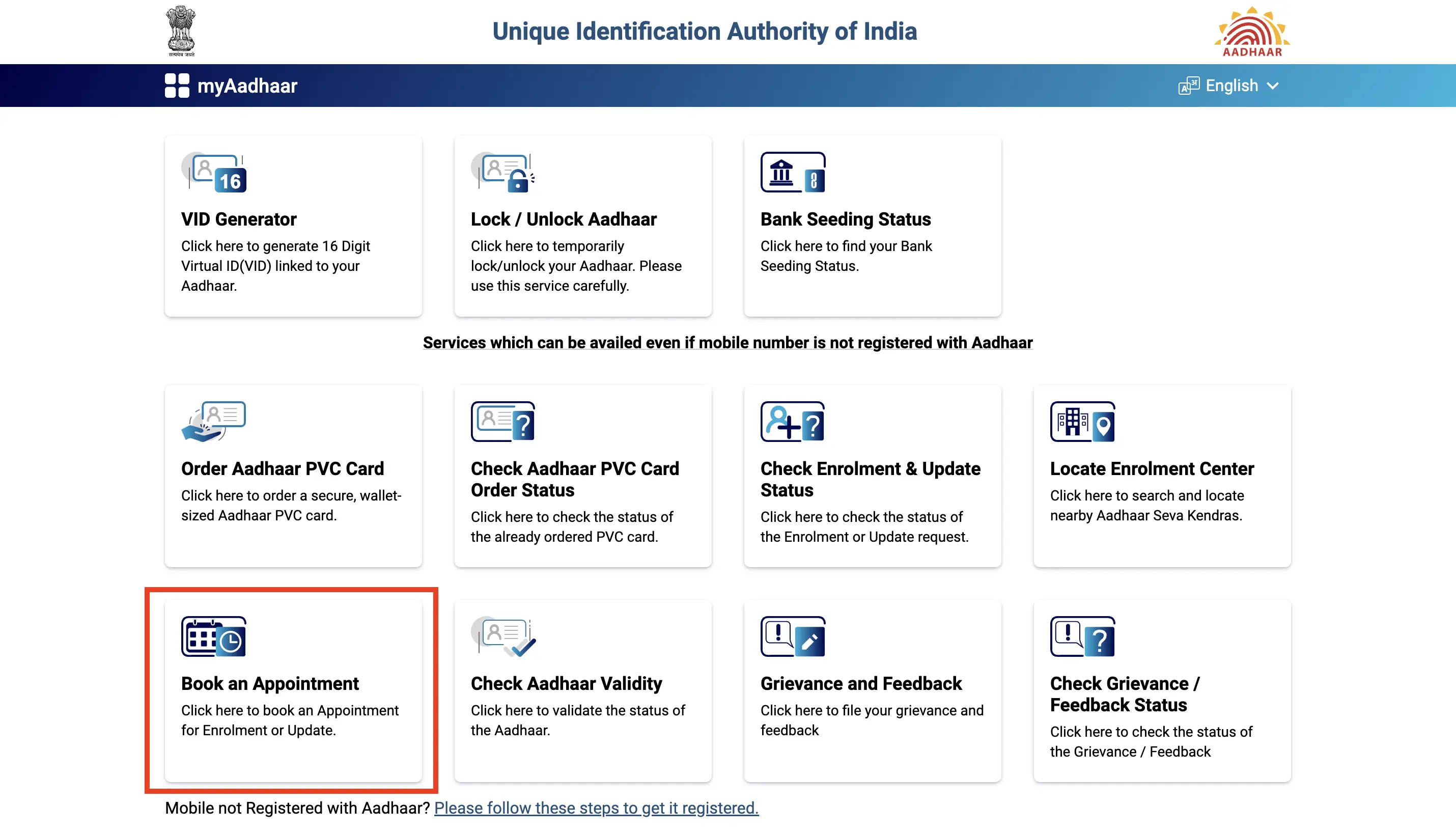
Step 2: Choose your ‘City/Location’ from the dropdown list provided and click on ‘Process to Book Appointment’ button as shown.
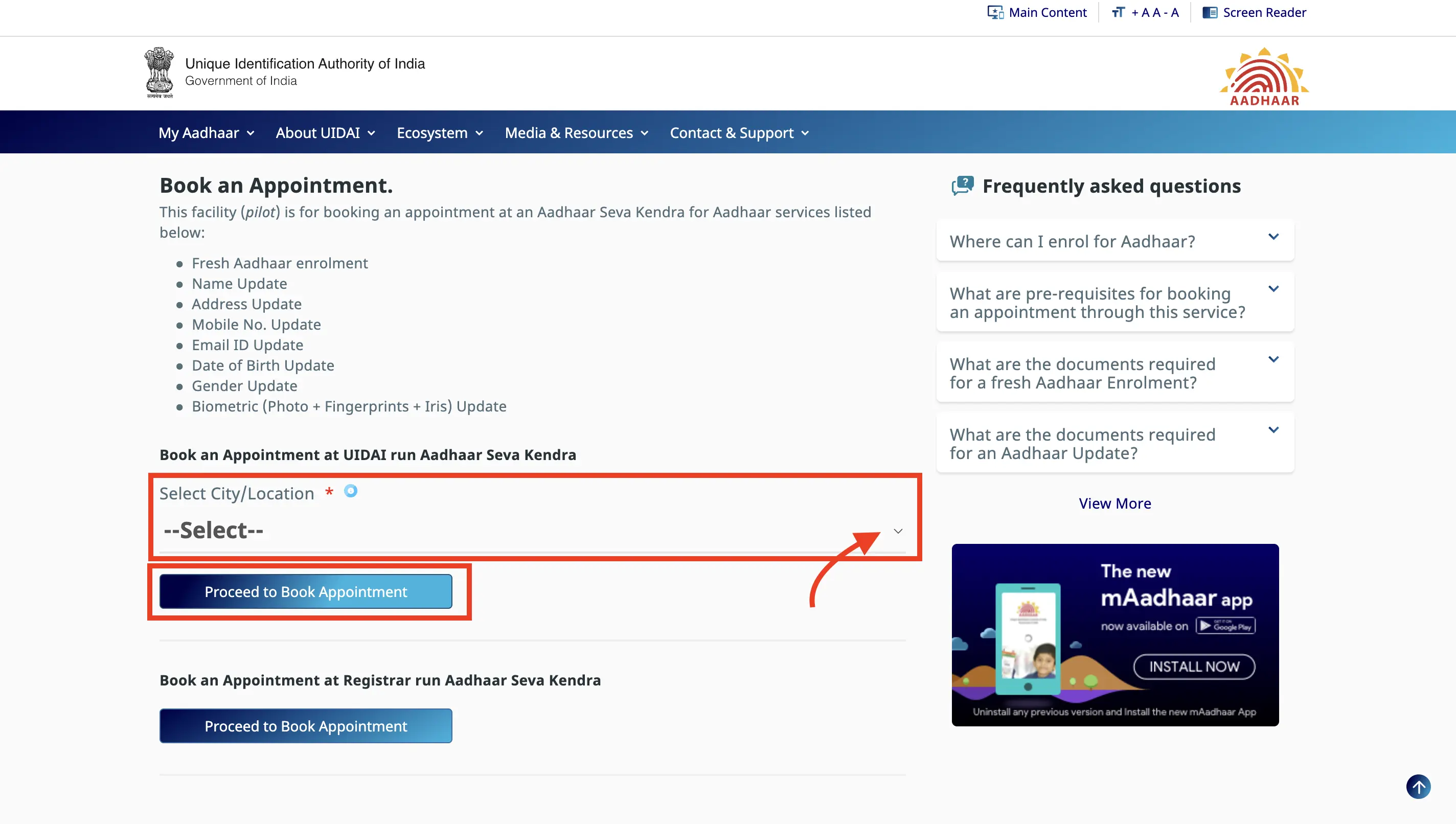
Step 3: Select 'New Aadhaar'. Enter your ‘Mobile Number’ and the CAPTCHA code. Then, click on 'Generate OTP'.
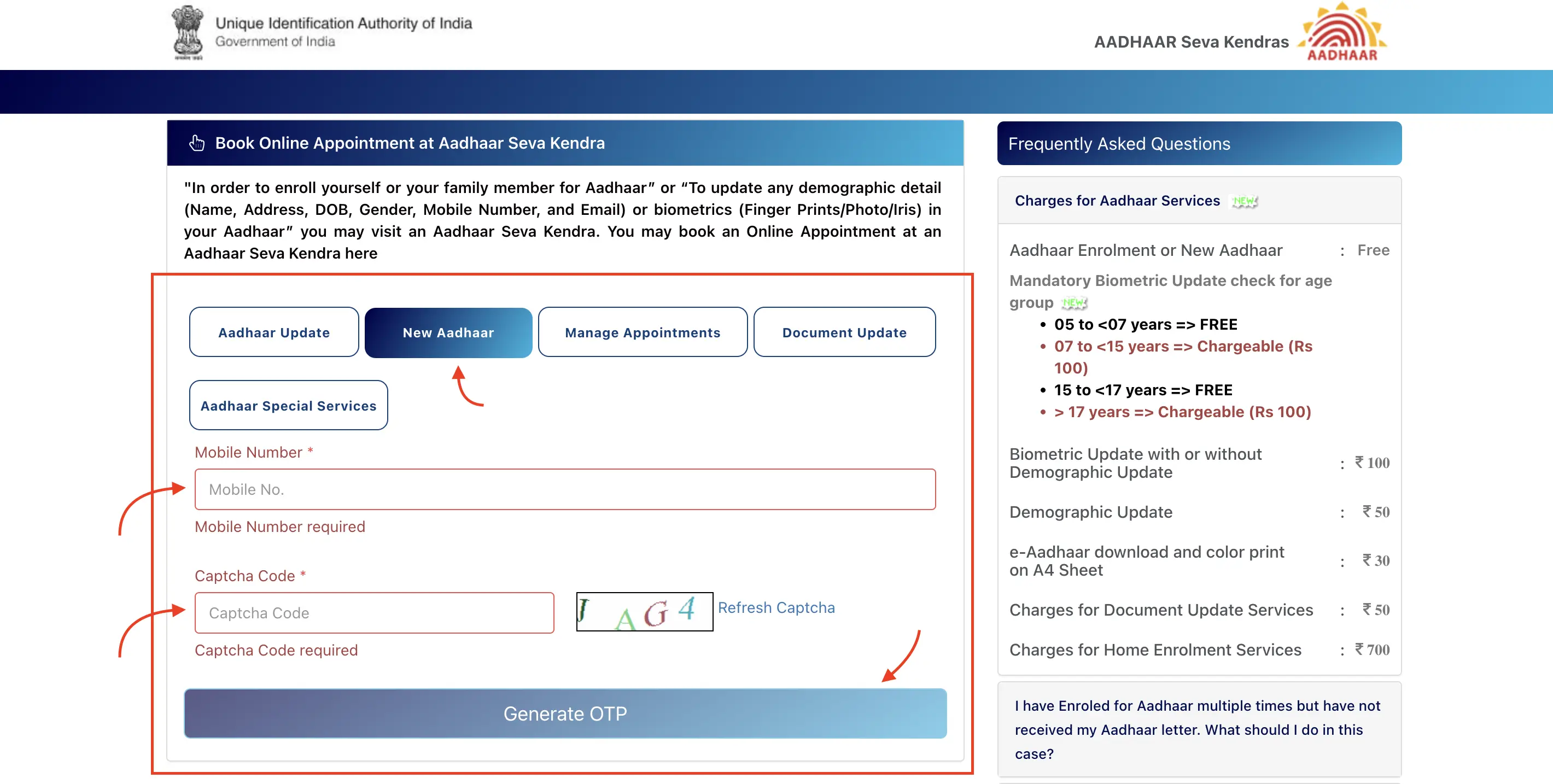
Step 4: Schedule a date and time for the Aadhaar registration appointment.
Step 5: Visit the Aadhaar Enrolment Centre with your child, bringing their birth certificate, one parent's Aadhaar card, and a passport-size photo of the child.
Step 6: Fill the Baal Aadhaar Card application form at the enrolment centre and submit it with required documents (The original documents will be scanned and returned to the parent).
Step 7: The parent linking their Aadhaar card to the Baal Aadhaar card needs to provide their biometrics and Aadhaar card details. The child is not required to provide their biometrics.
Step 8: After completing the application process, you will receive an SMS confirmation with a registration number for tracking purposes. Once verification is done, the Baal Aadhaar Card will be issued to the child.
The Baal Aadhaar card will be sent by post to your residence and can also be downloaded online.
Apply for Baal Aadhaar Card Offline
You can visit your nearest Aadhar enrollment center and apply for the Baal Aadhaar. The aadhaar enrollment is free of cost. Here are the steps to enroll for Baal Aadhaar for children below 5 years old:
Step 1: Visit a nearby Aadhaar Enrolment Centre to enroll children below 5 years for Aadhaar. (You can also find a nearby Centre online.)
Step 2: Fill the Aadhaar Enrolment Form with all the required details, including the parent's Aadhaar number.
Step 3: The parent linking their Aadhaar card to the Baal Aadhaar card should provide their biometrics and Aadhaar card details, while the child is not required to provide biometrics.
Step 4: Submit the completed application form along with the necessary documents. (Submit a copy of the child's birth certificate or hospital discharge certificate, as required). The original documents will be scanned and returned to the parent.
Step 5: Receive an acknowledgment slip from the Aadhaar executive with the enrolment number for tracking the Aadhaar generation status.
Note: Fingerprints and iris scans are not required for children under 5 years. Your child's Aadhaar card will be issued within 90 days after the registration or enrollment date.
Key Features of Baal Aadhaar Card
- Age: Issued only to children under 5 years old.
- Colour: Distinguishable by its blue colour, compared to the regular white Aadhaar card.
- Biometrics: No fingerprint or iris scans are collected at enrollment due to the child's age.
- Validity: Requires mandatory update with fingerprints and iris scans when the child turns 5, or the Aadhaar becomes inactive.
- Optional: Not mandatory for children to possess one.
Baal Aadhaar Card Download
Once the baal Aadhar is issued by UIDAI, you can download it online. The steps to download your Baal Aadhaar is provided below:
- Step 1: Visit ‘My Aadhaar’ official website - myaadhaar.uidai.gov.in and click on ‘Download Aadhaar‘.
- Step 2: Enter ‘Aadhaar Number’ and ‘Captcha’. You can also opt to download using ‘Enrolment ID Number’ or ‘Virtual ID Number’.
- Step 3: OTP will be sent to your registered mobile number. Enter the OTP and click on ‘Verify & Download’.
- Step 4: The Baal Aadhaar will be downloaded in your device.
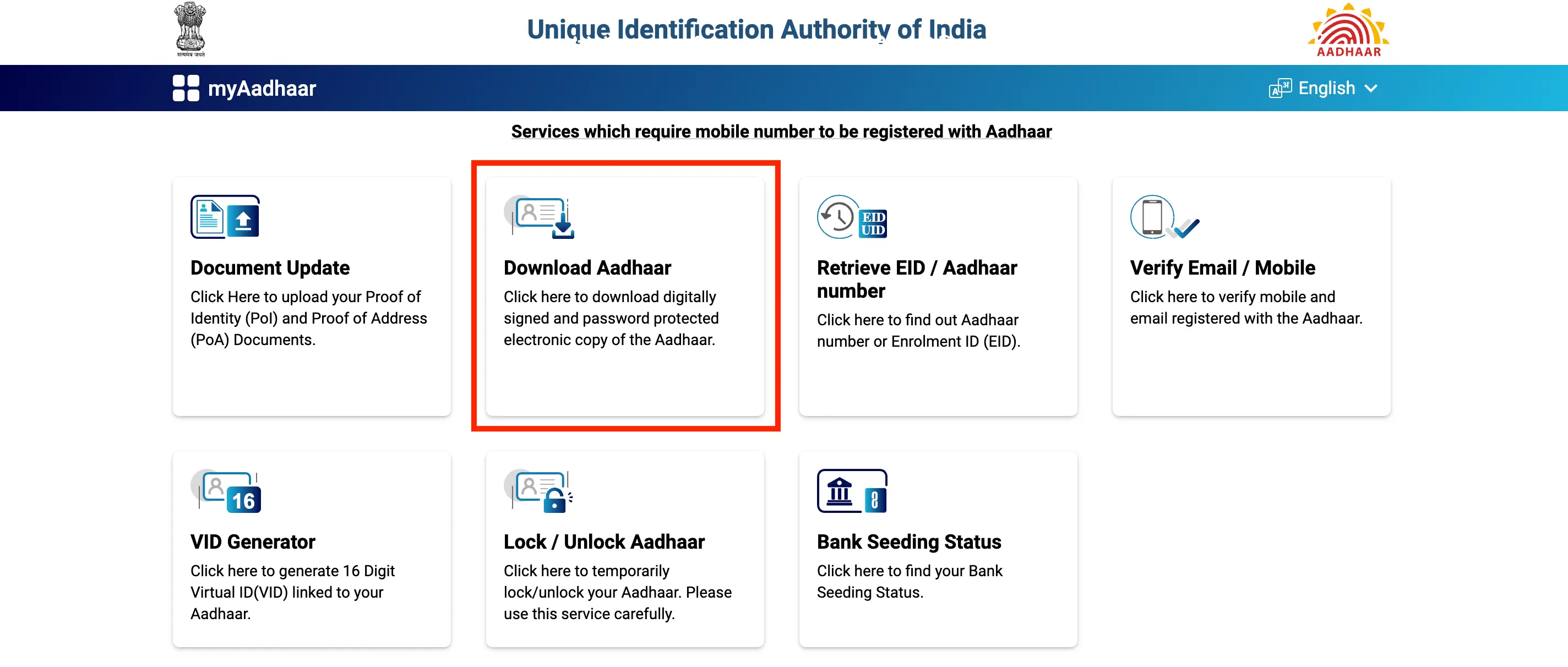
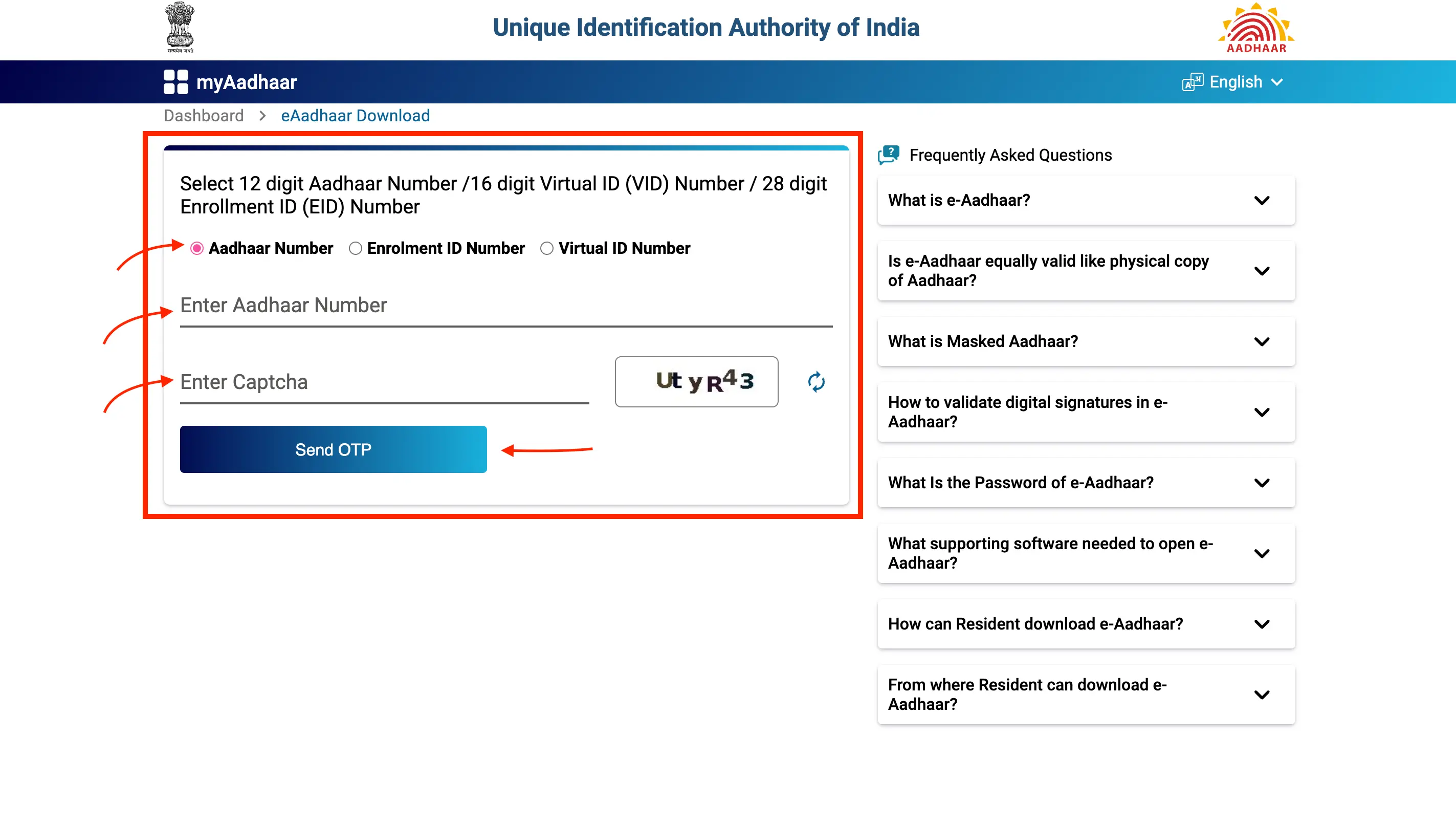
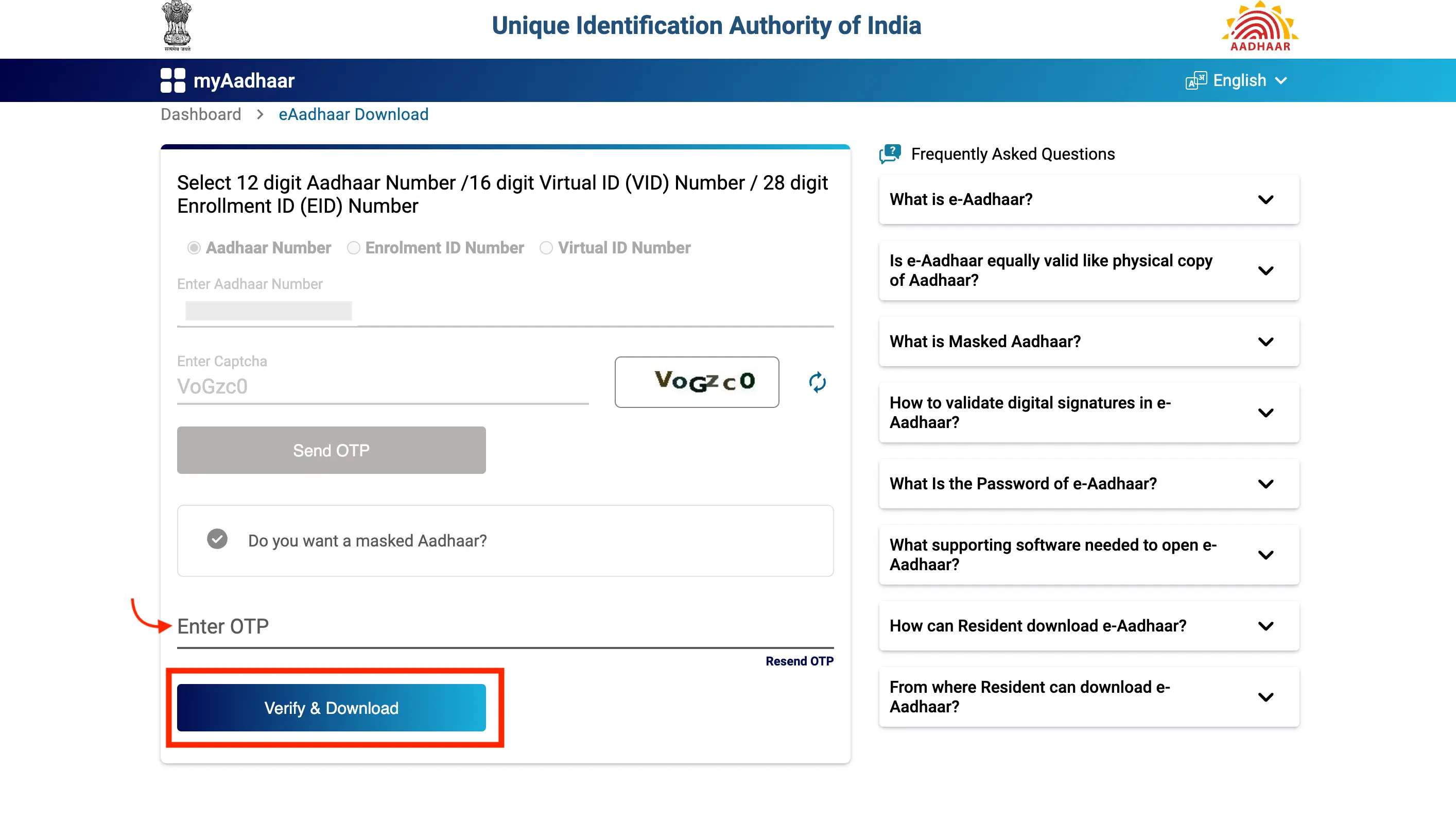
After downloading, enter a password with 8 characters, comprising the first four letters of your child's name in capital letters and their year of birth in YYYY format.
For instance, if your child's name is Ravikiran Yadav and the year of birth is 2021, the password is RAVI 2021.
Steps to Update Baal Aadhaar of Children After 5 Years of Age
Children between the age of 5 and 15, having a Baal Aadhaar need to update their Aadhaar. Once updated, you will receive an Aadhaar Card. Check the steps to update your Baal Aadhaar from below:
- Step 1: Vist ‘My Aadhaar’ official website - myaadhaar.uidai.gov.in and Book an Appointment Online or walk in a nearby Aadhaar Enrolment Centre.
- Step 2: Fill the Aadhaar Update/ Correction Form with the required details.
- Step 3: Submit the filled form along with the required documents to the enrolment executive.
- Step 4: The executive will capture your child's biometrics, including 10 fingerprints, an iris scan, and a photograph.
- Step 5: Upon completion, an acknowledgment slip will be generated with EID & SRN number. Keep it safe for future reference.
- Step 6: The acknowledgment slip includes the enrolment ID with the enrolment number, date, and time of enrolment, which can be used to track the Aadhaar status.
Update Baal Aadhaar
Children having Baal Aadhaar need to update their Aadhaar details between age 5 to 15. Biometrics of ten fingers, iris and facial photograph need to be updated by visiting the nearest Aadhaar Seva Kendra. Post verification, Aadhaar card will be issued.
Not sure of your credit score? Check now for free!
Documents Required for Baal Aadhaar Card
When enrolling children for an Aadhaar card, specific documents are required based on their age group. Below 5 year old and 5 to 15-year-old children have distinct document requirements for Aadhaar enrolment. The following table outlines the necessary documents for each age group to facilitate a smooth application process.
Documents For Children Below 5 Years
- The child's original birth certificate/ discharge certificate from the hospital
- Aadhaar card of any one of the parents.
Documents For Children Between 5 to 15 Years
Documents For Children Between 5 to 15 Years
Proof of Identity:
- School identity card
- Bonafide certificate on the letterhead of the institution
- Parent's Aadhaar card
- Identity certificate issued by the Gazetted Officer/Tehsildar on letterhead containing the photograph of the child.
Proof of Address:
- Parent's Aadhaar card
- Address certificate issued by MP or MLA/Gazetted Officer/Tehsildar on letterhead containing the child's photograph
- Address certificate issued by Village Panchayat Head or its equivalent authority (for rural areas).
Fees & Charges for Baal Aadhaar Card
Here is the breakdown of the costs involved in Baal Aadhaar enrolment and updates:
| Description | Fee/Charges |
|---|---|
| Initial Aadhaar enrolment for child | Free |
| Biometric update at 5 or 15 years old | Free |
| Demographic data update (any field) at 5 or 15 years old | ₹50 |
| Future biometric update | ₹100 |
| Aadhaar card colour printout on A4 paper | ₹30 |
Steps to Track Baal Aadhaar Card Status
Here are the steps to track the status of your Baal Aadhaar Card:
- Step 1: Visit ‘My Aadhaar’ official website - myaadhaar.uidai.gov.in and click on ‘Check Enrolment & Update Status’.
- Step 2: Enter the ‘EID (Enrolment ID)’, ‘SRN’ or ‘URN’ as mentioned on the acknowledgement slip.
- Step 3: Enter ‘Captcha’ code and click on ‘Submit’
- Step 4: The status of your Aadhaar PVC card will be displayed. You can also download it.
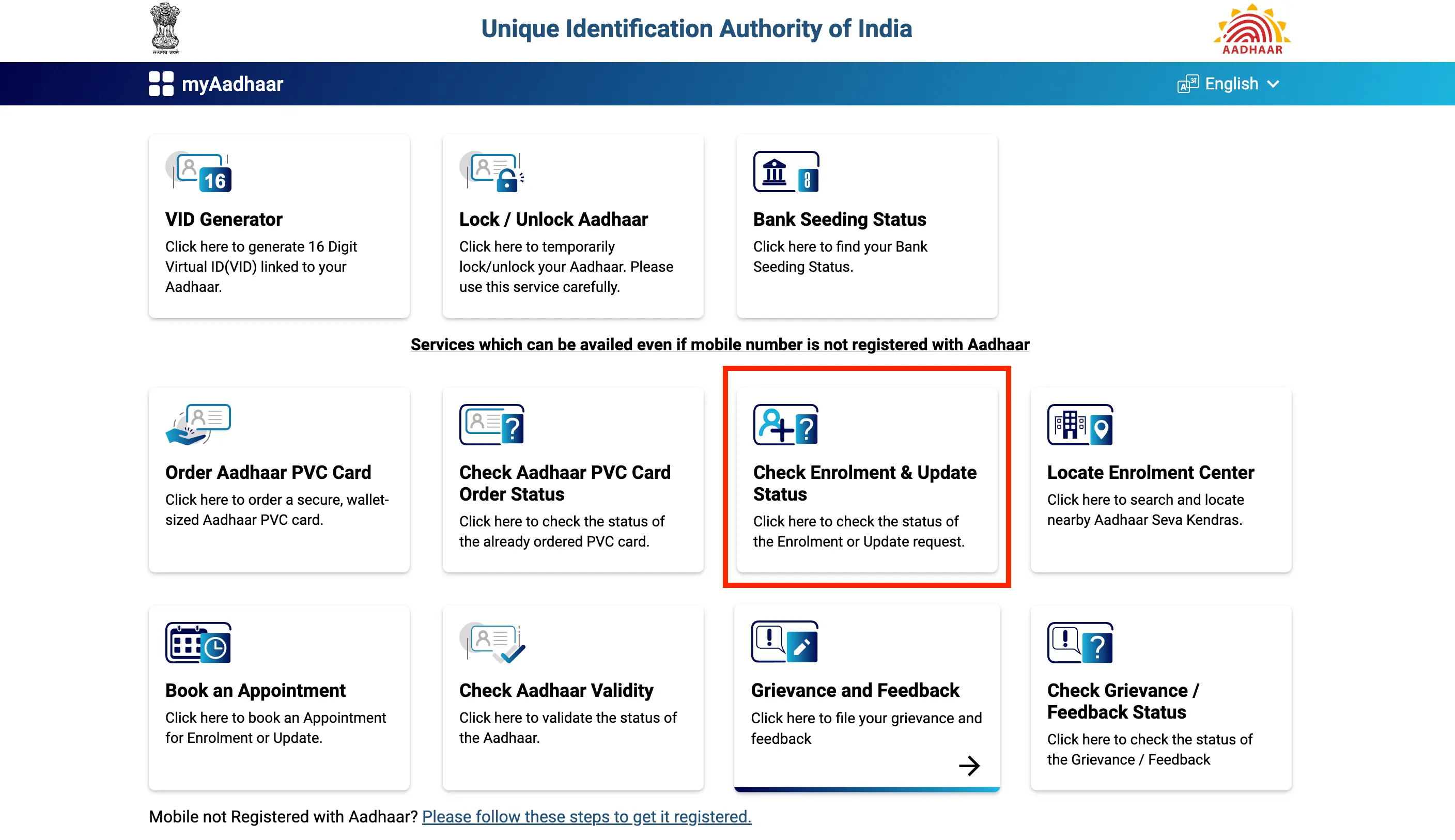
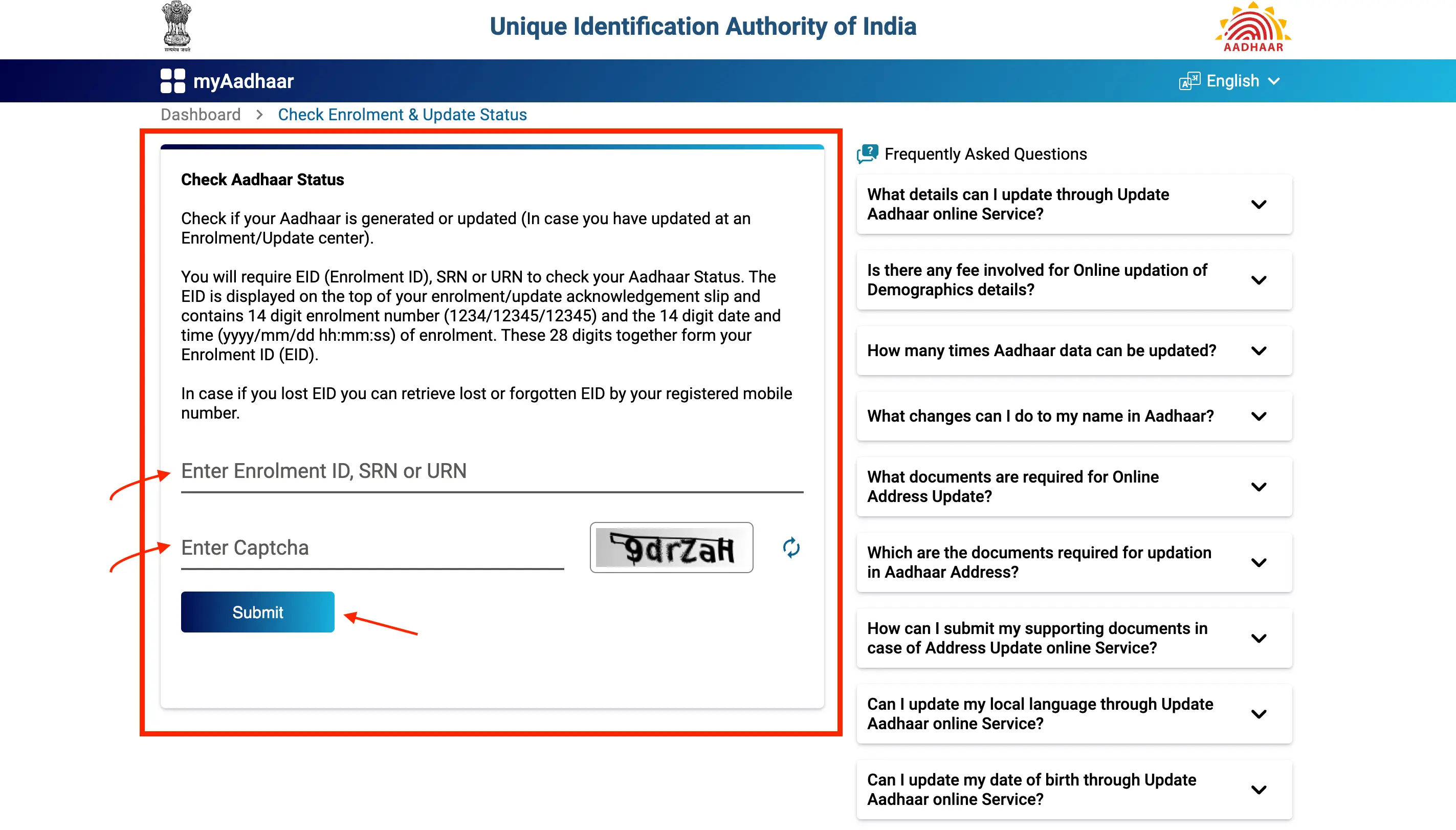
To Conclude, while the Baal Aadhaar Card is not obligatory, it can serve as a useful document for your child during school admission or when accessing government-backed schemes for children. Ensure that you provide accurate details during enrollment to prevent any inconvenience.
Didi you know that besides, availing government services, Aadhaar can also be used to avail instant loans with ease. If you need an instant personal loan, Buddy Loan is here to help you avail loans quickly from a suitable lender. You can check personal loan details and apply online for an instant loan!
- m-Aadhaar App
- Masked Aadhaar
- PVC Aadhaar Card
- e-Aadhaar
- Jan Aadhar Card
- Udyam Aadhaar
- Aadhaar Card for NRI
- Aadhaar Password
- Aadhaar Virtual ID
- Retrieve Aadhar Card
- Retrieve Lost or Forgotten EID or UID
- Lock / Unlock Aadhaar Biometric
- Aadhaar Customer Care Number
- Aadhaar Enrollment Form
- Aadhaar Correction Form
- Aadhaar Authentication
- Aadhaar e-KYC
- Aadhaar Verification
- Verify Signature on e-Aadhaar
- Aadhar Mobile Number Verification
- Aadhar Email Verification
- Aadhaar Card
Frequently Asked Questions
Accessing government benefits, verifying identity, and potentially future advantages.
Until age 5, but needs fingerprint and iris update by age 15.
Only children under 5 years old.
Child's birth certificate, proof of address, parent's Aadhaar, and child's photo.
Currently not directly. You can book an appointment online, but finalization happens offline at an Aadhaar center.
Display of trademarks, trade names, logos, and other subject matters of Intellectual Property displayed on this website belongs to their respective intellectual property owners & is not owned by Bvalue Services Pvt. Ltd. Display of such Intellectual Property and related product information does not imply Bvalue Services Pvt. Ltd company’s partnership with the owner of the Intellectual Property or proprietor of such products.
Please read the Terms & Conditions carefully as deemed & proceed at your own discretion.






 Rated 4.5 on Google Play
Rated 4.5 on Google Play 10M+ App Installs
10M+ App Installs 25M+ Applicants till date & growing
25M+ Applicants till date & growing 150K+ Daily Active Users
150K+ Daily Active Users
