If you download an e-aadhaar in the official website of UIDAI, you will find it password protected. This is to enhance privacy and security of personal information, in order to unlock e-aadhaar card PDF. This password is a mandate when you need to access the e-aadhaar PDF.
e-Aadhaar Password format consists of two main elements, your name and your year of birth. It is an 8 digit password, the first 4 letters of your name in Capital followed by the year of your birth.
Read on to check the detailed information and e aadhaar password examples.
Password of e-Aadhaar PDF
The password for e-Aadhaar is a combination of the first 4 letters of your name in CAPITAL and the year of birth (YYYY).
You can understand the password combination with the aadhaar password examples given below:
e Aadhaar Password Example:
Example 1:
Name: Rajeev Kumar
Year of Birth: 1988
e-Aadhaar Password: RAJE1988
Example 2:
Name: Jay Kumar
Year of Birth: 1999
e-Aadhaar Password: JAYK1999
Example 3:
Name: J . Kumar
Year of Birth: 1991
e-Aadhaar Password: J.KU1991
Example 4:
Name: P.N. Kumar
Year of Birth: 1888
e-Aadhaar Password: P.N.1888
Example 5:
Name: Dia
Year of Birth: 2001
e-Aadhaar Password: DIA2001
Looking for a personal loan?
How to Remove e-Aadhaar Password
A simple method to remove your e-aadhaar Password is to save another copy of your e-Aadhaar by giving a print command.
Once you have downloaded the e-aadhaar password follow the following steps to remove the Aadhaar PDf password.
Step 1: Open the downloaded PDF on the browser (Chrome, Mozilla, Microoft Edge, etc) for Desktop. On mobile open the PDF on your default PDF reader.
Step 2: Give a print command (Ctrl + P). On phone click on the more option (three vertical dots options) and select print.
Step 3: Save the PDF by renaming it. The password will be removed.
Note that, once we remove the password, there can be issues with Aadhaar signature verification.
Importance of Aadhaar Card PDF Password
eAadhaar is the downloadable version of an Aadhaar card, which contains critical information like your name, address, and biometric data.
This information, being valuable, also requires protection to avoid misuse.
Here are the reasons to password protect your aadhaar card PDF:
- Additional Security:
UIDAI has opted for the procedure of securing the downloaded file as a PDF document protected with a password. PDF files are one of the safest digital file formats and when it is secured with a password that adds the advantage of additional security. - Prevent Identity Theft:
In various Aadhaar scams, hackers replicate a person's Aadhar-linked biometric data and then use it to siphon money from their linked bank account. - Privacy Protection:
Your Aadhaar contains sensitive information that should not be shared with anyone. Password makes sure that the control over your information is in your hands. - Compliance and Regulation:
UIDAI has a responsibility towards the privacy of Aadhaar data. Implementing a password system for e-Aadhaar comes under data security regulations.
Do you need an instant loan?
Steps to Download e-Aadhaar
Downloading e-Aadhaar is a convenient option to access your Aadhaar information. Follow the steps given to get your e-Aadhaar:
Step 1: Visit myAadhaar website (myaadhaar.uidai.gov.in) and click on ‘Download Aadhaar’
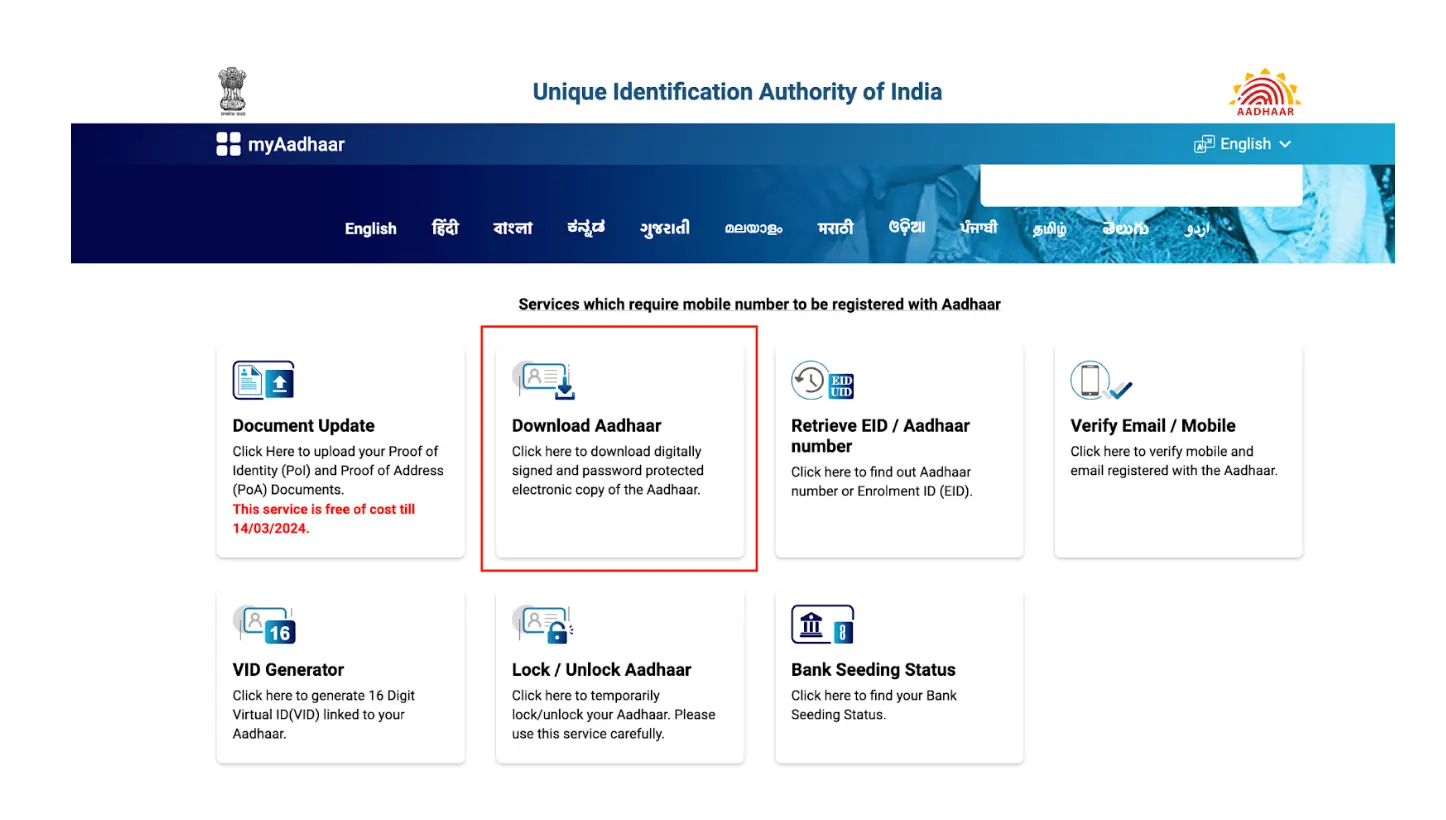
Step 2: Choose to download aadhaar from ‘Aadhaar Number’, ‘EID’ or ‘VID’. Enter the details, Captcha and request OTP.
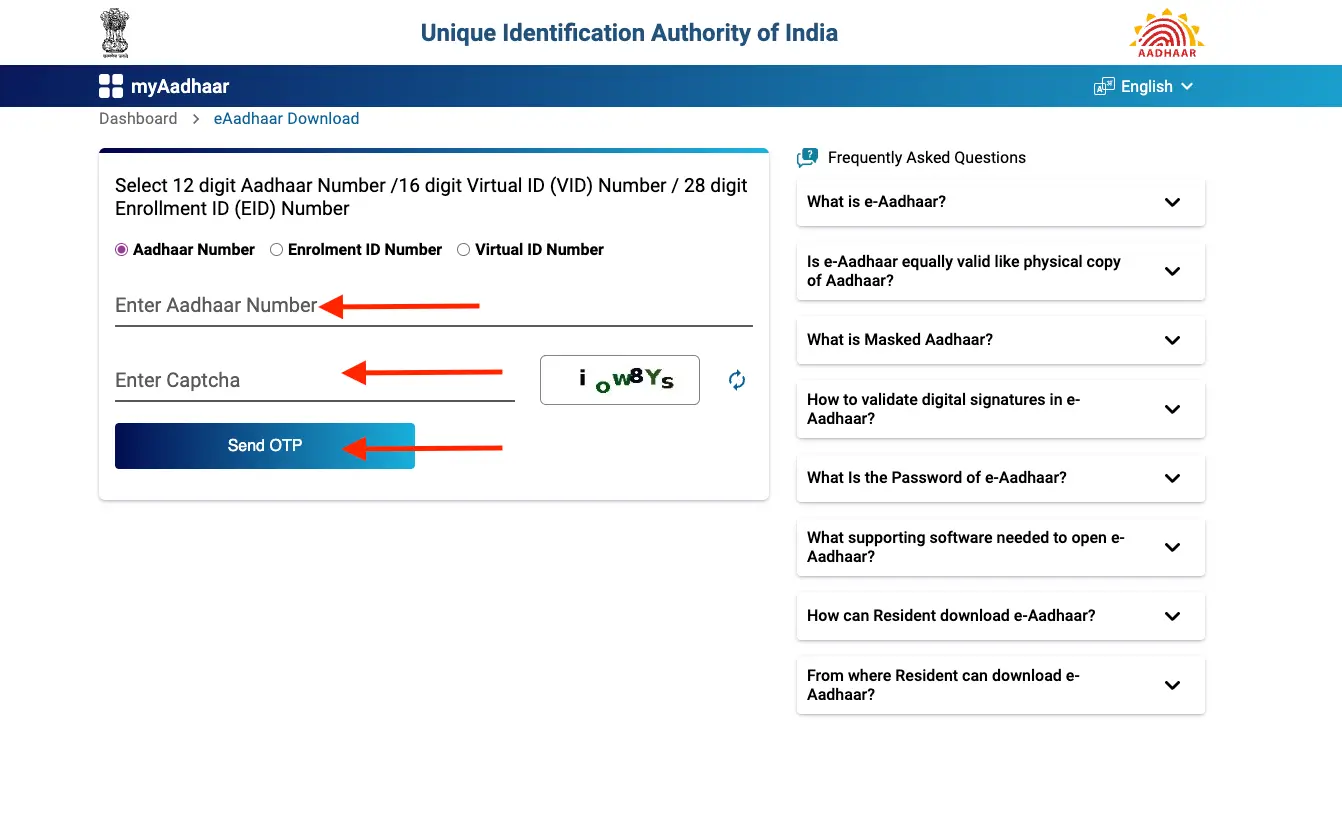
Step 3: Verify the OTP to download your e-Aadhaar PDF. This downloaded PDF will be password protected.
How to Open Aadhaar Card PDF File Password
Once you have downloaded the e-aadhaar, follow these instructions to open the PDF:
- Click to open the downloaded file.
- Once prompted, enter the password.
- Enter the first 4 letters of your Name in CAPITAL followed by the year of your birth.
Example: If your name is Suraj Kumar, born in 1996, then the e-Aadhaar Password will be ‘SURA1996’
- If the Aadhaar Card password is not working, please refer to the password formats & examples once again and make sure you are following the instructions as is provided.
- However, if you have an existing e-aadhaar that has been downloaded previously, the password can vary in that case. It is recommended to download a fresh e-Aadhaar PDF.
Not sure of your credit score? Check it out for free now!
Old Aadhaar Card PDF Password
If you are wondering how I can open my old Aadhar Card PDF, then you can check out these tips.
- Use the 6 digit pincode of your Aadhaar address as password if you have an old e-Aadhaar that was downloaded a few years ago.
- The e-Aadhaar password format consists of 8 digits. The first 4 digits are the letters of your Name in CAPITAL and the next four digits are your year of birth. Note that there are no spaces in between
- Make sure you understand the password format with the help of examples to open your e-aadhaar.
- Make sure you are entering the first 4 letters of your name exactly as mentioned on the Aadhaar card.
Benefits of e-Aadhaar Card
If your Aadhaar is lost or misplaced, you can easily get access to e-Aadhar. You don’t need to visit UIDAI or authorized centers to access your Aadhar.
Also, the downloaded file is in PDF format and is password protected, which ensures your information is safe.
Some of the main benefits are given below:
- Uninterrupted Online Services:
Many government and private organizations now require Aadhaar authentication. With e-Aadhar, it becomes really easy to verify your identity. From filing income tax to accessing scholarship eligibility, you can get your work done easily. - Password Protection:
e-Aadhaar is shielded by a password. This adds an important layer of security for sensitive personal information. - Eco-friendly Choice:
Choosing e-Aadhaar reduces use of paper with physical card printing and distribution, which helps balance and shift environmental health.
e-Aadhaar is a powerful tool that helps individuals to access their information while maintaining security. With e-Aadhaar, you simplify various processes and also contribute to environmental responsibility.
Looking for a loan?
Frequently Asked Questions
Aadhaar PDF password is a combination of the first four letters of your name in CAPITALS, followed by your Year of Birth (YYYY)
Double-click on the downloaded PDF file and enter the password.
You cannot open your e-Aadhaar PDF without a password. As per the guidelines of the Government of India, there is no other way.
Yes it is. According to the Aadhaar Act, e-Aadhaar is considered equally valid to the physical Aadhaar card for all purposes.
- Visit the UIDAI's official website and select the "Download Aadhaar" option.
- Enter your Aadhaar number or enrolment ID, along with other required details.
- Follow the instructions to download your e-Aadhaar card in a PDF format.
Display of trademarks, trade names, logos, and other subject matters of Intellectual Property displayed on this website belongs to their respective intellectual property owners & is not owned by Bvalue Services Pvt. Ltd. Display of such Intellectual Property and related product information does not imply Bvalue Services Pvt. Ltd company’s partnership with the owner of the Intellectual Property or proprietor of such products.
Please read the Terms & Conditions carefully as deemed & proceed at your own discretion.






 Rated 4.5 on Google Play
Rated 4.5 on Google Play 10M+ App Installs
10M+ App Installs 25M+ Applicants till date & growing
25M+ Applicants till date & growing 150K+ Daily Active Users
150K+ Daily Active Users
