Obtaining an Aadhaar card is a simple process, and the first step involves filling out the Aadhaar enrolment form. This page will guide you through the process of downloading the form and outlining the necessary documentation. With clear instructions and helpful tips, you'll be well-equipped to complete your Aadhaar enrolment form accurately and efficiently.
Apply for a Personal loan now!
Aadhaar Update/Corrections
You can use the Aadhaar enrolment form not only for enrolment but also for updating or correcting Aadhaar information. This means that if you already have an Aadhaar number, you can use the same form to make any necessary changes or updates to your existing Aadhaar details, ensuring the accuracy and completeness of your Aadhaar records.
Steps to Download the Aadhaar Enrolment Form
Downloading the Aadhaar enrolment form is a quick and easy process. Here's how you can do it:
- Visit the UIDAI website: Navigate to the official website of the Unique Identification Authority of India (UIDAI).
- Locate the "Downloads" section: Look for the "Downloads" section on the above bar on the website. This section might be located under the "My Aadhaar" tab or directly accessible from the homepage.
- Download the Aadhaar Enrolment/Update Form: Under the "Downloads" section, find the option for "Aadhaar Enrolment/Update Form". Click on the download link to save the form in PDF format.

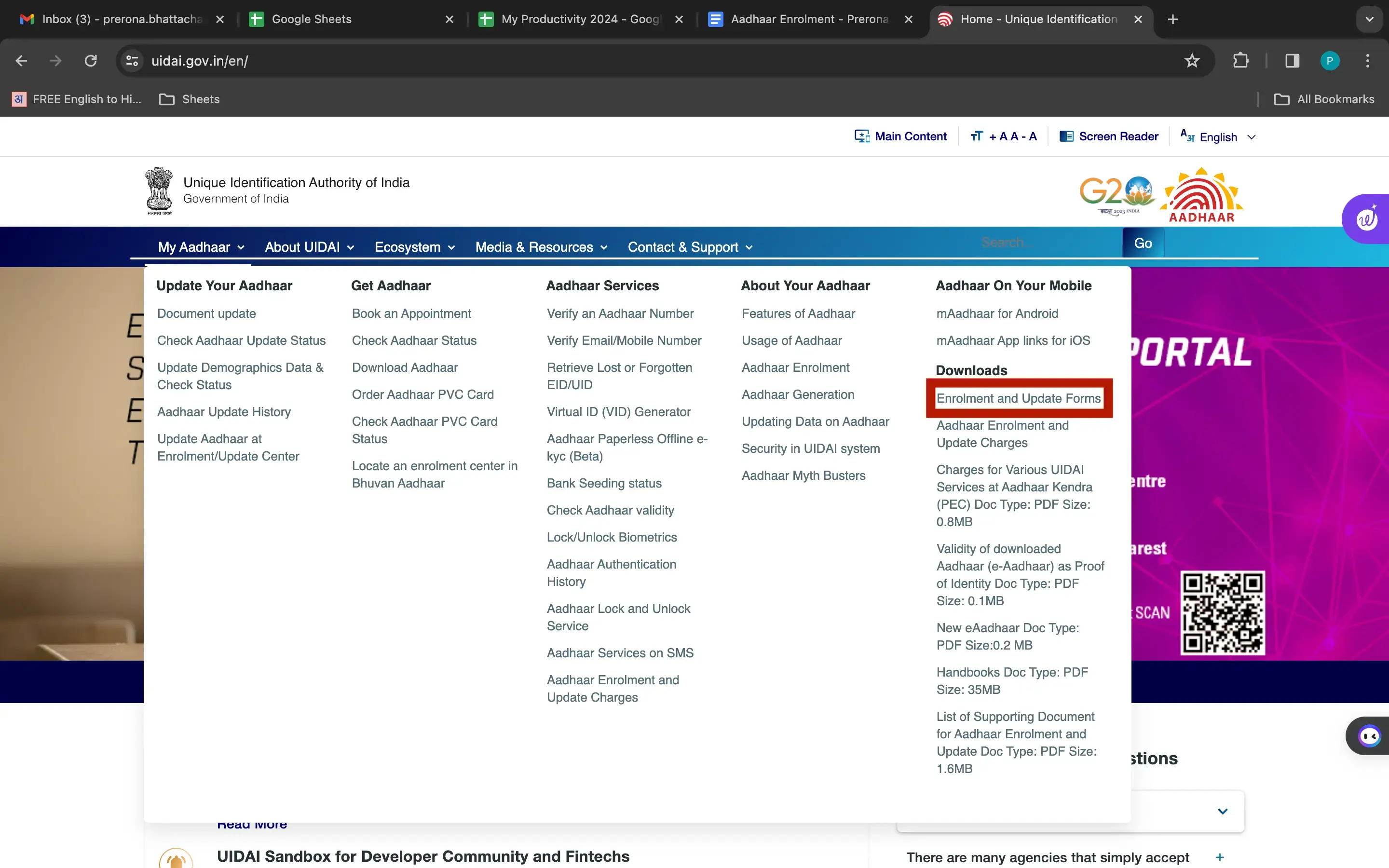
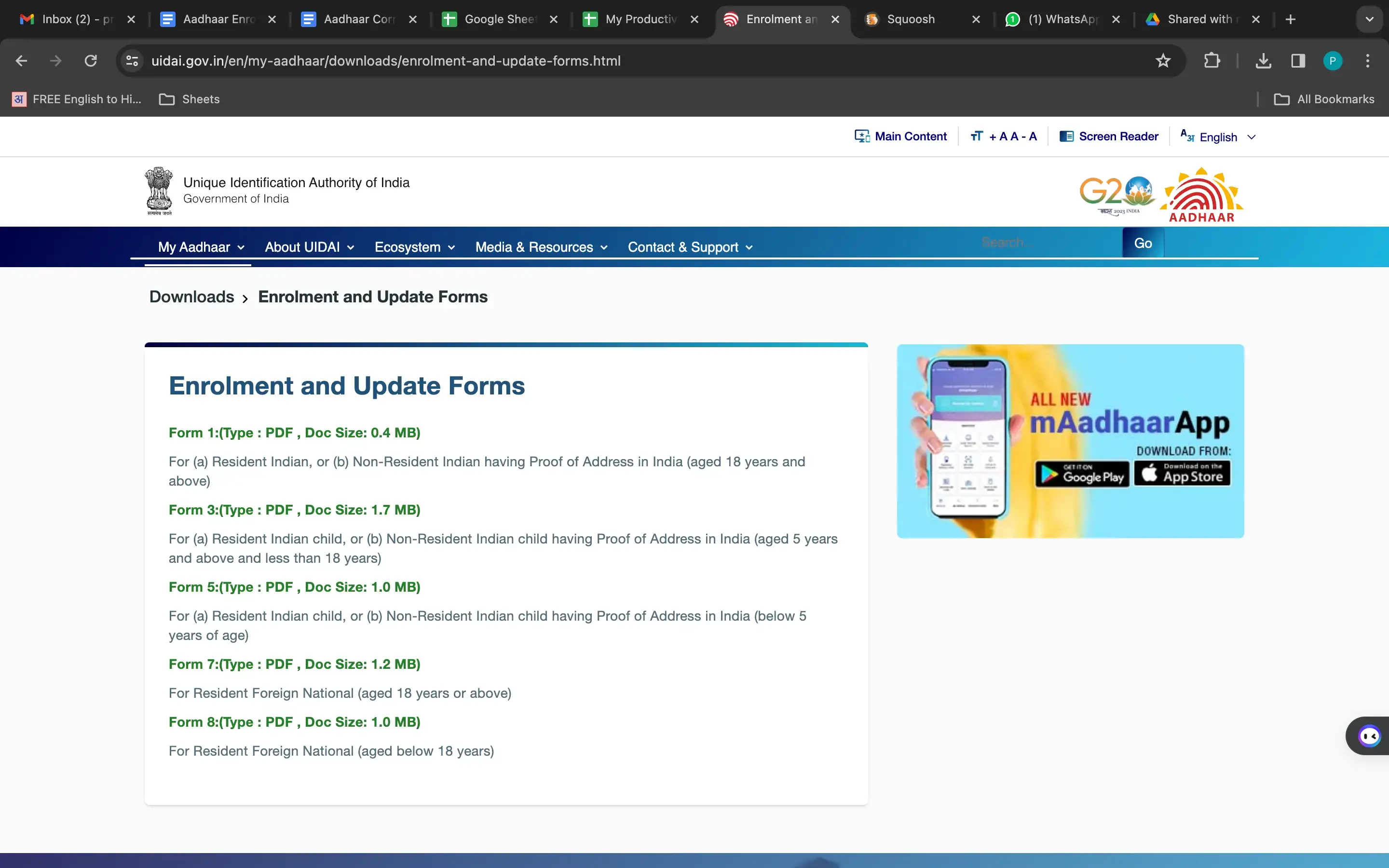
You can also download the Aadhaar Enrolment Form in PDF here.
Aadhaar Enrolment Forms for Children
Minors are required to fill out Aadhaar enrolment forms that are designated for minors. The UIDAI website provides two distinct forms for children between the ages of 0-5 years and those above 5 years up to less than 18 years of age.
You can download the minors’ Aadhaar Enrolment forms in PDF below:
- Aadhaar Enrolment form (0 - 5 years)
- Aadhaar Enrolment form (Above 5 years - under 18 years)
Not sure of your credit score? Check it for free now!
Things To Remember While Filling Out the Aadhaar Application Form
To fill out your Aadhaar card application correctly, you need to carefully fill out the Aadhaar application form with all the right details. Here are a few points to keep in mind while filling out the application form for a new Aadhaar card.
- Capital Letters: Fill out the entire form in uppercase letters for improved readability and data entry accuracy.
- Matching Details: Ensure all information you provide matches exactly with your supporting documents (name, address, date of birth).
- Legible Handwriting: Maintain clear and legible handwriting to avoid any misinterpretations during data processing.
- Double-check: Carefully review your entries before submitting the form to ensure all information is correct and complete.
- Mobile Number and Email: Provide a valid mobile number and email address for future communication and updates.
- Keep the Acknowledgement Slip: After submitting the form, preserve the acknowledgement slip for future reference.
Documents Required for Aadhaar Application
Check the table below to know the documents required for Aadhaar card application.
| Document Category | Examples (at least 3) | Notes |
|---|---|---|
| Proof of Identity (POI) |
|
Anyone from the listed documents is required. |
| Proof of Address (POA) |
|
Anyone from the listed documents is required. |
| Proof of Relationship (POR) (if applicable) |
|
Required only if enrolling through an introducer. |
| Date of Birth (DOB) Proof |
|
Anyone from the listed documents is required. |
Ready to take the next step? Apply for a Personal loan now!
Frequently Asked Questions
Download the form from the UIDAI website, use capital letters, fill in details matching your proof documents, and follow the instructions.
Visit the UIDAI website and download the Aadhaar enrolment form under "Download Forms".
Visit an Aadhaar Enrolment Centre with proof documents (identity & address), fill out the form, provide biometric data (photo, fingerprints, iris scan), and collect the acknowledgement slip.
The acknowledgement slip received after the Aadhaar enrolment process contains your enrolment ID and other captured details.
Downloading Aadhaar card directly is not possible. You can retrieve your enrolment ID online or get a duplicate acknowledgement slip from the enrolment centre to track your Aadhaar status.
Display of trademarks, trade names, logos, and other subject matters of Intellectual Property displayed on this website belongs to their respective intellectual property owners & is not owned by Bvalue Services Pvt. Ltd. Display of such Intellectual Property and related product information does not imply Bvalue Services Pvt. Ltd company’s partnership with the owner of the Intellectual Property or proprietor of such products.
Please read the Terms & Conditions carefully as deemed & proceed at your own discretion.






 Rated 4.5 on Google Play
Rated 4.5 on Google Play 10M+ App Installs
10M+ App Installs 25M+ Applicants till date & growing
25M+ Applicants till date & growing 150K+ Daily Active Users
150K+ Daily Active Users
