Aadhaar Biometric Lock/Unlock is a feature provided by UIDAI (Unique Identification Authority of India) to secure biometric data. Locking your Aadhaar card prevents unauthorised use, while unlocking helps in your Aadhaar authentication.
Unlocking or locking the Aadhaar card adds security and privacy to Aadhaar-based services, giving users control over personal information.
There are different ways to Lock/Unlock your Aadhaar card, through UIDAI website, through m-Aadhaar app and through the Umang app. Follow the step-by-step process mentioned below to Lock/Unlock your Aadhaar card
Different Ways to Lock Aadhaar Biometric Data
In response to growing concerns about digital security, the Unique Identification Authority of India (UIDAI) has introduced multiple methods to enable individuals to secure and manage access to their Aadhaar biometric data, offering varying levels of security and flexibility to users.
Here are three ways through which you can Lock/Unlock your Aadhaar card:
- Aadhaar Biometric Lock through UIDAI Website
- Aadhaar Biometric Lock through m-Aadhaar App
- Aadhaar Biometric Lock through Umang App
Prerequisite for Aadhaar Lock/Unlock
- You need a registered mobile number with your Aadhaar.
- Locked biometrics become temporarily unavailable for Aadhaar authentication until unlocked.
- You can unlock your biometrics using the same methods mentioned above.
- Locking biometrics doesn't affect your Aadhaar number or other demographic information.
Looking for a personal loan?
Aadhaar Biometric Lock/Unlock through UIDAI Website
One of the ways through which you can Lock/Unlock your Aadhaar card is through the UIDAI website, the step-by-step process mentioned below will help you through the process:
Step 1: Visit the official UIDAI website: uidai.gov.in

Step 2: Click on "My Aadhaar" and then "Aadhaar Lock & Unlock".
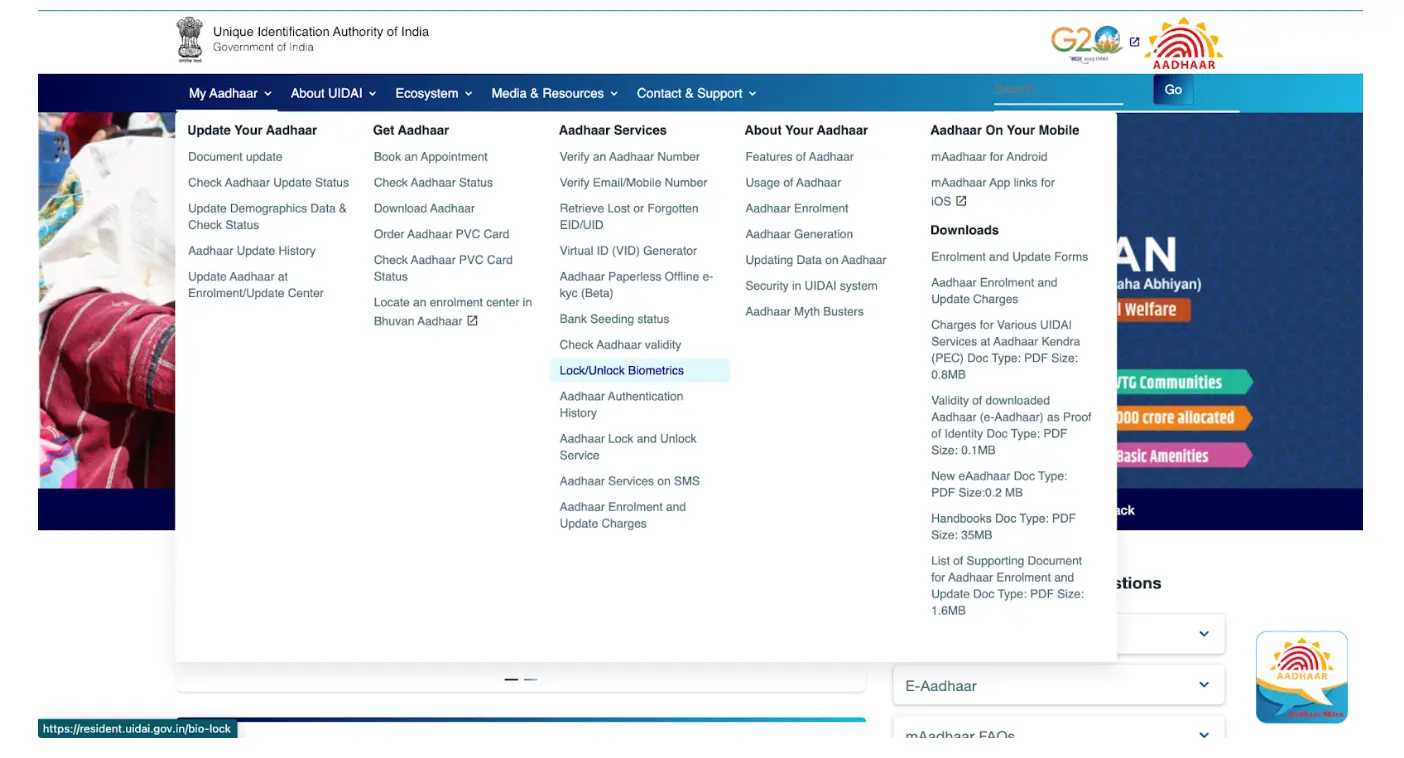
Step 3: Select " Lock/ Unlock Aadhaar" and proceed.
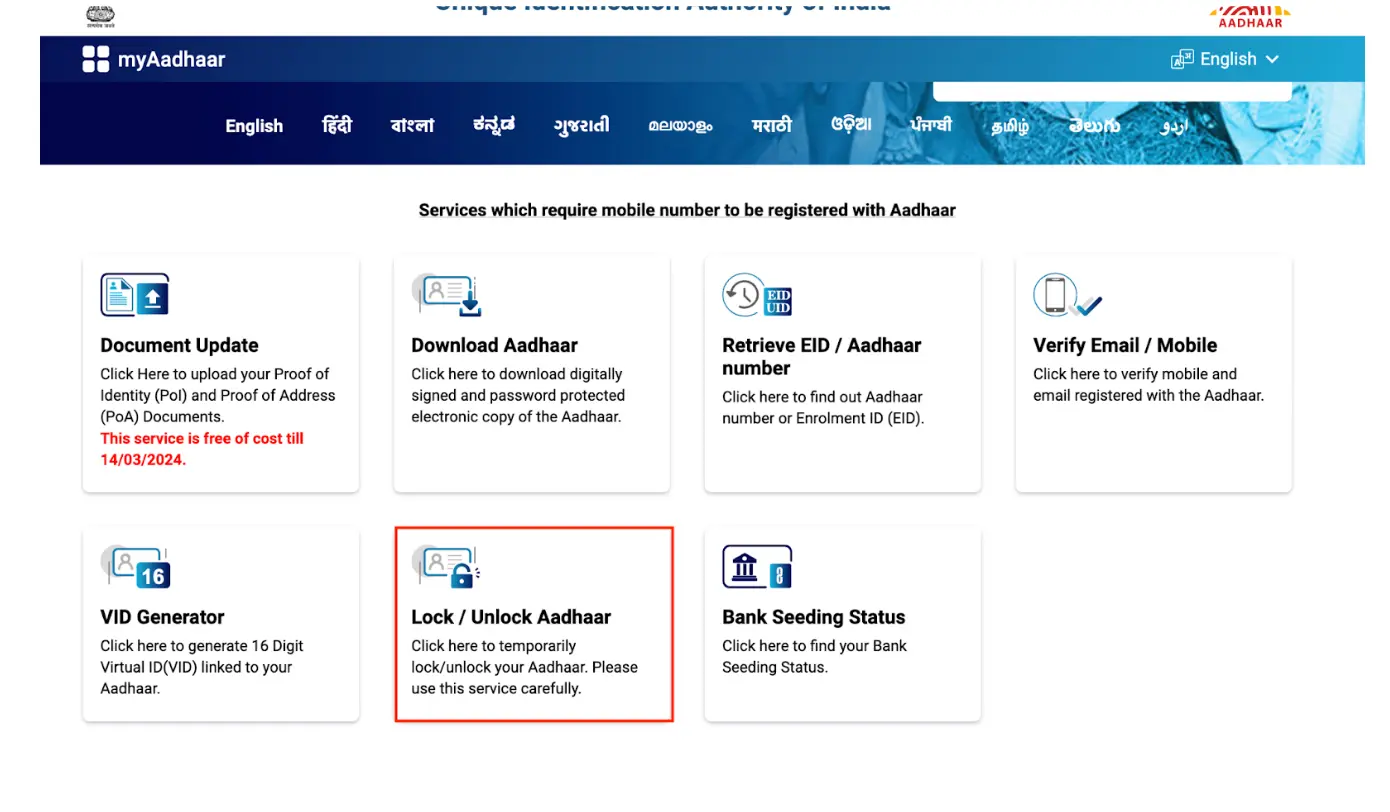
Step 4: Enter your Virtual ID number, full name as per Aadhaar records, and the security code displayed.
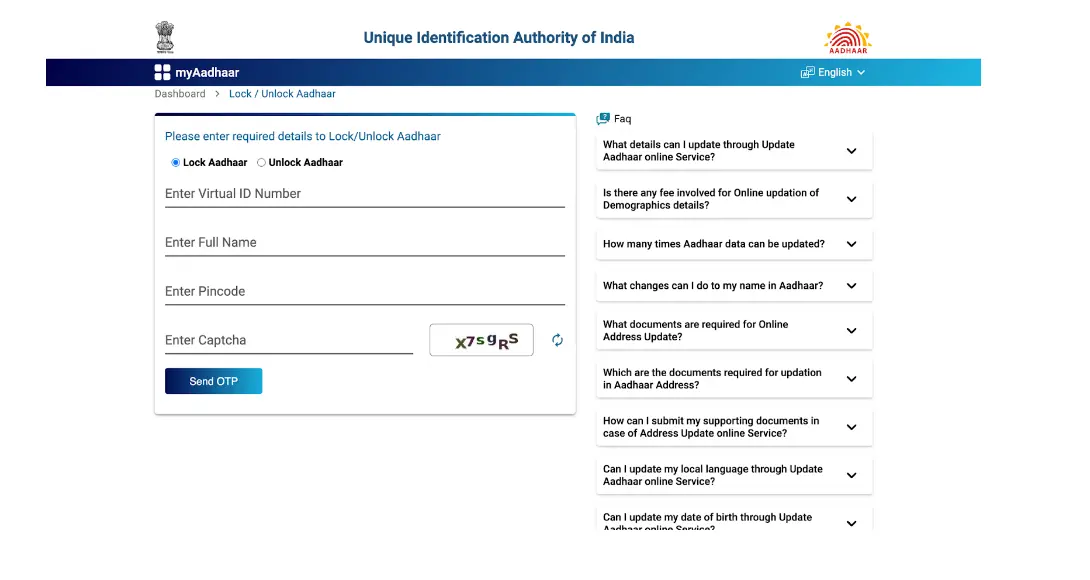
Step 5: Click on "Send OTP" and enter the OTP received on your registered mobile number.
Step 6: Select "Biometric Locking" and choose the specific biometric modalities you want to lock (fingerprint, iris, or face).
Step 7: Review the disclaimer and confirm your request.
Looking for a personal loan?
Aadhaar Biometric Lock / Unlock through m-Aadhaar App
Connect your Aadhaar Card to your savings/ current bank account with the help of mobile app or net banking. Here is the step by step guidance to activate your biometric lock.
Step 1: Download and install the m-Aadhaar app on your smartphone.
Step 2: Log-in with the OTP pin generated on your registered mobile number.
Step 3: Go-to to the "My Aadhaar" section at the bottom of the screen.
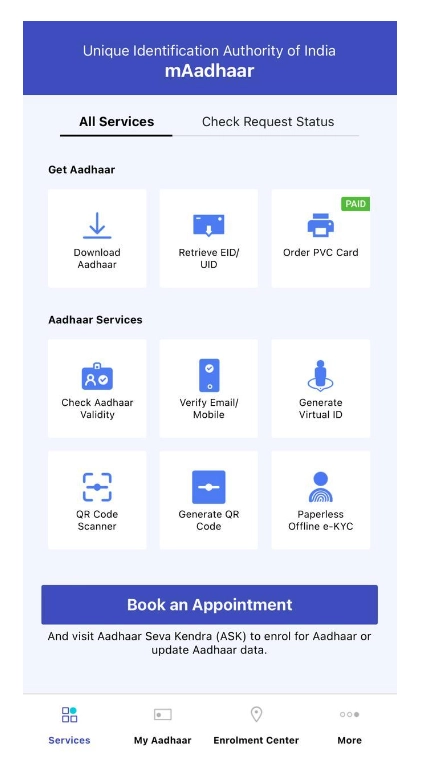
Step 4: Create a ‘My Aadhaar’ account if you have not created it or login using the password.
Step 5: Scroll down and click on ‘Biometric lock’.
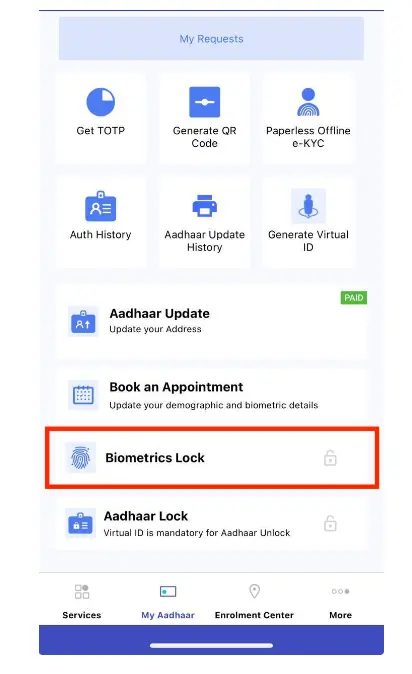
Step 6: If your aadhaar card is unlocked the status also reflects ‘unlocked’ and vice versa. Thus you can do the needful based on your requirement. If your Aadhaar card is unlocked it will show as the same and you can lock it. In case it is locked it will show that the Aadhaar card is locked and you can unlock it.
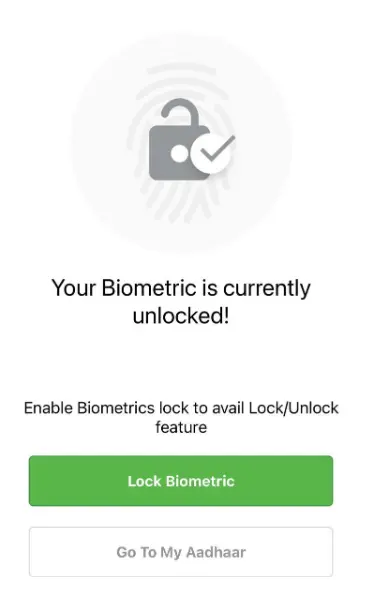
Do you need an instant loan?
Lock / Unlock Aadhaar Biometric Using UMANG App
Step 1: Download the UMANG App from the app store or play store and Login or Sign up to the same:

Step 2: Click on All Services from the bottom of the screen.
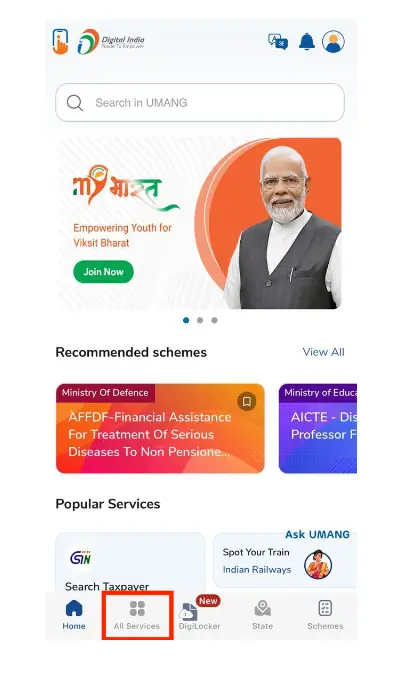
Step 3: Search for My Aadhaar and click on it.
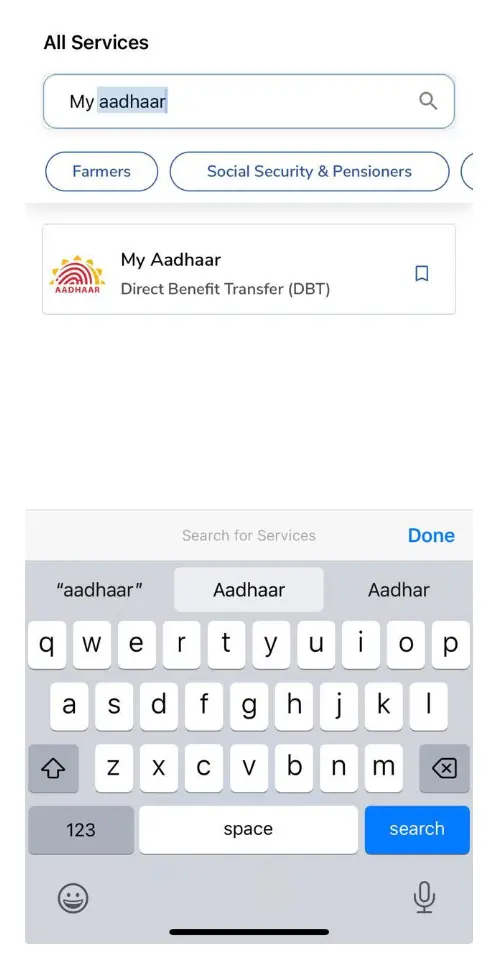
Step 4: Scroll down and find the option ‘Lock/Unlock Aadhaar’
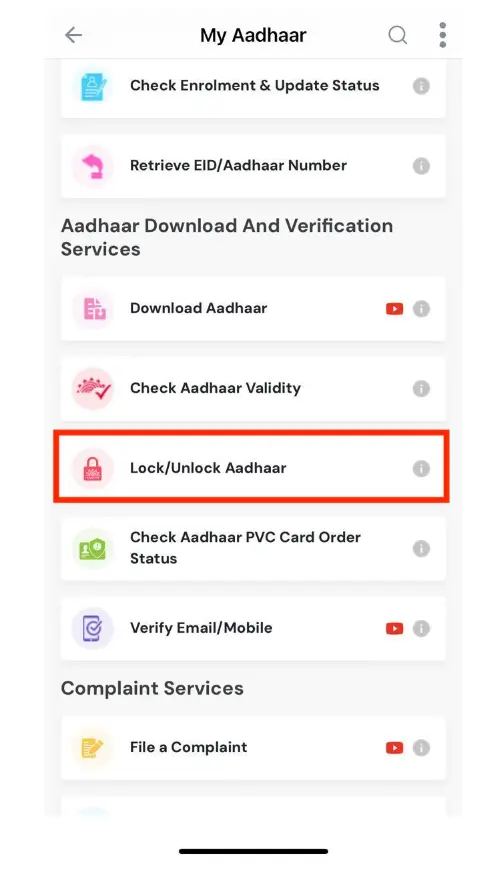
Step 5: Enter the details asked and click ‘send OTP’ and Lock/unlock your Aadhaar card.
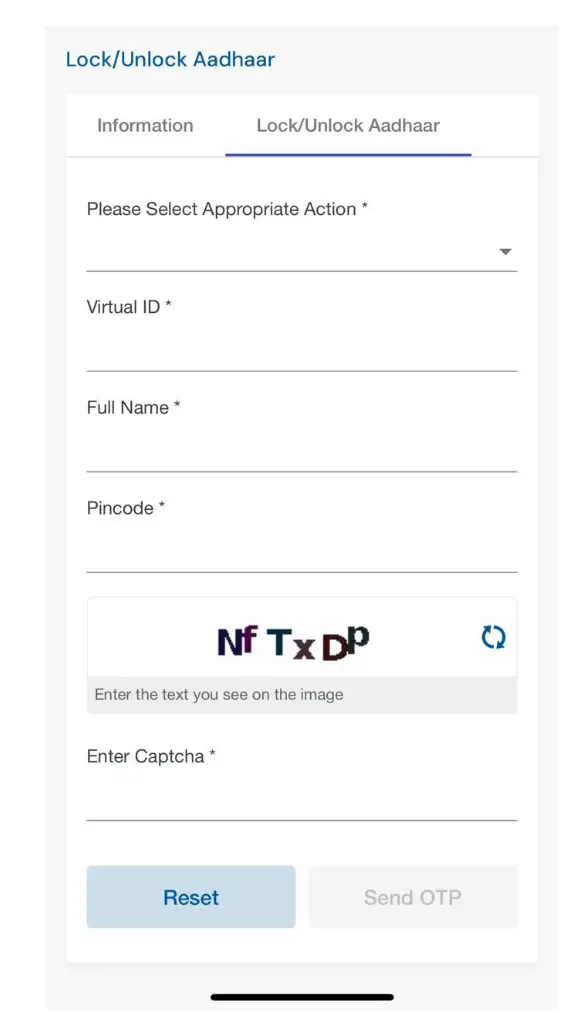
Are you looking for a personal loan?
Why Should You Lock /Unlock Your Aadhaar Biometric Data?
Reasons to Lock:
1. Enhanced Security: Locking your biometrics for Aadhaar adds extra security when you suspect misuses such as
- Lost or stolen device containing your Aadhaar data.
- Suspicious activity related to your Aadhaar.
- Travelling to areas with higher security risks.
2. Preventing Accidental Sharing: If you accidentally share your Aadhaar details with someone you don't trust, locking biometrics prevents unintended authentication.
Reasons to Unlock Aadhaar Biometric
1. Using Aadhaar Services: When you need to use your Aadhaar for transactions or verification requiring biometric authentication, you'll need to unlock them beforehand. This includes activities like:
- Opening a bank account.
- Filing income tax returns.
- Boarding a train or flight.
- Accessing government services.
2. Convenience: When you know you'll be using Aadhaar services frequently, unlocking biometrics streamlines the process and avoids repeated unlocking steps.
Ready to take the next step?
Frequently Asked Questions
You can unlock your Aadhaar biometrics through the UIDAI website, m-Aadhaar app, or by visiting an Aadhaar Seva Kendra (ASK), all requiring your Aadhaar number, registered mobile number, and OTP verification.
Unlock your Aadhaar biometrics via the UIDAI website, m-Aadhaar app, or ASK (using your Aadhaar number, registered mobile & OTP), but remember, there's no "Aadhaar card lock" to directly unlock.
Disabling your Aadhaar biometric lock permanently isn't possible online. You can only lock/unlock individual modalities (fingerprint, iris, face) temporarily through the UIDAI website, m-Aadhaar app, or ASK (Aadhaar Seva Kendra).
You cannot directly check your Aadhaar card "unlock status" as there's no lock for the entire card. However, you can verify if your biometric authentication is unlocked by trying to use it for a service that requires it (e.g., e-KYC). If it works, your biometrics are unlocked. Alternatively, visit an Aadhaar Seva Kendra (ASK) and inquire about your biometric lock status. Remember, official channels are safest.
Unlocking Aadhaar Biometrics via SMS is not possible, use official channels like UIDAI website/app or ASK with Aadhaar number, registered mobile & OTP.
No, you cannot permanently unlock your Aadhaar biometric. You can only temporarily lock/unlock individual modalities (fingerprint, iris, face) through official channels like the UIDAI website, m-Aadhaar app, or the Umang app.
There is no fee associated with locking/unlocking your Aadhaar biometrics through any of the methods mentioned above.
You cannot lock/unlock anyone else's Aadhaar. You can only manage your own biometrics using your Aadhaar number and registered mobile number.
Display of trademarks, trade names, logos, and other subject matters of Intellectual Property displayed on this website belongs to their respective intellectual property owners & is not owned by Bvalue Services Pvt. Ltd. Display of such Intellectual Property and related product information does not imply Bvalue Services Pvt. Ltd company’s partnership with the owner of the Intellectual Property or proprietor of such products.
Please read the Terms & Conditions carefully as deemed & proceed at your own discretion.





 Rated 4.5 on Google Play
Rated 4.5 on Google Play 10M+ App Installs
10M+ App Installs 25M+ Applicants till date & growing
25M+ Applicants till date & growing 150K+ Daily Active Users
150K+ Daily Active Users
