Linking Aadhaar with a bank account through the National Payments Corporation of India (NPCI) is an important step in the Indian government's efforts to simplify financial transactions and enhance the efficiency of subsidy disbursements. This link aims to promote financial inclusion, reduce fraud, and to ensure that government benefits reach the intended users directly with Direct Benefit Transfers (DBT). You can verify the mapping status on any GSM mobile by dialing 9999#.
By linking the Aadhaar with NPCI, you can experience smoother and more secure financial transactions and benefit from government subsidies.
Linking Aadhaar and Bank account to NPCI has been made mandatory by the Government. This is done to provide authentic and transparent future transactions especially if you’re using digital payments.
NPCI Mapper
The NPCI mapper is a database of Aadhaar numbers connected to specific banks. It's used to direct Aadhaar-based payment transactions to the correct destination banks. This mapper includes the Aadhaar number and the Issuer Identification Number (IIN) of the bank that linked the Aadhaar number.
The NPCI Mapper is a vital part of India's Aadhaar based payment system. It connects different banks and institutions, making it easier for them to work together. Thus mapper links various identifiers, like bank account numbers and Aadhaar numbers, creating a standardised system for transactions. This connection ensures smooth and secure electronic payments and fund transfers across different platforms within the NPCI network, making digital transactions more efficient in India.
Are you looking for a personal loan?
Check Aadhaar Bank Link Status Online
To check the status of your Aadhaar & Bank account linking you can visit the UIDAI website. Here are the steps you can follow for Aadhaar link Bank account status check:
Step 1: Visit the official UIDAI myAadhaar website - myaadhaar.uidai.gov.in

Step 2: Click on ‘Bank Seeding Status’
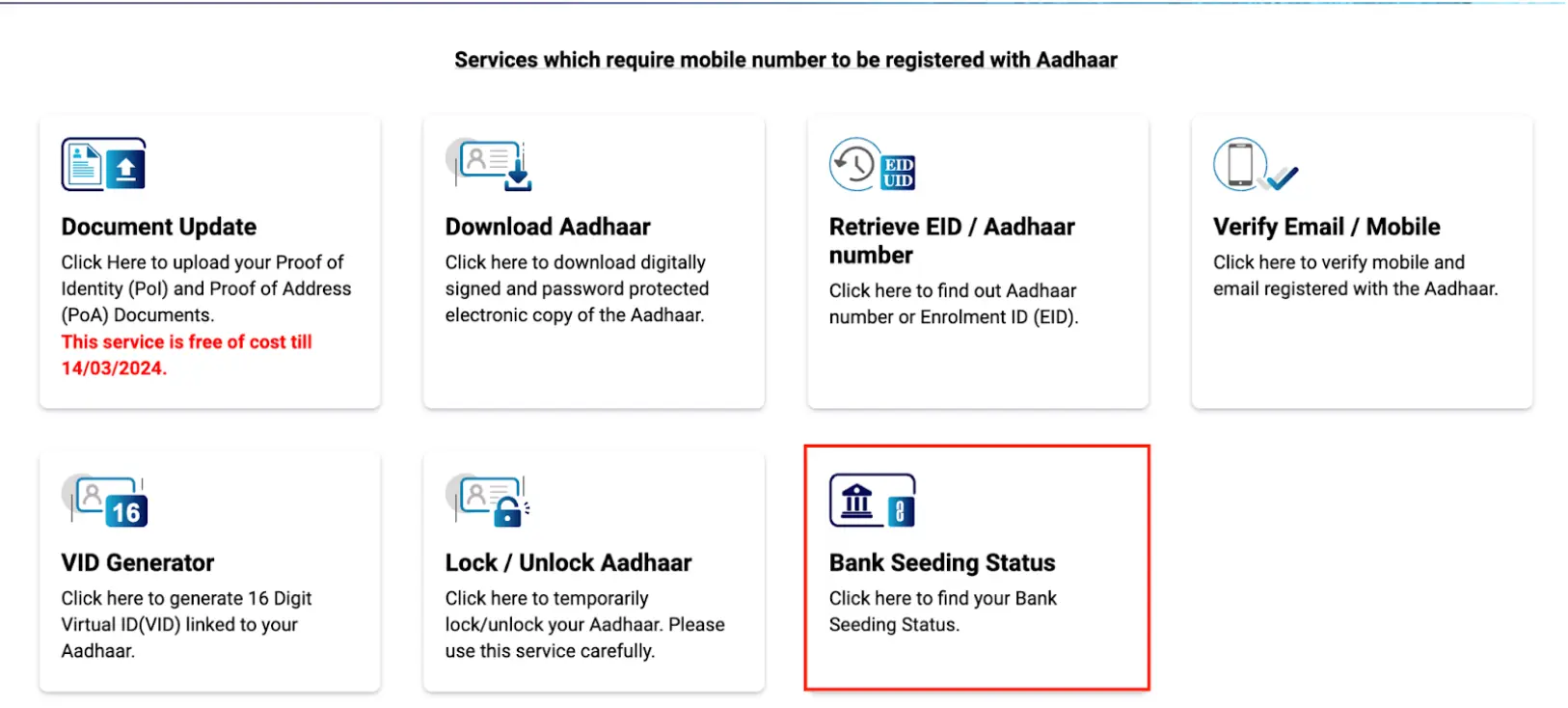
Step 3: Enter your Aadhaar number and captcha code.
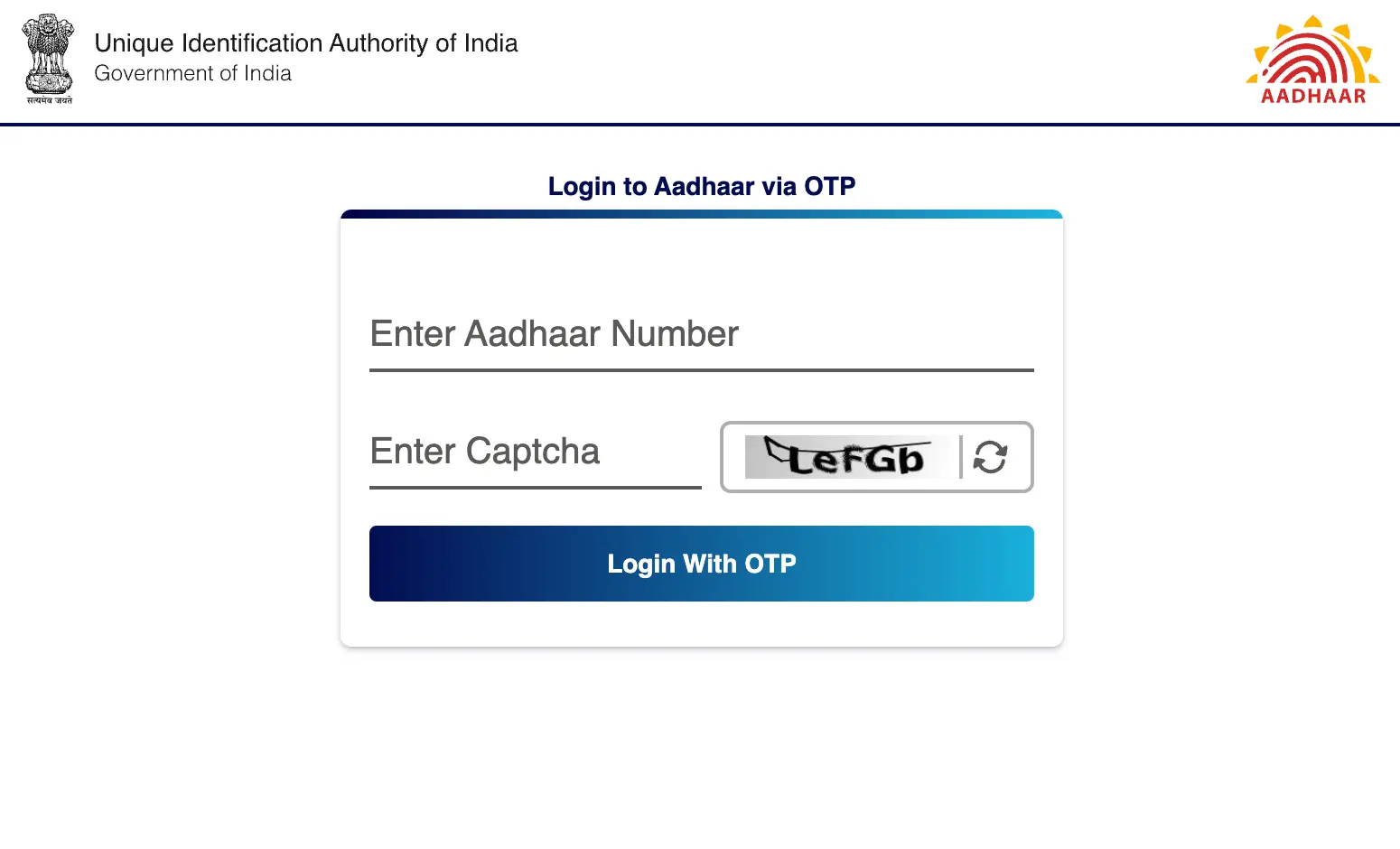
Step 4: Click ‘login with OTP’.
Step 5: You will receive an OTP on your registered mobile phone. Enter to verify the OTP.
Step 6: Post OTP verification, the link status will be displayed on the screen.
Link Aadhaar Bank Account to NPCI
The first step is to link your Aadhaar with your bank account. Individuals having a valid Aadhaar need to visit the home branch of your bank and submit the application form. Check out the steps below:
Step 1: Fill out the NPCI Mapping Application Form / Consent Form.
Step 2: Visit your bank branch to submit the application form or through online mode, depending on the facility provided by your bank.
Step 3: For physical submissions, the consent form must be signed according to the bank's records.
Step 4: Provide the documents to banks as required. Once submitted, the bank will take it forward and link your bank account with NPCI for DBT.
Note that, when transferring an Aadhaar number from one bank to another, the customer must provide the name of the bank from which the Aadhaar is being transferred. Also, NPCI linking can be done for only one bank for one aadhaar.
Do you need an instant loan?
Steps to Download NPCI Mapper Application Form PDF
The process to download the Aadhaar Bank Mapper application form is straightforward. Below are the steps that you can follow to download the NPCI mapper application form to link your bank account with NPCI for DBT benefits from the government & others.
Step 1: Visit the official NPCI website and click on the ‘What we do?’ tab and select ‘NACH’ then ‘FAQs’.
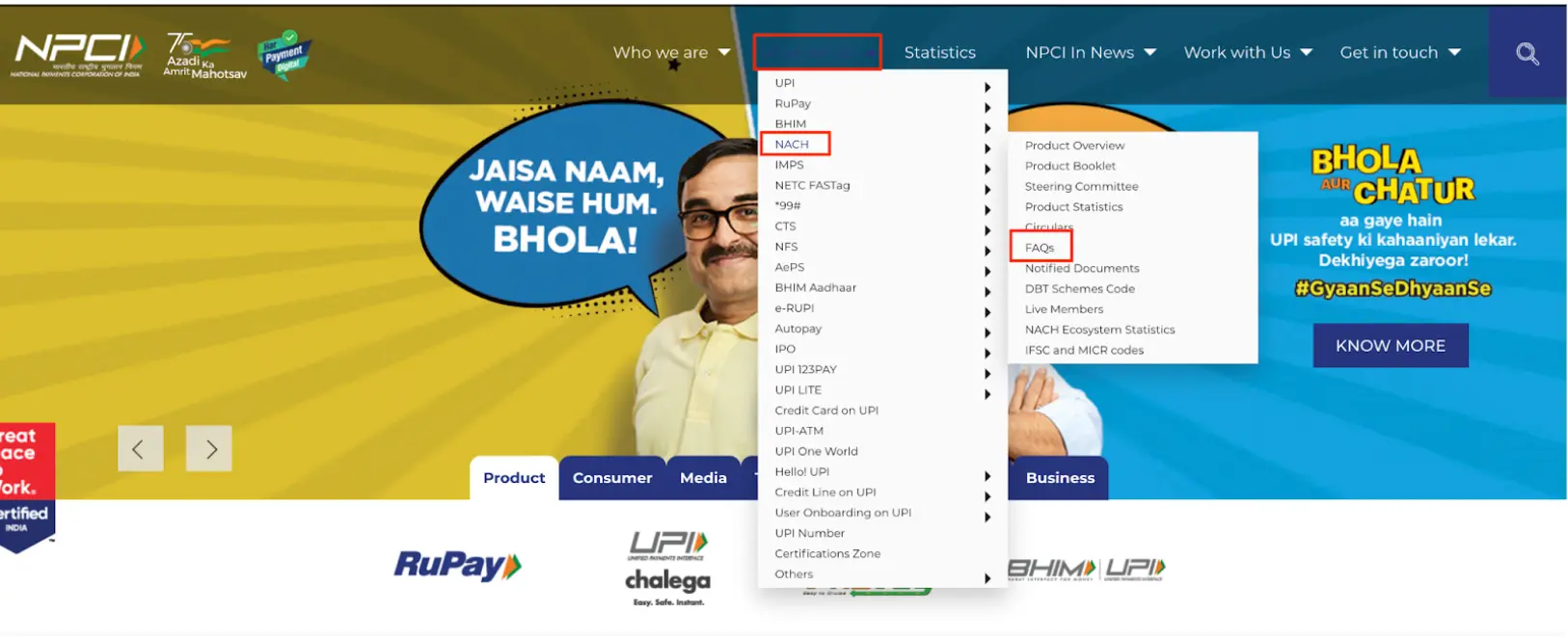
Step 2: In the FAQs section, locate and click on ‘FAQs on APBS for customers’
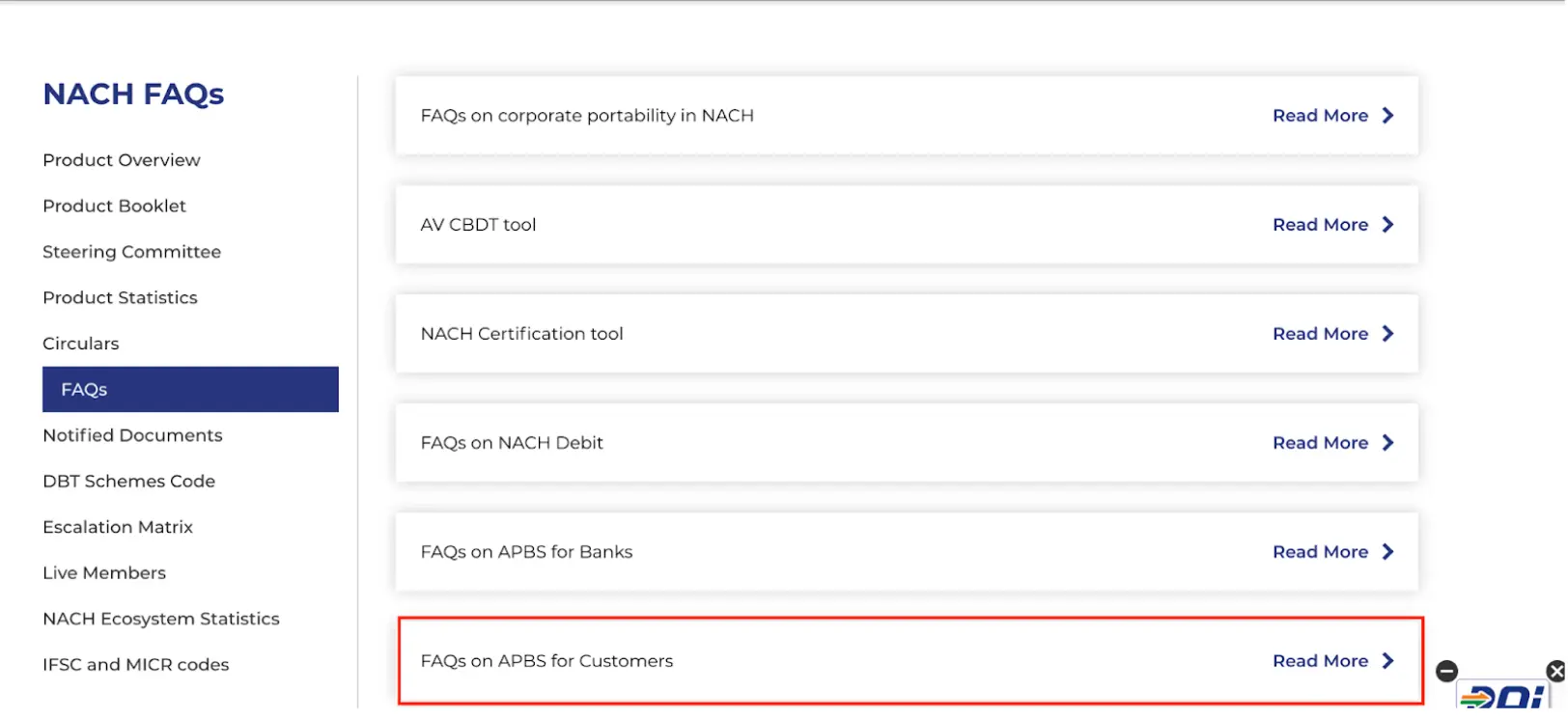
Step 3: You will find the question ‘Aadhaar Seeding Process?’ at the bottom. Click on the question and then click on ‘click here to view’ option.
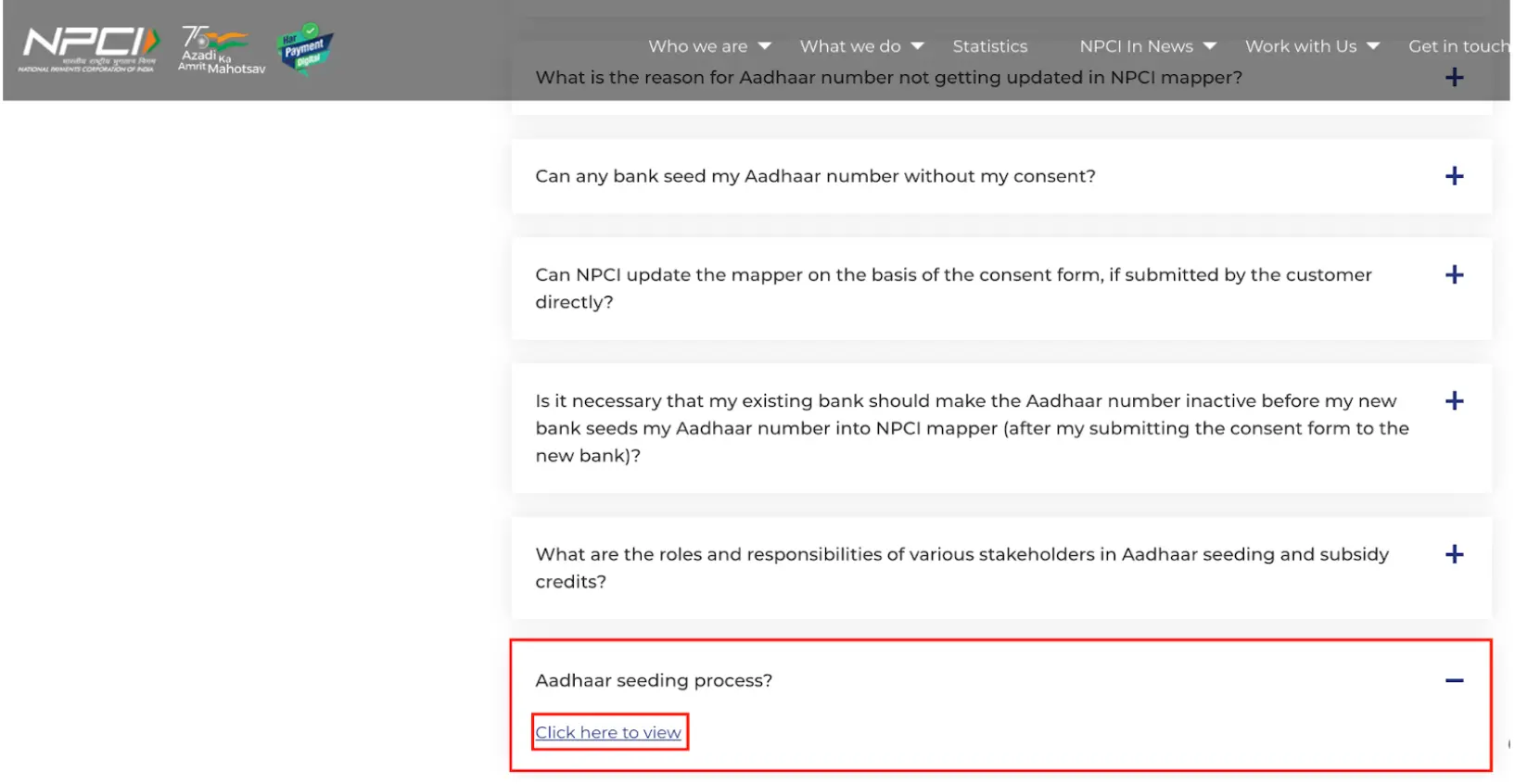
Step 4: You will be redirected to the Aadhaar seeding form. Download the PDF. Fill out the form and submit it to your bank to link your Aadhaar Bank account with NPCI.
Step 5: Provide the necessary documents to the bank as needed for the verification.
Step 6: Once the application is accepted, the bank will further link your Aadhaar with NPCI.
Not sure of your credit score? Check it out for free now!
NPCI Mapper Application Form PDF
You can download the NPCI Mapper Form PDF from the official website. We are providing the snapshot of the application form for reference.
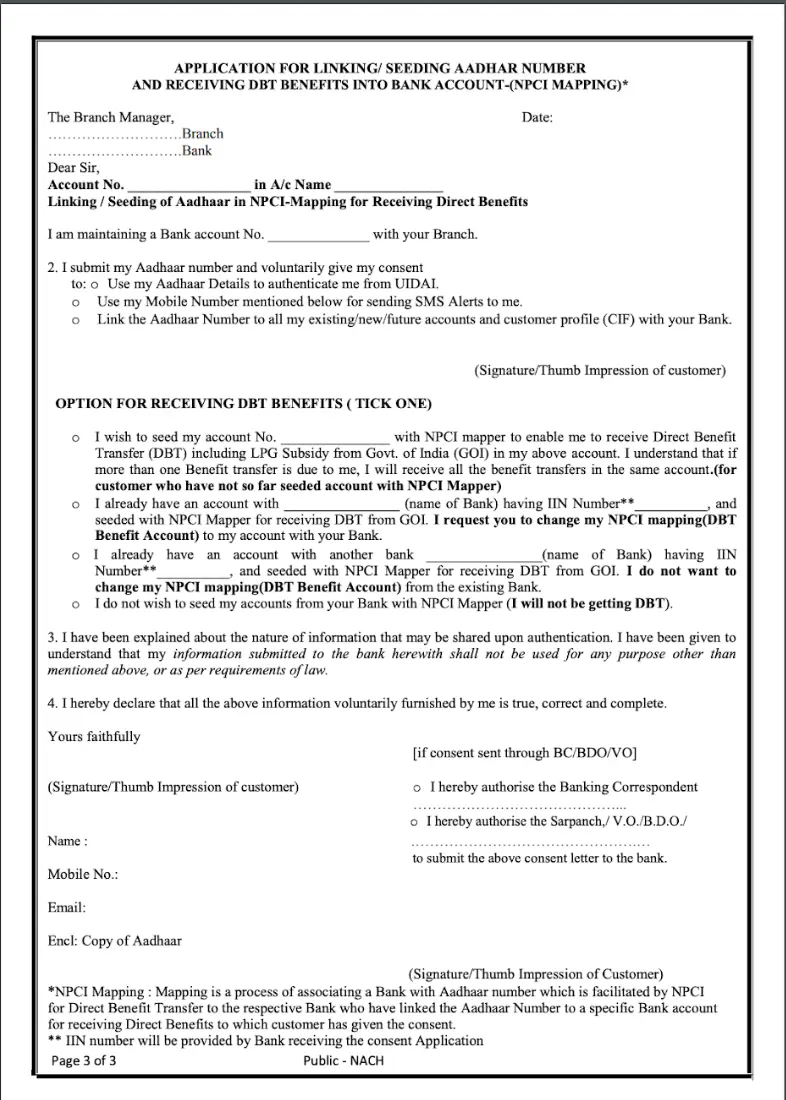
How to Check NPCI Aadhaar & Bank Account Mapping Status
Individuals can verify their Aadhaar number mapping status in the NPCI mapper by dialing 9999# on any GSM mobile.
Additionally, LPG consumers can check the Aadhaar number mapping status by visiting the transparency portal of the respective Oil Marketing Companies' (OMCs) website.
Are you looking for a loan?
Role of Banks in NPCI Mapping
Role of the Bank/Branch in Aadhaar Number Management:
- Verification & Authentication of Applications Received:
The bank is responsible for verifying the completeness of consent form and documentation from its customers and authenticating their signatures. - Link Aadhaar Number & Update in NPCI:
Bank need to link Aadhaar number to bank account in CBS and then update NPCI mapper.
Note: Branches do not update mapper directly; it's done by central team or IT division. - Verification of Mapper Files:
Banks need to check response files received from NPCI after mapper upload. - Handling Failures:
If Aadhaar update fails, banks need to take necessary corrective actions and update CBS accordingly. - Customer Queries/Complaints:
- The bank is responsible for updating Aadhaar in mapper, not NPCI.
- Bank should not show CBS screen as confirmation of seeding when asked by customer.
- For customer complains, bank need to investigate internally for reasons of non-updating.
- Banks need to take corrective action and resolve customer grievances after identifying root cause.
Role of NPCI in NPCI Mapping
NPCI Mapper is platform provided by NPCI for banks to update or remove Aadhaar numbers based on customer requests. The activity of updating or removing an Aadhaar number from mapper can only be done by banks.
- NPCI ensures availability of mapper platform.
- Processing files submitted by banks is done by NPCI
- Also, NPCI provides responses to banks of the submissions made by banks.
- NPCI on its own does not update the mapper records.
Are you looking for a loan?
NPCI Mapper Customer Grievance
If Aadhaar number doesn't reflect in NPCI mapper after submitting documents to the bank, it's the bank's responsibility to resolve the issue.
To approach for further queries, note the following points:
- Customers should contact the bank's customer service for grievance resolution.
- If not resolved, follow the escalation process provided by the bank.
- If customer wishes to contact NPCI, provide a copy of the consent form acknowledged by the bank.
Escalation to NPCI:For further escalations, customers may write to npci.dbtl@npci.org.in with the Aadhaar consent acknowledgment copy provided by the bank.
Aadhaar Bank Account Link to NPCI Form
The form for Aadhaar Bank account link to NPCI, which can be downloaded from the NPCI website will consist of details such as your Bank account number, account name, Aadhaar number, mobile number, email and bank branch. Fill in the form with the necessary information and submit it to your bank manager.
Why You Should Link Your Aadhaar Bank Account to NPCI
Linking your Aadhaar card to your bank account through the NPCI offers several potential benefits, including:
- Reduced risk of fraud: Linking Aadhaar to your bank account adds an additional layer of authentication, making it more difficult for unauthorised individuals to access your funds.
- Simplified account opening: In some cases, NPCI mapper can simplify the process of opening bank accounts, potentially eliminating the need for physical documentation.
- Seamless access to government benefits: Many government schemes and subsidies are now directly transferred to Aadhaar-linked bank accounts, eliminating the need to visit banks and collect cash.
- Increased efficiency: Aadhaar-based payments are generally faster and more convenient compared to traditional methods like cash or cheque payments.
- Improved access to financial services: NPCI Aadhaar link can make it easier for individuals, especially those residing in remote areas or with limited documentation, to access essential financial services like bank accounts, credit cards, and insurance.
- Streamlined financial transactions: Aadhaar-enabled platforms like UPI facilitate faster and more convenient peer-to-peer (P2P) and merchant payments.
Curious to know your credit score? Check it out for free now!
Drawbacks of Aadhaar and Bank Account NPCI Linking
While linking your Aadhaar card to your bank account through the NPCI mapper offers several potential benefits, there are also some drawbacks to consider. Here are some key points to keep in mind:
- Data security: Aadhaar NPCI link to bank account, which holds a wide range of personal information, raises concerns about data breaches and potential misuse of your information.
- Centralisation of data: Concentrating sensitive information like your Aadhaar number and financial details in one system creates a potential target for attackers.
- Lack of transparency: The extent to which your Aadhaar data is shared with other entities involved in the linking process might not be entirely transparent.
- Potential for errors: Technical glitches or errors in the linking process could lead to difficulties accessing your bank accounts or receiving government benefits.
- Dependence on technology: Dependence on technology for financial transactions might create challenges for individuals with limited access to or expertise with digital tools.
- Limited control over data: Once linked, you might have limited control over how your Aadhaar-linked bank account data is used and shared by different entities.
- Potential for misuse: In case of unauthorised access to your Aadhaar data, individuals could potentially misuse it for financial crimes or identity theft.
Apply for a loan now!
Frequently Asked Questions
NPCI is a payments body in India that manages Aadhaar-based transactions by linking your Aadhaar to your bank account, simplifying payments and government benefits.
You can check your Aadhaar-bank linking status through UIDAI online portal, or via the mAadhaar app.
Linking Aadhaar to your bank through NPCI offers convenience (faster payments), security (reduced fraud), and access to government benefits.
Yes, there is a specific NPCI form to link Aadhaar to a bank account.
Yes you can check your Aadhaar and bank account NPCI link status through UIDAI.
Without NPCI linking, using Aadhaar for bank transactions or receiving government benefits might be limited.
NPCI facilitates Aadhaar-based payments by managing the linking between Aadhaar and bank accounts for smooth transaction routing.
Linking Aadhaar to your bank via NPCI uses secure protocols, but it's crucial to stay vigilant against potential data breaches and remain informed about data security practices.
No, there are no charges associated with the NPCI Aadhaar link.
No, you cannot update your mobile number linked to Aadhaar through NPCI.
Display of trademarks, trade names, logos, and other subject matters of Intellectual Property displayed on this website belongs to their respective intellectual property owners & is not owned by Bvalue Services Pvt. Ltd. Display of such Intellectual Property and related product information does not imply Bvalue Services Pvt. Ltd company’s partnership with the owner of the Intellectual Property or proprietor of such products.
Please read the Terms & Conditions carefully as deemed & proceed at your own discretion.






 Rated 4.5 on Google Play
Rated 4.5 on Google Play 10M+ App Installs
10M+ App Installs 25M+ Applicants till date & growing
25M+ Applicants till date & growing 150K+ Daily Active Users
150K+ Daily Active Users
