Linking your mobile number with your Aadhaar card is essential for various Aadhaar-related services. It ensures seamless communication and facilitates secure transactions. By linking your mobile number with Aadhaar, you can conveniently access services such as OTP verification, eKYC, and more.
90% of Aadhaar update requests are processed within 30 days. There is no limit to the number of Aadhaars that can be linked to the same mobile number. However, residents are encouraged to register their own mobile numbers with Aadhaar.
Ways to Link Aadhaar Card with Mobile Number Online
To link your Aadhaar card with your mobile number online, you can follow the steps mentioned below:
- Visit the Indian Postal Service website. Enter basic information such as your name, address, phone number, and email address.
- Select ‘IPPB- Aadhaar Service’ from the drop-down menu for the Service.
- Choose UIDAI-Mobile/Email to Aadhaar Linking/Updating in the next drop-down box.
- Click the ‘Request OTP’ button and enter the OTP received on your mobile phone on the next screen.
- Click on “Confirm Service Request”. You will be given a Reference Number to track the progress of your application.
- The verification process will be carried out by an officer in charge using a mobile biometric device for verification at your residence.
- The officer will complete the update/linking process and bill you for the service.
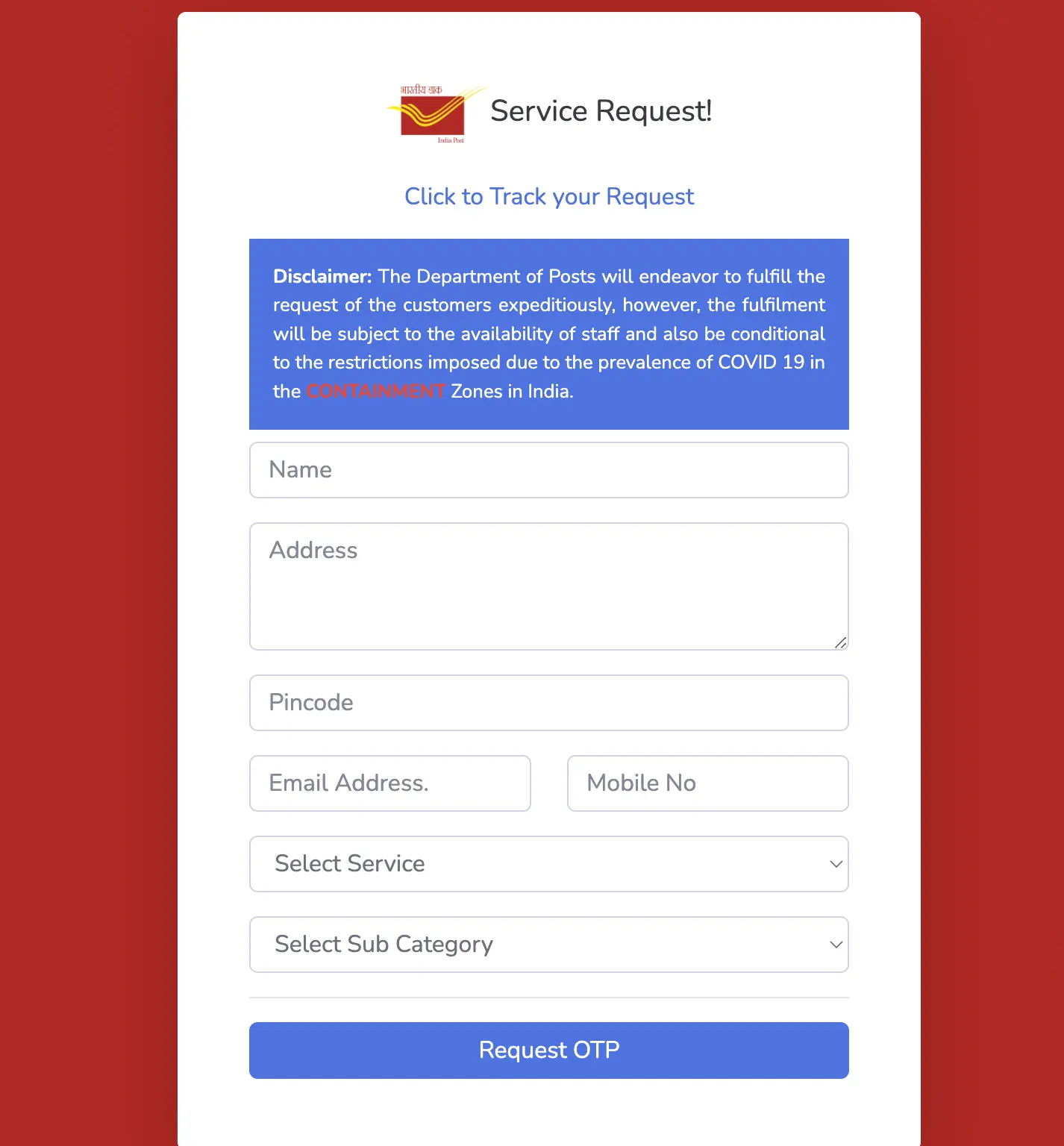
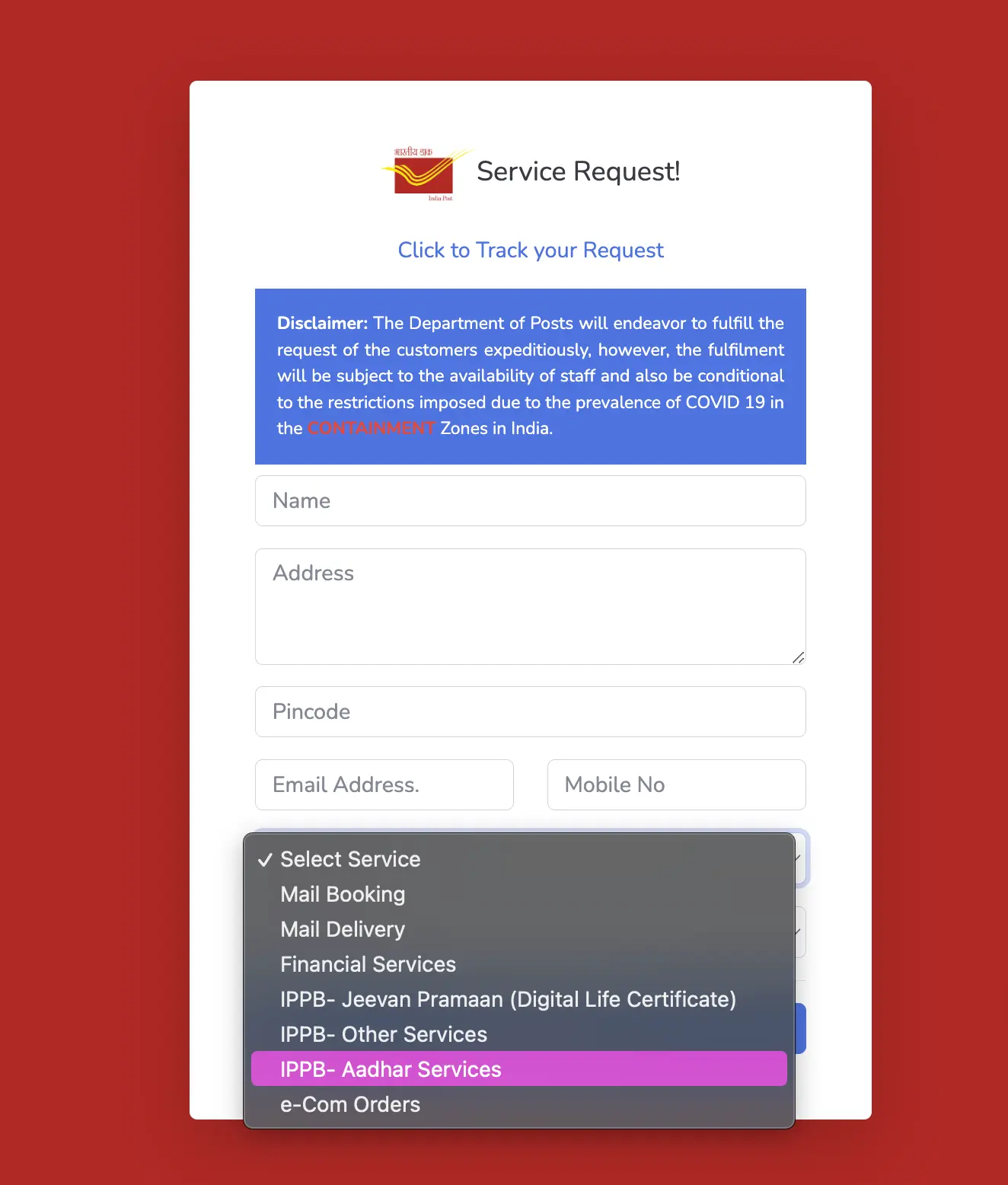
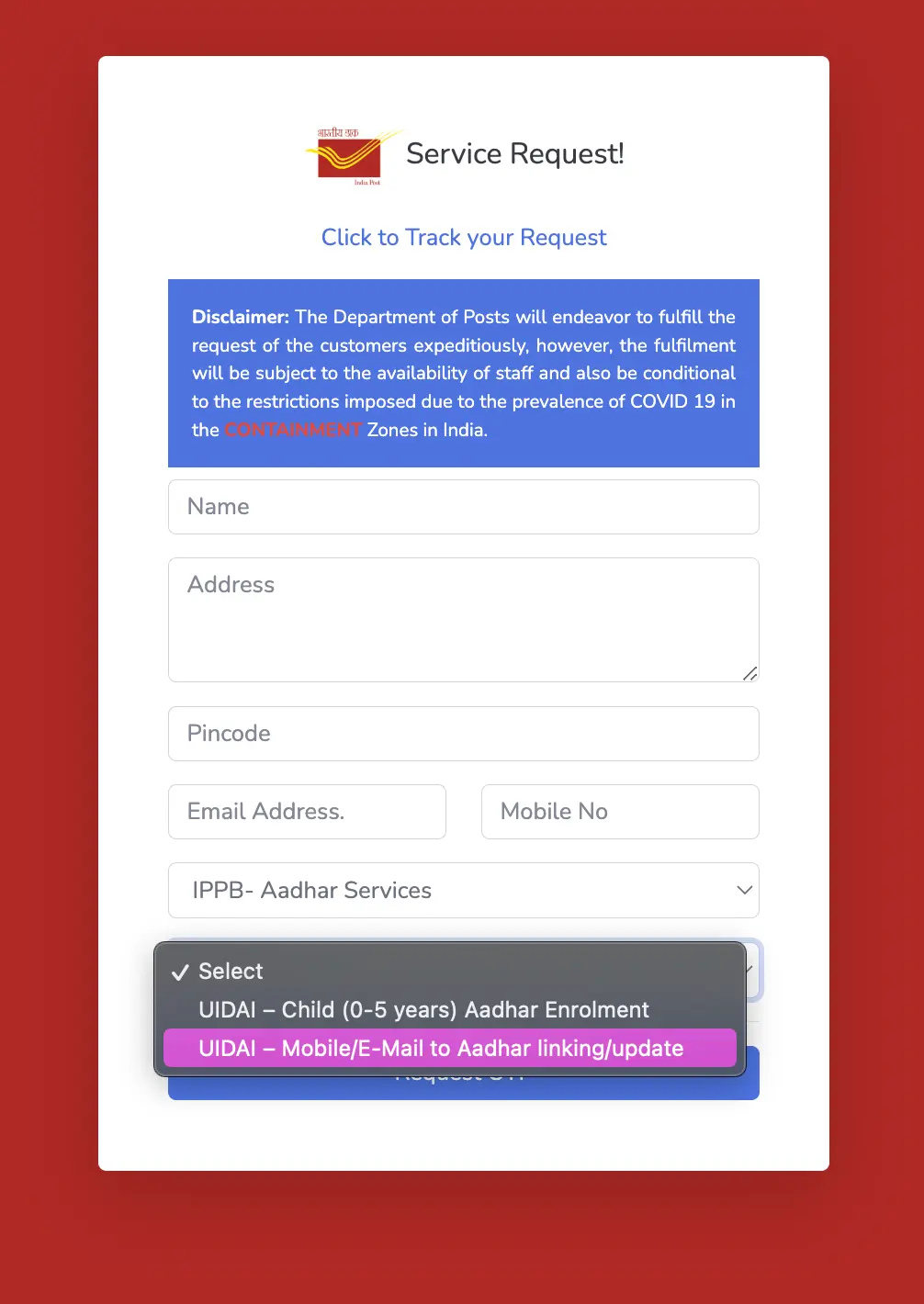
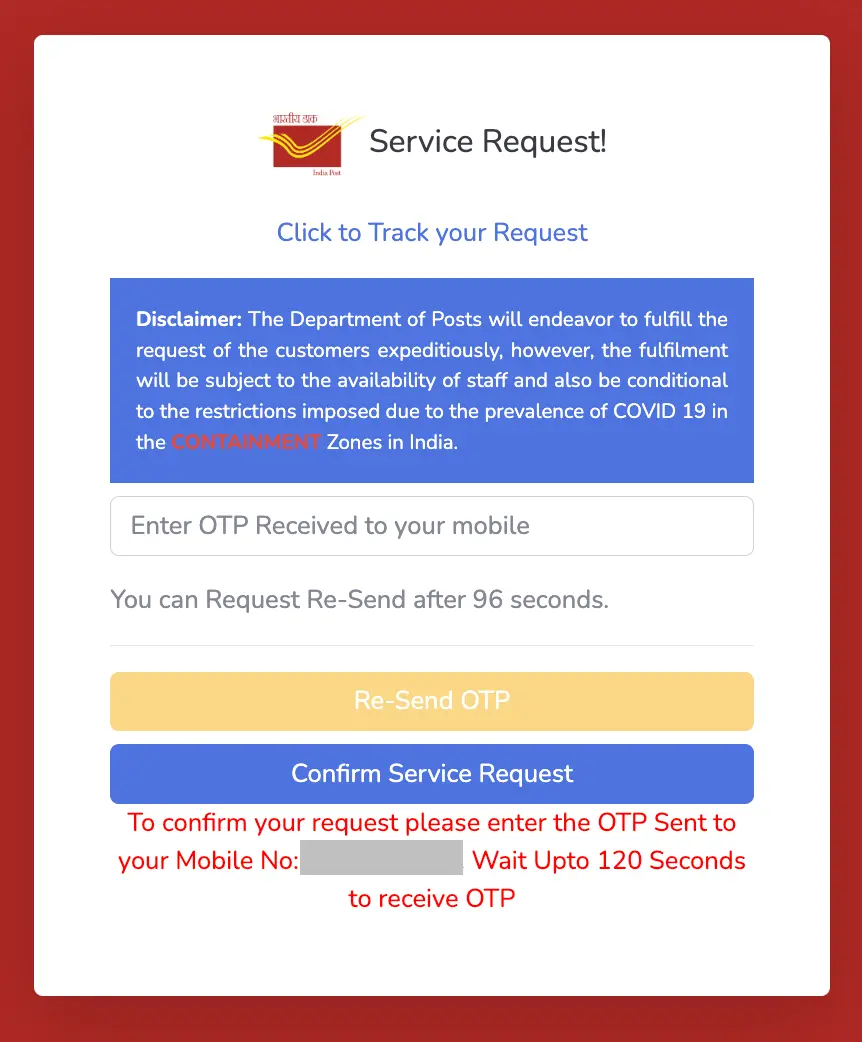
Ways to Link Aadhaar with Mobile Number Offline
Following the below-mentioned offline methods will help you link your Aadhaar card with your mobile number, ensuring compliance with regulations and enabling seamless access to various services.
SMS-Based Aadhaar & SIM Card Verification by Using OTP
The steps to re-verify a mobile number with Aadhaar by visiting a store and sharing the OTP are detailed below. This procedure is suitable for those who have an already registered mobile number.
- Visit the nearest store of your telecom operator.
- Provide a self-attested copy of your Aadhaar card.
- Submit the mobile number and Aadhaar card details accurately to the store executive.
- Utilize the re-verification application to generate a 4-digit OTP, which will be sent to your mobile number.
- Provide the OTP to the store executive and undergo biometric verification.
- Within 24 hours, you will receive a confirmation SMS. Respond with 'Y' to complete the e-KYC process.
By Visiting Aadhaar Enrolment Center or Seva Kendra
To link your Aadhaar card with your mobile number, you can visit the closest Aadhaar Enrolment/Update centre. Follow the steps below to complete the registration.
- Go to the nearest Aadhaar Seva Kendra with your Aadhaar Card.
- Request the application form for updating the mobile number.
- Pay a fee of Rs.50 for changing or adding the mobile number.
- Fill out and submit the application form, ensuring you provide the correct number.
- Upon processing your request, you will receive a Unique Request Number (URN).
- You can track the status of your request using the URN.
Link Aadhaar with SIM for New Users in India
For new users in India, follow these steps to link Aadhaar with SIM:
- Visit the mobile operator’s store and request a new SIM card.
- Present a copy of your Aadhar as proof of identity and address.
- Use the Biometric Scanner to scan your fingerprint and authenticate your Aadhar.
- Wait for the verification process to complete, and the new SIM card will be provided and activated in about an hour.
Documents Required to Link Aadhaar with Mobile Number
When linking your Aadhaar card with your mobile number, the only document required is a self-attested copy of your Aadhaar card. This document will be essential for verification and authentication during the linking process.
Fees Applied to Link Aadhaar with Mobile Number
During Aadhaar enrolment, there are no fees associated with linking your Aadhaar card with your mobile number. However, if you wish to link, change, or update your Aadhaar-registered mobile number, you will be required to pay Rs. 50 (inclusive of GST). Notably, if multiple fields are updated in the same instance, no additional fee is required.
Importance of Linking Aadhaar with Mobile Number
Linking your Aadhaar card with your mobile number holds significant importance due to the following reasons:
- Ensures Authenticity: Linking Aadhaar with your mobile number helps in authenticating and verifying the identity of the mobile user, reducing the chances of misuse and fraud.
- Avail Government Subsidies and Services: It is crucial for accessing various government subsidies, welfare schemes, and services, ensuring efficient and targeted delivery of benefits to the intended recipients.
- Secure Communication: It enhances the security of communication by enabling Aadhaar-based verification for various transactions and communications.
- Government Mandate: It is a government-mandated requirement aimed at ensuring transparency, accountability, and security in the use of mobile services.
- Streamlined Verification: Facilitates streamlined and efficient verification processes for various financial and non-financial transactions.
- Access to Aadhaar-Enabled Services: Enables access to Aadhaar-enabled services and facilitates e-KYC processes for various financial and non-financial services.
Ready to take the next step?
Frequently Asked Questions
You can link only one mobile number to your Aadhaar card.
Yes, you can link your phone number to your family members’ Aadhaar cards.
No, you can visit any Aadhaar Enrolment/Update center for updation.
Yes, Aadhaar can be linked to a mobile number online through the respective telecom provider's website or the Indian Postal Service website.
To update or change the mobile number linked to your Aadhaar card, you can visit the nearest Aadhaar update center.
Display of trademarks, trade names, logos, and other subject matters of Intellectual Property displayed on this website belongs to their respective intellectual property owners & is not owned by Bvalue Services Pvt. Ltd. Display of such Intellectual Property and related product information does not imply Bvalue Services Pvt. Ltd company’s partnership with the owner of the Intellectual Property or proprietor of such products.
Please read the Terms & Conditions carefully as deemed & proceed at your own discretion.





 Rated 4.5 on Google Play
Rated 4.5 on Google Play 10M+ App Installs
10M+ App Installs 25M+ Applicants till date & growing
25M+ Applicants till date & growing 150K+ Daily Active Users
150K+ Daily Active Users
