Keeping your mobile number updated in the Aadhaar card is an important step to ensure easy access to Aadhaar services and secure communication from UIDAI, as it helps in receiving important notifications, OTPs, and ensures the security of your Aadhaar-linked accounts. It’s easy to update your mobile number on the Aadhaar card with the least security concerns and more awareness. As a mark of proof of Identity, it is important to keep it updated knowing its technicality & proper guidance.
UIDAI has temporarily discontinued allowing updates or changes to your mobile number through the website or any online portal. Any changes you want to make can only be done offline by visiting Aadhaar Seva Kendra. You can book an online appointment and visit the Aadhaar centre.
Update Mobile Number in Aadhaar
As of October 2023, UIDAI has temporarily discontinued the option to update mobile numbers in Aadhaar online. You can only update your number offline through Aadhaar Seva Kendra (ASK).
The steps to update your mobile number on your Aadhaar Card is listed below:
- Locate an Aadhaar Seva Kendra (ASK): Viist the UIDAI website (https://uidai.gov.in/en/ecosystem/enrolment-ecosystem/aadhaar-seva-kendra.html) to find an ASK near you or call the UIDAI helpline at 1947 (toll-free) for assistance.
- Gather Required Documents: Carry your original Aadhaar card and a photocopy. To verify your new mobile number, provide a document showing your name and registered address, such as a recent mobile bill displaying the details.
- Visit the ASK and Fill the Form: Request an update of your mobile number to the ASK operator. Fill out the Aadhaar update form accurately, ensuring all information aligns with your documents.
- Complete Biometric Verification: Provide your fingerprints and iris scans for authentication.
- Submit the Application and Fee: Submit the completed form, photocopies, and your original Aadhaar card and pay the nominal fee (if applicable) for the update request.
- Collect Acknowledgement Slip: You'll receive an acknowledgement slip with your Aadhaar number and Updated Request Number (URN).
Looking for a Personal Loan?
Check Status of Mobile Number Update in Aadhaar Card
If you have updated your mobile number at an ASK recently, you can check if it has been linked to your Aadhaar card.
You can check the progress of Aadhaar number update online on the UIDAI website by following the steps below:
- Visit the official UIDAI website.
- Under the My Aadhaar tab and ‘Aadhaar Service Section’, you can click on the 'Verify Email/Mobile number’ option.
- Enter your Aadhaar number, mobile number and the captcha code displayed on the screen.
- Click on Send OTP then "Proceed and Verify Aadhaar" to view the link status of your mobile number.
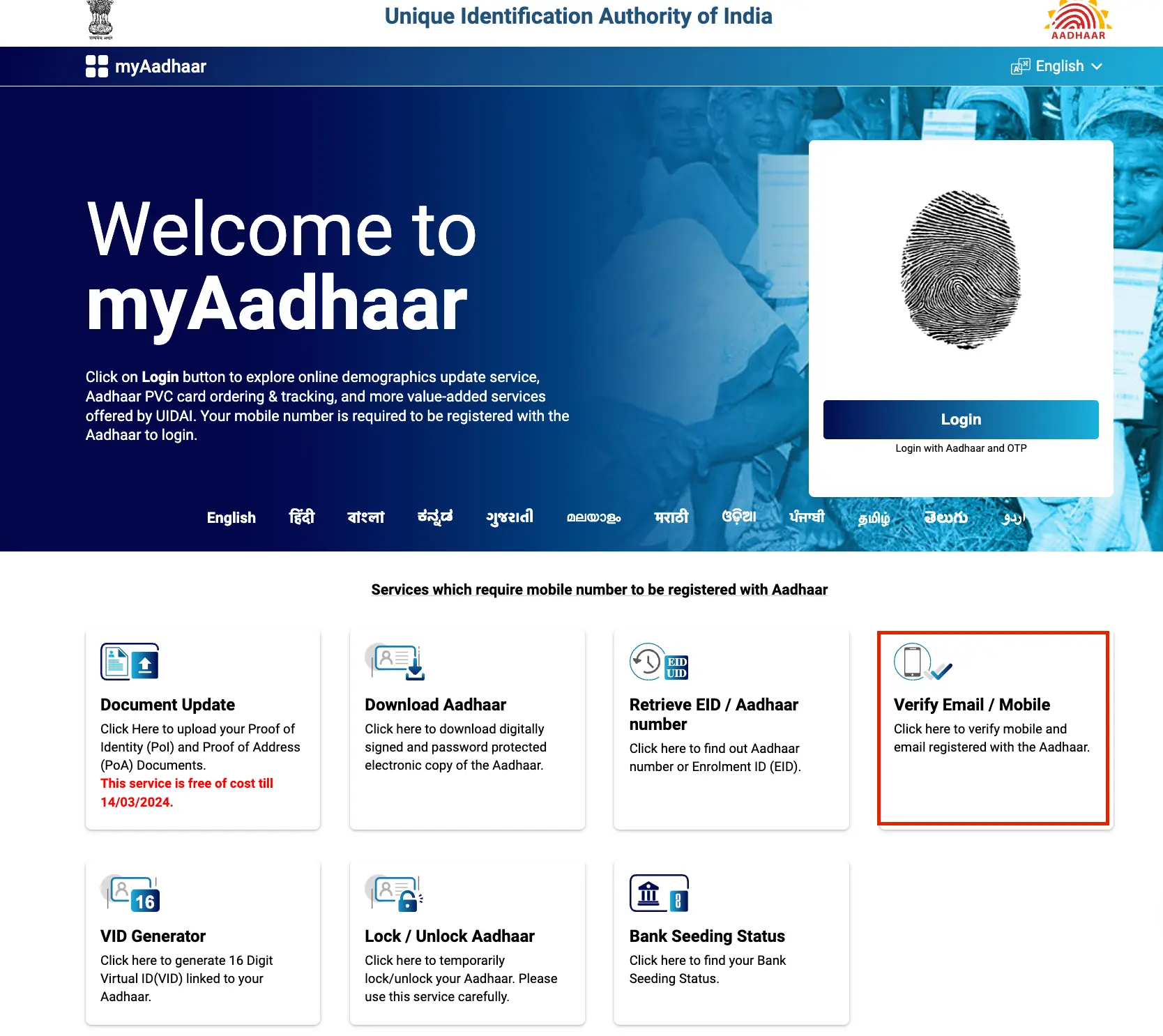
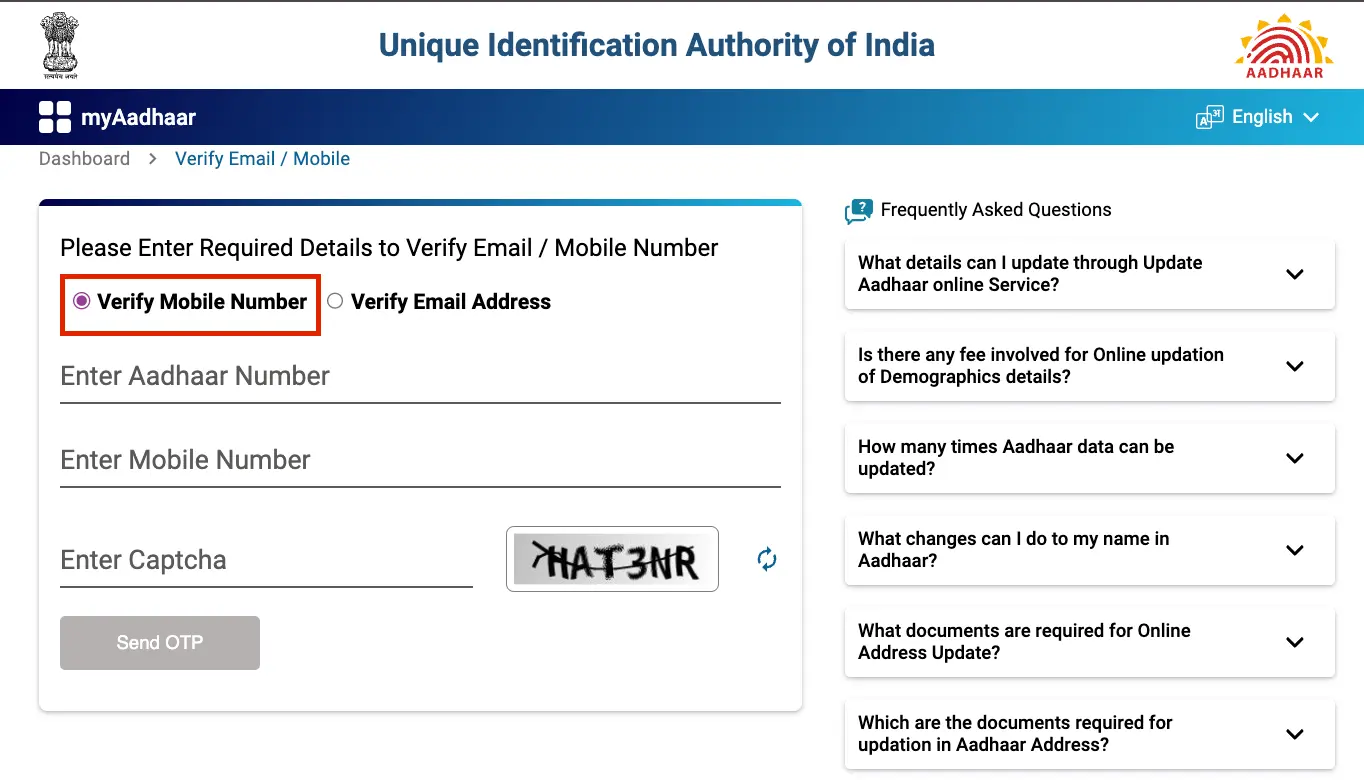
Not sure of your credit score? Check now for free!
What Happens If You Do Not Link Your Mobile Number With Aadhaar?
Linking your mobile number with your Aadhaar card is recommended for an efficient experience when utilising Aadhaar-based services. Here are some potential consequences of not linking your mobile number:
- Difficulty in Receiving OTPs: Many Aadhaar-related services and transactions require One-Time Passwords (OTPs) for authentication purposes. These OTPs are typically sent to your registered mobile number. Without a linked number, you might face difficulties accessing or completing Aadhaar-based services online or offline.
- Limited Access to Online Aadhaar Services: Certain online Aadhaar services, such as updating demographic information, downloading e-Aadhaar, or managing biometric locks, might require access to OTPs sent to your registered mobile number.
- Inconvenience in Aadhaar-based Authentication: Some service providers or government agencies might utilise Aadhaar-based authentication for verification purposes. If your mobile number is not linked, you might encounter challenges completing these verifications smoothly.
- Potential Delays in Aadhaar-related Processes: In case you need to update your Aadhaar information, request address changes, or address any concerns related to your Aadhaar card. The process might be delayed or require additional verification steps if your mobile number is not linked.
- Missed Important Notifications: UIDAI might send important notifications or updates regarding your Aadhaar card to your registered mobile number. Without a linked number, you might miss crucial information or alerts related to your Aadhaar.
Are you Looking for a personal loan?
Frequently Asked Questions
It is not possible to update your mobile number in Aadhaar card online as it has been temporarily discontinued by UIDAI.
As of October 2023, UIDAI has discontinued the service of updating or adding the mobile number on Aadhaar card online.
You can check if your mobile number is linked to your Aadhaar card by visiting the UIDAI official website and verifying your mobile number from the Aadhaar services section.
You can register your mobile number in Aadhaar card by yourself by visiting the Aadhaar Seva Kendra.
No, you cannot link your mobile number with Aadhaar online at home.
You can link upto nine mobile numbers to your Aadhaar card.
No, it is not mandatory to update your Aadhaar card every 10 years, however, it is encouraged.
You can use the Update Aadhaar online service for Address and Document updates only. For any other updates, please visit the nearest Aadhaar Seva Kendra.
Display of trademarks, trade names, logos, and other subject matters of Intellectual Property displayed on this website belongs to their respective intellectual property owners & is not owned by Bvalue Services Pvt. Ltd. Display of such Intellectual Property and related product information does not imply Bvalue Services Pvt. Ltd company’s partnership with the owner of the Intellectual Property or proprietor of such products.
Please read the Terms & Conditions carefully as deemed & proceed at your own discretion.






 Rated 4.5 on Google Play
Rated 4.5 on Google Play 10M+ App Installs
10M+ App Installs 25M+ Applicants till date & growing
25M+ Applicants till date & growing 150K+ Daily Active Users
150K+ Daily Active Users
