The Universal Account Number (UAN) is a 12 digit number that is unique to every employee who is contributing to the EPF account. The UAN remains constant throughout the career of an employee linking all their EPF accounts throughout various jobs under a single portal.
Logging in on EPFO portal using the UAN number gives you access to EPF services, like checking your passbook, claim status, and to transferringur funds online. Making it easy for you to keep track of your retirement savings and provides transparency on how your funds are managed. Moreover, if you login by UAN, you will receive regular updates via SMS, can easily update KYC details, and download your UAN card.
Table of Contents:
Steps for UAN Login on EPFO Portal
Accessing your EPF account online by UAN login is simple and convenient, making it easy for you to manage your retirement savings from anywhere. Given below are the steps to login to your EPF account through the Employees’ Provident Fund Organisation (EPFO) website:
Step 1: Visit the EPFO website - https://www.epfindia.gov.in
Step 2: Under the services tab, click ‘For Employees’.
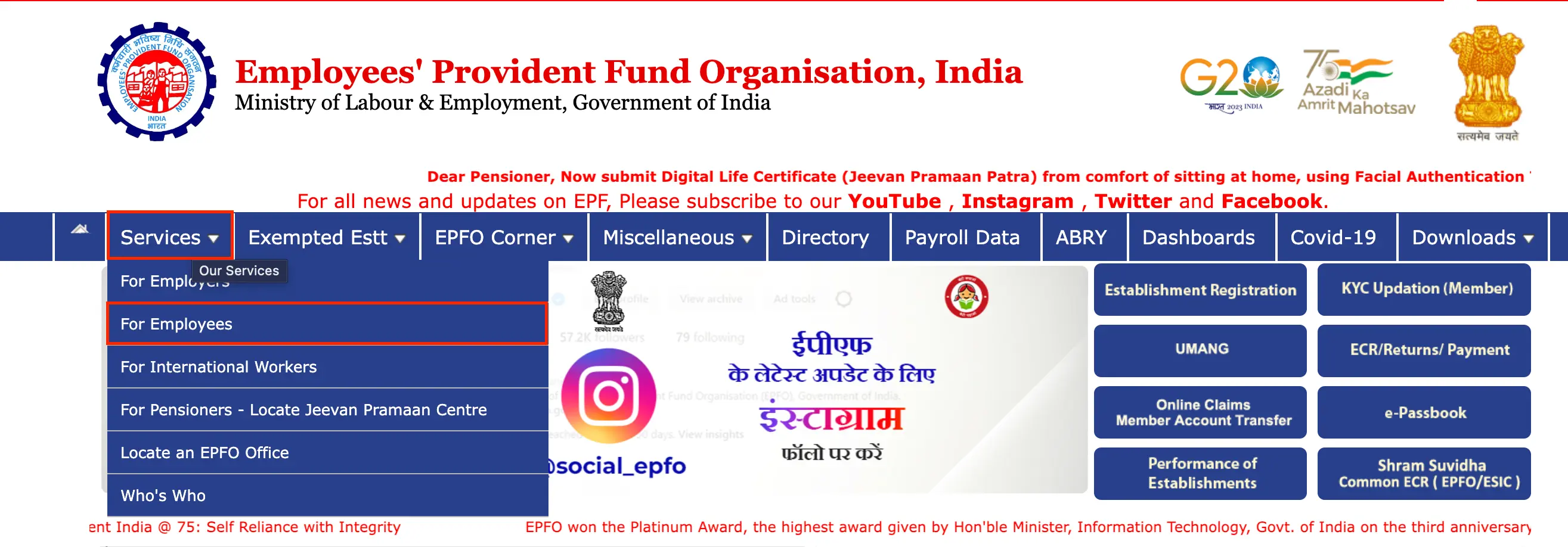
Step 3: You can click on ‘Member Passbook’ to log in using UAN.
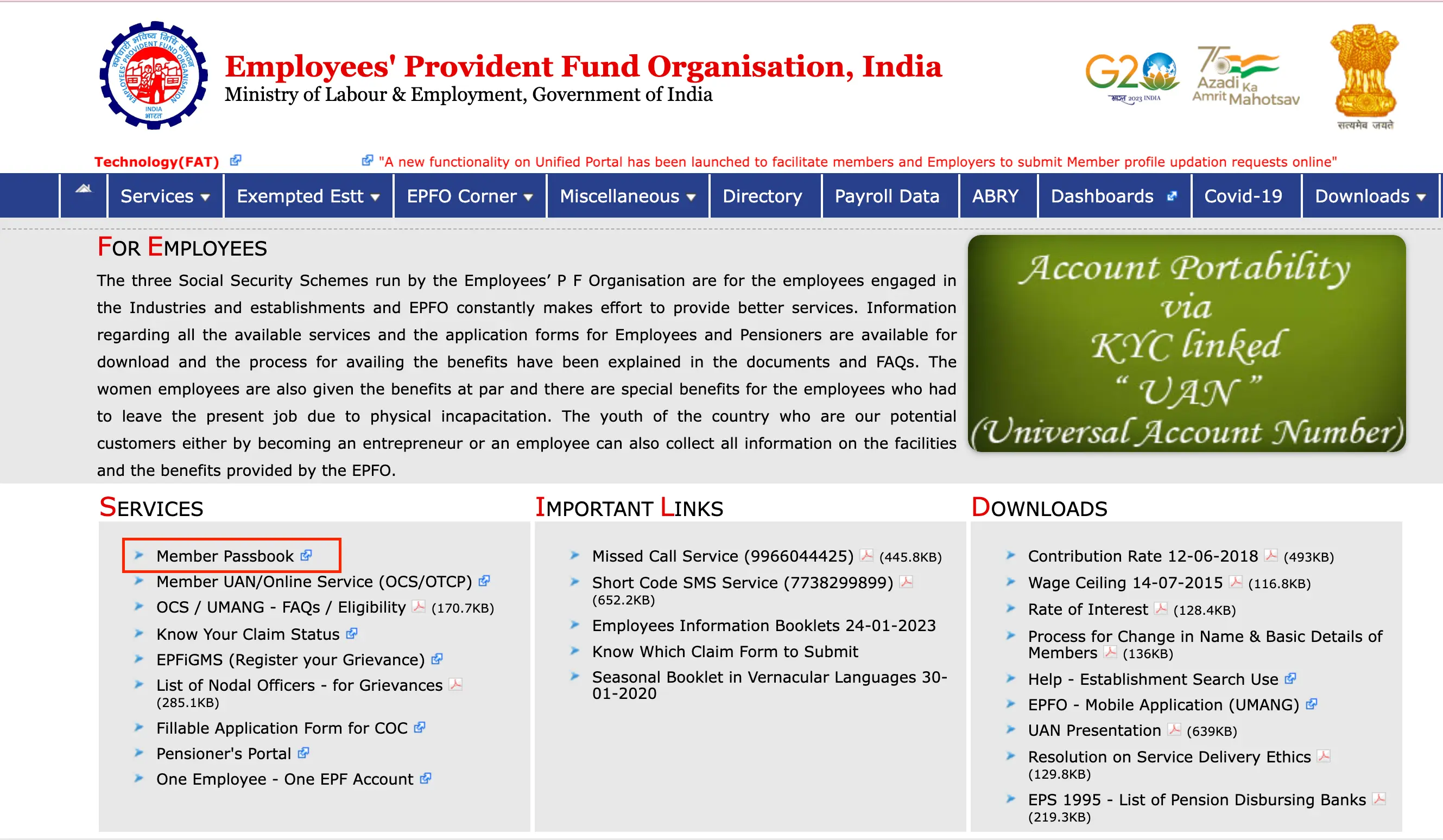
Step 4: Enter your UAN number and your password.
Step 5: Enter the captcha code, then sign in.
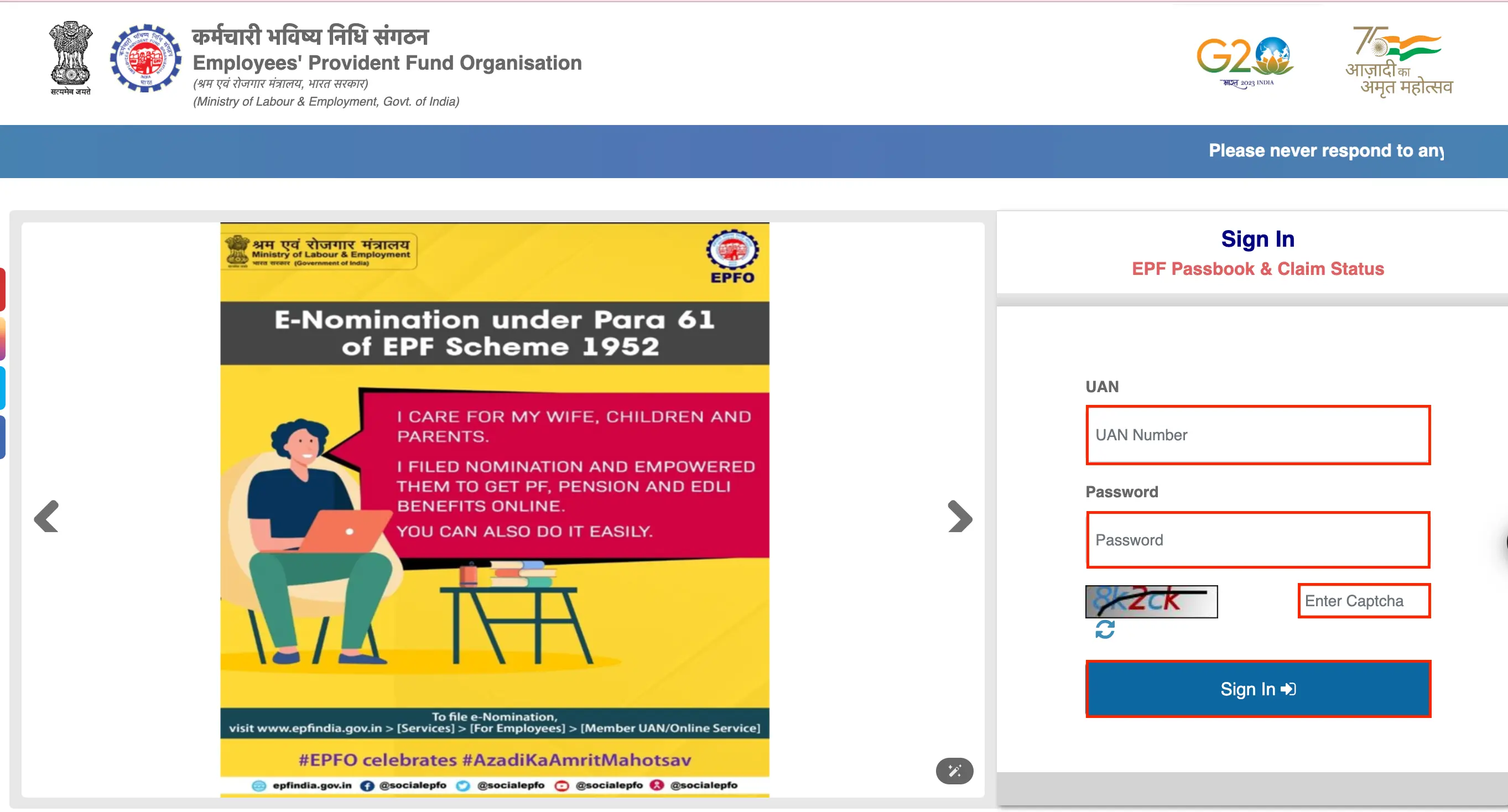
Are you looking for a personal loan?
Steps for UAN Login in UMANG
EPFO also offers a mobile application where you can access the various services that it offers to manage your account .The UMANG app (Unified Mobile Application for New-age Governance) offers you various EPF services like checking the EPF balance, view your passbook, raise and track your claims and even to update your KYC. To enjoy these services you can use UAN login through the UMANG app. Here are the steps you can follow:
Step 1: Download and install the app from Play Store.
Step 2: Once it is installed, register using your mobile number and enter the OTP you receive.
Step 3: In the search bar, type EPFO.
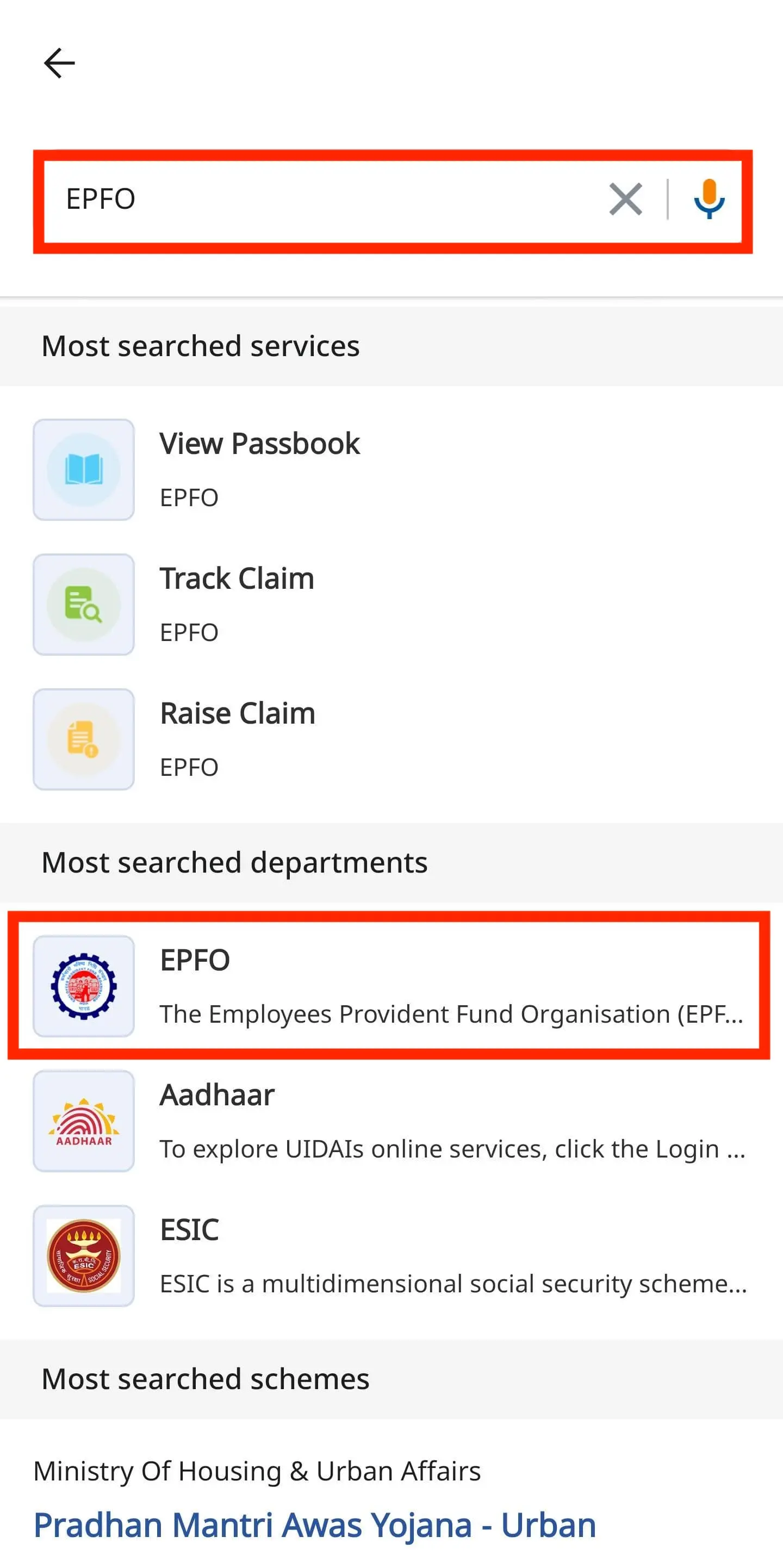
Step 4: Click on ‘View Passbook’
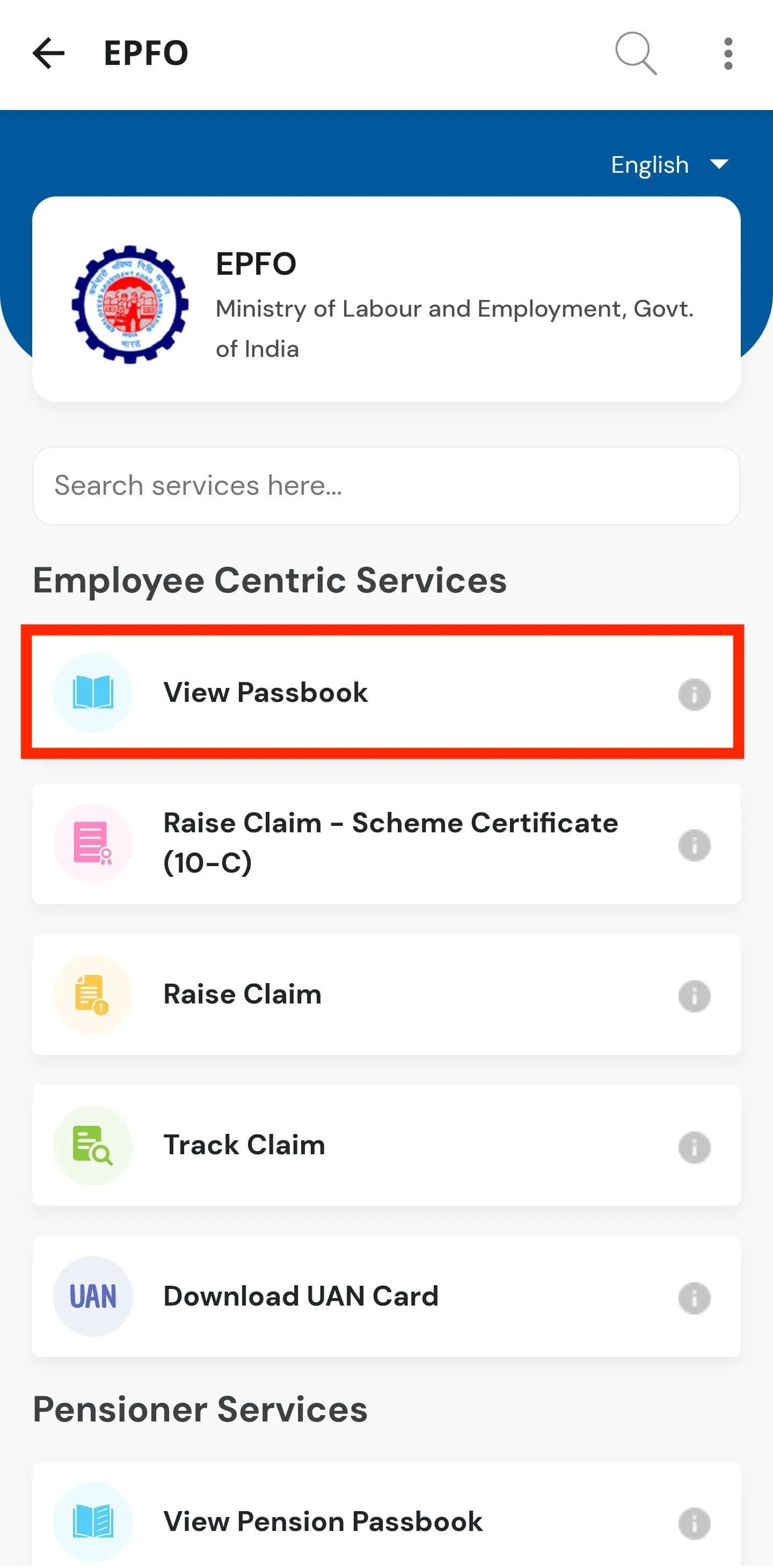
Step 5: You will then be taken to the login page, you will have to enter your UAN number.
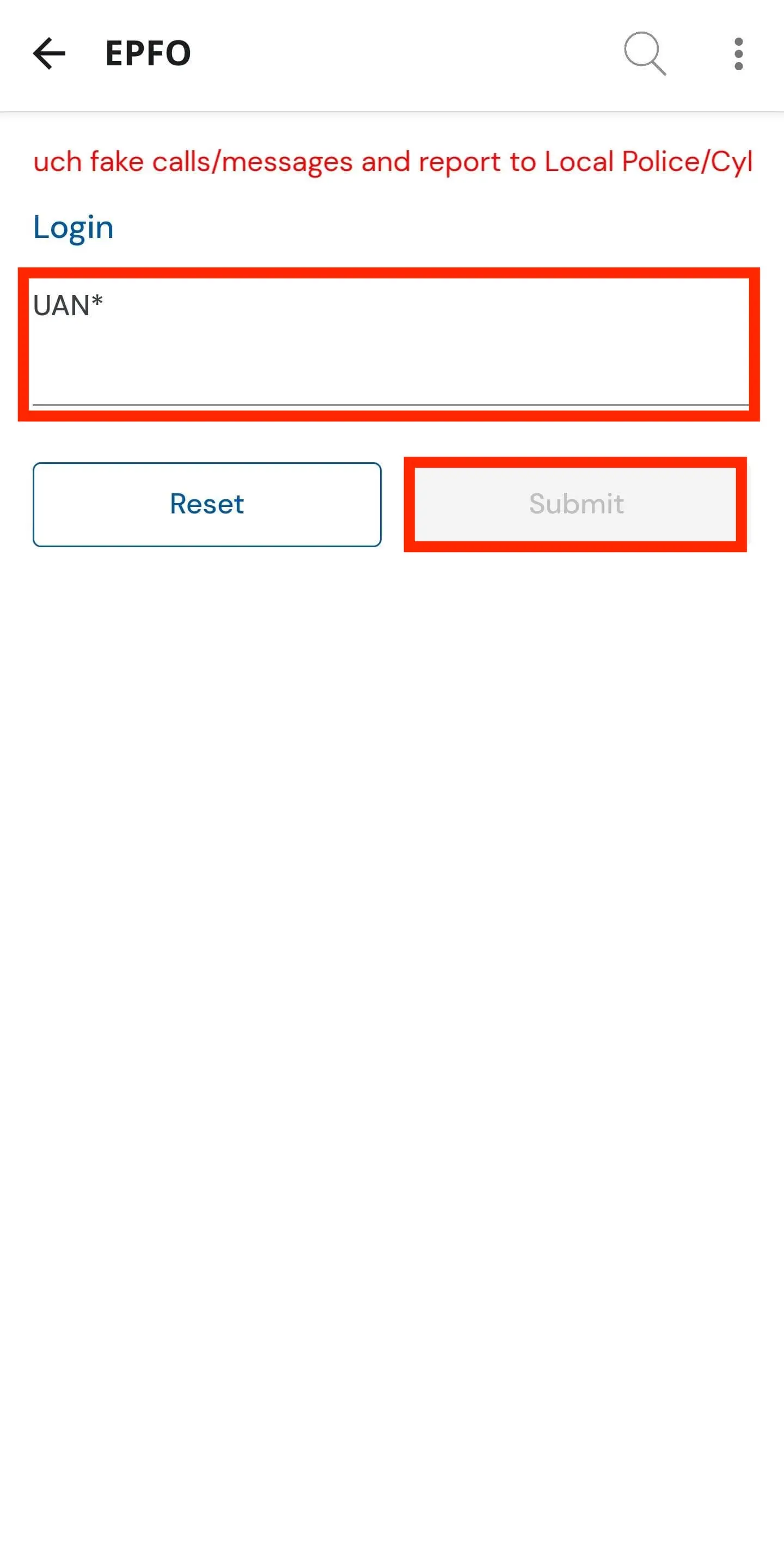
Step 6: You can then click on ‘Submit’.
Ways to Find Your UAN
Knowing your UAN is important so you can get access to various services of your EPF account. There are several ways for you to find out your UAN number, these are given below:
- Check your salary slip: Check your salary slip, as most employers will mention your PF account number which you can use to find out your UAN through the website.
- Ask your employer or HR: If your UAN or PF account number is not mentioned in the salary slip, then you can directly ask your HR department or the finance team of your company. They will provide you with the details of your PF account.
- Visit the EPFO website: To know your UAN, you can visit the official website and follow the steps given below:
Step 1: Click on the ‘Member UAN/Online Services (OCS/OCTP)’ option under the ‘Our Services’ tab.
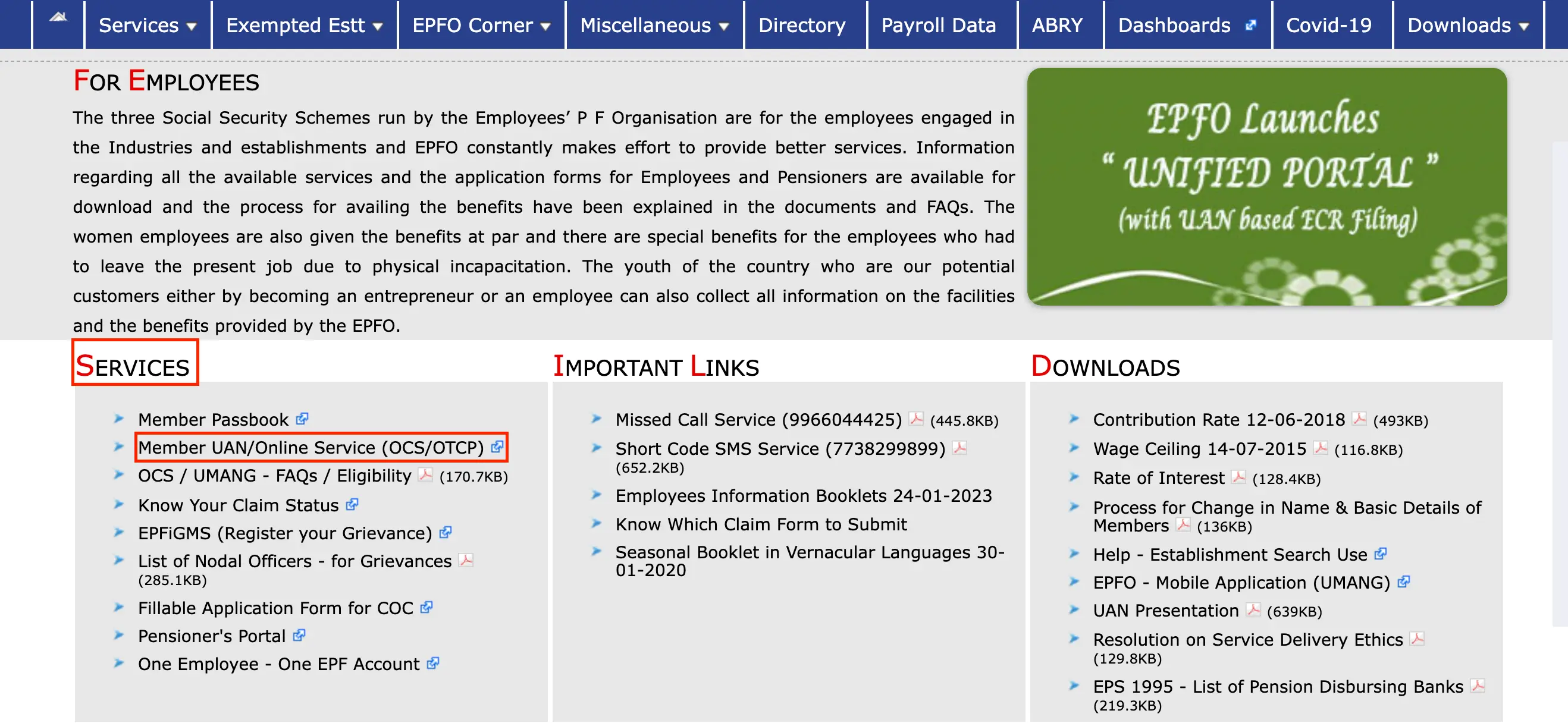
Step 2: Enter your mobile number and captcha code. You will then get an OTP, enter the OTP.
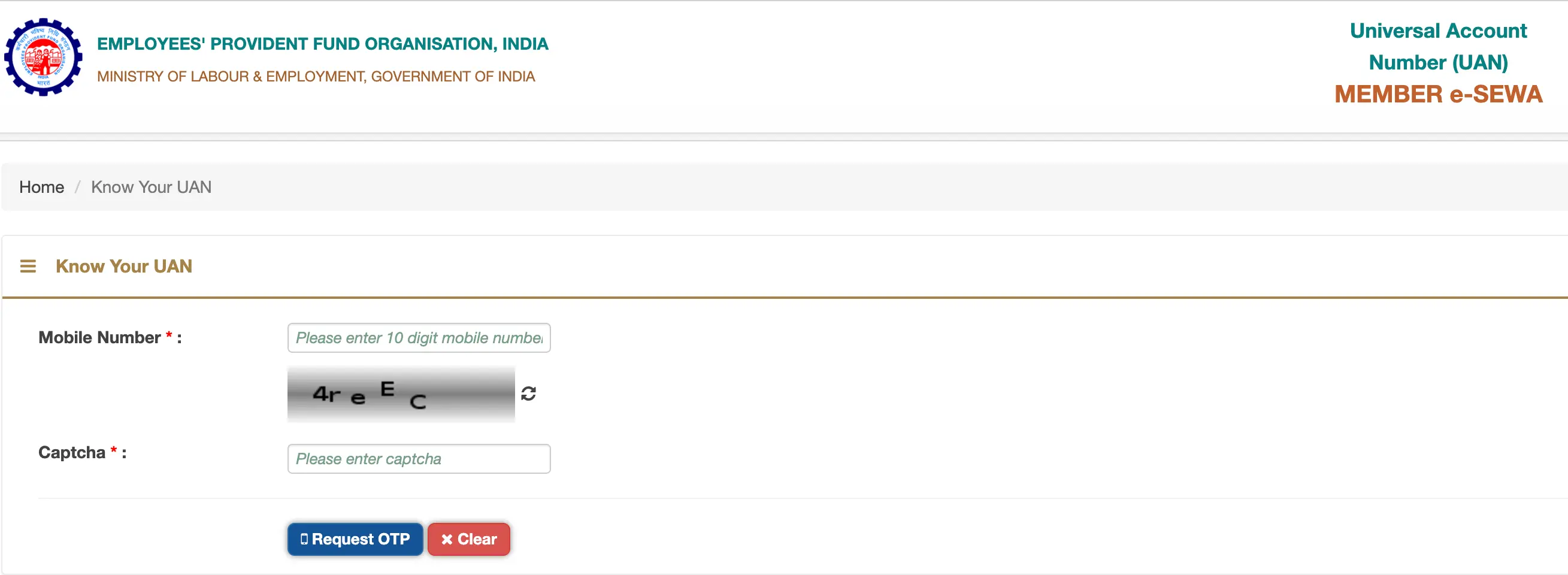
Step 3: Enter your name, date of birth, select Aadhaar, PAN or Member ID option then enter the number of your Aadhaar or PAN or your Member ID.

Step 4: Enter the captcha code and click on ‘Show UAN’. It will be displayed on the screen.
Steps to Activate UAN Online
To get access to the various EPF services, you will need to activate your UAN (Universal Account Number. Given below are the steps you can follow to activate your UAN:
Step 1: Visit the EPFO website - https://www.epfindia.gov.in/site_en/For_Employees.php
Step 2: Under the ‘Our Services’ tab click on Member UAN/Online Service (OCS/OTCP)
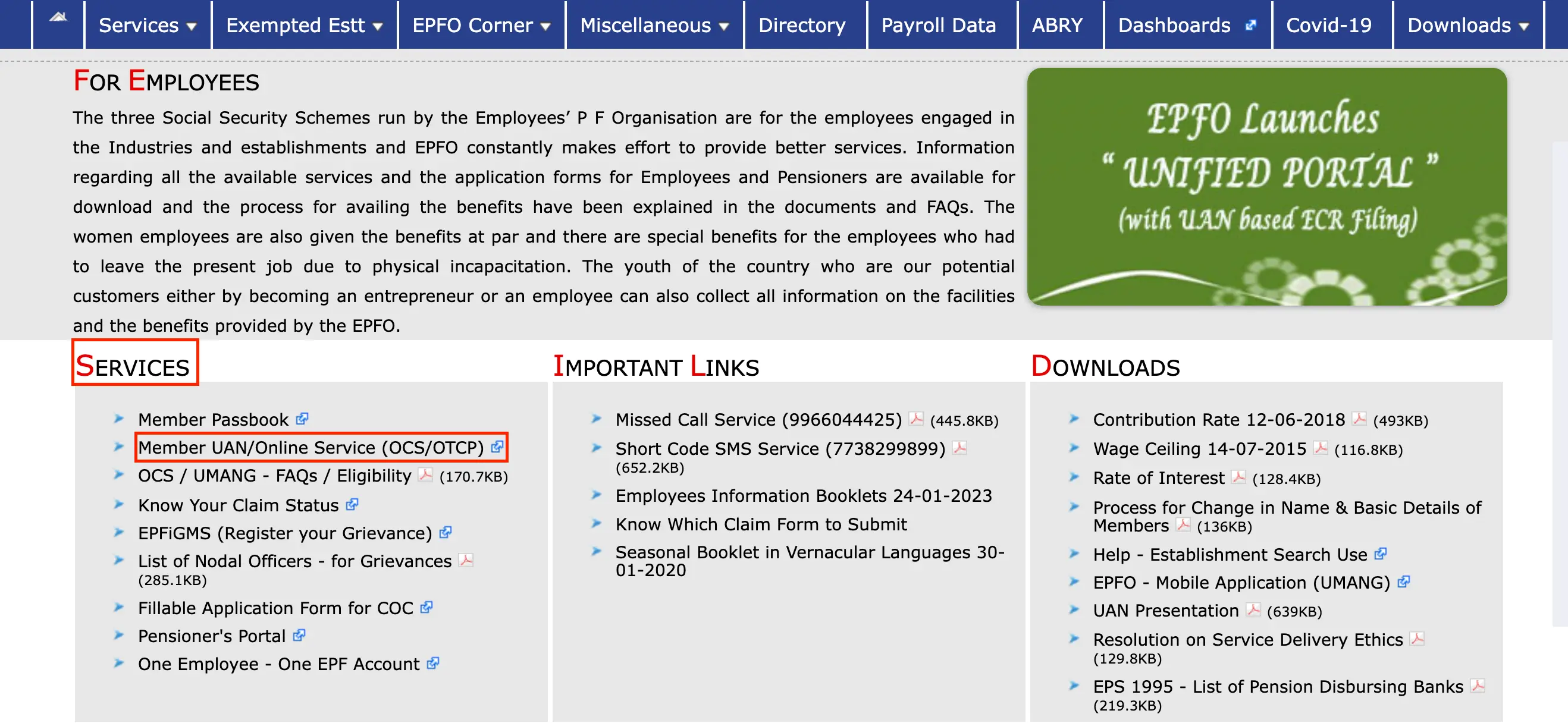
Step 3: Click on ‘Activate UAN’
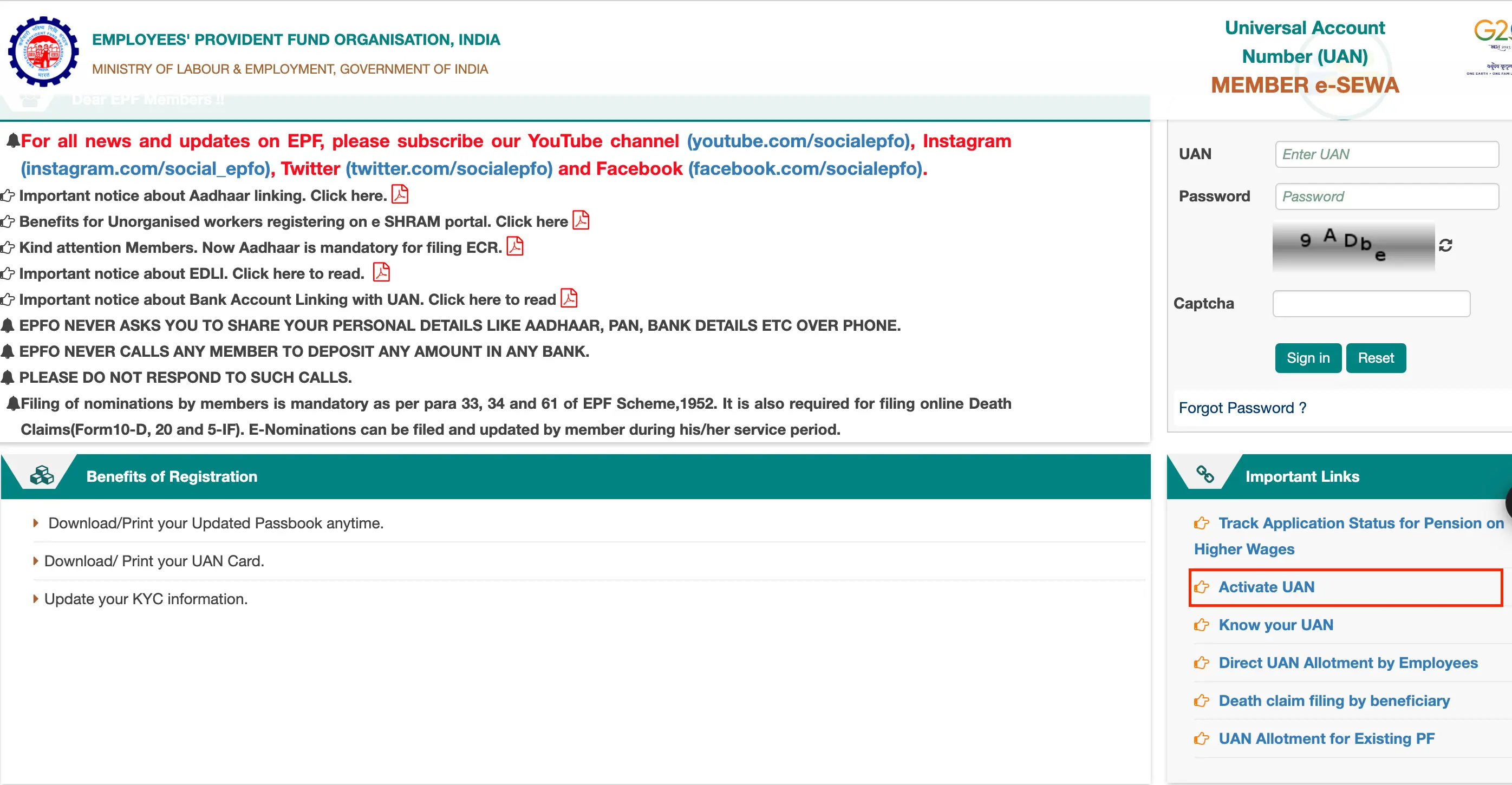
Step 4: Enter your UAN, Aadhaar, Name, Date of Birth, Mobile Number linked to your UAN, and captcha code.
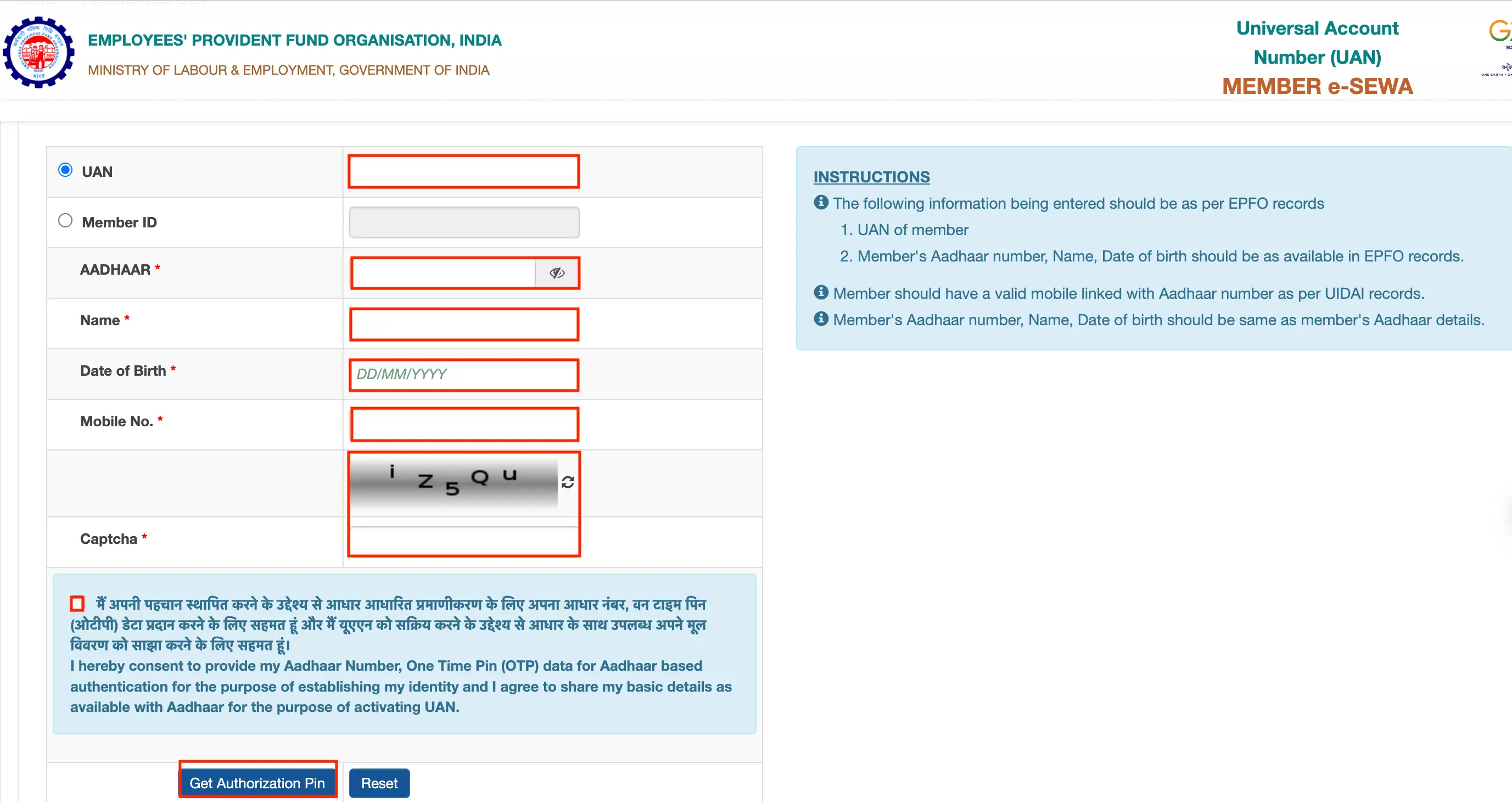
Step 5: Give your consent for usage of Aadhaar for OTP generation by clicking the checkbox.
Step 6: Click on ‘Get Authorisation Pin’
Step 7: Once verified, you will see the status of your UAN activation.
Don't know your credit score? You can find out for free!
Benefits of Universal Account Number (UAN)
Using UAN login can help you get access to various services offered by the EPFO. The UAN is important as you can easily manage your account online, making it convenient for you to keep track of your retirement savings. Here are the various services you can access with UAN login:
- View EPF Passbook: Once logged in, you can easily view your EPF passbook, which details your monthly contributions, both from you and your employer. This helps you keep track of your savings and ensures that your contributions are being correctly credited.
- Check EPF Claim Status: Whether you’ve applied for a partial or full withdrawal of your EPF funds, you can check the status of your claim through the UAN portal. This keeps you informed about the progress and helps you address any potential issues quickly.
- Update KYC Details: Keeping your KYC (Know Your Customer) details up-to-date is important for a smooth management of your account. Through the UAN portal, you can update your Aadhaar, PAN, bank account, and other necessary details.
- Download UAN Card: The UAN portal lets you download your UAN card, which acts as a digital record of your account details. This card can be useful for quick reference or when shifting to new jobs.
- Transfer EPF Accounts: If you’ve changed jobs, the UAN login allows you to seamlessly transfer your EPF balance from your old account to the new one under the same UAN. This ensures that your retirement savings remain the same and continue to grow.
- Access to Important Documents: You can access and download various important documents, such as your EPF passbook, UAN card, and claim forms, directly from the portal.
- Receive SMS Notifications: Upon logging in and activating your UAN, you can choose to receive SMS notifications every month for each contribution made to your EPF account. This helps you stay updated on your savings without having to log in every time.
- Change or Reset Password: The UAN portal also allows you to change or reset your password in case you’ve forgotten it. Making it easy to access your account and ensuring that it remains secure.
- Check Pension Contributions: If you are also a part of the Employees' Pension Scheme (EPS), you can use the UAN login to check the pension contributions made by your employer, helping you keep track of your future pension benefits.
Do you need an instant loan?
Beside checking UAN, you can also check out more about EPF from the table below:
Frequently Asked Questions
UAN (Universal Account Number) is a unique identifier assigned to employees for managing their EPF accounts and services online.
Visit the UAN portal, enter your UAN and password, complete the captcha, and click "Sign In" to access your account.
You can activate your UAN through the EPFO portal. Read above for more information on how to activate it.
If you forget your UAN password, you can click on the ‘Forget password’ option, then follow the instructions given on the screen. Remember to have your Aadhaar card details ready.
Yes, you can easily change your UAN login password.
To link your UAN with your Aadhaar card, you need to login, click on ‘Manage’ then select KYC.
The benefits of using UAN is that you get access to various EPF services, thereby ensuring accurate contributions as well as transparent records of transactions. You can also easily change your personal details, transfer your account and withdraw funds.
You can login using your UAN to check your passbook details. Here your EPF balance will be displayed.
You can update your personal details by logging in to your account, click on the ‘Manage’ option then select KYC.
Contact your employer to update and link your UAN, or reach out to EPFO support for assistance with linking issues.
Yes, you can easily transfer your PF account using a UAN.
Yes, it can be possible to have multiple UANs.
Contact EPFO support or visit the nearest EPFO office with required documents to merge multiple UANs into one.
You can download your UAN card by logging in to your account, click on ‘Services’ and select ‘UAN card’. You can then click on the download button.
Display of trademarks, trade names, logos, and other subject matters of Intellectual Property displayed on this website belongs to their respective intellectual property owners & is not owned by Bvalue Services Pvt. Ltd. Display of such Intellectual Property and related product information does not imply Bvalue Services Pvt. Ltd company’s partnership with the owner of the Intellectual Property or proprietor of such products.
Please read the Terms & Conditions carefully as deemed & proceed at your own discretion.






 Rated 4.5 on Google Play
Rated 4.5 on Google Play 10M+ App Installs
10M+ App Installs 25M+ Applicants till date & growing
25M+ Applicants till date & growing 150K+ Daily Active Users
150K+ Daily Active Users
