The Universal Account Number (UAN) is a unique identifier assigned to employees contributing to the Employees' Provident Fund Organization (EPFO) in India. It acts as a single account for managing multiple EPF accounts across different employers. UAN registration helps access and manage EPF funds, ensuring transparency and ease of use for employees.
Read till the end to understand how you can activate or register your UAN through the EPFO portal.
The Employees Provident Fund Organisation (EPFO) has introduced new guidelines aiming to reactivate inoperative and inactive accounts that have had no transactions. These new regulations aim to prevent fraud and ensure proper verification is conducted before transferring funds to the claimant's bank accounts.
Table of Content
Importance of UAN Registration
Before diving into the registration process, it's crucial to understand why having a UAN is essential for every EPF account holder. The UAN portal gives access to all your provident fund details, regardless of how many employers you've worked with. Here is why its important to register UAN:
- Unified Management of EPF Accounts: UAN allows employees to link multiple EPF accounts under different employers into a single account. This ensures seamless management of Provident Fund contributions.
- Ease of Transfer: Employees can easily transfer their EPF balances when switching jobs without hassle, as the UAN remains the same throughout their career.
- Transparency: UAN provides employees with real-time access to their EPF accounts, ensuring transparency and keeping employees informed about their contributions and balances.
- Access to Services: With UAN, employees can access various online services, such as withdrawing funds, checking EPF balances, and updating personal details.
Are you looking for a Personal Loan?
UAN Registration Process
Getting your UAN set up is a straightforward process. Here's how you can easily register your UAN and get started while there are only 2 basic steps to consider here,
- Getting your UAN from your employer
- Activating your UAN on the EPFO Portal
Obtain UAN from the Employer
The first step in the UAN registration process begins with your employer. Employers are responsible for generating and providing the UAN to their employees. The EPFO assigns a unique UAN to each employee, and the employer must ensure that this number is communicated to the employee.
- How Employers Generate UAN:
Employers can generate the UAN through the EPFO portal. They need to provide essential details about the employee, such as the EPF account number, Aadhaar number, PAN, and bank account details for a smoother application process. Once these details are submitted, the EPFO generates a UAN and assigns it to the employee. - Receiving Your UAN:
Employees should follow up with their employers to receive their UAN. It is typically shared via email or included in the salary slip. Make sure to keep this number safe, as it is your key to accessing all EPF-related services.
UAN Activation on EPFO Portal
Once you have your UAN, the next step is activation. Activating your UAN on the EPFO portal allows you to access various online services and manage your EPF account effectively.
Step-by-Step Activation Guide:
Step 1: Visit the EPFO Member Portal and Click on the ‘Activate UAN’ option.
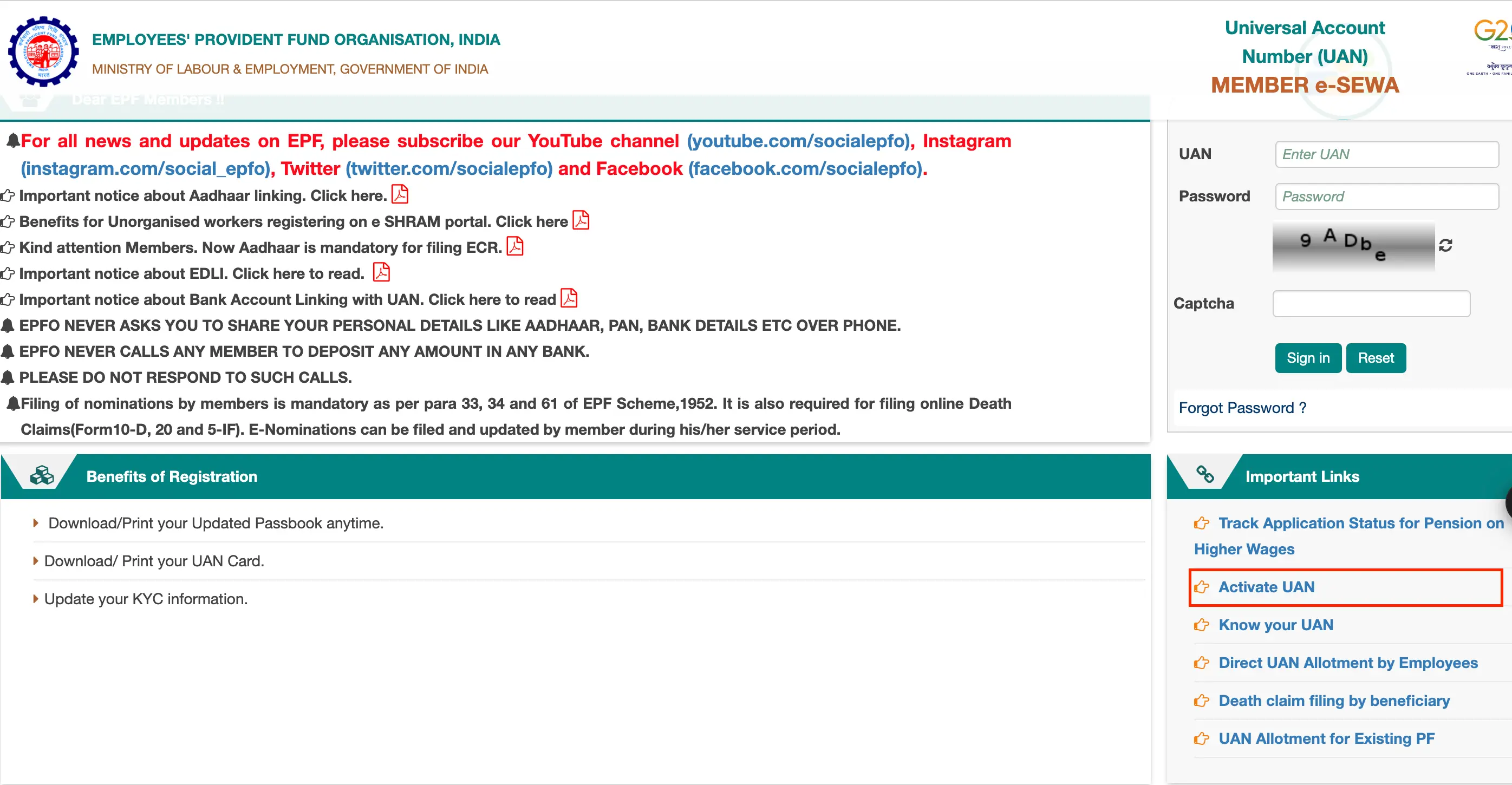
Step 2. Fill in the required details. Enter your UAN, Member ID, Mobile Number, and Captcha. Ensure all the information is accurate to avoid any delays in activation.
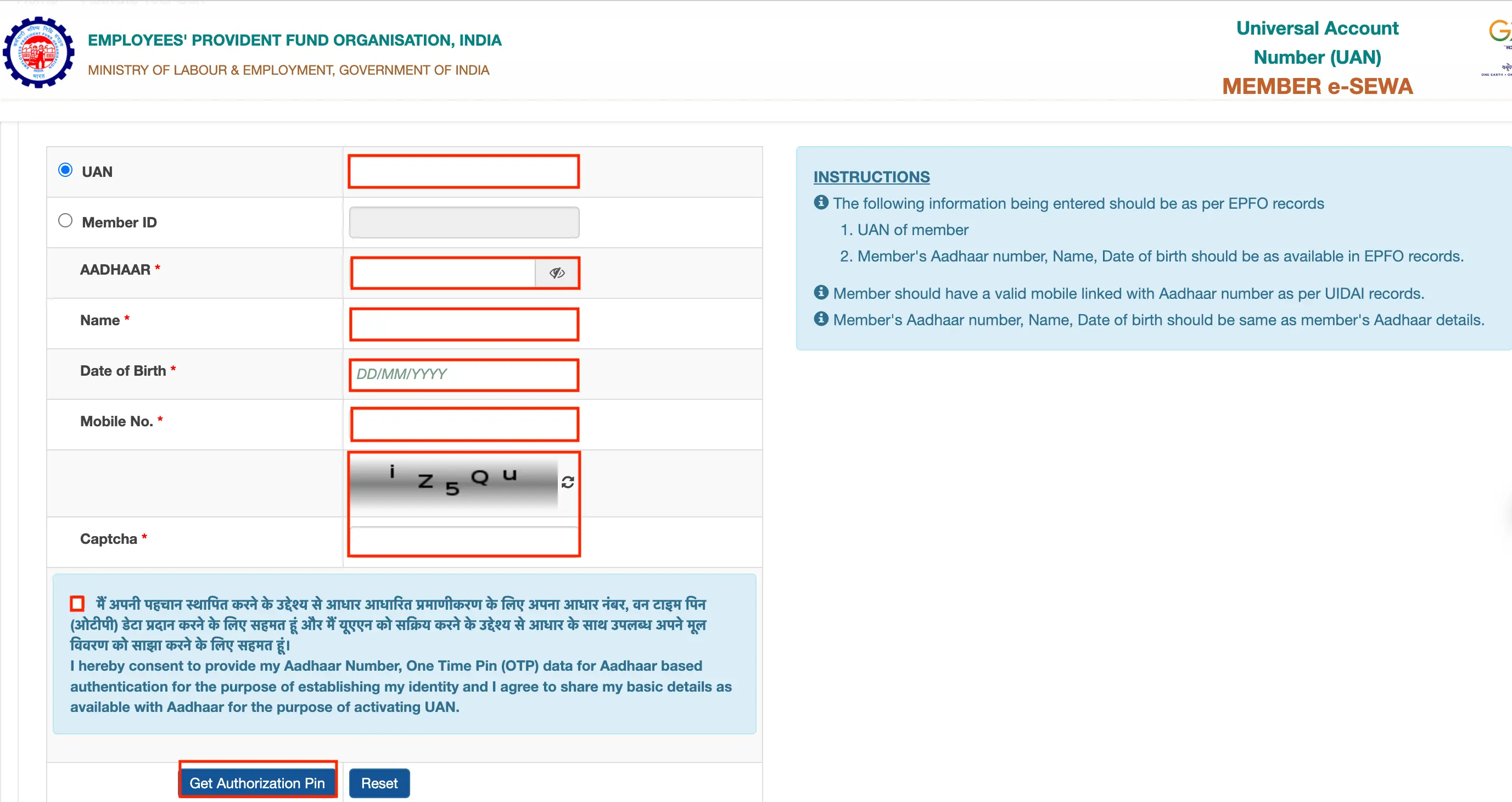
Step 3: Click on “Get Authorization PIN .” An OTP (One-Time Password) will be sent to the registered mobile number, adding a layer of security to the activation process.
Step 4: Enter the OTP and click “Validate OTP and Activate UAN.” This step confirms your identity and activates your UAN.
Step 5: Upon successful activation, you will receive a password on your registered mobile number for login. Keep this password safe, as you’ll need it to access your account.
Don't know your credit score? You can find out for free!
Know more about EPF by clicking on the table below :
| EPF Loan | PF Balance Check |
| EPF e-Passbook | EPF Withdrawal Rules |
| EPF Login | EPF Claim Status |
| UAN | UAN Login |
Steps for UAN Login
Once your UAN is activated, you're all set to explore the EPFO portal and take advantage of its features.
- Step 1: Visit the EPFO Member Portal when in need of activation.
- Step 2: Click on the ‘Member’ tab.
- Step 3: Enter your UAN and password.
- Step 4: If you have forgotten your password, you can reset it using the OTP sent to your registered mobile number.
Are you looking for a business Loan?
Want to know more? You can check more on different loan types available by various lenders from the table below:
Frequently Asked Questions
To register for a Universal Account Number (UAN), you need to approach your employer, as they are responsible for generating your UAN through the EPFO portal. Once you receive your UAN, you must activate it on the EPFO Member Portal to access its features.
The Universal Account Number (UAN) is a unique 12-digit number assigned to employees contributing to the Employees' Provident Fund (EPF). It serves as a central reference number for managing multiple EPF accounts under different employers, simplifying the process of transferring and managing provident fund contributions.
Yes, you can change your bank account number linked with your UAN. To do so, log in to the EPFO Member Portal, navigate to the "KYC" section, and update your bank details. After updating, your employer must approve the changes to reflect in your account.
To activate your UAN, follow these steps:
- Visit the EPFO Member Portal.
- Click on "Activate UAN."
- Enter your UAN, Member ID, Mobile Number, and Captcha.
- Click "Get Authorization Pin" to receive an OTP on your registered mobile number.
- Enter the OTP and click "Validate OTP and Activate UAN."
The documents typically required for UAN registration include:
- Aadhaar Card
- PAN Card
- Bank Account Details (Account Number, IFSC Code)
- Mobile Number
- Employment Details (EPF account number from your employer)
You can check your UAN status online by visiting the EPFO Member Portal and selecting the "Know your UAN" option. Enter the required details, such as your PF number or Member ID, and follow the prompts to check your status.
Yes, you can activate your UAN using the UMANG mobile app. Download the app, navigate to the EPFO section, and follow the steps to activate your UAN. Activation through SMS is not directly available; however, you will receive SMS alerts for transactions and updates once activated.
No, there is no fee for UAN registration. The entire process, from obtaining your UAN to activating it, is free of charge. Ensure you follow the official process through the EPFO portal to avoid any potential scams.
You can find your UAN number on your salary slip or by contacting your employer's HR department. Alternatively, you can retrieve your UAN online by visiting the EPFO Member Portal and using the "Know your UAN" feature.
The UAN Member Portal provides a range of services, including:
- Viewing and downloading your EPF passbook
- Checking your EPF balance
- Updating KYC details (Aadhaar, PAN, Bank Account)
- Transferring or withdrawing EPF funds
- Tracking EPF claims
- Applying for loans against EPF
Display of trademarks, trade names, logos, and other subject matters of Intellectual Property displayed on this website belongs to their respective intellectual property owners & is not owned by Bvalue Services Pvt. Ltd. Display of such Intellectual Property and related product information does not imply Bvalue Services Pvt. Ltd company’s partnership with the owner of the Intellectual Property or proprietor of such products.
Please read the Terms & Conditions carefully as deemed & proceed at your own discretion.






 Rated 4.5 on Google Play
Rated 4.5 on Google Play 10M+ App Installs
10M+ App Installs 25M+ Applicants till date & growing
25M+ Applicants till date & growing 150K+ Daily Active Users
150K+ Daily Active Users
