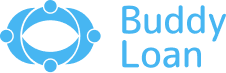Knowing your account balance is crucial for making informed decisions and avoiding unexpected shortfalls. Fortunately, Kotak Mahindra Bank offers a variety of ways to check your balance, catering to both tech-savvy individuals and those who prefer traditional approaches.
Methods to Check Kotak Mahindra Bank Balance
Knowing your account balance readily is more important than ever. For Kotak Mahindra Bank customers, accessing this information is surprisingly simple and convenient.
Thanks to a diverse range of methods tailored to suit varying preferences:
- Kotak Mahindra Bank Check Toll-Free Numbers
- SMS Banking
- USSD Banking
- WhatsApp Banking
- Kotak Mahindra Banking App
- With Net Banking
- Kotak Mahindra Bank ATM
Kotak Mahindra Bank Balance Check Toll-Free Numbers
Keeping track of your finances is important, and knowing your Kotak Mahindra Bank account balance is important.
In the table given below, we have provided you with a list of toll-free numbers that can help you check your balance:
| Service | Toll-Free Number | Description |
| Account Balance Inquiry (Savings Account) | 1800 209 8888 | Get your savings account balance through a quick call. |
| Account Balance Inquiry (Current Account) | 1800 22 6888 | Check your current account balance with a simple phone call. |
| Credit Card Balance Inquiry | 1800 209 6888 | Stay informed about your credit card balance through a toll-free call. |
| Missed Call Service (All Accounts) | 1800 274 0110 | Give a missed call and receive an SMS with your combined and available balance for all linked accounts. |
Notes:
- Remember to use your registered mobile number when calling or making missed calls.
- Standard charges may apply for SMS received through the Missed Call Service.
Kotak Mahindra Bank Balance Check Via SMS
You can occasionally forgo using apps and websites and instead take advantage of the straightforward convenience of SMS banking to instantly check your balance. Here is how you can do it:
What You Need:
- Registered Mobile Number: Ensure your mobile number is registered with Kotak Mahindra Bank for SMS banking services.
- Standard SMS Charges: Be aware that standard SMS charges may apply depending on your mobile operator.
Steps to Check Your Balance:
- Open your messaging app on your registered mobile phone.
- Compose a new message.
- Type “BAL” (in uppercase or lowercase) in the message body.
- Send the SMS to:
- 9971056767 (or)
- 5676788
- Wait for a reply. You’ll receive an SMS response displaying your combined and available balance for all linked accounts associated with your registered mobile number.
Kotak Mahindra Bank Balance Check With USSD Codes
USSD codes provide a quick and secure way to check your balance without an internet connection.
Steps:
- *Dial 99# from your registered mobile number.
- You’ll see a menu on your phone screen.
- Select option 3 (usually labelled “Balance Inquiry”).
- Enter your UPI PIN when prompted.
- You’ll receive an SMS with your current account balance.
Kotak Mahindra Bank Balance Check With WhatsApp
Kotak Mahindra Bank provides a simple and efficient method for checking your account balance through WhatsApp.
Follow these steps to effortlessly access your balance information:
- Initiate a WhatsApp chat: Open WhatsApp and start a new chat with the saved Kotak Mahindra Bank number (022 6600 6022).
- Verify your account: You’ll receive a verification message. Follow the instructions to confirm your identity.
- Type “Bal” and send: Once verified, simply type “Bal” (uppercase or lowercase) in the chat and send it.
- Receive your balance: You’ll instantly receive a message displaying your combined and available balance for all linked accounts.
Checking Balance With Kotak Mahindra Banking App
The Kotak Mahindra Bank app is a comprehensive mobile banking solution that offers a wide array of features to manage your finances on the go.
With the app, you can conveniently check your account balance, view transaction history, transfer funds, pay bills, apply for loans, invest in mutual funds, manage credit cards, and much more.
Steps:
- Download the Kotak Mahindra app, either from the App Store or Google Play Store. Download and install the official app.
- Open the app and enter your login credentials (registered mobile number and PIN).
- On the home screen, your combined and available balance for all linked accounts is prominently displayed. No need to search or dig around.
Kotak Mahindra Bank Balance Check With Online Net-Banking
Kotak Mahindra Bank provides several fast and convenient methods to check your balance through their online net-banking platform:
- Login to Net Banking:
- Visit the Kotak Mahindra Bank net-banking website: https://netbanking.kotak.com/
- Log in using your customer ID and password.
- Upon successful login, your account summary will be displayed on the homepage, featuring your current balance.
Some Tips:
- Never share your net banking login credentials or OTP with anyone, including those claiming to be bank officials.
- Only access your net banking from a trusted device and secure network.
- Regularly update your net banking password and keep your mobile number registered with the bank updated.
Balance Check With Kotak Mahindra Bank ATM
ATMs provide a convenient and readily available option to quickly access your account information without the need to log in online.
- Locate a Kotak Mahindra Bank ATM: Use the bank’s ATM locate to find one near you. ATMs are also widely available within Kotak Mahindra Bank branches and partner establishments.
- Insert your Kotak Mahindra Bank debit card: Ensure the card is oriented correctly with the chip facing upwards (if applicable).
- Enter your PIN: Key in your 4-digit PIN carefully and avoid disclosing it to anyone.
- Select “Balance Inquiry”: The specific wording might vary depending on the ATM model, but look for an option mentioning “Balance Inquiry” or “Account Balance.”
- Choose the account: If you have multiple accounts linked to your card, select the one you want to check the balance for.
- Review your balance: The screen will display your current account balance. You might also have the option to print a receipt for your records.
- Safely complete the transaction: Collect your card and receipt (if printed). Press “Cancel” or “Exit” to finalise the transaction.
With the various convenient options available, such as online net banking and ATMs, checking your account balance has never been easier. By regularly monitoring your balance, you can make informed financial decisions, track your expenses, and stay on track with your financial goals. Take advantage of these resources and enjoy the peace of mind that comes with being in control of your financial journey.
Download Personal Loan App
Get a loan instantly! Best Personal Loan App for your needs!!
Looking for an instant loan? Buddy Loan helps you get an instant loan from the best RBI-approved lenders. Download the Buddy Loan App from the Play Store or App Store and apply for a loan now!
Having any queries? Do reach us at info@buddyloan.com
Frequently Asked Questions
Q. What is the missed call number for checking the balance in a Kotak Mahindra Bank account?
A. To check your Kotak Mahindra Bank account balance via missed call, dial the designated missed call number provided by the bank.
Q. How can I inquire about my Kotak Mahindra Bank balance through SMS?
A. You can inquire about your Kotak Mahindra Bank balance by sending an SMS to the bank’s designated SMS banking number using the registered mobile number.
Q. Is there a specific code or keyword for balance inquiry through SMS banking with Kotak Mahindra Bank?
A. Yes, Kotak Mahindra Bank provides specific codes or keywords that customers can use for balance inquiries through SMS banking.
Q. What steps are involved in checking my Kotak Mahindra Bank account balance through internet banking?
A. To check your Kotak Mahindra Bank account balance through Internet banking, log in to your account using your credentials and navigate to the section dedicated to balance inquiry.
Q. Which section of the Kotak Mahindra Bank internet banking portal provides information about my account balance?
A. The account summary or dashboard section of the Kotak Mahindra Bank internet banking portal typically provides information about your account balance.
Q. What is the official mobile banking app for checking the balance in a Kotak Mahindra Bank account?
A. Kotak Mahindra Bank offers an official mobile banking app that allows customers to check their account balances conveniently.
Q. How can I view my account balance using the Kotak Mahindra Bank mobile banking app?
A. Simply log in to the Kotak Mahindra Bank mobile banking app using your credentials, and you can easily view your account balance from the app’s dashboard.
Q. What is the process for checking the account balance at a Kotak Mahindra Bank ATM?
A. To check your account balance at a Kotak Mahindra Bank ATM, insert your debit card, enter your PIN, and select the option for balance inquiry from the ATM menu.
Q. Are there any specific options on the Kotak Mahindra Bank ATM for balance inquiry?
A. Yes, Kotak Mahindra Bank ATMs offer a dedicated option for balance inquiry among the various banking services available.
Q. Where can I find information about the methods to check the balance on my Kotak Mahindra Bank’s official website?
A. You can find detailed information about the methods to check your account balance on Kotak Mahindra Bank’s official website.