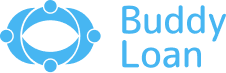Aadhaar is a 12-digit unique identification number issued to Indian residents by the Unique Identification Authority of India (UIDAI). It is the largest biometric ID system in the world, and is used for a variety of services, such as banking, government subsidies, and income tax filing. One way to ensure that your Aadhaar data is up-to-date and accurate is to verify your Aadhaar number regularly. This blog will help you verify your Aadhaar Number and get the latest updates by the government easily.
Methods To Verify Your Aadhaar Number
Verifying your Aadhaar number ensures that your personal information linked to your Aadhaar is accurate and up-to-date.
Details like your name, date of birth, gender, and contact information are important variables that determine the identity of a person. Inaccuracies in these details could lead to issues with transactions and accessing government services.
You can update your Aadhaar number either through online and offline methods, through the methods mentioned below-

Online Method
Online Aadhaar verification is a convenient and secure way to confirm your identity from home. It’s a simple and effective method to maintain control over your personal information.
UIDAI Official Website:
Verifying your Aadhaar through the UIDAI Official Website is the most secure and reliable method. With the user-friendly interface and robust security measures in place, it’s the go-to platform for quick and trustworthy Aadhaar verification.
Follow the steps given below:
- Step 1: Visit the official website of the Unique Identification Authority of India (UIDAI) at https://uidai.gov.in/.
- Step 2: Look for the “Aadhaar Services” section on the website.
Method A: By Aadhaar Number:
- Step 1:Select “Verify Aadhaar Number” or a similar option.
- Step 2:Enter your 12-digit Aadhaar number and the security code displayed on the screen.
- Step 3:Click on the “Verify” button.
- Step 4:You will receive a One-Time Password (OTP) on your registered mobile number. Enter this OTP to complete the verification process.
Method B: By VID (Virtual ID):
- Step 1:Verify your Aadhaar using your 16-digit VID.
- Step 2:Enter your VID and the security code, then proceed with the verification process as described in Method A.
mAadhaar Mobile App:
- Step 1:Download and install the official mAadhaar mobile app on your smartphone.
- Step 2:Open the app and set up your profile if you haven’t already.
- Step 3:Use the app’s “Verify Aadhaar Number” feature.
- Step 4:Enter your Aadhaar number and the security code.
- Step 5:You will receive an OTP on your registered mobile number. Enter this OTP to verify your Aadhaar number.
SMS Verification:
SMS Verification of Aadhaar card is a vital step to safeguard your personal data and prevent unauthorized access. By verifying your Aadhaar card via SMS, you can stay in control of your information and contribute to a more secure and trusted digital environment.
Don’t wait; take these easy and proactive measures today:
- Step 1:From the mobile number registered with your Aadhaar, send an SMS in the following format to 1947: “UID Aadhaar Number” (e.g., “UID 123456789012”).
- Step 2:You will receive a verification response via SMS.
Online methods of verification allow you to verify the authenticity of your Aadhaar number, ensuring that the associated information is accurate and up-to-date.
Regular verification protects you against identity theft and ensures a smooth experience while using your Aadhaar for various government services and transactions.

Offline Methods:
To verify your Aadhaar number offline it is necessary to visit Aadhar Enrolment or update centres. Here are the steps to verify your Aadhaar number through offline methods:
Aadhaar Enrollment Center:
To verify your Aadhaar number offline, visit an Aadhaar Enrollment Center. Follow these steps:
- Step 1:Find the nearest centre via UIDAI’s website or by calling 1947.
- Step 2:Bring your Aadhaar card or number.
- Step 3:Inform centre officials of your verification request.
- Step 4:Undergo biometric or demographic authentication.
- Step 5:Receive an acknowledgment receipt upon successful verification.
- Step 6:Check verification status online via UIDAI’s website.
Aadhaar Seva Kendra:
To verify your Aadhaar number at an Aadhaar Seva Kendra (center), follow these steps:
- Step 1:Locate the nearest center on UIDAI’s website or by calling 1947.
- Step 2:Visit the center with your Aadhaar card/number.
- Step 3:Request Aadhaar verification from the staff.
- Step 4:Provide biometric and demographic information.
- Step 5:Receive an acknowledgment receipt upon successful verification.
- Step 6:Check verification status online via UIDAI’s website.
Keep in mind that Aadhaar Seva Kendras and Aadhaar Enrollment Center are government-authorized centers for Aadhaar-related services. Verifying your Aadhaar number through an Aadhaar Seva Kendra is a secure way to confirm the accuracy and authenticity of your Aadhaar details.
Benefits of Verifying Your Aadhaar Number
Verifying your Aadhaar number is a vital step in India’s unique identification system. This 12-digit Aadhaar number holds immense significance in various aspects of life, including government services, financial transactions, and more.
Let’s explore the advantages of verifying your Aadhaar:
- Identity Confirmation: when you verify your Aadhaar number, you’re confirming that the information associated with it matches your real identity. This is crucial for ensuring the accuracy of your Aadhaar details.
- Prevents Fraud: Aadhaar verification acts as a shield against identity theft and fraudulent activities. It ensures that your Aadhaar is not being misused for unauthorised purposes.
- Access to Services: many government services, subsidies, and benefits require Aadhaar for eligibility and verification. By verifying your Aadhaar, you ensure you have hassle-free access to these essential services.
- Smooth Financial Transactions: banks and financial institutions often ask for Aadhaar as part of their KYC (Know Your Customer) process. By verifying your Aadhaar, you make your financial transactions, like opening bank accounts or obtaining loans, much smoother.
- Mobile Services: the government has made it mandatory to link your mobile phone number with Aadhaar for security reasons. By verifying your Aadhaar, you ensure that your mobile services are active and secure.
- Legal Matters: Aadhaar is frequently used for identity verification in legal matters and property transactions. Ensuring that your Aadhaar is valid and accurate can help prevent complications in these legal processes.
- Secure and Trusted: a verified Aadhaar is a secure and trusted form of identity for official purposes. It assures government agencies, financial institutions, and other service providers that the information is genuine and reliable.
Verifying your Aadhaar number offers a range of benefits, from securing your identity to ensuring smooth access to government services and financial transactions. It’s a crucial step to safeguard your personal information and maintain the integrity of your Aadhaar for various official uses.

Tips To Follow Before Verifying Your Aadhaar Number
Before undertaking the vital process of verifying your Aadhaar number, it’s essential to be well-prepared and informed. To ensure a seamless verification process and safeguard your identity, consider the following tips:
Carry Required Documents:
Collect essential documents, including your Aadhaar card or number for verification, and any additional identity and address proofs as required.
Verification Request:
Communicate your verification intent clearly to the officials at the enrollment or Seva Kendra center to ensure a smooth process.
Be Prepared for Authentication:
Understand that verification may involve biometric or demographic authentication. Be ready to provide the necessary information or scans.
Verify Using Registered Mobile Number:
Confirm that the mobile number linked to your Aadhaar is functional, as you may receive an OTP for verification.
Check for Fees:
Be aware of potential nominal fees associated with Aadhaar verification and be ready to make payments if necessary.
Double-Check Your Aadhaar Number:
Prior to commencing verification, confirm the accuracy of the Aadhaar number you intend to verify.
Keep Acknowledgment Receipt:
Upon successful verification, you’ll receive an acknowledgment receipt. Safeguard this receipt for future reference and confirmation of the verification process.
Online Verification Status:
After offline verification, use the UIDAI’s official website to check the online status to confirm the verification’s success.
By adhering to these guidelines, you can ensure a smooth and secure Aadhaar number verification process, maintaining the accuracy and authenticity of your identity in India’s Aadhaar system.
Aadhaar verification is not just a formality; it’s a critical step in protecting your identity and facilitating your access to a wide range of essential services. Stay informed, prepared, and secure by verifying your Aadhaar with confidence.
By following the tips outlined in this blog, you can streamline the verification process. Ensure your Aadhaar data is updated, locate a nearby Aadhaar Enrollment and Update Center or Aadhaar Seva Kendra, bring the documents, and be prepared for biometric or demographic authentication.
Remember to verify your Aadhaar using a registered mobile number, check for any applicable fees, double-check the Aadhaar number, and keep the acknowledgement receipt.
Download Personal Loan App
Get a loan instantly! Best Personal Loan App for your needs!!
Looking for an instant loan? Buddy Loan helps you get an instant loan from the best RBI-approved lenders. Download the Buddy Loan App from the Play Store or App Store and apply for a loan now!
Having any queries? Do reach us at info@buddyloan.com
FAQs
Q. How to verify Aadhaar number online using UIDAI website?
A. To verify your Aadhaar number online through the UIDAI website, follow these steps:
- Visit the official UIDAI website.
- Select the “Aadhaar Verification” tool.
- Please go to the “Benefits of Verifying Your Aadhaar Number” section for more information.
Q. How to retrieve lost or forgotten Aadhaar number or enrolment ID?
A. Use the OTP to retrieve your lost Aadhaar number or enrolment ID. The UIDAI website will guide you through the process, ensuring you regain access to your Aadhaar details.
Q. How to generate and use virtual ID (VID) linked to Aadhaar?
A. Generating and using a Virtual ID (VID) linked to your Aadhaar is a secure way to protect your identity. Please follow the steps given in the blog.
Q. How to lock and unlock biometrics in Aadhaar?
A. To enhance the security of your Aadhaar data, you can lock and unlock your biometrics. You can go through the section, “Offline Methods to verify your account” to learn more.
Q. Is it possible to verify Aadhaar on someone else’s behalf?
A. No, it is not possible to verify Aadhaar on someone else’s behalf. Aadhaar verification requires the individual’s biometric or demographic authentication, ensuring that only the authorized person can verify their own Aadhaar details.
Q. How can I verify my Aadhar card offline?
A. To verify your Aadhar card offline, visit an Aadhaar Enrollment and Update Center or an Aadhaar Seva Kendra. Detailed description is given in the offline methods in the blog above.