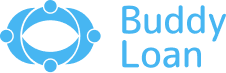In today’s banking scenario, being aware of one’s account balance is a fundamental element of financial management.
Customers can check their account balance through toll-free numbers, online banking, mobile banking apps, ATMs, and SMS banking. These accessible methods enable SBI customers to stay updated on their account balances easily and conveniently.
Methods to Check SBI Balance
SBI offers multiple convenient methods to their customers. Each of these options provides SBI customers flexibility for monitoring their account balance.
- Toll-free numbers
- Online banking
- SBI Anywhere Personal App
- ATMs
SBI Balance Check Toll-Free Numbers:
SBI Balance Check Toll-Free Numbers provide customers with a hassle-free way to inquire about their account balance without any charges.
Please go through the table below and get the list of all numbers required:
| Method | Toll-Free Number |
Service |
| Missed Call | 09223766666 | Get your current account balance. |
| SMS | 09223766666 | Send “BAL” to get your current account balance. |
| SMS Mini Statement | 09223866666 | Send “MSTMT” to get a mini statement of your last 5 transactions. |
| Interactive Voice Response (IVR) | 1800112211 | Follow the prompts to check your balance, mini statement, and more. |
| Customer Care | 18004253800 | Talk to a customer care representative for any account-related inquiries. |

SBI Balance Check Number Registration
SBI offers various methods to keep tabs on your funds, including the convenient option of checking via SMS and missed calls. But before you can access this facility, you need to register your mobile number.
Here’s what you need to do:
Choose your registration method:
- SMS: This is the most common method. Simply type “REG <your 12-digit account number>” and send it to 09223488888.
- Missed Call: Dial 09223766666 from your registered mobile number. Give it a ring and hang up without speaking.
Wait for confirmation:
Once you’ve sent the SMS or given the missed call, you’ll receive a confirmation message from SBI if your registration was successful. This message will usually come within a few minutes.
Now that you’re registered, you can check your SBI account balance through SMS and missed calls.

SBI Balance Check Online
By following a simple registration process, SBI account holders can enjoy the flexibility of managing their accounts, transferring funds, and checking their account balances from the comfort of their homes.
Here are the steps to register for SBI Net Banking and unlock the benefits of online banking convenience:
To register for the SBI Net Banking facility, follow these steps:
- Visit the official SBI website and click on “New User Registration/Activation” under the “Personal Banking” section.
- Enter your account number, CIF number, branch code, country, registered mobile number, and facility required (full transaction rights or view rights).
- You will receive an OTP (One Time Password) on your registered mobile number. Enter the OTP to verify your identity.
- Set your login password and transaction password as per the specified requirements.
- After successful registration, you can log in to SBI Net Banking using your username and password.
SBI App For Online Balance Enquiry:
SBI has several apps that allow customers to check their account activity and perform various banking transactions.
Some of the popular SBI apps for account management include:
SBI Anywhere Personal App:
- Download and Install the App: Go to the app store on your mobile device, search for “SBI Anywhere Personal,” and download the app. Once downloaded, install the app on your device.
- Log in to the App: Open the SBI Anywhere Personal app and enter your username and password to log in to your SBI online banking account.
- Navigate to Account Summary: Once logged in, locate and select the “Account Summary” option within the app.
- View Your Account Balance: In the “Account Summary” section, you will be able to view your current account balance along with any recent transactions.

YONO App:
- Download and Install the App: Visit the app store on your mobile device, search for “YONO SBI,” and download the app. After downloading, install the app on your device.
- Log in to the App: Open the YONO SBI app and enter your username and password to log in to your SBI online banking account.
- Check Account Balance: Once logged in, navigate to the “Accounts” section in the app to view your account balance and recent transactions.
You can easily check your SBI account balance using either the SBI Anywhere Personal App or the YONO app. It provides you with convenient access to your account information on your mobile device.
Method For SBI Balance Check Through ATM Pin
With an ATM pin, you can quickly access your account balance without the need for internet banking or mobile apps.
Here’s how you can do it:
Sure, here are the step-by-step instructions to check your SBI account balance through an ATM:
- Visit an SBI ATM: Locate a nearby SBI ATM and insert your SBI debit card into the card slot.
- Enter Your PIN: Enter your 4-digit ATM PIN using the keypad when prompted.
- Select “Balance Enquiry”: From the options displayed on the screen, select “Balance Enquiry” or “Check Balance.”
- View Your Account Balance: Once you select the balance enquiry option, your account balance will be displayed on the ATM screen.
- Collect Receipt (Optional): If you wish to have a printed record of your account balance, you can choose to print a receipt before removing your debit card.
By following these steps, you can easily check your SBI account balance at any SBI ATM using your debit card and PIN.
In a world driven by digital advancements, SBI’s commitment to providing diverse and accessible methods for checking account balances is commendable. Whether through USSD codes, mobile apps, online banking, or dedicated helplines, SBI ensures that customers have the tools they need for financial empowerment.
Also Read:- SBI Bank Holiday 2024
Download Personal Loan App
Get a loan instantly! Best Personal Loan App for your needs!!
Looking for an instant loan? Buddy Loan helps you get an instant loan from the best RBI-approved lenders. Download the Buddy Loan App from the Play Store or App Store and apply for a loan now!
Having any queries? Do reach us at info@buddyloan.com
FAQs
Q. What is the SBI balance check number?
A. The SBI balance check number is 9941#; dial this USSD code to access your account balance.
Q. Can I check my SBI balance using the SBI Anywhere app?
A. Yes, you can check your SBI balance using the SBI Anywhere Personal app, providing a convenient mobile banking experience.
Q. Is there an alternative method to check the SBI balance besides the USSD code and the app?
A. Yes, you can check your SBI balance through other methods such as SBI Missed Call Service, SBI Online Banking, and visiting an SBI ATM.
Q. Are there any charges associated with using the USSD code for SBI balance check?
A. No, using the USSD code for an SBI balance check is typically free of charge, but it’s advisable to check with your service provider for confirmation.
Q. Can I check the balance of multiple SBI accounts using the USSD code?
A. No, the USSD code is designed to check the balance of the primary SBI account linked to your registered mobile number.