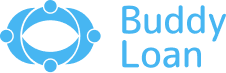Understanding how to check your IDBI Bank balance is crucial for staying informed about your financial transactions and ensuring that your account remains secure. To check your IDBI Bank account balance, you can use various methods offered by the bank. These methods include online banking, mobile banking, SMS banking, and visiting the nearest ATM or branch.
Each method provides a convenient way to access your account balance at any time.
Different Ways to Check IDBI Bank Balance
There are several convenient methods to access your IDBI bank balance, both online and offline. These methods are designed to provide flexibility and convenience to the customers, allowing them to access their account information anytime and anywhere.
Here’s a quick overview of your options:
- Net Banking
- Mobile Banking App
- SMS Banking
- USSD Banking
- WhatsApp Banking
- ATM
- Toll-Free Numbers
By utilizing these various methods provided by IDBI Bank, customers can easily stay informed about their account balance and manage their finances effectively. For some methods like SMS banking and missed call banking, you might need to register your mobile number beforehand with IDBI Bank.
IDBI Bank Balance Check Via Toll-Free Numbers

IDBI Bank offers two ways to check your balance using toll-free numbers:
Missed Call Banking
- This method is the simplest and requires no registration beforehand.
- Dial 1800-843-1122 from your registered mobile number.
- Give a missed call. Don’t answer the call, let it ring and disconnect automatically.
- You will receive an SMS with your account balance within a few minutes.
Phone Banking
- This method allows you to access other banking services besides checking your balance, but it may involve navigating an IVR (Interactive Voice Response) system.
- Dial 1800-209-4324 or 1800-22-1070 from any phone.
- Follow the IVR instructions to select the option for balance enquiry.
- You may be required to enter your customer ID or debit card details for security purposes.
- Once verified, you will hear your account balance through the phone.
Please Note:
- These are toll-free numbers within India. Charges may apply for international calls.
- Make sure you are calling from your registered mobile number for missed call banking to receive the SMS update.
- For phone banking, keep your customer ID or debit card details handy for verification.
It is important to note that while checking your balance through a toll-free number is convenient, ensure that you do not share any sensitive information like your PIN or password over the phone for security reasons.
IDBI Bank Balance Check Via Net Banking

Here’s how to check your IDBI Bank balance via net banking:
Prerequisites:
- You must be registered for IDBI Bank internet banking. If not, visit their website and register online.
- You will need your user ID and password.
Steps:
- Go to the IDBI Bank website.
- Click on the “Login” button on the top right corner.
- Select “Personal” login option.
- Enter your user ID and password in the respective fields.
- Click on “Login”.
- Once logged in, navigate to the “My Accounts” section. This might be located on the dashboard or under a different tab depending on the website layout.
- Select the specific account for which you want to check the balance.
- Your current balance will be displayed in this section.
Please note that these steps may vary slightly depending on updates to the IDBI Bank website or changes in its design. Additionally, ensure that you are accessing the official IDBI Bank website and not a phishing or fraudulent site.
IDBI Bank Balance Check Via Mobile Banking App
To check your IDBI Bank account balance via the mobile banking app, follow these steps:
Steps:
- Download and install the IDBI Bank Go Mobile+ App from the App Store or Google Play Store.
- Launch the app and log in using your customer ID and MPIN.
- Look for the “Accounts” or “Balance” section within the app.
- Your current balance for the linked account will be displayed.
- You might be able to view recent transactions and access other account features depending on the app version.
Just A Reminder:
- Ensure you have a stable internet connection for smooth app usage.
- Keep your app updated to the latest version for improved security and features.
- Never share your MPIN with anyone for security reasons.
With these simple steps, IDBI Bank customers can easily check their account balance using the bank’s mobile banking app, ensuring they have real-time access to their financial information.
IDBI Bank Balance Check Via SMS Banking

To check your IDBI Bank account balance through SMS banking, you can use the following steps:
Requirements:
- Your mobile number must be registered with IDBI Bank for SMS banking services.
- You can register by sending an SMS “REG <space> Account Number” to 5676777 or 9820346920 or 9821043718.
Steps:
- Compose a new SMS on your registered mobile phone.
- In the message body, type: BAL <space> Customer ID <space> PIN <space> Account Number
- Send the SMS to either 9820346920 or 9821043718.
- You will receive an SMS reply from IDBI Bank within a few minutes showing your current account balance.
Important Notes:
- Ensure you are sending the SMS from your registered mobile number.
- Do not share your PIN or other banking information in any SMS or with anyone else.
This service is available 24/7 and can be accessed from any mobile device with an active SIM card.
IDBI Bank Balance Check Via USSD Banking
USSD (Unstructured Supplementary Service Data) banking allows you to access basic banking services through a simple menu system accessible on your mobile phone.
Requirements:
- No internet connection is needed.
- Your mobile phone must be enabled for USSD services. (Most phones are enabled by default, but you can contact your service provider if unsure.)
Steps:
- *Dial 99# from your registered mobile number.
- You might be presented with a list of banks.
- Select IDBI Bank (option 49) if applicable.
- If not displayed, select the option for “other banks” or enter the corresponding bank code (may vary depending on your service provider).
- Select the language you prefer from the choices provided.
- Click on the ‘Balance Enquiry’ option from the menu.
- You might be prompted to enter your UPI PIN. Enter your valid UPI PIN associated with your IDBI Bank account.
- Your current account balance will be displayed.
Important Notes:
- You can also access other banking features like mini-statement, fund transfer (limited amount), etc., through the USSD menu.
- Charges might apply for using USSD services depending on your mobile service provider.
It is important to note that standard telecom charges may apply when using USSD banking services. Customers are advised to check with their telecom service provider for any applicable charges.
IDBI Bank Balance Check Via WhatsApp Banking
IDBI Bank offers a convenient way to check your balance and access other banking services through WhatsApp. Here’s how:
- Save 8860045678 as “IDBI Bank” in your contacts.
- Open WhatsApp, chat with “IDBI Bank”, and say “Hi”.
- Select “1” or “Passbook” for balance and recent transactions.
- View your current balance and (if selected) last 5 transactions.
Please Note:
- Ensure you are initiating the chat from your registered mobile number with IDBI Bank.
- Do not share any personal information like PINs or account details through WhatsApp messages.
IDBI Bank’s WhatsApp Banking service is available 24/7, allowing customers to perform banking operations at their convenience. However, it is essential to ensure that you are using the correct number for WhatsApp Banking and following all security measures to protect your account information.
Also Read: IDBI Senior Citizen Scheme
IDBI Bank Balance Check Via ATM

Here’s how to check your IDBI Bank balance using an ATM:
- Visit any IDBI Bank ATM.
- Insert your IDBI Bank debit card.
- Enter your 4-digit ATM PIN.
- Select the “Balance Enquiry” option. This might be displayed differently depending on the specific ATM model.
- Choose the account you want to view the balance for. If you have multiple accounts linked to your card, you might need to select the specific one.
- Your current balance for the chosen account will be displayed on the ATM screen.
Remember That:
- Ensure you are using your valid IDBI Bank debit card.
- Do not share your PIN with anyone for security reasons.
- Be cautious of ATM skimming devices and always shield your PIN while entering it.
It is important to ensure that you keep your PIN confidential and do not share it with anyone to maintain the security of your account. By following these steps, you can easily check your IDBI Bank account balance using an ATM.
Also Read: Federal Bank Balance Check Number
In Conclusion,
Checking your IDBI Bank account balance can be conveniently done through various channels such as internet banking, mobile banking, ATM, SMS banking, or by visiting a branch. These options provide flexibility and accessibility for account holders to stay updated on their finances. Whether it’s through the IDBI website, mobile app, ATM, or through SMS, IDBI Bank offers multiple avenues for customers to conveniently check their account balance. This accessibility reflects the bank’s commitment to providing efficient and user-friendly banking services to its customers.
Remember to choose the method that best suits your needs and ensure you keep your banking credentials confidential.
Download Personal Loan App
Get a loan instantly! Best Personal Loan App for your needs!!
Looking for an instant loan? Buddy Loan helps you get an instant loan from the best RBI-approved lenders. Download the Buddy Loan App from the Play Store or App Store and apply for a loan now!
Having any queries? Do reach us at info@buddyloan.com
Frequently Asked Questions
Q. How can I check my IDBI Bank account balance using the balance check number?
A. You can’t directly check your IDBI Bank account balance using a balance check number. However, you can give a missed call to 1800-843-1122 from your registered mobile number to receive your balance via SMS.
Q. Is there a specific number to dial for IDBI Bank balance inquiry?
A. Yes, IDBI Bank offers several toll-free numbers for balance inquiry: 1800-209-4324 and 1800-22-1070. These numbers are available 24/7 for your convenience.
Q. Can I check my IDBI Bank balance from any mobile number?
A. No, you can only check your IDBI Bank balance from your registered mobile number for SMS and Missed Call services. For USSD service, any mobile number can be used.
Q. Is there a charge associated with using the IDBI Bank balance check service?
A. There is no charge for checking your IDBI Bank balance through mobile banking, internet banking, or SMS banking. You may be charged if you use other methods, such as calling customer care or visiting a branch.
Q. What should I do if I forget the balance check number for IDBI Bank?
A. If you forget the balance check number, you can check your balance through various other methods like missed calls, SMS, phone banking, net banking, or visiting an ATM.
Q. Is the balance check number available 24/7 for IDBI Bank customers?
A. IDBI Bank’s 24/7 toll-free number is 1800-22-1070. You can also call 1800-209-4324 or 1800-200-1947 to check your account balance.