The income tax e-filing login is the secure gateway to access various tax-related services offered by the tax authorities. To access your income tax account and file your returns electronically, you will need to first complete the registration process and then log in to the e-filing portal.
The last date to submit your Income Tax Return (ITR) for the Financial Year 2023-24 (Assessment Year 2024-25) without late fees is July 31, 2024. If you miss the deadline, you can still file a belated return before December 31, 2024.
Table of Contents:
- ⇾ Income Tax Login
- ⇾ Requirements to Register on the Income Tax Portal
- ⇾ Step-by-Step Process of Registering on the Income Tax Department Website
- ⇾ Steps to Login on the Income Tax Department Portal
- ⇾ Income Tax Login Via Internet Banking
- ⇾ Steps To Reset Password On the Income Tax Portal
- ⇾ Steps To Login Using Aadhaar OTP When e-filing Vault is Enabled
- ⇾ Steps to turn off secure Login in Income Tax Portal
- ⇾ Services Available After Activating Income Tax e-Filing Portal
- ⇾ Frequently Asked Questions
Requirements to Register on Income Tax Portal
To complete the registration process, you will need the following prerequisites:
- Permanent Account Number (PAN)
- Mobile Number
- Email Address
- Proof of Address
Do you need an instant loan?
Step-by-Step Process of Registering on the Income Tax Department Website
Here are the steps to register your account on the Income Tax Department website:
Step 1: Visit the e-filing portal and select the 'Register’ option.
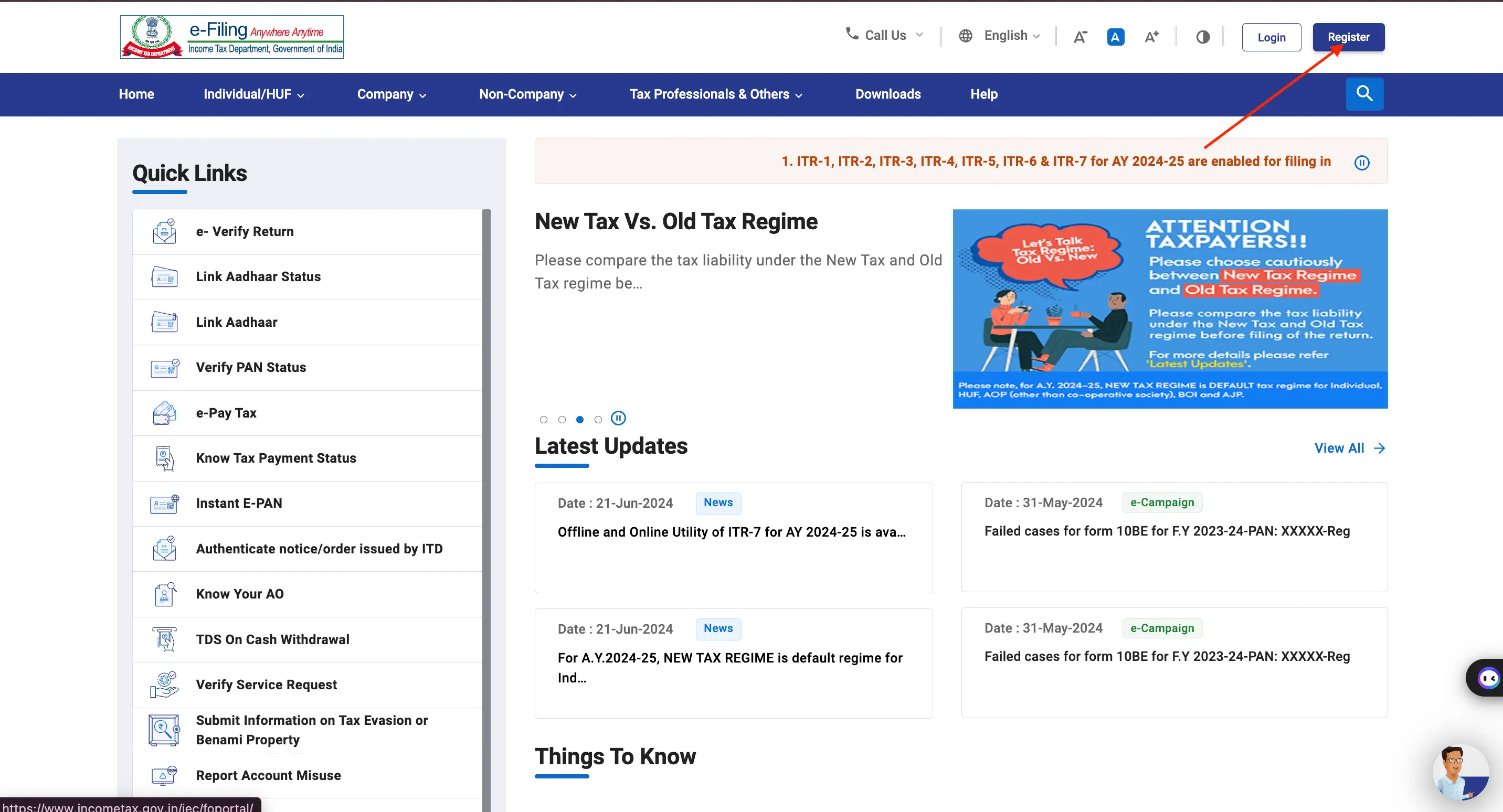
Step 2: Input your PAN number and click 'Validate'. Then click on 'Continue’.
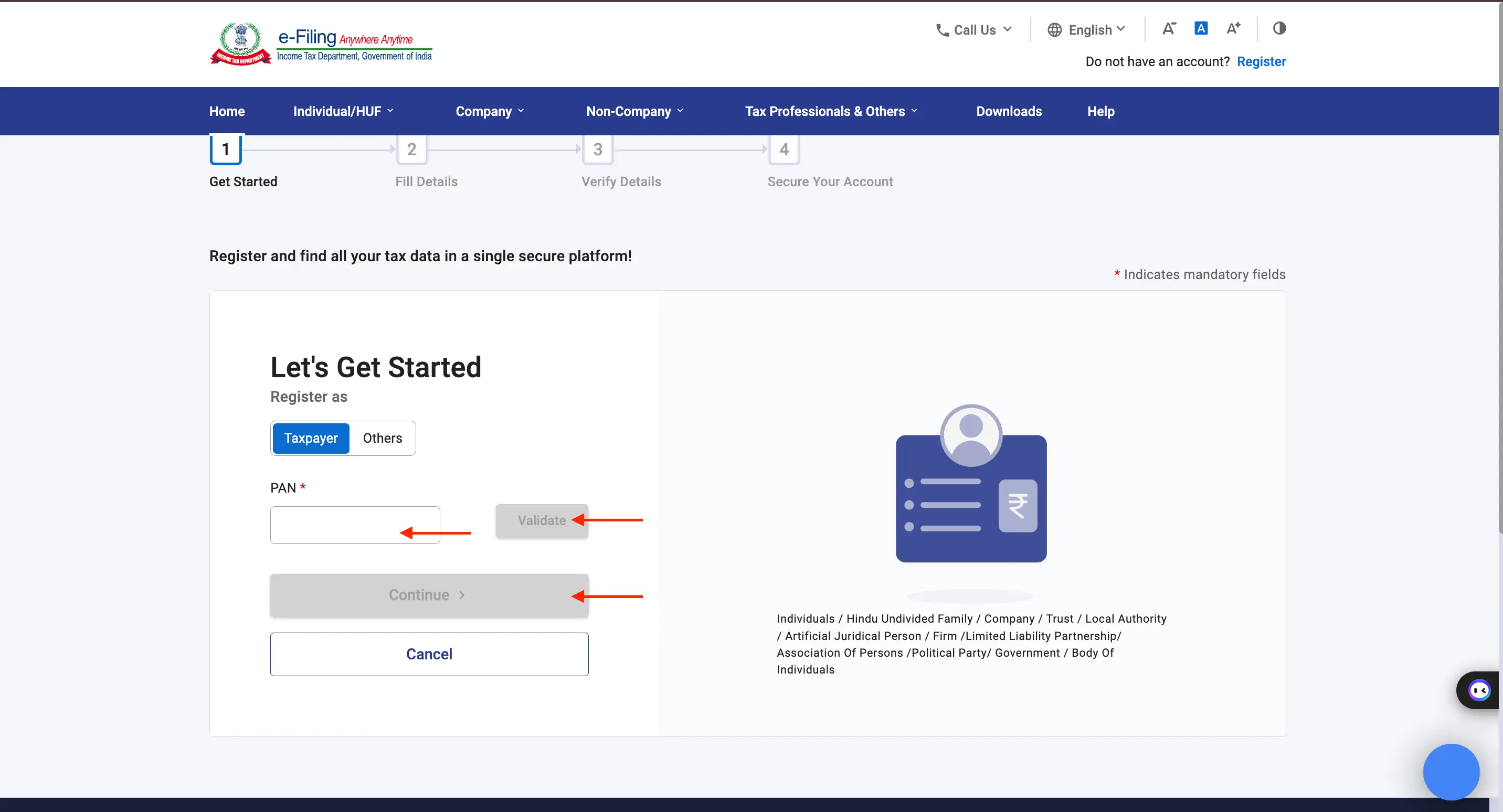
Step 3: Fill in your basic details like name, surname, date of birth, etc.
Step 4: Enter your Email ID, Mobile Number, complete postal address, and then click 'Continue'.
Step 5: After completing the Registration Form, you will need to verify the registration.
Step 6: Enter the 6-digit One Time Password (OTP) sent to your registered mobile number and email ID.
Step 7: Once this entire process is finished, the registration will be completed.
Step 8: After verifying the OTP, a new window will open for you to confirm the details and ensure their accuracy.
Step 9: After verifying all details, you will need to create a password and secure login message.
Step 10: Click 'Register', and you will receive a message confirming that your registration was successful.
Steps to Login on the Income Tax Department Portal
After registering on the Income Tax Department Portal, you can use your login credentials to access the Income tax portal.
Here are the steps to log in to your Income tax account:
Step 1: Go to the e-filing portal and select the 'Login' option on the homepage.
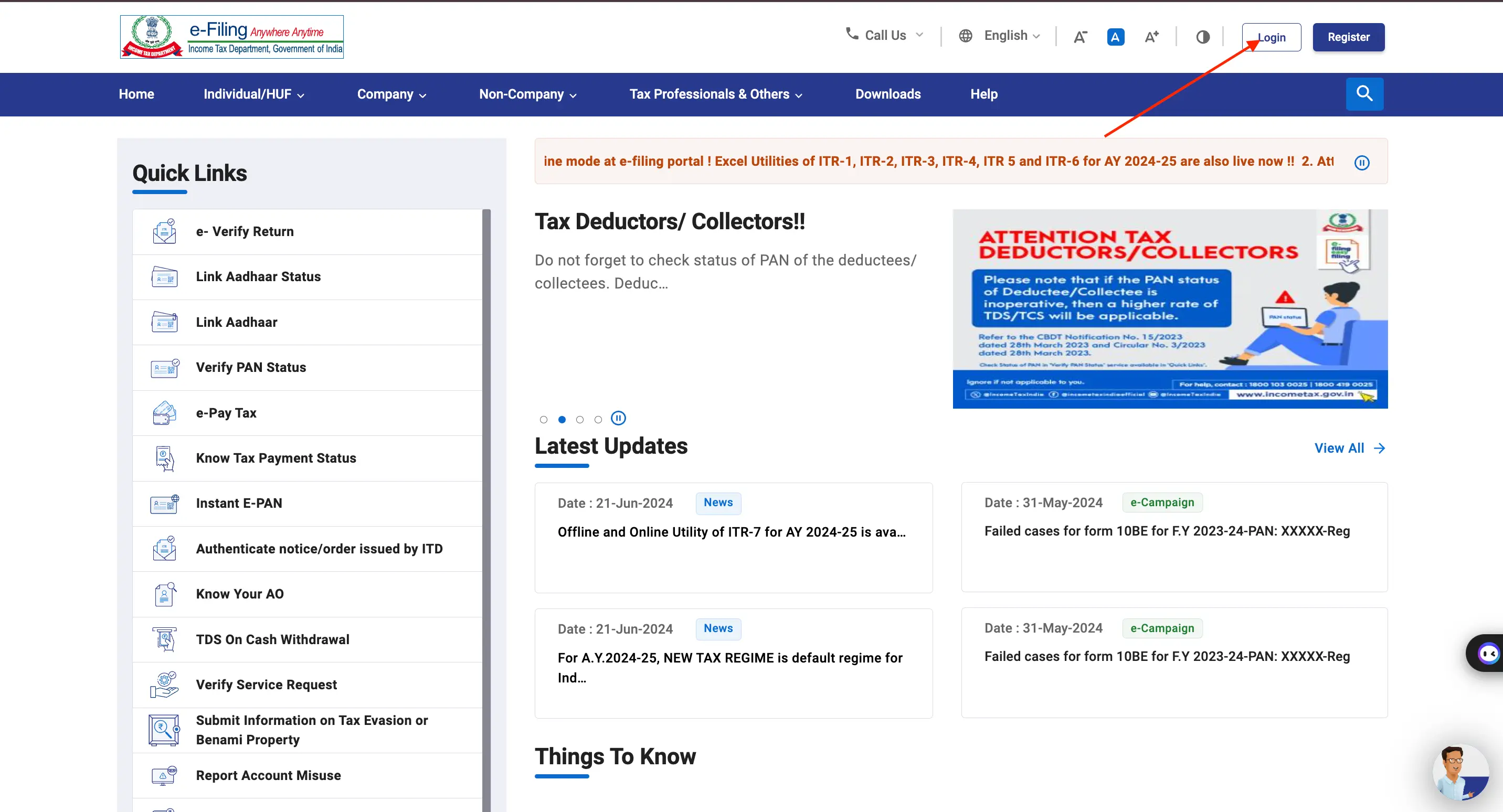
Step 2: You will be taken to a new page where you need to enter your User ID.
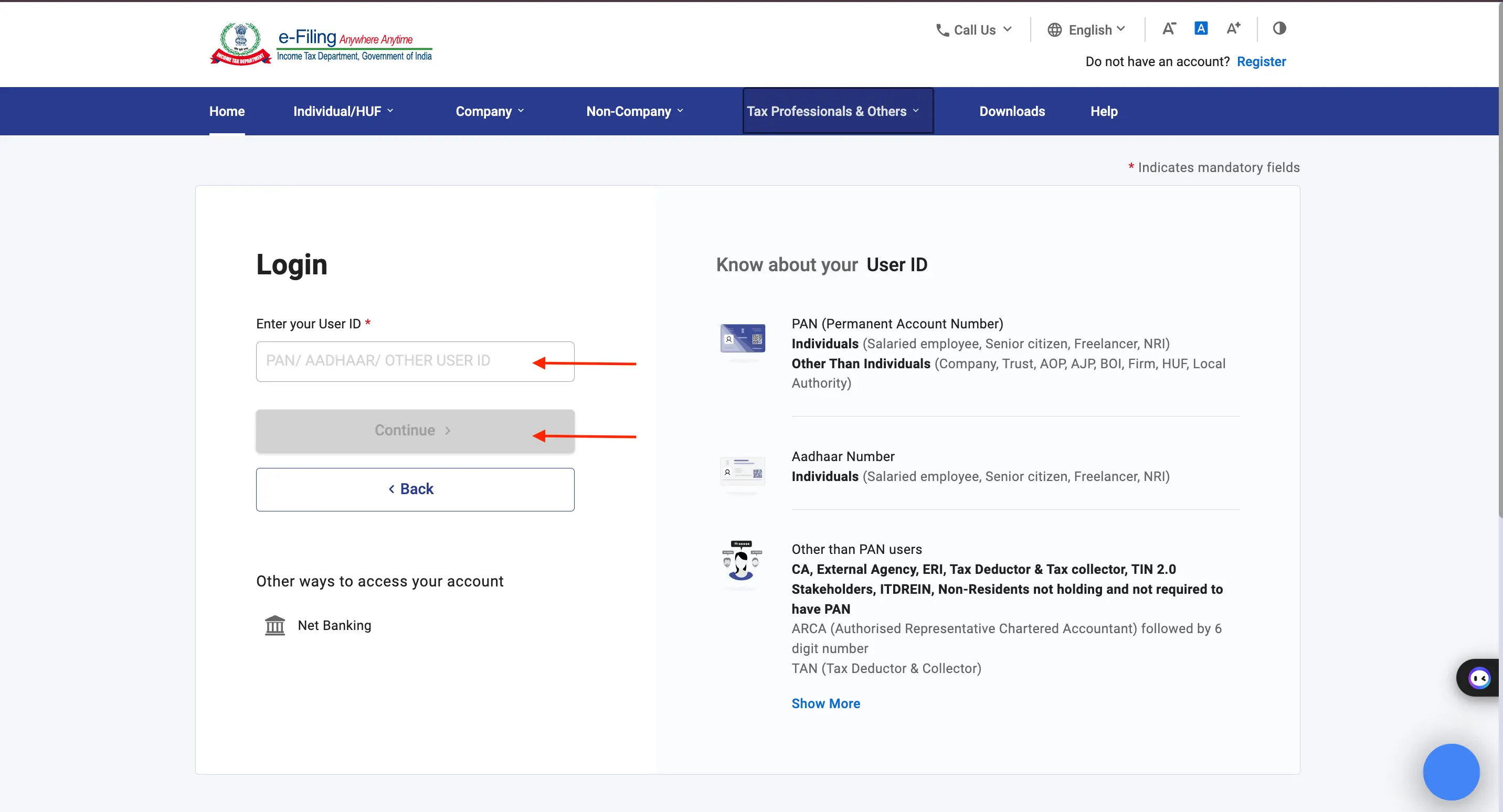
Step 3: After entering your User ID, click 'Continue', enter your password, and confirm your secure access message.
Don't know your credit score? You can find out for free!
Income Tax Login Via Internet Banking
You can also log in to your income tax account through net banking. Here are the steps:
Step 1: Visit the e-Filing portal homepage and select the Login option.
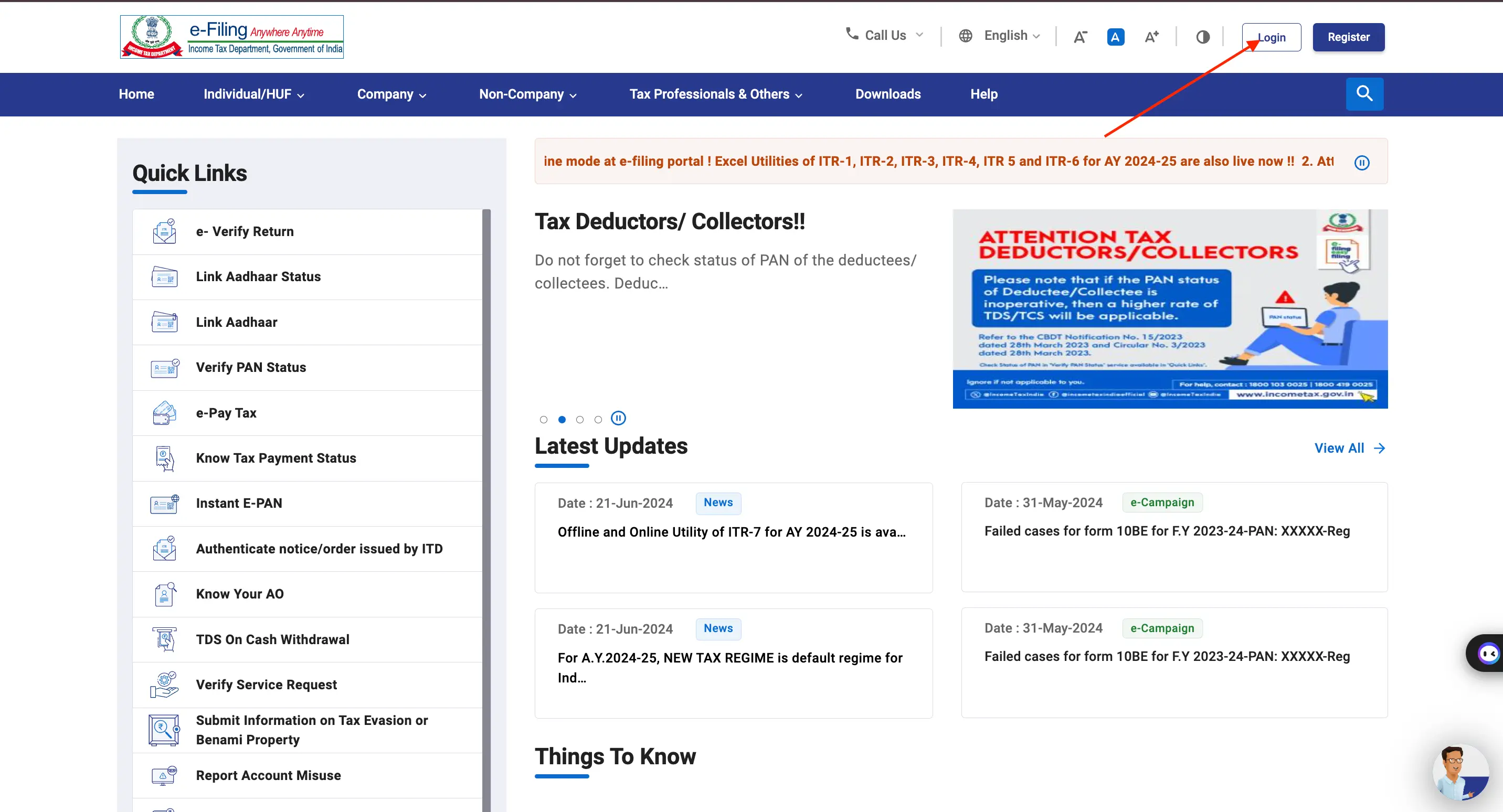
Step 2: If you have not selected the e-Filing Vault Higher Security option, click on the Net Banking option at the bottom of the page under "Other Ways to Access Your Account".
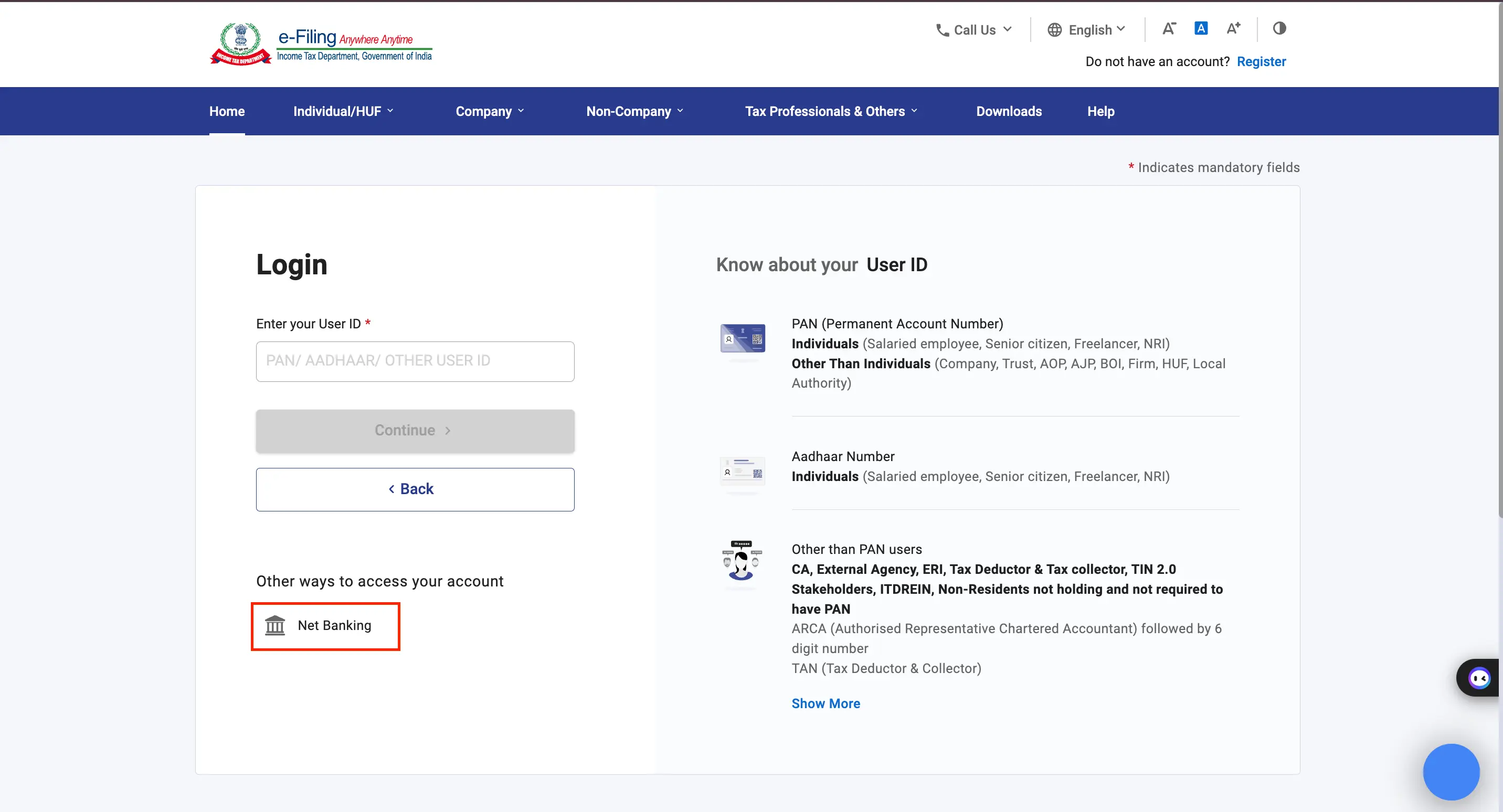
Step 3: Select your preferred bank from the list and click on "Continue".
Step 4: Read the Disclaimer carefully, then click "Continue".
Step 5: Log in to your Net Banking account using your user ID and password.
Step 6: After logging in, choose the link to the e-filing portal on the bank's website. This will take you to the e-filing Dashboard.
Steps to Reset Password on the Income Tax Portal
To reset your password, follow these steps:
- Step 1: Go to the home page of income tax e-filing and select the option to reset the password.
- Step 2: Provide your PAN number.
- Step 3: Choose one of the following methods to reset your password: ‘Aadhaar OTP’, ‘Upload DSC’, ‘OTP’, and ‘Answer secret question’.
- Step 4: After completing the chosen method, your password will be reset.
Steps to Login Using Aadhaar OTP When e-filing Vault is Enabled
To log in using Aadhaar OTP, including the case where the e-Filing Vault Option is enabled, follow these steps:
- Step 1: Visit the e-Filing portal homepage and click on the Login button.
- Step 2: Enter your PAN in the "Enter your User ID" textbox and click Continue.
- Step 3: Confirm your Secure Access Message. Enter your password and click Continue.
- Step 4: If you already have an OTP, select "I already have OTP on mobile number registered with Aadhaar" and proceed to Step 5. If a valid OTP is not available, click "Generate OTP" and then click Continue.
- Step 5: On the "Verify, it's you" page, click "I Agree to validate my Aadhaar Details" and then click "Generate Aadhaar OTP".
- Step 6: Enter the 6-digit OTP received on your mobile number registered with Aadhaar and click Login. Once successfully validated, you will be directed to the e-Filing Dashboard.
Check other income tax-related pages with the links below:
Steps to Turn off Secure Login in Income Tax Portal
To disable secure login in the Income Tax Portal, follow these steps:
- Step 1: Log in to the e-filing portal.
- Step 2: Under the 'Profile-setting' tab, select the 'e-filing vault – Higher Security' option.
- Step 3: Deselect the previously chosen security option.
- Step 4: Click on the 'Proceed' option.
- Step 5: Choose the 'Disable' option.
Apply For a Personal Loan at competitive interest rates
Services Available After Activating Income Tax e-Filing Portal
After activating your account, you'll have access to a range of tax-related services. Here's a breakdown of each service:
- e-Verify Return: Electronically verify your filed Income Tax Return (ITR) using Aadhaar or a Digital Signature Certificate (DSC). This is mandatory for processing your ITR.
- Link Aadhaar Status: Check if your Aadhaar card is successfully linked to your PAN. Linking Aadhaar is important for various tax services and filing your ITR.
- Link Aadhaar: Initiate the process of linking your Aadhaar card to your PAN if it's not already done.
- Verify PAN Status: Verify the activation status of your Permanent Account Number (PAN).
- e-Pay Tax: Make online tax payments using net banking, debit/credit cards, or other available methods.
- Know Tax Payment Status: Track the status of your tax payments made through the portal.
- Instant E-PAN: Download a digital copy of your PAN card instantly.
- Authenticate notice/order issued by ITD: Verify the authenticity of notices or orders you receive from the Income Tax Department (ITD).
- Know Your AO: Find out which Assessing Officer (AO) is handling your tax assessment.
- TDS On Cash Withdrawal: Understand the Tax Deducted at Source (TDS) applicable on cash withdrawals exceeding a certain limit.
- Verify Service Request: Track the status of any service requests you've submitted on the portal.
- Know TAN Details: If you're a tax deductor or collector (TDS/TCS), view your Tax Deduction and Collection Account Number (TAN) details.
- Tax Calendar: Stay updated on important tax deadlines and due dates.
- Tax Information & Services: Access a comprehensive resource section with information on various tax topics and services.
- Comply to Notice: Respond to notices or orders received from the ITD within the stipulated time frame.
- Download CSI File: Download the Challan Status Inquiry (CSI) file for tax payments made offline.
- Know your Refund Status: Track the status of your income tax refund.
- Submit Information on Tax Evasion or Benami Property: Report suspected cases of tax evasion or Benami property (property held in someone else's name).
- Report Account Misuse: Report any misuse of your Income Tax account.
- Income Tax Calculator: Estimate your tax liability before filing your ITR.
Apply For a Personal Loan with the Best Interest Rates
Frequently Asked Questions
Visit the Income Tax e-filing portal and click on "Register". You'll need your PAN, Aadhaar, and basic information to complete the registration.
PAN is mandatory. You'll also need basic information like your Aadhaar, name, date of birth, and contact details.
Your Username is your PAN. If you can't access your registered email/mobile number for password reset, contact the Income Tax department for assistance.
Yes, you can update your registered mobile number through your account profile settings after logging in.
It is now mandatory to link your Aadhaar and PAN for e-filing taxes. Failure to do so may result in your tax returns not being processed.
Display of trademarks, trade names, logos, and other subject matters of Intellectual Property displayed on this website belongs to their respective intellectual property owners & is not owned by Bvalue Services Pvt. Ltd. Display of such Intellectual Property and related product information does not imply Bvalue Services Pvt. Ltd company’s partnership with the owner of the Intellectual Property or proprietor of such products.
Please read the Terms & Conditions carefully as deemed & proceed at your own discretion.






 Rated 4.5 on Google Play
Rated 4.5 on Google Play 10M+ App Installs
10M+ App Installs 25M+ Applicants till date & growing
25M+ Applicants till date & growing 150K+ Daily Active Users
150K+ Daily Active Users
