DigiLocker is a government initiative in India to promote paperless/ digital governance. It's a secure platform that allows you to store, access, and share digital versions of important documents issued by various government agencies. DigiLocker facilitates sharing your documents electronically with authorized entities, eliminating the need for physical copies. This is open for employees, individuals, and all the citizens of India. It is easier to access and secure to retain.
DigiLocker functions as a digital wallet. You can sign up for a free account and link it with your Aadhaar card for easy verification. Once linked, government agencies can issue documents directly to your DigiLocker. You can also upload scanned copies of your existing documents for safekeeping and from the hassle of carrying the copy physically.
Features of DigiLocker
DigiLocker provides a convenient way for users to access and share their important files digitally. Here are the features of a DigiLocker:
| Feature | Description |
|---|---|
| Document Storage | DigiLocker acts as a digital locker to preserve and manage important documents. These documents are machine-readable, printable, shareable, and verifiable. |
| Document Organization | DigiLocker is divided into two sections: Issued Documents: This section displays government-issued documents electronically linked to your account. Uploaded Documents: This section stores scanned copies of documents you upload yourself. |
| Storage Capacity | DigiLocker offers a free storage space of 1GB for your documents. |
| Document Issuance | Government departments and issuing authorities can directly transfer documents to your DigiLocker account. |
| Cross-Agency Sharing | DigiLocker allows secure sharing of documents between different government agencies with your consent. |
| Accessibility | Documents stored in DigiLocker are accessible anytime, anywhere through the mobile app or desktop application. |
| Security | DigiLocker protects user accounts with automatic session termination to prevent unauthorized access. |
| Document Validity | Documents stored in DigiLocker are legally recognized as equivalent to the original physical copies. |
| Controlled Sharing | Sharing documents with others requires your explicit consent. |
| E-Sign Facility | DigiLocker allows you to digitally sign your uploaded documents using the E-Sign facility. |
Are you looking for a personal loan?
Steps to Create a DigiLocker Account
To create a DigiLocker account, you can go to the official DigiLocker website and follow these steps:
- Step 1: Go to the official website and click on the "Sign Up"button.
- Step 2: Enter your full name, date of birth, gender, mobile number, a six-digit security PIN, email ID, and Aadhaar number.
- Step 3: You will have two options for authentication - fingerprint or a one-time password. Choose one and click on the "Submit" button.
- Step 4: Create a username and password. Then enter the required information and click on the "Sign Up" button.
- Step 5: Once you complete these steps, your DigiLocker sign-up process will be finished, and you can access your DigiLocker dashboard.
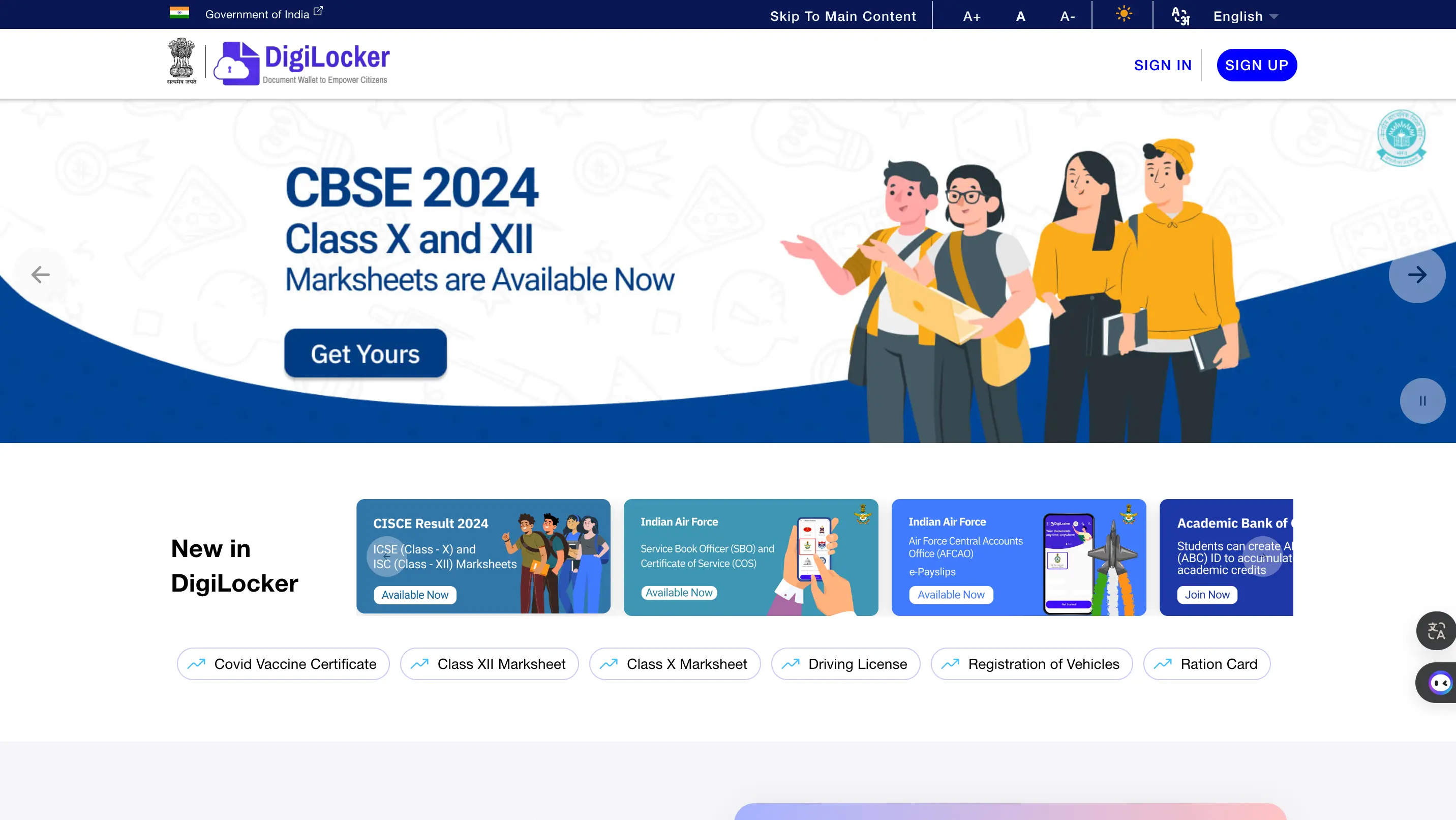
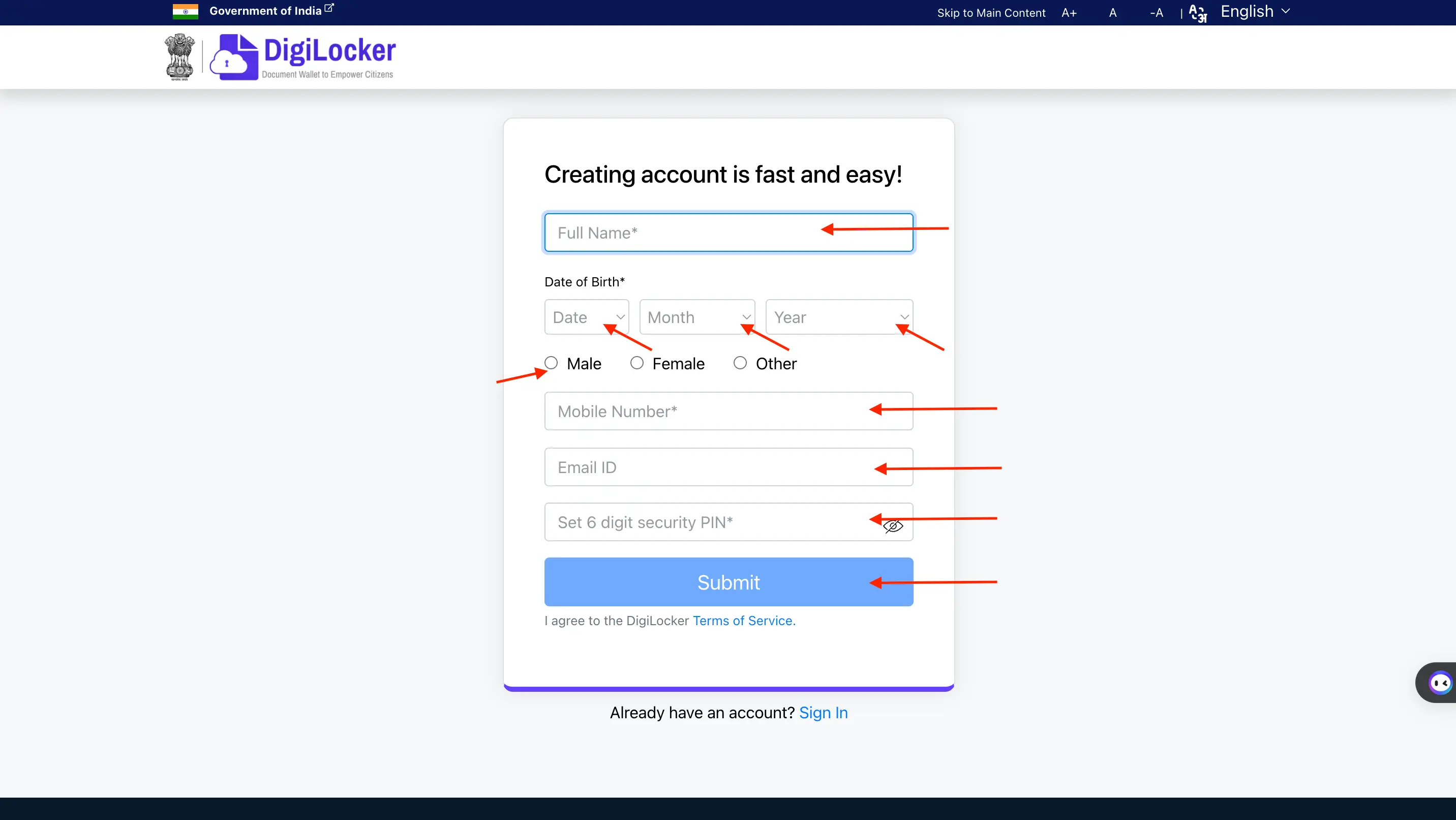
Alternatively, you can download the DigiLocker app for Android or iOS and complete the registration process there.
Don't know your credit score? You can find out for free!
Steps to Create an Account on DigiLocker App
Follow these steps to create your DigiLocker account:
- Step 1: Install the DigiLocker application on your mobile device from the Google Play Store.
- Step 2:Launch the application, choose your preferred language, and click to proceed.
- Step 3:Select 'Create an Account'.
- Step 4:Input your details such as name, date of birth, mobile number, email address, and Aadhaar number. You will also need to create a 6-digit security PIN.
- Step 5:Click on the submit button.
- Step 6:An OTP will be sent to your registered mobile number and email. Verify the OTP to allow the system to retrieve details based on your Aadhaar.Now, your DigiLocker account is ready. You can start adding documents to your account.
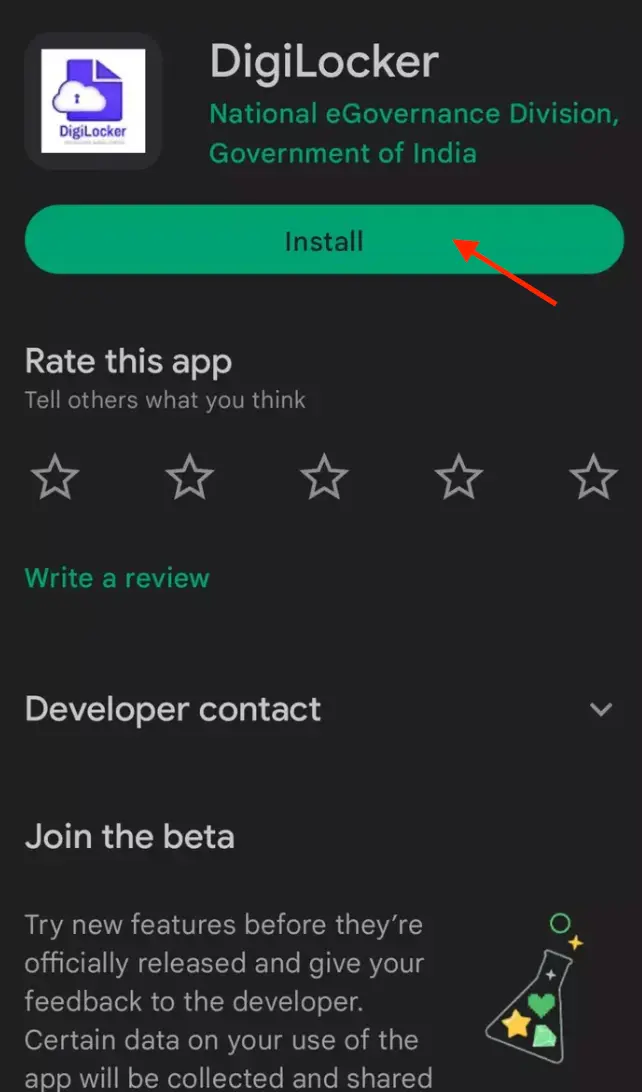
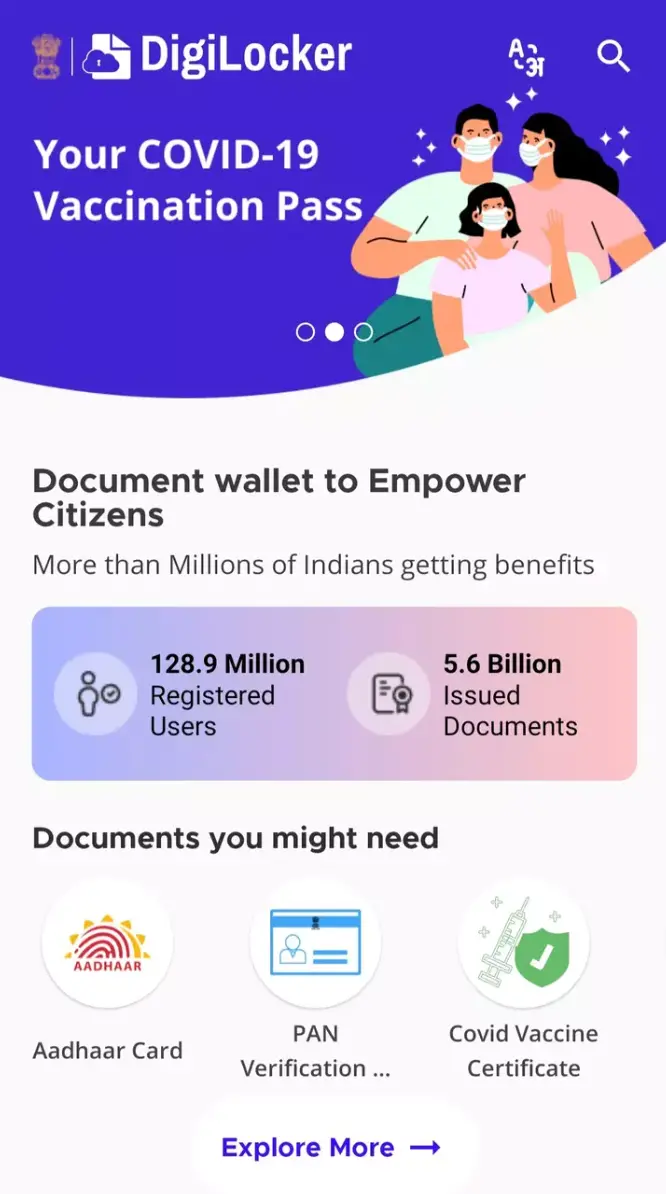
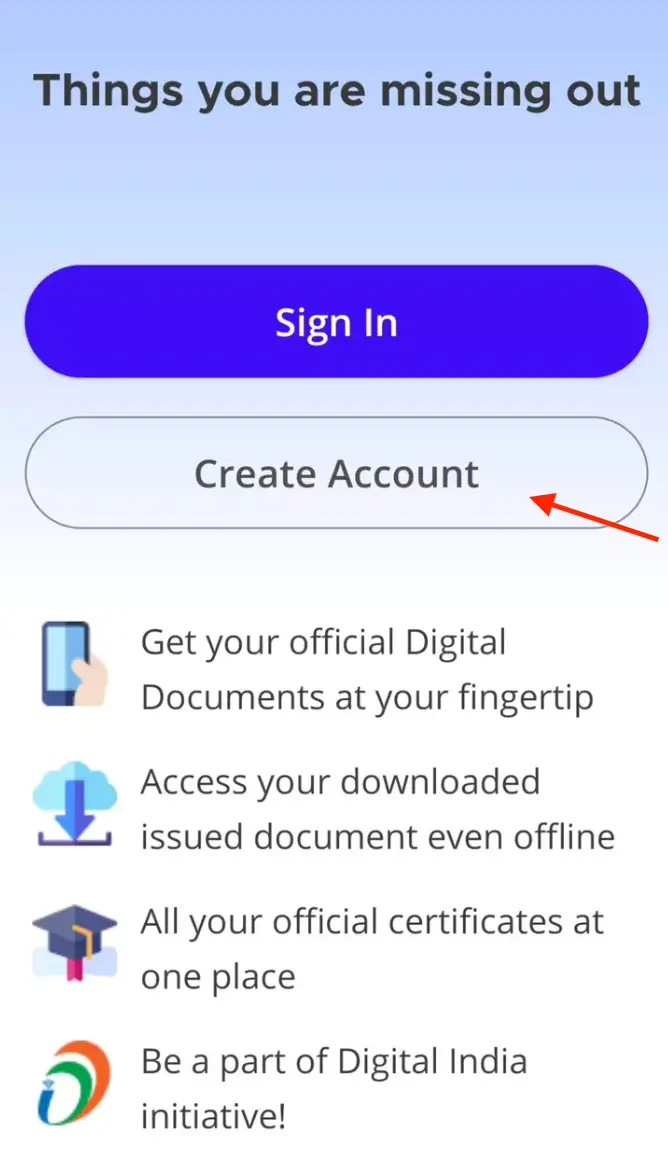
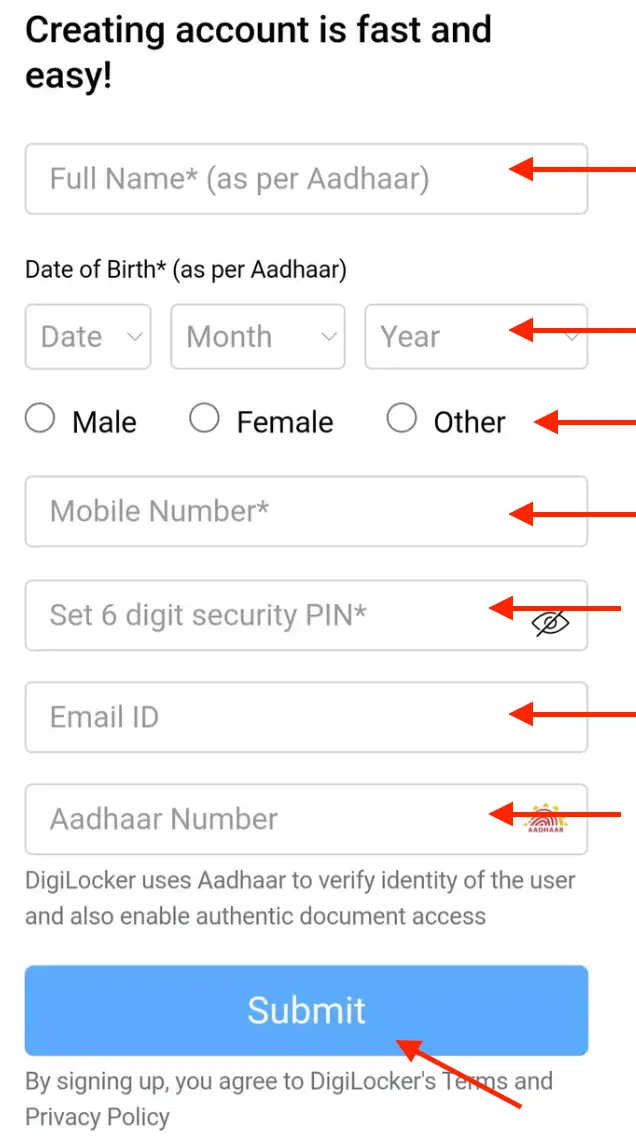
Do you need an instant loan?
Documents You Can Store in DigiLocker Account
You can store a wide variety of official documents in your DigiLocker account. The key advantage of storing these documents in DigiLocker is that they are securely accessible from anywhere, eliminating the need to carry physical copies. This makes it easier to share and verify your documents whenever required. These include:
- Identity Documents: Aadhaar Card, PAN Card, Driving License, Voter ID Card
- Education Documents: Marksheets, Certificates, Diplomas, Degrees
- Vehicle Documents: Registration Certificate (RC), Insurance Policies, Pollution Under Control (PUC) Certificates
- Financial Documents:Income Tax Returns, TDS Certificates, Provident Fund Statements
- Health Documents: Medical Prescriptions, Hospital Records, COVID-19 Vaccination Certificates
- Other Government Documents: Birth/Death Certificates, Property Documents, Pension Documents
Steps to Upload Documents in DigiLocker
The main objective of DigiLocker for Indian citizens is to upload and access e-documents securely. To upload documents, follow these steps:
- Step 1: Log in to DigiLocker using your username and password.
- Step 2:On the desktop dashboard, click on “Drive” in the left side panel. If you are using the DigiLocker mobile app, tap on the “Documents from Drive” section at the bottom of the page.
- Step 3:The DigiLocker drive will open. Navigate to the folders section and click on the “Documents” tab.
- Step 4:Click on “Upload Files” on the new page, select the document you want to upload, and then click the “Open” button.
- Step 5:The document will be successfully uploaded to DigiLocker.
Steps to Link Your Aadhaar Card with a DigiLocker Account
To link your Aadhaar with DigiLocker, you need to follow a series of steps which includes linking your mobile number with your Aadhaar number. Here are the step-by-step instructions to link your Aadhaar card with DigiLocker:
- Step 1:Log in to your DigiLocker Account using your password and user ID or mobile number.
- Step 2:Once logged in, you will find an option to enter your Aadhaar number.
- Step 3:Click on "Link Now" to initiate the linking process.
- Step 4:An OTP will be sent to your registered mobile number. Enter the OTP in the required field to proceed.
- Step 5:Select the "Verify" option from the drop-down menu to successfully link your Aadhaar card to your DigiLocker account.
Steps to Download Aadhaar Card in DigiLocker Account
To download Aadhaar card details from a DigiLocker Account, you can follow these simple steps:
Step 1:Log in to your DigiLocker Account using your credentials.
Step 2:Go to the issuance section to find a list of details related to the Aadhaar card.
Step 3: Click on the download option to successfully access the digital Aadhaar card.
Once you have linked your Aadhaar card to your DigiLocker Account, you will not be able to make any modifications or changes.
Do you need an Emergency loan?
Steps to Delete DigiLocker Account
DigiLocker offers secure document storage, but there is no option to deactivate or delete an account after registration. If you have a valid reason, you can request account deletion through two methods.
Steps to Delete DigiLocker Account Through Email
To delete your DigiLocker account, you need to follow the steps:
Step 1: Compose an email to the DigiLocker support team at support@digitallocker.gov.in.
Step 2: In the email, provide the following information: Your registered name, the email address associated with your DigiLocker account, a brief explanation for your decision to delete the account, and request the DigiLocker team to remove your account from their database.
Step 3: Include your contact information in the email, in case the DigiLocker team needs to respond to your request.
Step 4: Send the email to the DigiLocker support team.
Steps to Delete DigiLocker Account Through Support Centre
Here are the steps to request the deletion of your DigiLocker account:
Step 1: Visit the DigiLocker website.
Step 2: Locate the "Contact" option and click on it.
Step 3: Click on "Raise a Query" to access the support center page.
Step 4: On the support center page, request the deletion of your DigiLocker account.
Step 5: Provide the following information: Your registered name, the email address associated with your DigiLocker account, and a brief explanation for your decision to delete the account.
Step 6: The DigiLocker support team will typically process your account deletion request within approximately 48 hours.
Benefits of DigiLocker
DigiLocker was created to digitally empower citizens, and serve multiple purposes for both the government and the people. Here are some of the benefits of using DigiLocker:
- Convenience: No need to carry physical documents everywhere. You can access them anytime, anywhere through the mobile app or desktop application.
- Security: DigiLocker uses high-grade security measures to protect your documents from unauthorized access. Automatic session termination adds another layer of security.
- Paperless environment: DigiLocker promotes a paperless ecosystem by reducing the need for physical documents.
- Faster verification: Sharing documents electronically with authorized entities streamlines verification processes.
- Organization: DigiLocker keeps your important documents organized in one secure location.
- Government integration: Seamless integration with Aadhaar and government agencies allows for easy issuance and retrieval of documents.
- Legal validity: Documents stored in DigiLocker are legally recognized as equivalent to the original physical copies.
- E-signing: The E-Sign facility allows you to digitally sign uploaded documents, enhancing their validity.
- Storage space: DigiLocker provides a free storage space of 1GB for your important documents.
- Cross-agency sharing:Secure sharing of documents between different government agencies eliminates the need for multiple submissions.
Apply For a Personal Loan with the Best Interest Rates
Frequently Asked Questions
DigiLocker is a government-issued digital document wallet launched by the Ministry of Electronics and Information Technology (MeitY), Government of India. It allows citizens to access their documents digitally.
To sign up for DigiLocker, you need to have an Aadhaar number. Visit the DigiLocker website (digilocker.gov.in), click on "Sign Up" and follow the instructions to create an account using your Aadhaar number.
You can upload and access a variety of documents in your DigiLocker account, including your driver's license, vehicle registration certificate, education certificates, income tax documents, and more.
DigiLocker is linked to your Aadhaar number, which allows you to access your digital documents securely. Aadhaar authentication is used to verify your identity when accessing your DigiLocker account.
DigiLocker uses robust security measures, including Aadhaar-based authentication, end-to-end encryption, and secure storage of your documents. It is designed to provide a secure and reliable platform for storing and accessing your digital documents.
To get your digital Driving License and Vehicle Registration Certificate (RC) in DigiLocker, you need to link your Aadhaar number with the respective databases. Once linked, these documents will be automatically available in your DigiLocker account.
Display of trademarks, trade names, logos, and other subject matters of Intellectual Property displayed on this website belongs to their respective intellectual property owners & is not owned by Bvalue Services Pvt. Ltd. Display of such Intellectual Property and related product information does not imply Bvalue Services Pvt. Ltd company’s partnership with the owner of the Intellectual Property or proprietor of such products.
Please read the Terms & Conditions carefully as deemed & proceed at your own discretion.





 Rated 4.5 on Google Play
Rated 4.5 on Google Play 10M+ App Installs
10M+ App Installs 25M+ Applicants till date & growing
25M+ Applicants till date & growing 150K+ Daily Active Users
150K+ Daily Active Users
