If you misplace your Aadhaar Enrollment ID (EID) or Aadhaar number/ Unique Identification Number (UID), you can swiftly restore access through the official UIDAI website. The Aadhaar card, issued by UIDAI, is a vital identity document in India, serving as proof of identity. It's conveniently accessible electronically via UIDAI's official website.
UIDAI offers a service for retrieving lost or forgotten UID/EID through Permanent Enrolment Centers or Aadhaar Seva Kendras, or conveniently online through the m-Aadhaar app and myAadhaar portal.
Aadhaar cards must be linked to the cardholder's mobile number and remain valid for life. As people may misplace their cards or forget their UID/EID, having an active mobile number linked to your Aadhaar will make the retrieval process easier.
Table of Content
Things to Note
Before availing of this service, make sure that you have the following things in place for a smooth service:
- A valid PAN Card
- An Aadhaar Card
- A linked and active mobile phone number
How to Retrieve Lost Aadhaar EID/ UID Online
Retrieving your lost Aadhaar EID or UID through the UIDAI website is a straightforward process. Here's how to do it:
Step 1: Go to the official website of UIDAI

Step 2: On the homepage, locate the "My Aadhaar" tab and click on it.
Step 3: Under the "My Aadhaar" options, scroll down and find the "Retrieve Lost or Forgotten UID/EID" section. Click on it.
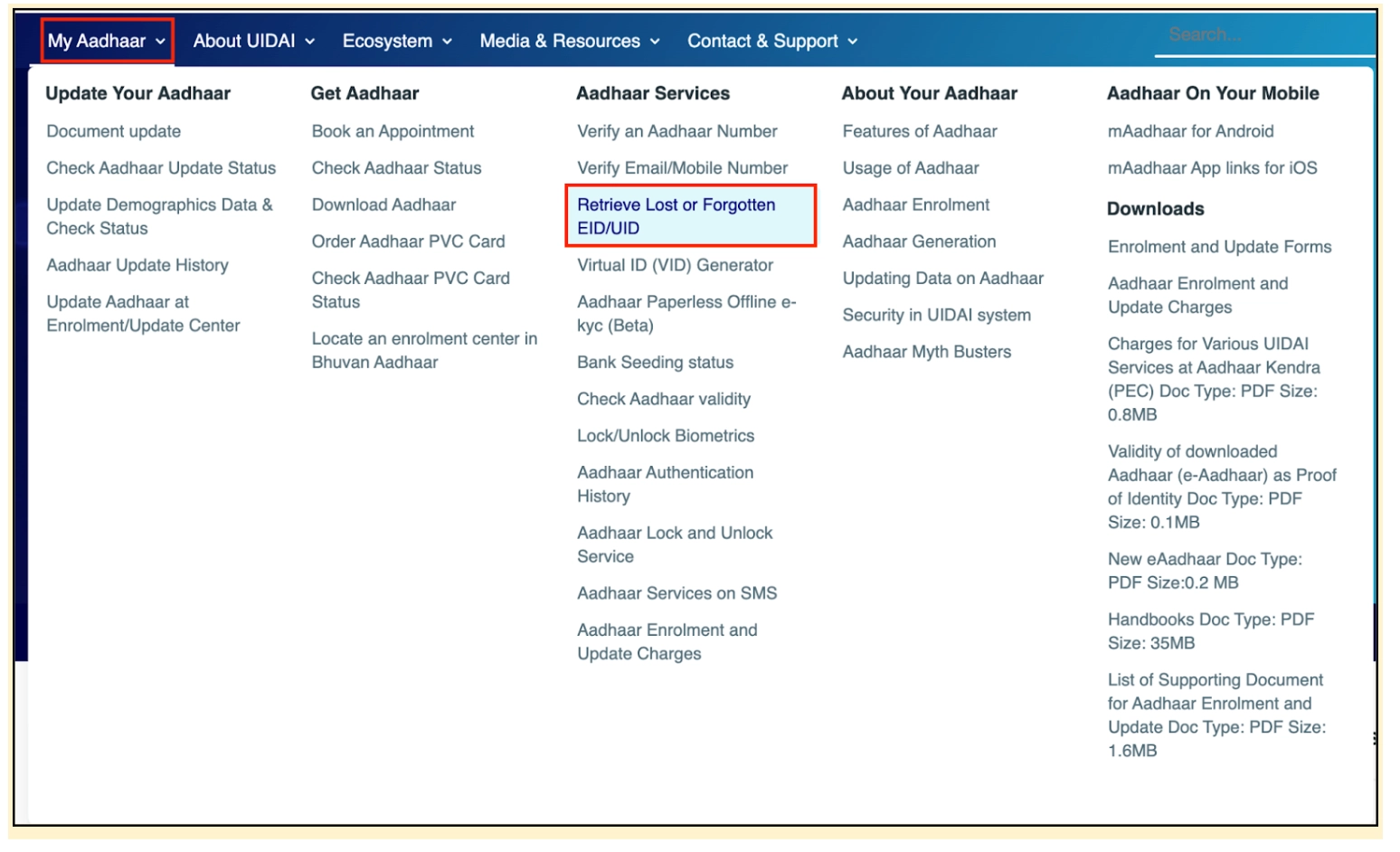
Step 4: You will be presented with two options: "Retrieve Lost EID" and "Retrieve Lost UID". Select the option that you need based on what you want to retrieve.
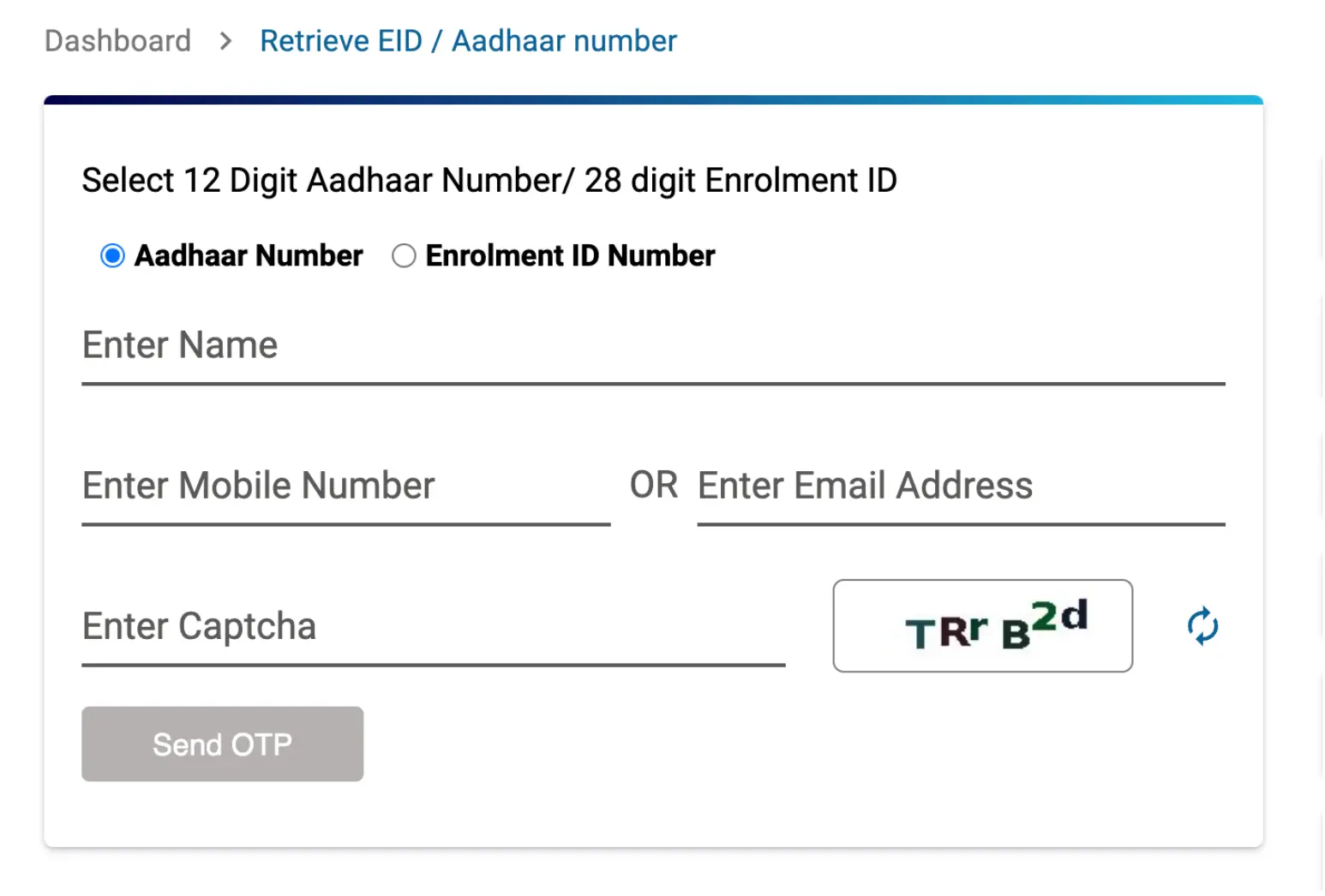
Step 5: Enter your details like:
- Enter your full name as per your Aadhaar card.
- Enter your registered mobile number or email address associated with your Aadhaar.
- Enter the captcha code displayed on the screen.
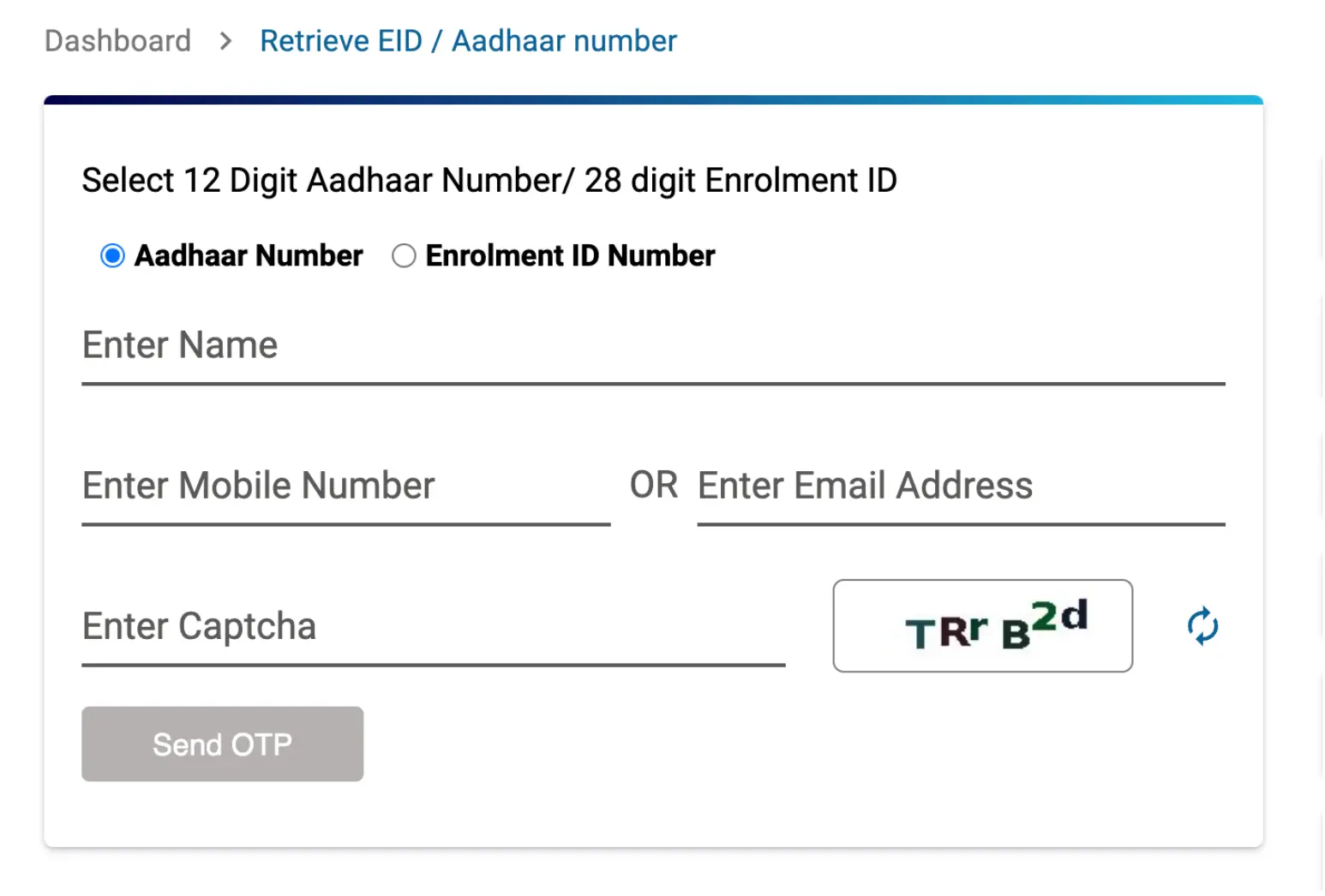
Step 6: Click on "Send OTP" and you will receive an OTP on your registered mobile number. Enter the OTP and click ‘Submit’. You will then receive your EID or UID through your chosen communication method (SMS or email) within a few minutes.
Looking for a personal loan?
How to Retrieve Lost Aadhaar EID/ UID (SMS)
Method: Send an SMS with a specific format containing your Aadhaar number and PAN.
Step 1: Find the specific format for your state (e.g., "UIDPAN
Step 2: Send the SMS to 567678 or 56161.
Step 3:Receive your EID/UID via SMS response.
How can you recover your lost UID/EID number using the mAadhaar app?
Unfortunately, the mAadhaar app currently does not offer a direct way to retrieve your lost UID/EID number. However, there are several alternative methods you can use that is mentioned above
Not sure of your credit score? Check it out for free now!
Steps to Retrieve Lost Aadhaar EID/ UID From mAadhaar App
You can also retrieve your lost EID and UID by using the mAadhaar app, here are the steps you can follow:
Step 1: Log in to your mAadhaar account.
Step 2: Click on Retrieve EID/UID.
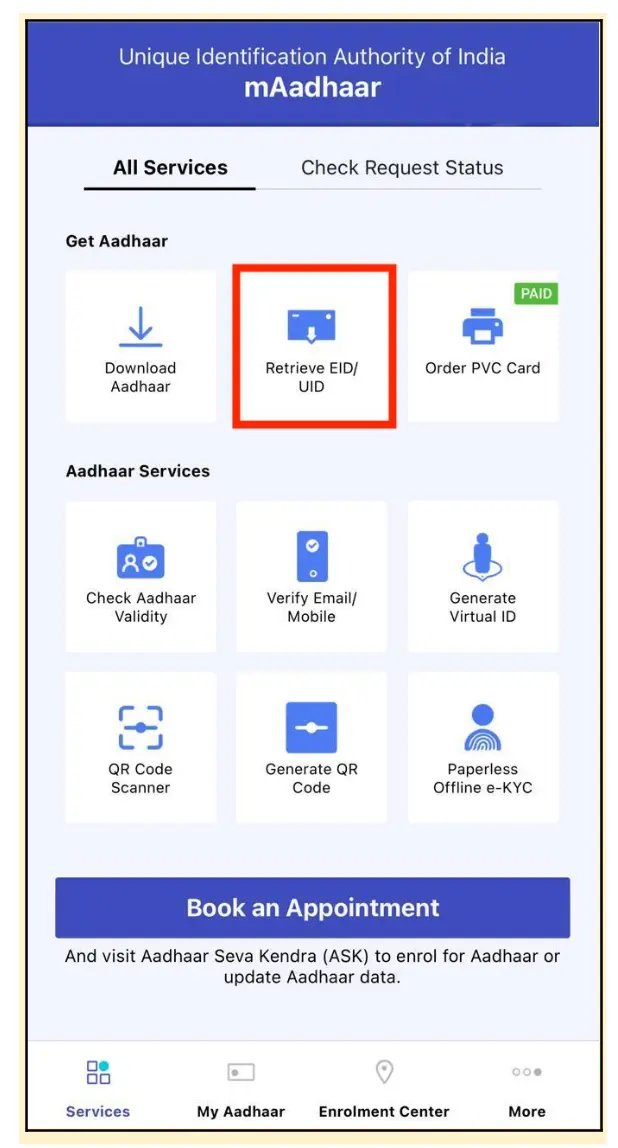
Step 3: Select whether you want to retrieve EID or UID.
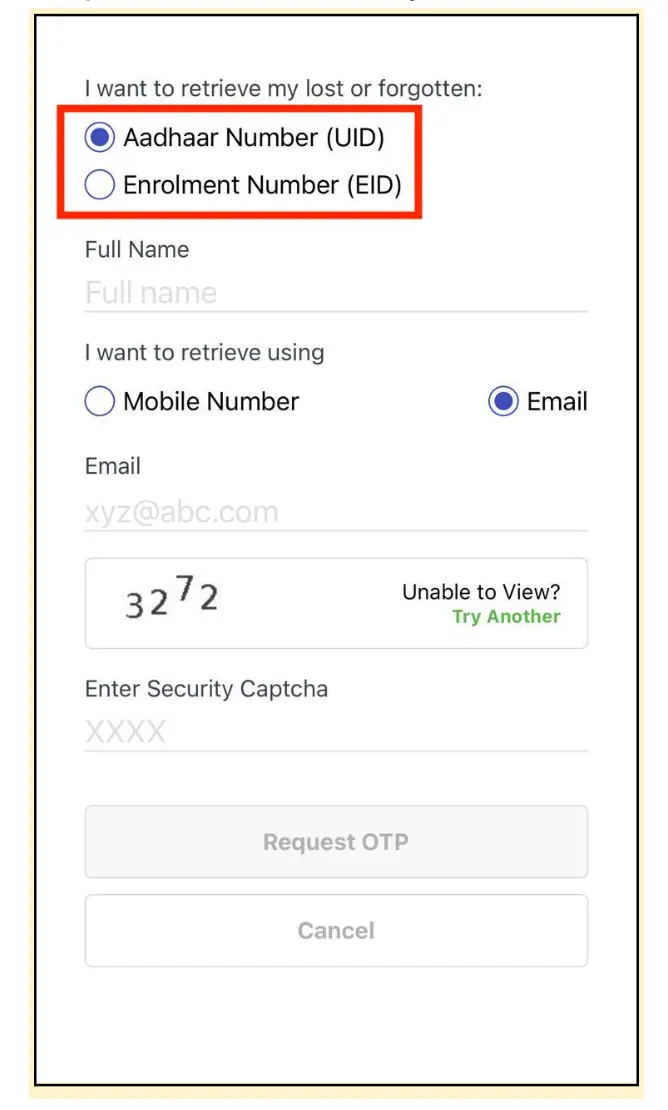
Step 4: You can also choose whether you want to get the EID/UID by email or mobile number.
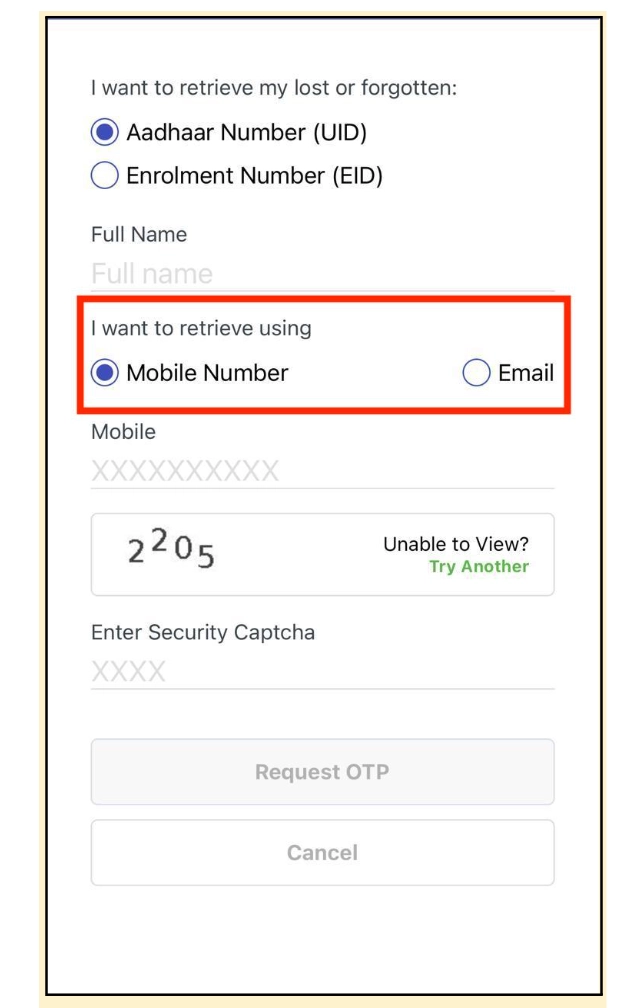
Step 5: If you choose to get the EID/UID through a mobile number, simply enter your mobile number, and captcha code, and click ‘Request OTP’
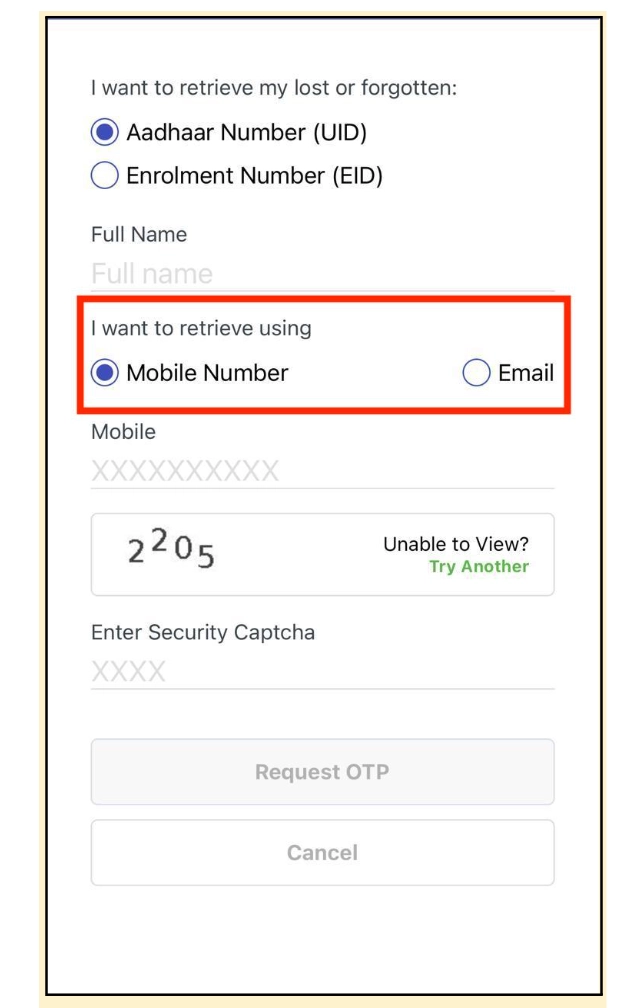
Step 6: If you choose to get the EID/UID through email, enter your email address, captcha code, and click ‘Request OTP’.
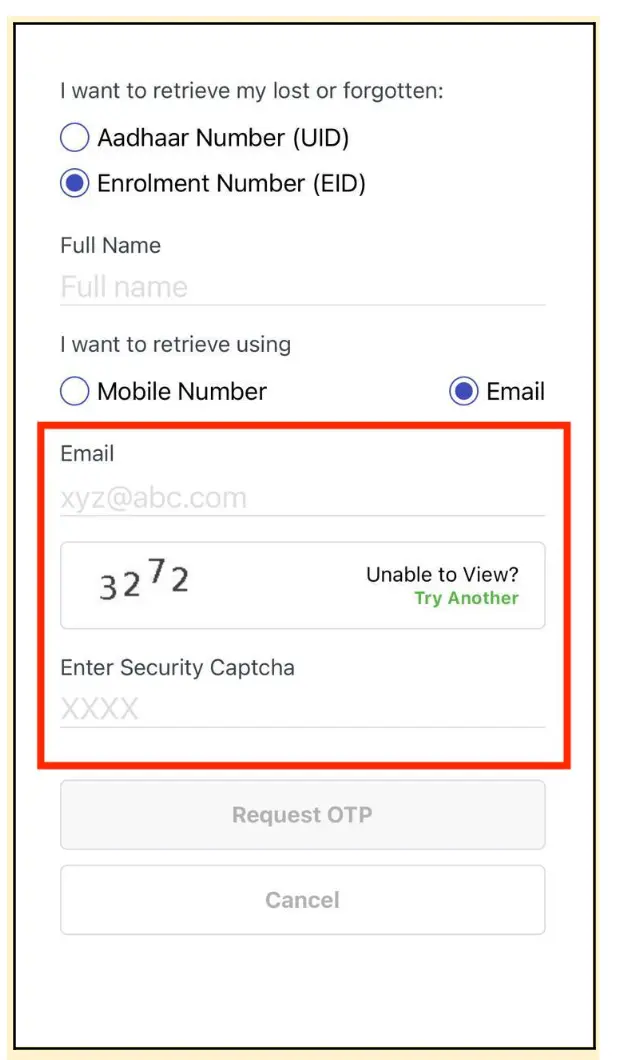
Step 7: You will then get your EID/UID through your preferred mode of verification.
UID & EID Numbers in Aadhaar Card
Both Aadhaar UID and EID are identifiers associated with your Aadhaar card, but they serve different purposes:
Aadhaar UID:
- Full name: Unique Identification Number
- What it is: Your 12-digit unique identifier is assigned by UIDAI during enrollment.
- Uses: Used for various purposes like identity verification, e-KYC, government services, etc.
- Where to find it: Printed on your Aadhaar card and e-Aadhaar letter.
Aadhaar EID:
- Full name: Enrollment Identification Number
- What it is: A 28-digit temporary number generated during your Aadhaar enrollment process.
- Uses: Used to track your Aadhaar application status and download your e-Aadhaar before your UID is assigned.
- Validity: Expires after a certain period after enrollment.
- Where to find it: Mentioned on the acknowledgement slip received during enrollment.
Looking for a personal loan?
Frequently Asked Questions
Retrieve your lost UID through the UIDAI website, SMS (format varies by state).
Lost EID slips are easily retrievable online or through SMS/call. Check the UIDAI website, send a state-specific SMS format to 567678/56161, or call 1947 for assistance.
Check enrollment slip, UIDAI website (registered mobile needed), or state-specific SMS format to 567678/56161, but EID expires after a while, requiring re-enrollment then.
Retrieve your EID through: enrollment slip, UIDAI website (needs registered mobile), and state-specific SMS format to 567678/56161, but remember it expires after a while, requiring re-enrollment.
You can check the section on the Aadhaar-PAN link status by SMS above.
You can retrieve it through the UIDAI website, SMS (format varies by state), or by visiting an Aadhaar Seva Kendra.
Display of trademarks, trade names, logos, and other subject matters of Intellectual Property displayed on this website belongs to their respective intellectual property owners & is not owned by Bvalue Services Pvt. Ltd. Display of such Intellectual Property and related product information does not imply Bvalue Services Pvt. Ltd company’s partnership with the owner of the Intellectual Property or proprietor of such products.
Please read the Terms & Conditions carefully as deemed & proceed at your own discretion.






 Rated 4.5 on Google Play
Rated 4.5 on Google Play 10M+ App Installs
10M+ App Installs 25M+ Applicants till date & growing
25M+ Applicants till date & growing 150K+ Daily Active Users
150K+ Daily Active Users
