A Driving Licence is an official document issued by the government, authorizing an individual to operate one or more types of motor vehicles such as motorcycles, cars, trucks, and buses on public roads. It serves as legal proof that the driver is competent and knowledgeable about road safety and traffic laws. In India, it is mandatory to hold a valid driving license to drive legally. Obtaining a driving licence involves fulfilling eligibility criteria, submitting the necessary driving licence documents, passing the driving licence test, and adhering to the Motor Vehicles Act, 1988.
A Driving Licence is a mandatory legal document that certifies an individual’s eligibility to drive a motor vehicle on public roads. In India, you can easily apply, renew, and manage your driving licence online through the Sarathi Parivahan portal.
Driving Licence Portal - Pariwahan
The Parivahan portal is the central platform managed by the Ministry of Road Transport and Highways (MoRTH) to provide digital services related to vehicle registration, permits, and driving licence issuance. Using the Sarathi Parivahan service on the portal or the Parivahan App, individuals can:
- Apply for a learner’s licence or permanent licence.
- Book appointments for driving licence tests.
- Apply for renewal, duplicate licences, and address changes.
- Apply for an international driving permit.
- Check the driving licence application status.
- The platform simplifies the process of driving licence online apply, making services faster and more transparent.
Not sure of your credit score? Check it out for free now!
Types of Driving Licence
India issues different types of driving licences depending on the vehicle type and purpose of usage:
| Type of Licence | Vehicle Category |
|---|---|
| Learner’s Licence | Temporary permit issued for learning to drive |
| Permanent Licence | For driving personal motor vehicles |
| Commercial Licence | For operating commercial and heavy vehicles |
| International Driving Permit (IDP) | For driving vehicles legally in foreign countries |
Driving Licence Eligibility
Before proceeding with your driving licence online application, ensure you meet the following driving licence eligibility criteria:
- Minimum 16 years for two-wheelers without gear (with parental consent).
- Minimum 18 years for motorcycles with gear and private cars.
- Minimum 20 years for commercial vehicle licences.
- Must possess a valid Learner’s Licence.
- Must understand traffic rules and regulations.
Documents Required for Driving Licence
To apply for a driving licence in India, you must submit the following documents:
- Form 1: Certificate of physical fitness.
- Form 1A: Medical certificate (mandatory if above 40 years of age or applying for a commercial vehicle licence).
- Form 2: Driving licence application form.
- Valid Learner’s Licence: Issued by a recognized RTO.
- Proof of Age and Address: Passport, Aadhaar card, Voter ID, birth certificate, etc.
- Passport-size Photographs: As per RTO specifications.
Driving Licence Application Process
- Know Licence Types & Vehicle Categories: Identify if you need a Learner’s Licence (LL) or Driving Licence (DL) and choose the correct vehicle class (e.g., MCWG, LMV-NT, Transport).
- Apply for Learner’s Licence (LL): Complete the online application, upload ID/address proof, and pay fees.
- LL Online Test: Book and take the computerised learner’s test on traffic rules and road signs; pass to receive your LL.
- Practice Driving: Use your LL for mandatory minimum practice duration (usually 30 days).
- Apply for Permanent Licence (DL): Submit DL application online or at the RTO after LL validity begins.
- Driving Test: Book and clear the on-road driving test at your RTO.
- Download DL: Upon approval, download your digital DL from the Sarathi or Parivahan portal.
Do you need an instant loan?
Motor Vehicle Categories
When you apply for a driving licence in India, you must specify the type of motor vehicle you intend to drive. The type of licence issued depends on the vehicle class and its intended use, such as personal, commercial, or transport purposes.
Here is a complete breakdown of the major motor vehicle categories for which a driving licence can be issued:
Permanent Driving Licence Categories
A Permanent Driving Licence is issued for individuals driving personal or non-commercial vehicles. The various classes include:
| Licence Class | Type of Vehicle | Description |
|---|---|---|
| MC 50CC (Motorcycle 50cc) | Motorcycles with an engine capacity of 50cc or less | Ideal for light two-wheelers primarily used by teenagers or new riders. |
| MCWOG/FVG | Motorcycles without gears (e.g., mopeds, scooters) | Vehicles with any engine capacity but without gears, often automatic two-wheelers. |
| LMV-NT | Light Motor Vehicles for Non-Transport | Cars, jeeps, and vans used for private purposes, not for commercial hire. |
| MC EX50CC | Motorcycles with gear, above 50cc; includes LMVs | Motorcycles with gear and light four-wheelers like small cars. |
| MC With Gear (M/CYCL.WG) | All motorcycles with a gear | Covers all two-wheelers that have manual transmissions. |
Commercial Driving Licence Categories
A Commercial Driving Licence is mandatory for individuals driving vehicles meant for transporting goods or passengers. The commercial categories are:
| Licence Class | Type of Vehicle | Description |
|---|---|---|
| MGV | Medium Goods Vehicle | Vehicles used to transport medium-weight goods. |
| LMV | Light Motor Vehicles for Transport | Commercial taxis, delivery vans, and similar light transport vehicles. |
| HMV | Heavy Motor Vehicles | Trucks and heavy goods carriers. |
| HGMV | Heavy Goods Motor Vehicle | Vehicles meant specifically for heavy goods transportation. |
| HPMV/HTV | Heavy Passenger Motor Vehicle/Heavy Transport Vehicle | Buses and large passenger vehicles are used for public or private transport. |
| Trailer | Heavy Trailer | Requires a special endorsement; applicable for those holding a heavy vehicle licence towing a trailer. |
Read More
Read Less
Note:
- If you plan to drive more than one category of vehicles, you must specify all categories during your driving licence application process.
- Each vehicle class may have different driving licence test requirements based on the vehicle type and skill level required.
- Commercial vehicle drivers also need additional clearances, like a commercial badg,e and must meet stricter health and background criteria.
Be up to date with your credit score. Check it out for free now!
Apply for Learner’s Licence
A Learner’s Licence is the first step towards obtaining a permanent driving licence in India. It allows individuals to legally practice driving under supervision while learning road rules and vehicle handling.
You can apply for a learner’s licence either online or offline, based on your convenience.
Steps to Apply for Learner’s Licence Online
Follow these steps to apply for a learner’s licence online:
- Visit the Official Portal: Go to the Karnataka Transport Department website or the Sarathi Parivahan portal.
- Select ‘Driving Licence Related Services’: Choose this option from the ‘Parivahan’ menu.
- Click on ‘Apply for Learner Licence’: Select the application link to proceed.
- Read Instructions: Go through the guidelines and click on ‘Continue’.
- Fill and Submit the Form: Enter personal details, upload documents, and complete the form.
- Book the Test Slot: You will receive an application number and can schedule your preliminary learner's license test online. Once you pass the preliminary online or in-person test, the Learner’s Licence will be issued.
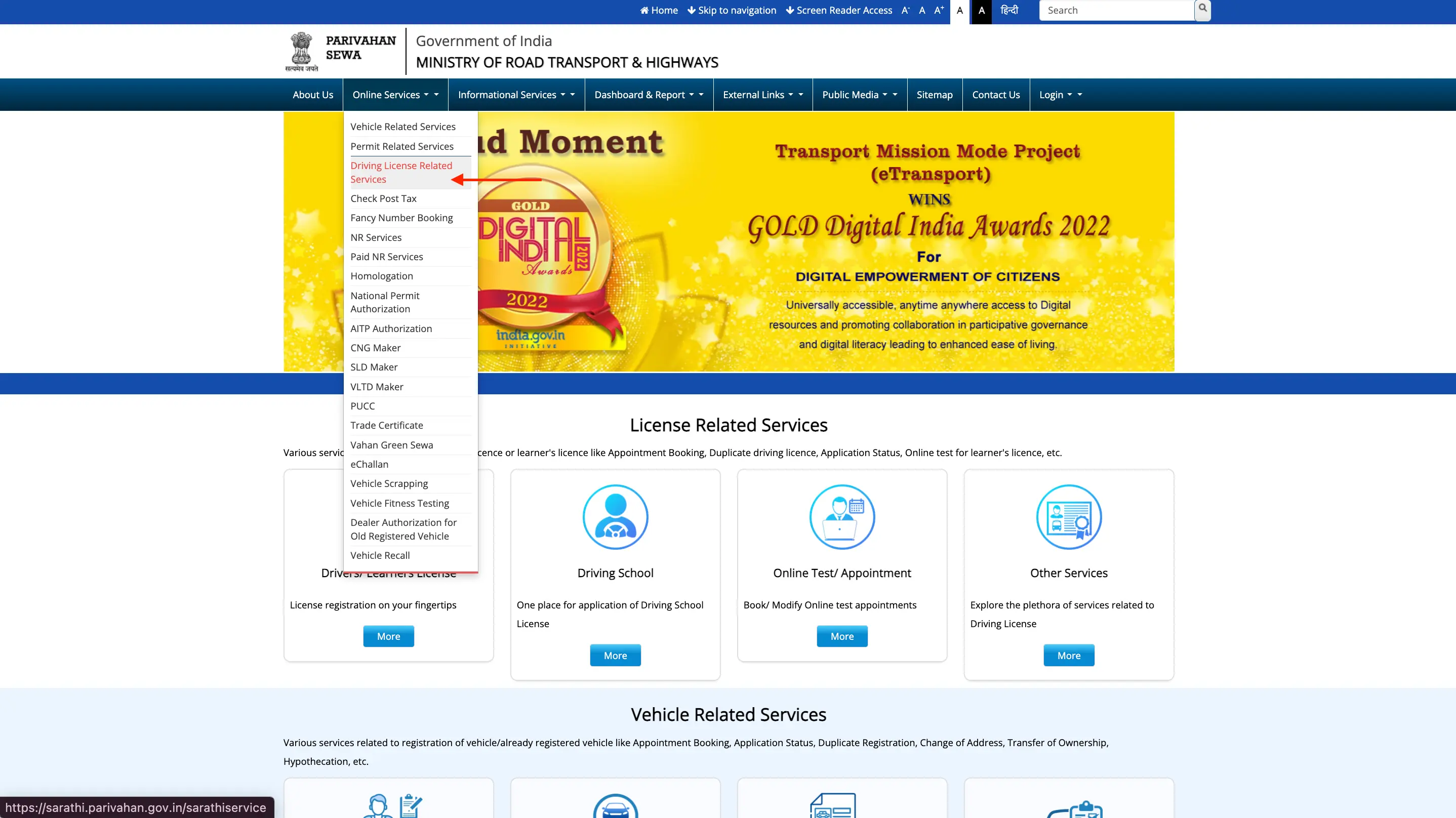
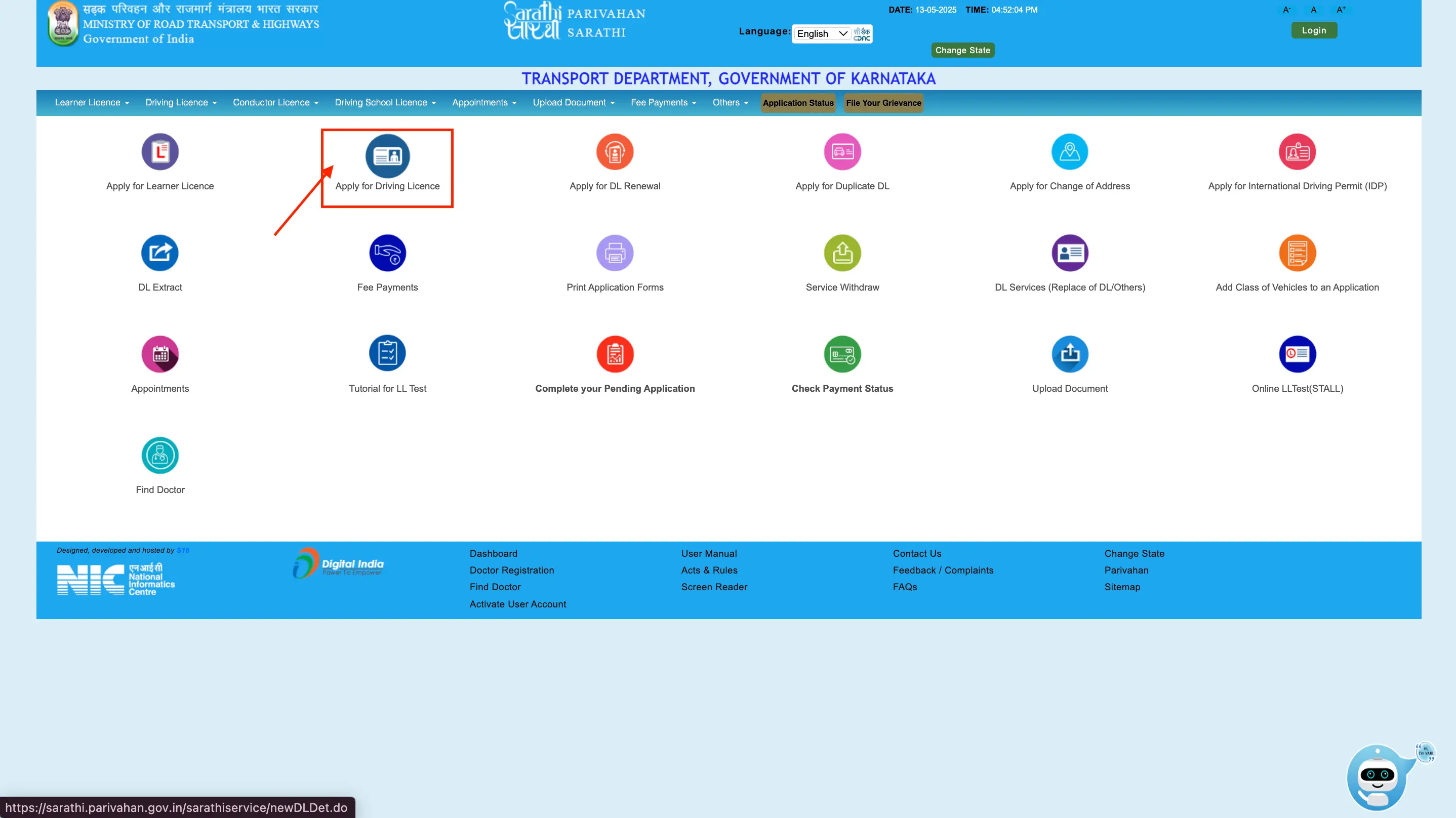
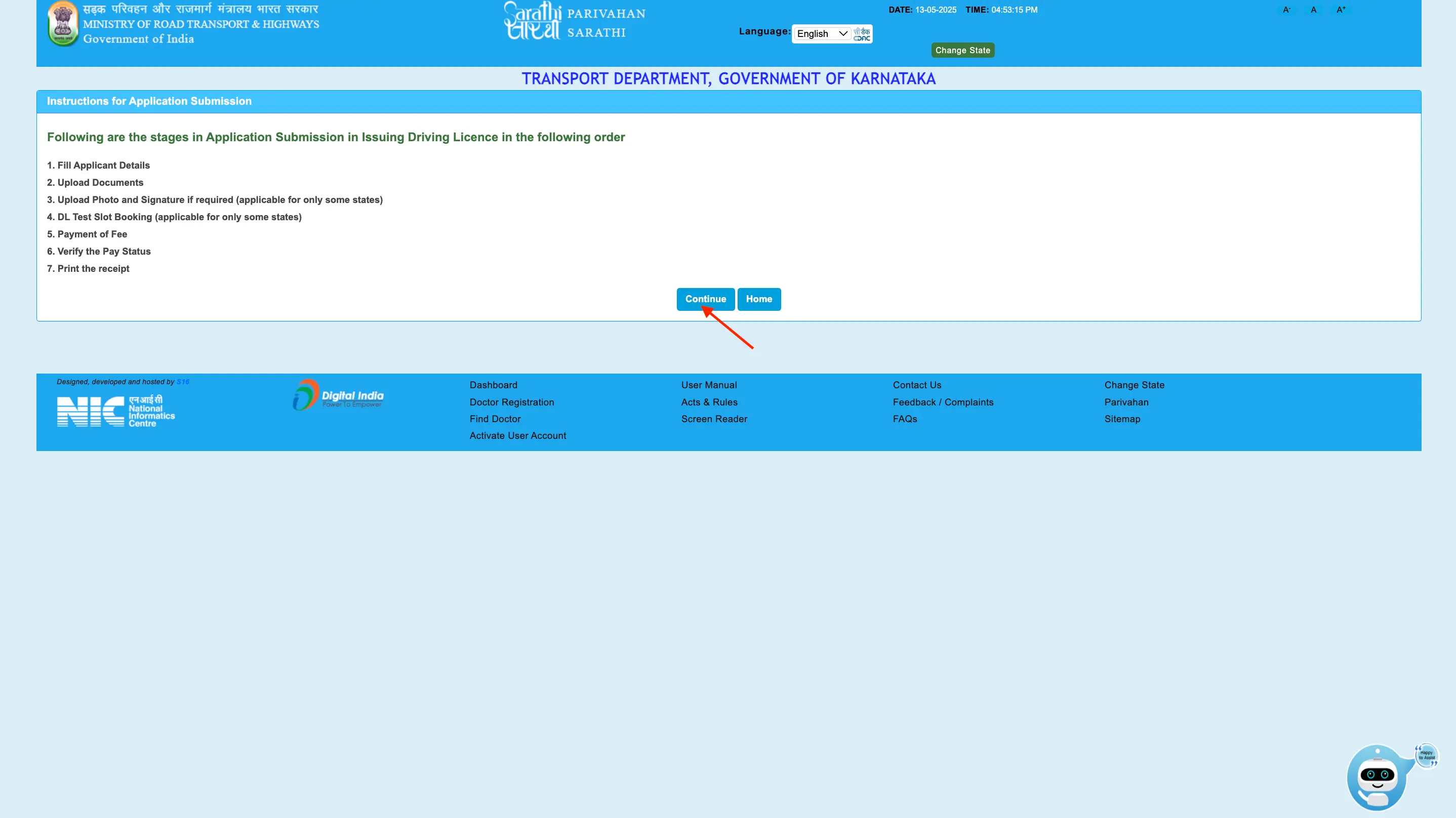
Steps to Apply for Learner’s Licence Offline
For those preferring the offline route:
- Visit the Nearest RTO: Collect Form 4 (Application for Learner’s Licence).
- Attach Documents: Submit the completed form along with age, address proofs, and passport-size photographs.
- Pay the Test Fee: After paying ₹50, book a test slot for the preliminary written test evaluating the knowledge of traffic rules.
- Attend the Test: Appear at the RTO for the scheduled test.
- Get the Licence: Upon passing the test, the Learner’s Licence will be issued.
Are you looking for a personal loan?
Apply for a Driving Licence
Applying for a driving licence in India can be done either online or offline, depending on your convenience. The Ministry of Road Transport and Highways, through the Parivahan portal and state RTO offices, has made the process simpler and faster.
Here is a step-by-step guide to the driving licence application procedures in both modes:
Steps to Apply Online for a Driving Licence
- Visit the Parivahan Portal: Go to https://parivahan.gov.in/parivahan/en.
- Select 'Driving Licence Related Services' under the 'Online Services' tab.
- Click on ‘Apply for Driving Licence’ from the available services.
- Continue to Application: Click on ‘Continue’ to move forward.
- Fill the Application Form: Complete the online form by entering personal, address, and vehicle-related details.
- Upload Documents: Upload necessary documents like age proof, address proof, Learner’s Licence copy, and photographs.
- Book Test Slot: Choose a date and time for the driving licence test at your nearest RTO.
- Pay the Driving Licence Fee: Complete the payment through online modes like net banking, UPI, or credit/debit cards.
- Visit the RTO: On the appointed day, visit the RTO to take the driving test.
- Receive Your Licence: Upon successfully passing the test, the driving licence will be sent to your registered address.
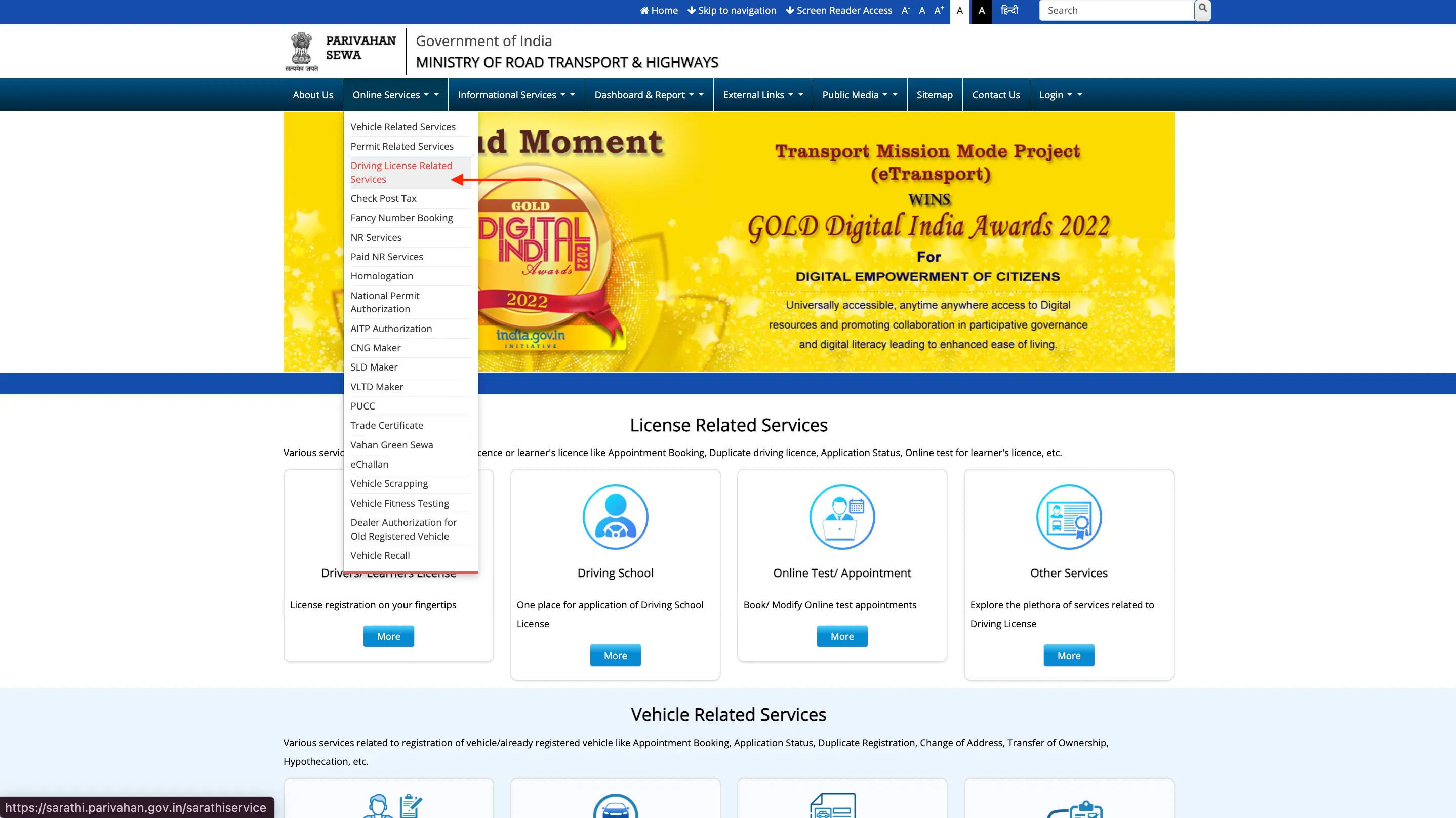
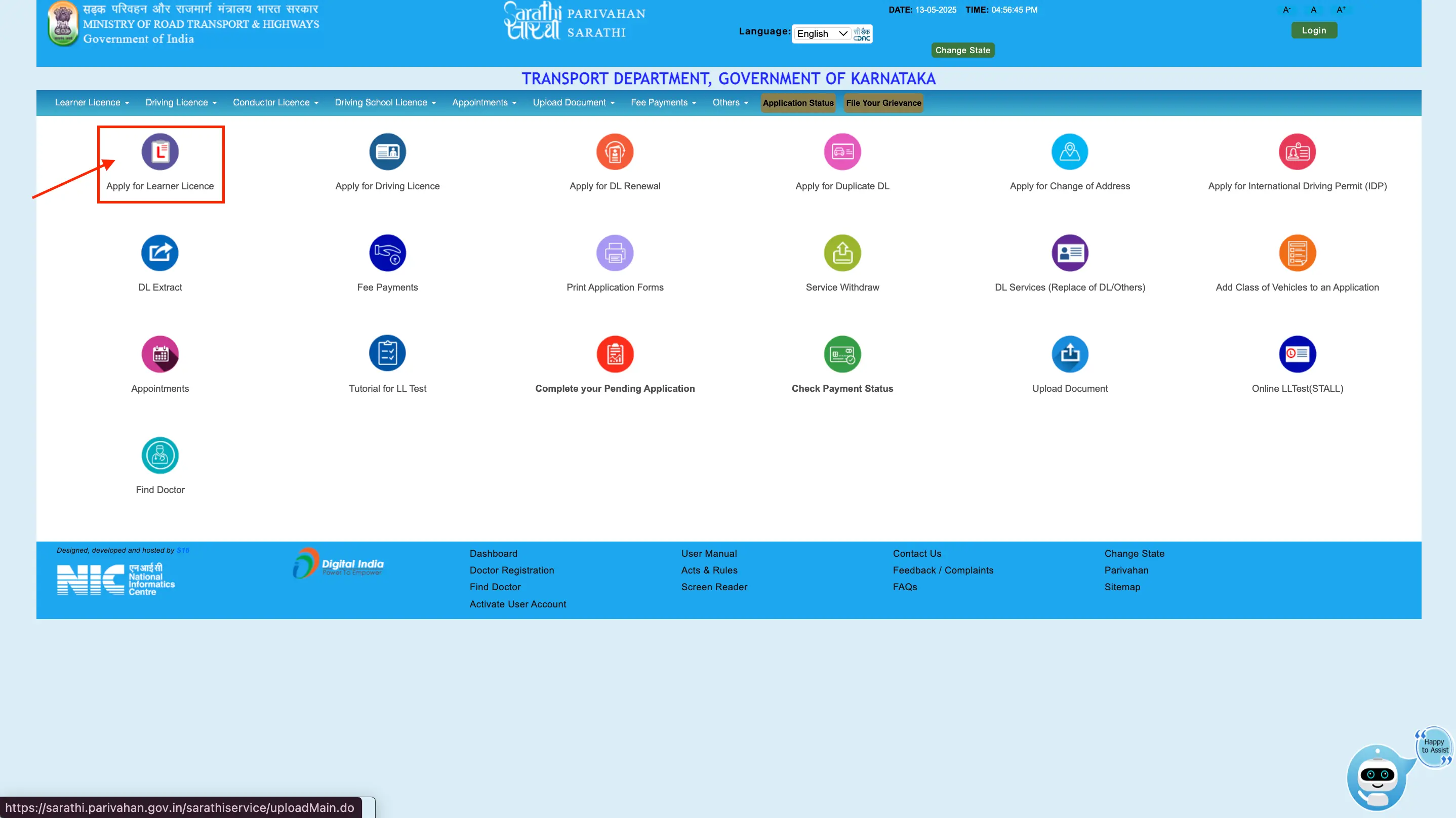
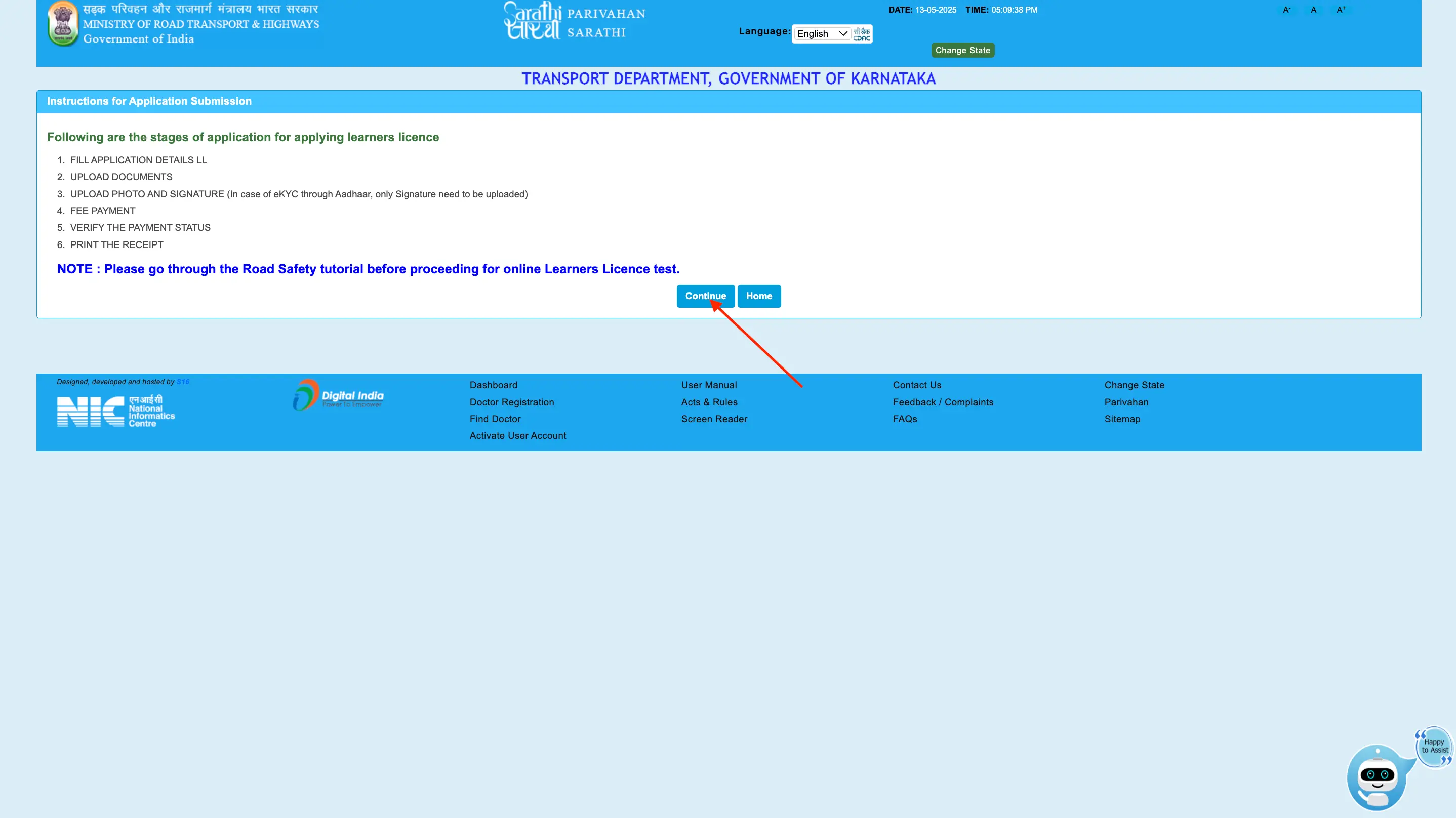
Note: According to the latest rule, applicants may also complete their driving licence test at an accredited private driving school instead of the RTO. Appearing for the driving test at the RTO is no longer mandatory if you hold a certificate from an accredited school.
Steps for Offline Application of DL
- Obtain the Application Form: Collect Form 1 (for Learner Licence) and Form 4 (for Permanent Driving Licence) either online via the state transport website or from the nearest RTO office.
- Fill and Submit the Form: Complete the forms with accurate information and attach copies of required documents such as proof of age, proof of residence, and a Learner’s Licence.
- Schedule the Driving Test: Request the officials at the RTO to book a test date for you. Pay the required driving licence fee at the RTO counter.
- Appear for the Driving Test: Reach the testing location on the scheduled date and time. Clear the practical driving licence test conducted by the RTO examiner.
- Receive Your Driving Licence: If you pass the test, your licence will be sent to your registered address.
Alternative Option: If you are enrolled in a driving school, the school authorities may assist you in filling out the application and preparing you for the test, making the offline process even easier.
Be up to date with your credit score. Check it out for free now!
Check Driving Licence Application Status
After completing the driving licence application process, you can easily track the progress of your application online. Here’s how you can check the driving licence application status:
- Visit the Official Website: Log in to the Karnataka Transport Department website or the Sarathi Parivahan portal.
- Select ‘Driving Licence Related Services’: Navigate to this section from the homepage.
- Choose ‘Check Payment Status’: On the next page, select the option to check payment and application status.
- Enter Required Details: Fill in your application number, date of birth, and CAPTCHA code, then click on "Verify."
- After verifying, the status of your driving licence application will be displayed, showing stages like document verification, test slot booking, and dispatch.
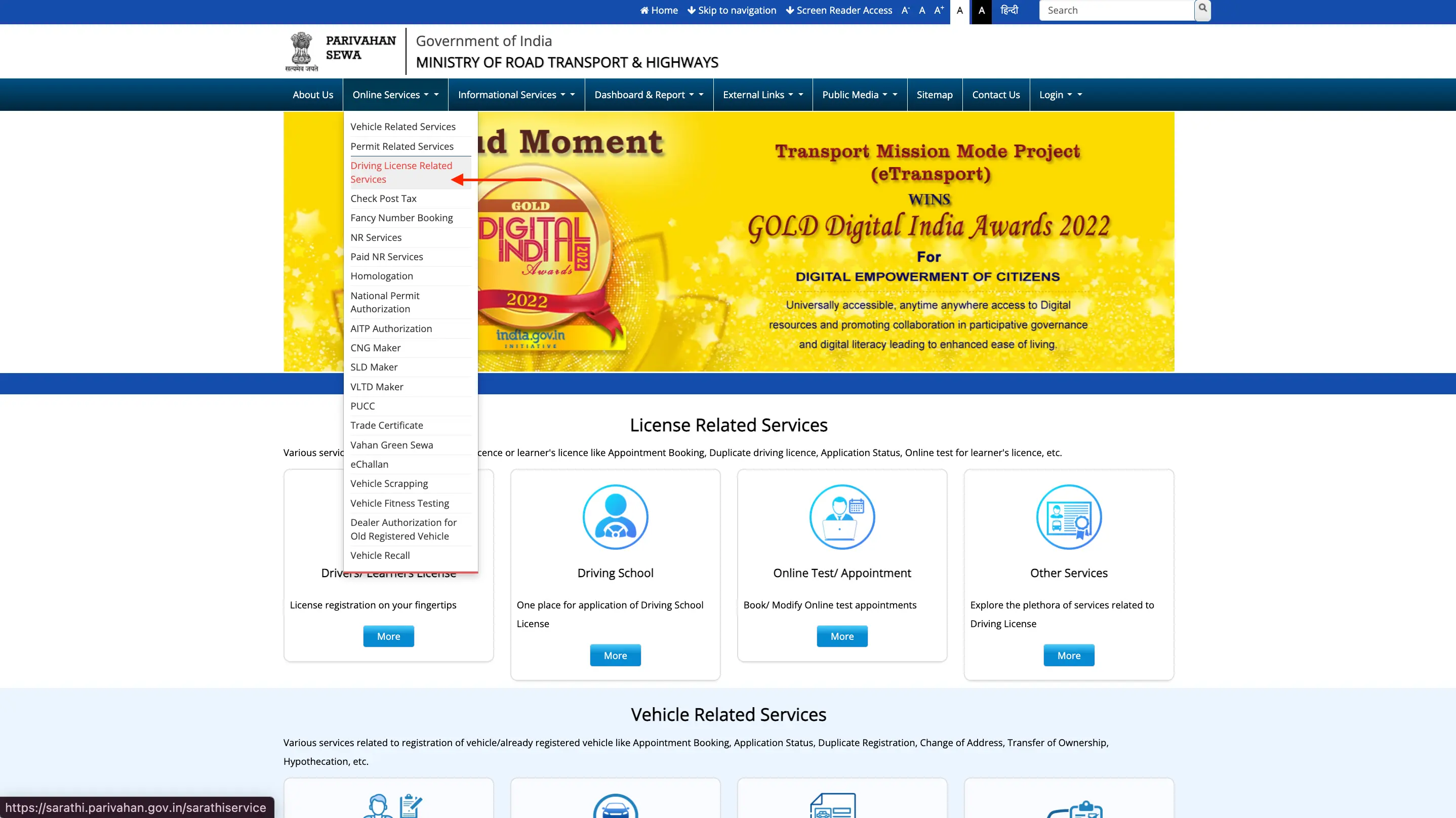
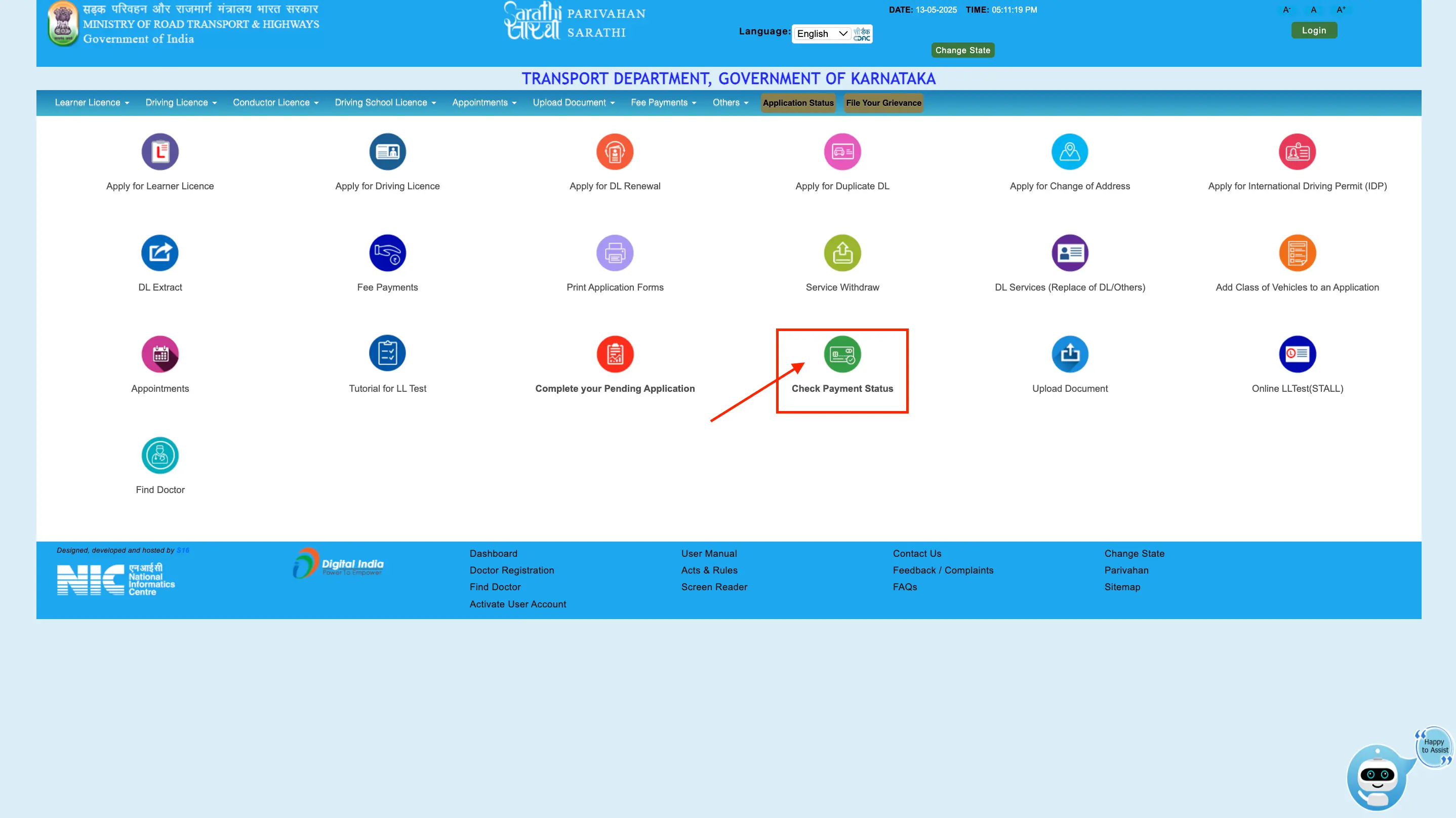
Driving Test Process
The driving licence test is a critical step to assess an applicant’s driving skills, traffic rule knowledge, and vehicle control. The process varies depending on whether you are applying for a two-wheeler or a four-wheeler licence.
Driving Test for Four-Wheelers
- Applicants must appear for both ground and road tests.
- On the ground, you must drive along a ‘U’ or ‘T’ shaped track.
- The road test evaluates real-world driving skills, including adherence to traffic rules.
- An RTO inspector monitors performance throughout the test.
- If the performance is unsatisfactory, candidates must reappear for a retest.
Driving Test for Two-Wheelers
- Both ground and road tests are mandatory.
- In the ground test, you must navigate the vehicle along a ‘T’ or ‘8’ shaped track.
- The road test checks driving ability in actual traffic conditions.
- Failing the test requires the candidate to retake the driving licence test.
Get a quick loan at low interest rates!
Duplicate Driving Licence
A Duplicate Driving Licence is issued when the original licence is lost, stolen, damaged, or misplaced. It holds the same legal validity as the original. It is important to apply for a duplicate within six months of losing your licence to avoid additional formalities.
Before applying, ensure you file a police complaint (FIR) and prepare an affidavit declaring the loss of your driving licence.
Steps to Apply for a Duplicate Driving Licence Online
- Visit the Karnataka Transport Department website.
- Select "Driving Licence Related Services" from the "Parivahan" menu.
- Click on "Apply for Duplicate DL."
- Read the instructions and click "Continue."
- Enter your DL number, date of birth, and CAPTCHA code.
- Attach necessary documents (FIR copy, affidavit, original DL copy) and pay the required fee.
- Print the receipt, it can act as a temporary DL until the duplicate arrives by post.
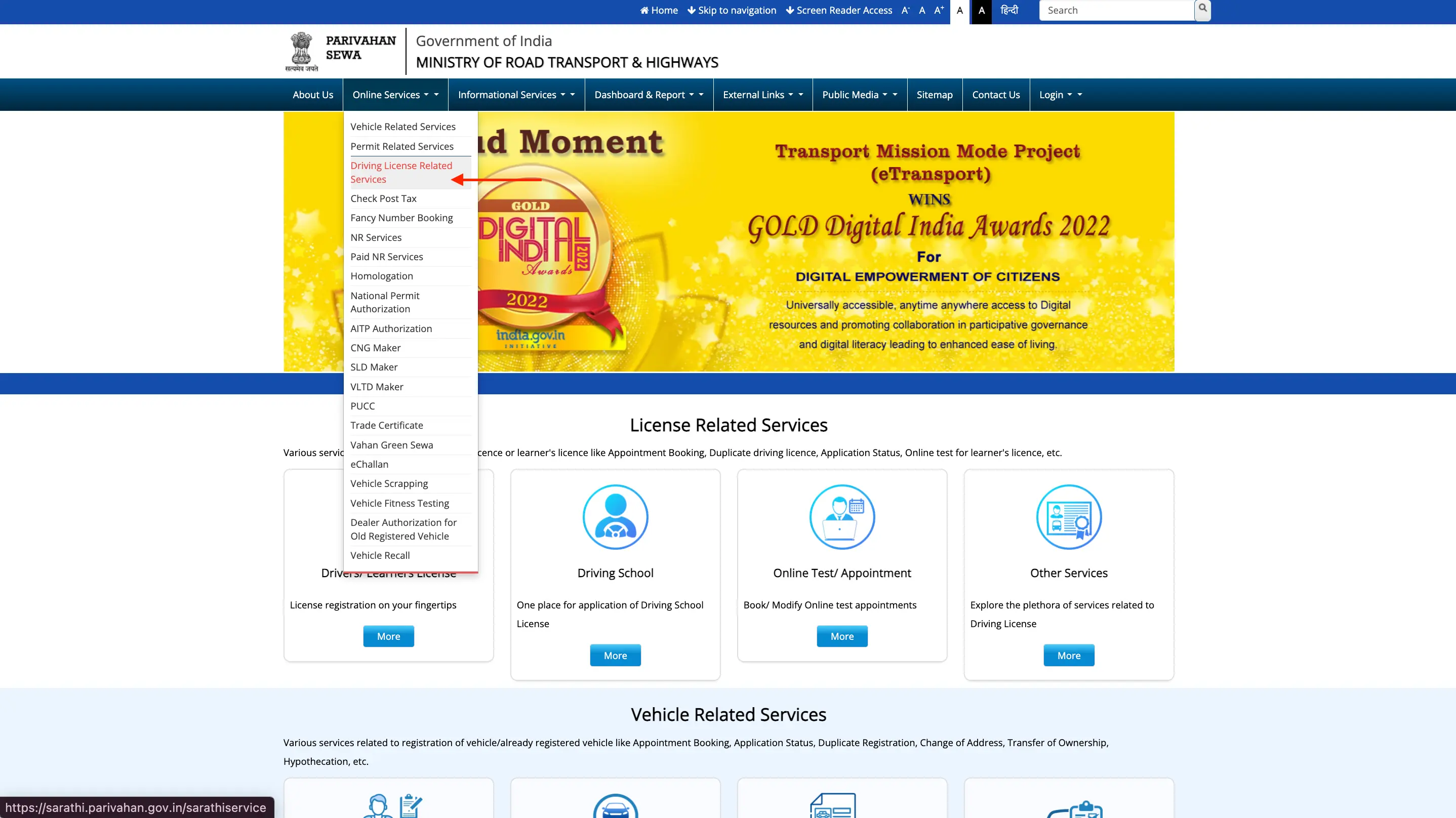
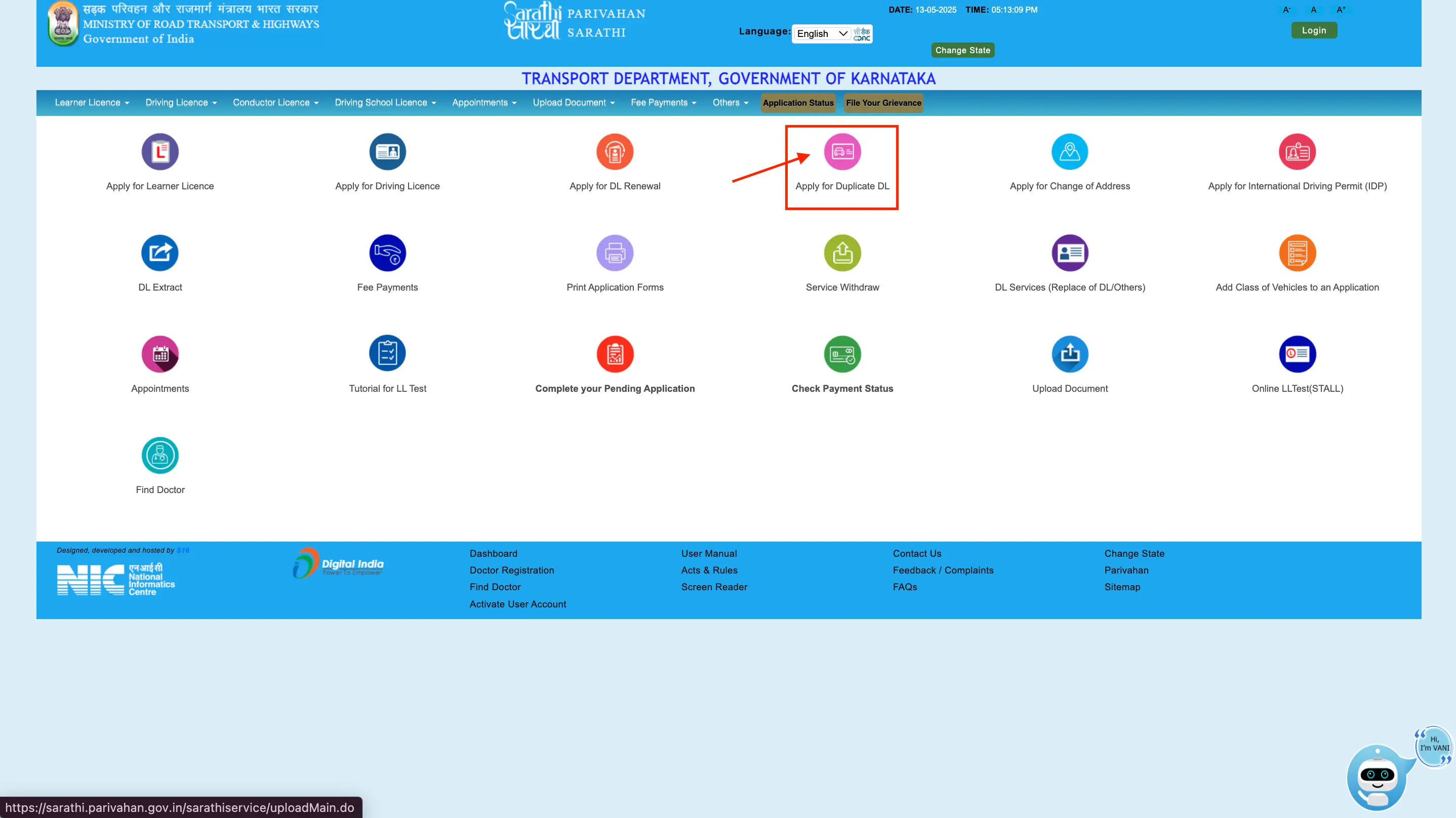
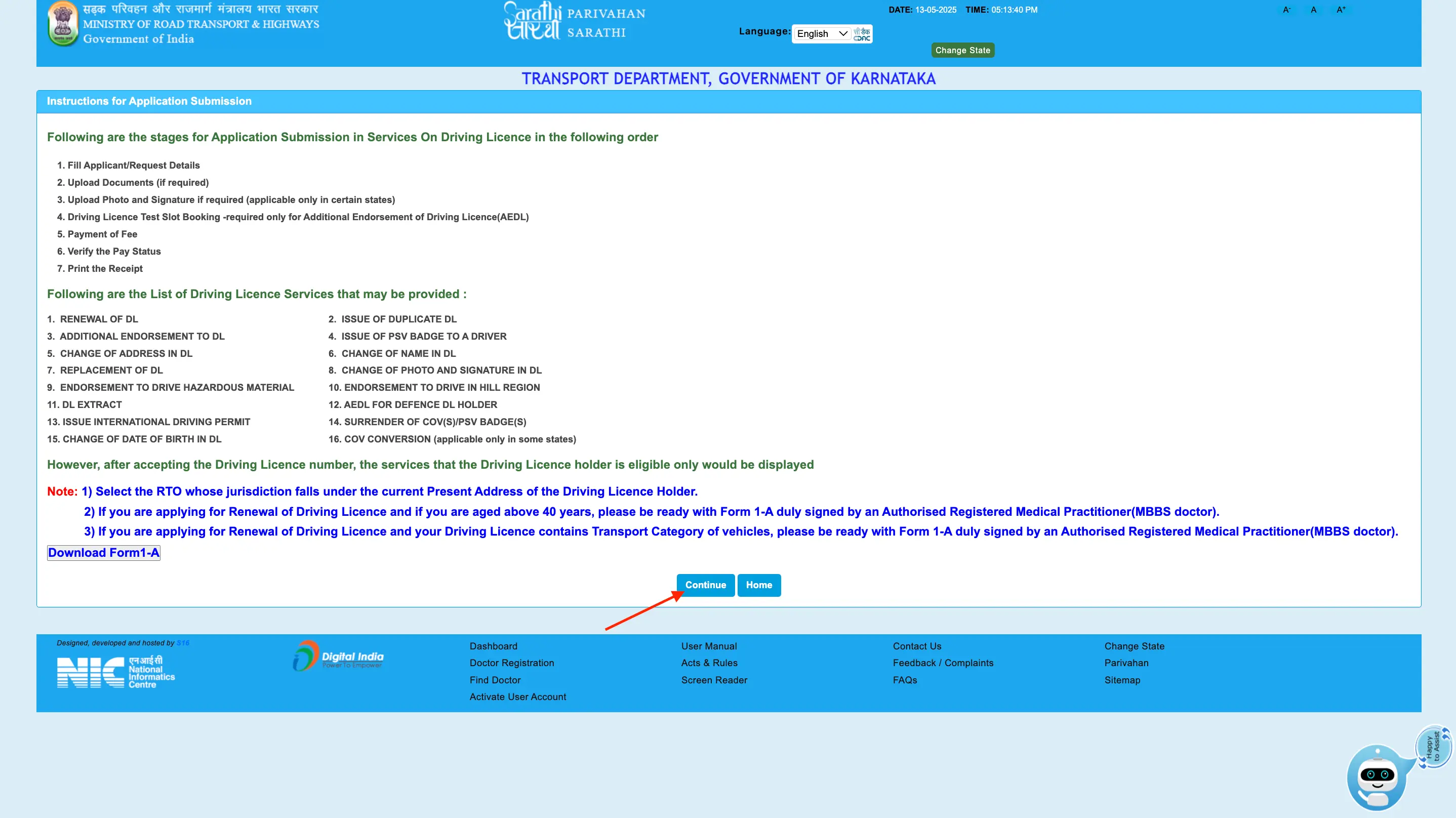
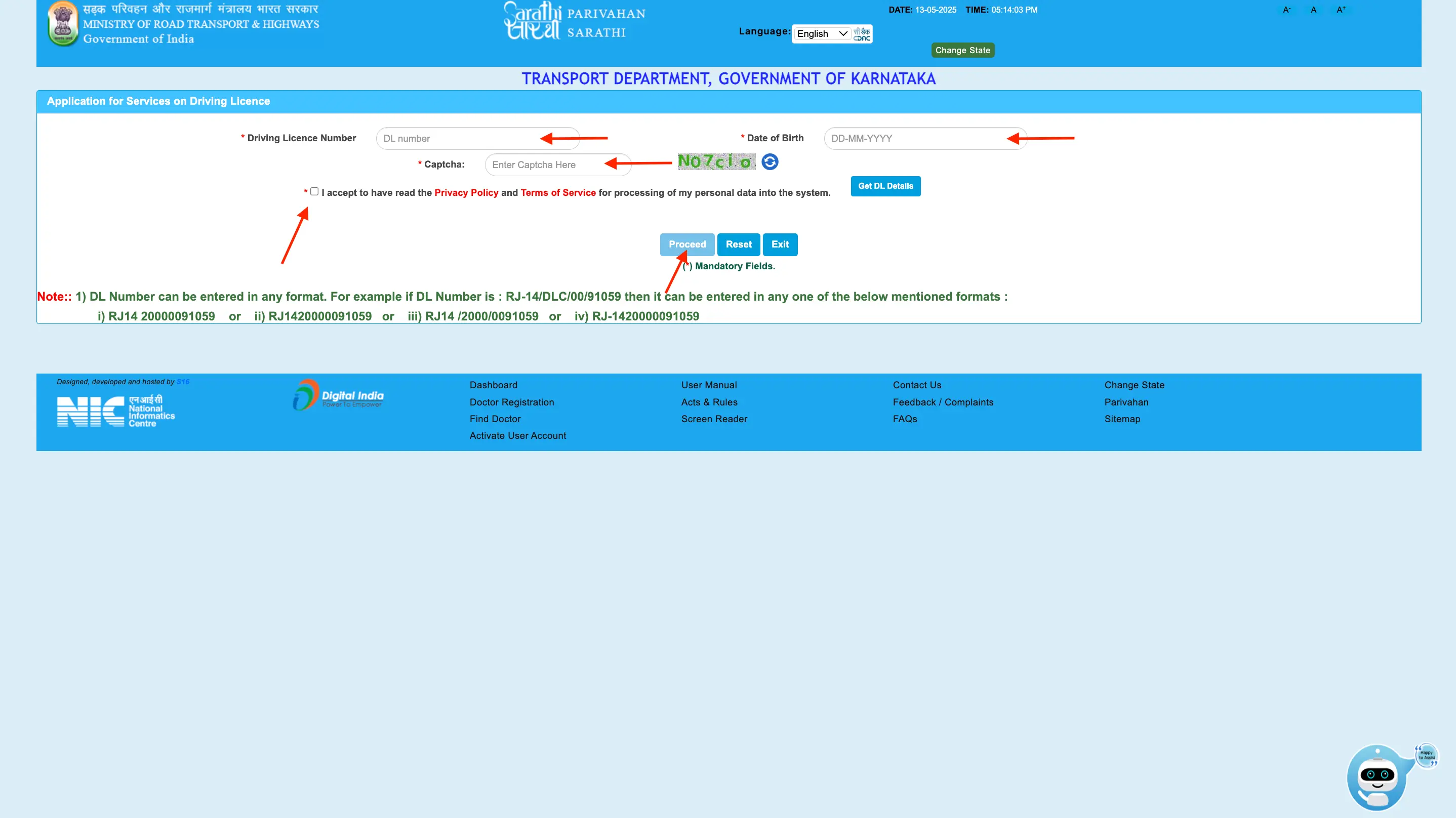
Note: You must complete the process within six months of the loss date.
Steps to Apply for a Duplicate Driving Licence Offline
- Visit the RTO where your original driving licence was issued.
- Collect and fill out the LLD form, mentioning the reason for loss.
- Attach supporting documents and submit the form with the fee.
- Collect the receipt, which can serve as a temporary DL.
- The RTO will verify your application and dispatch the duplicate licence to your registered address.
Documents Required for Duplicate Driving Licence
- Duly filled duplicate licence application form (LLD).
- FIR copy, affidavit stating loss, and original licence copy (if available).
- Two passport-size photographs.
- Proof of residence.
- Proof of age and address.
- Fee receipt (approximately ₹200 for a smart card duplicate licence).
Do you need an emergency loan?
Download Driving Licence
You can download your driving licence digitally in PDF format through multiple official methods. A digital driving licence is fully valid across India and can be used for verification and driving purposes.
Methods to Download a Driving Licence
Download DL from Sarathi Parivahan Portal
Follow these steps:
- Visit the Parivahan portal.
- Click on Online Services > Driving Licence Related Services.
- From the dashboard, choose Print Driving Licence under the Driving Licence menu.
- Enter your DL Application Number and Date of Birth.
- View your licence details and click "Print" to download it in PDF format.
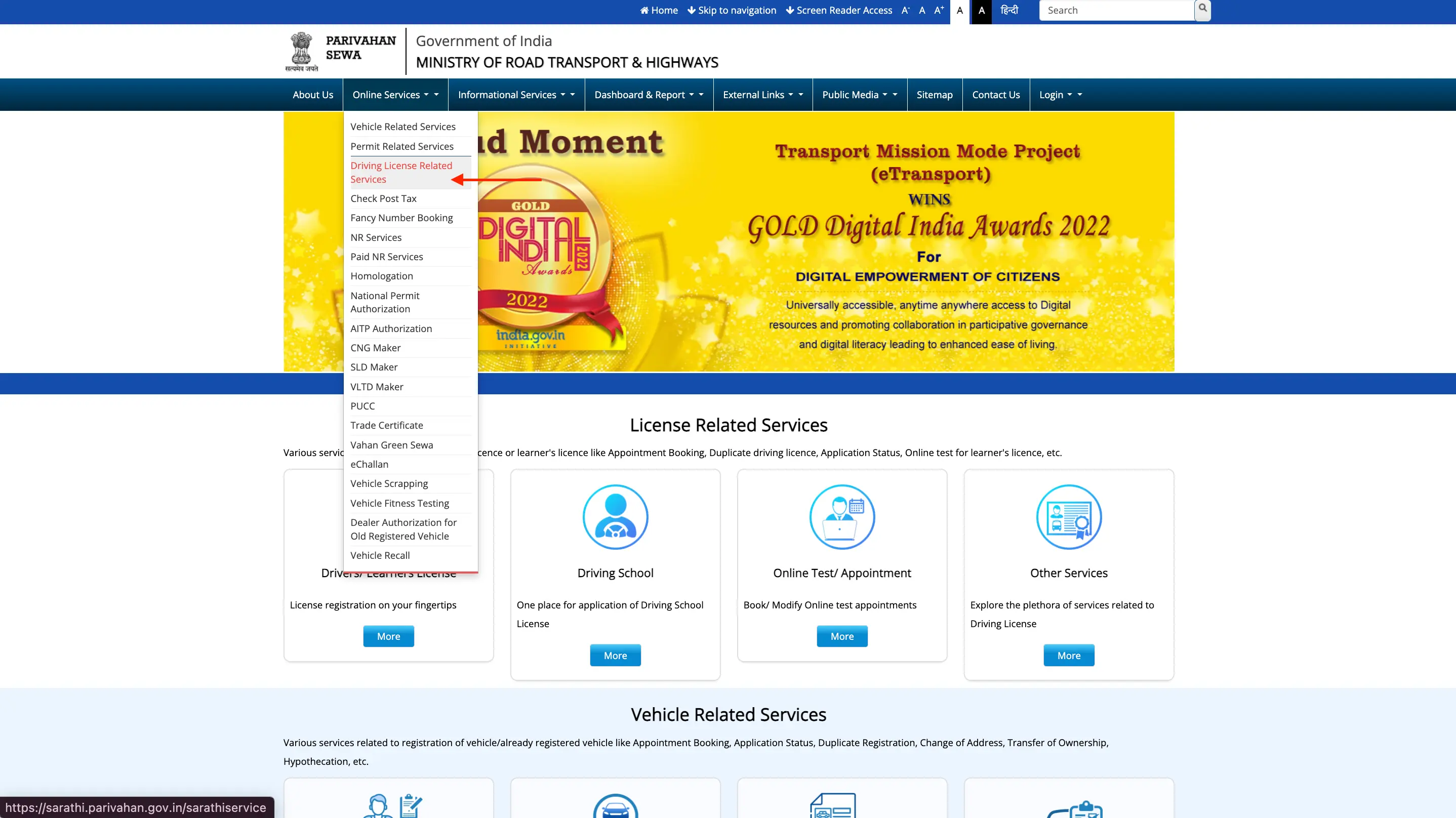
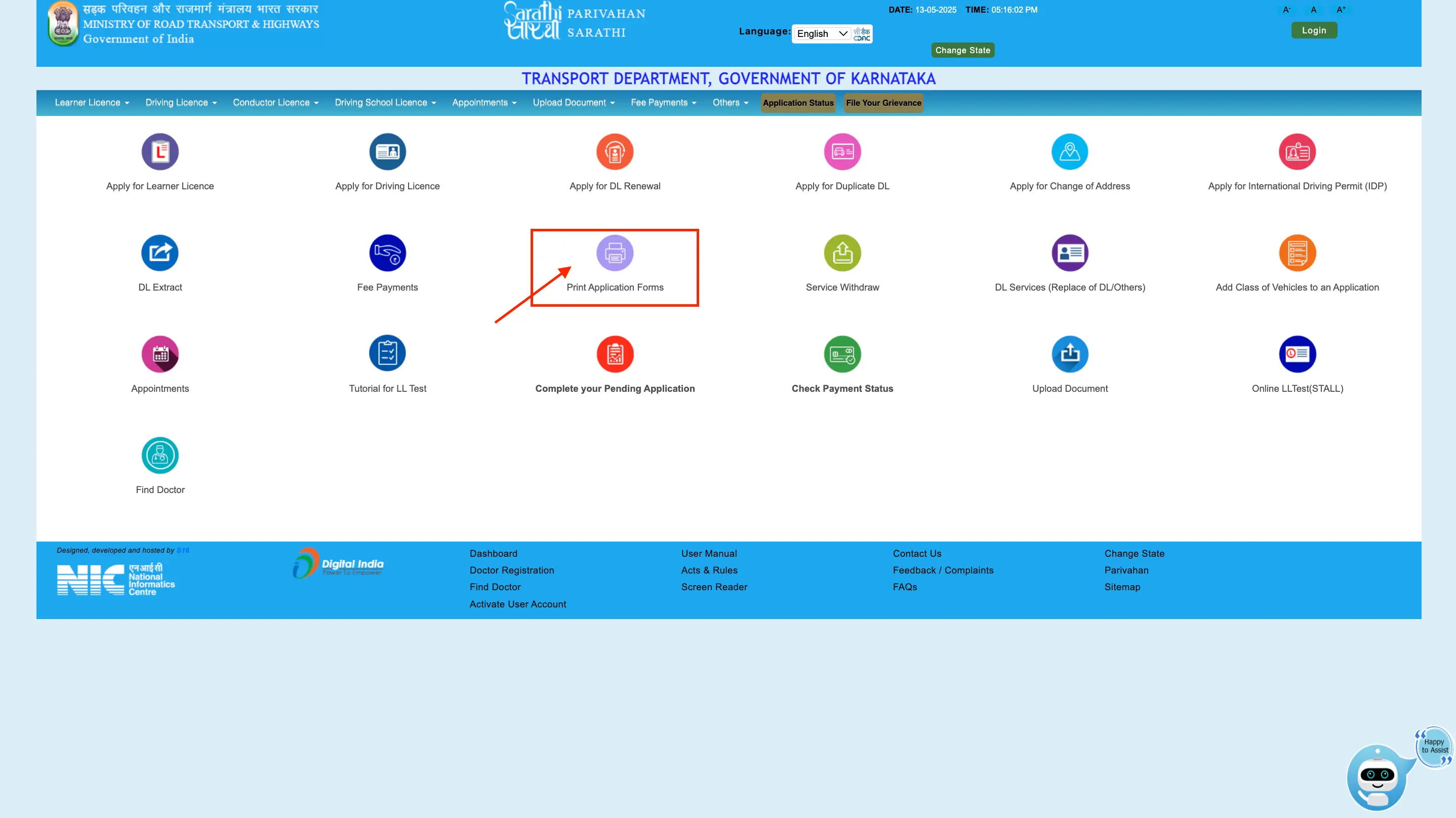
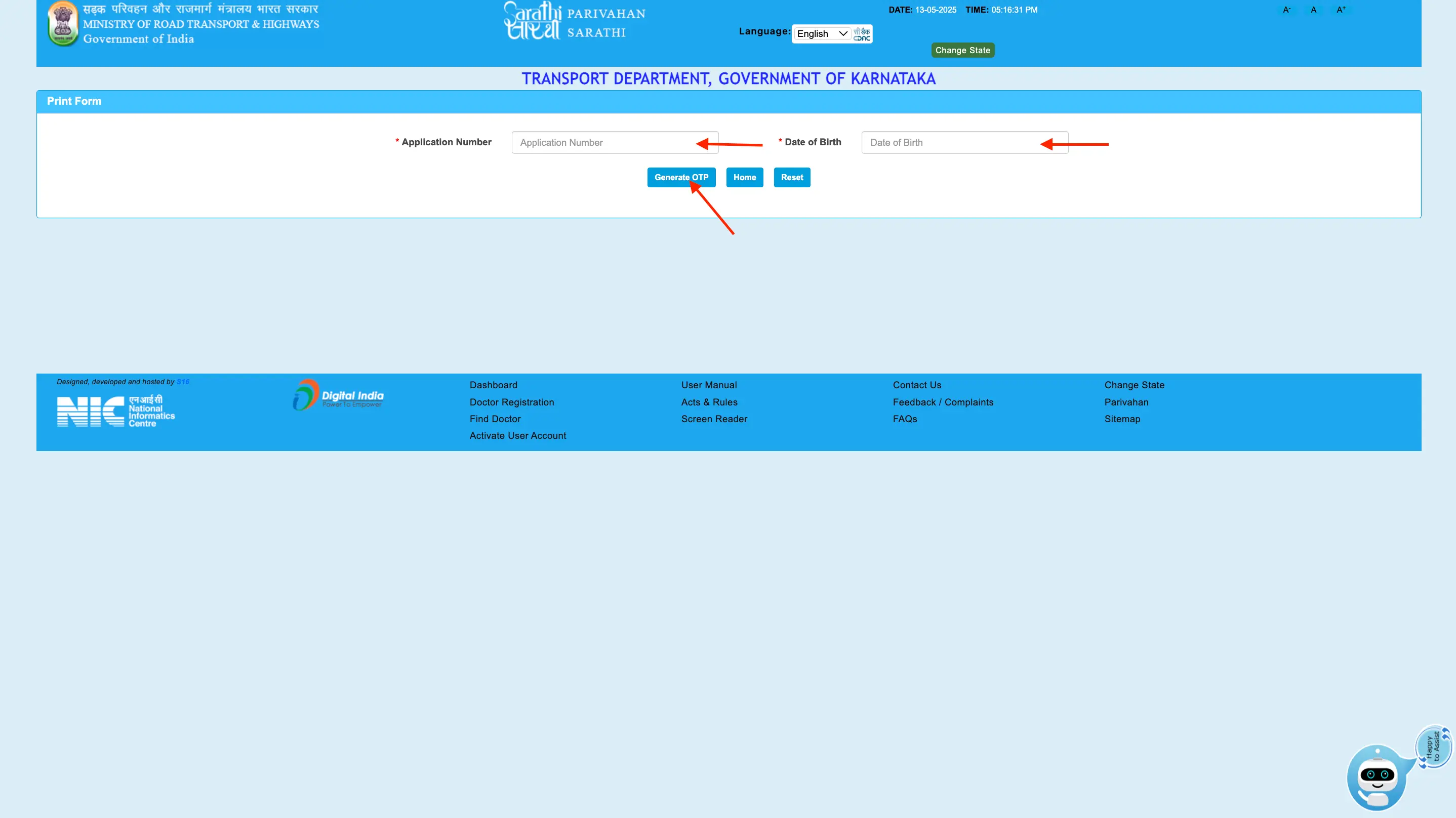
Note: If you want to download a learner's licence, select "Print Learner’s Licence (Form-3)" from the menu.
Download DL from DigiLocker
DigiLocker is a government-backed digital storage platform where you can access and download your driving licence securely.
Steps:
- Open the DigiLocker website or app.
- Log in or register using your mobile number.
- Click on Search Documents and type "Driving Licence".
- Select Driving Licence – Ministry of Road Transport and Highways.
- Enter your Licence Number and click Get Document.
- Download the driving licence from the "Issued Documents" section.
Download from the mParivahan App
You can also access your virtual driving licence using the mParivahan app:
Steps:
- Download mParivahan from the Google Play Store or the App Store.
- Register or log in with your mobile number.
- Go to the Driving Licence (DL) section.
- Enter your DL number and Date of Birth.
- Create and download your virtual driving licence.
Not sure of your credit score? Check it out for free now!
Driving Licence Renewal
A driving licence must be renewed either after its expiry or after a specific period to remain valid. In India, a private driving licence is valid for 20 years from the date of issue or until the holder turns 50 years old, whichever comes first. For commercial licences, renewal is required every three years.
Documents Required for driving licence renewal
| For Permanent Driving Licence | For Commercial Driving Licence |
|---|---|
| Form No. 9 (Application for renewal) | All documents required for permanent driving licence |
| Two recent passport-size photographs | Driver refresher training certificate (for HMV licences) |
| Original driving licence | Short refresher training course certificate (for other commercial vehicles) |
| Self-attested proof of age and residence | - |
| Renewal fee receipt | - |
| Form 1A (Medical Certificate for applicants above 40 years old) | - |
Steps to Renew Driving Licence Online
- Visit Parivahan portal.
- Navigate to Driving Licence Related Services > Select your state.
- Click on Apply for DL Renewal.
- Fill in details like Date of Birth, DL number, and captcha code.
- Select Get DL Details and choose RTO, state, and licence category.
- Submit documents online and pay the renewal fee.
- Visit the RTO for verification (if needed). After approval, the renewed licence will be dispatched.
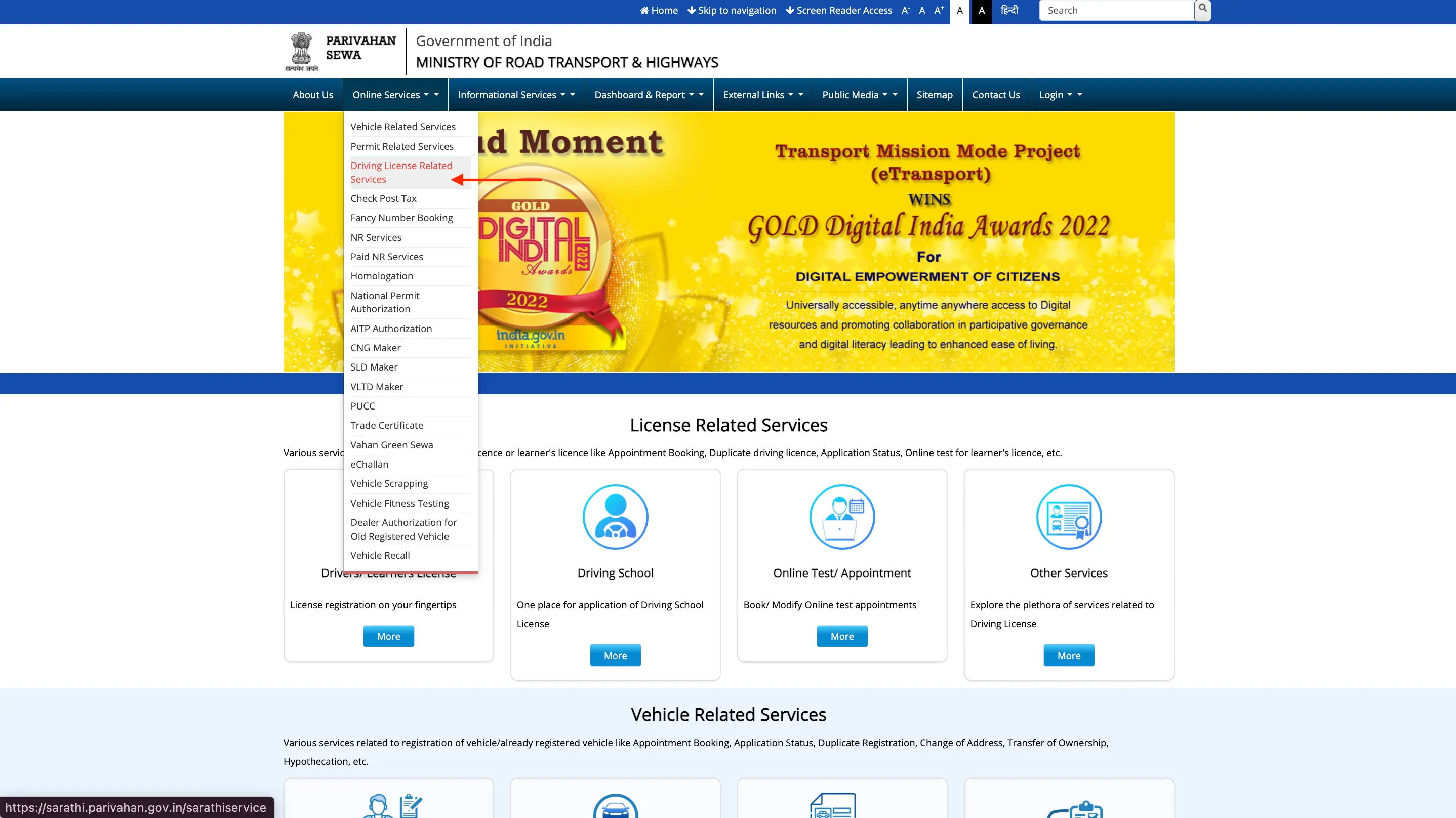
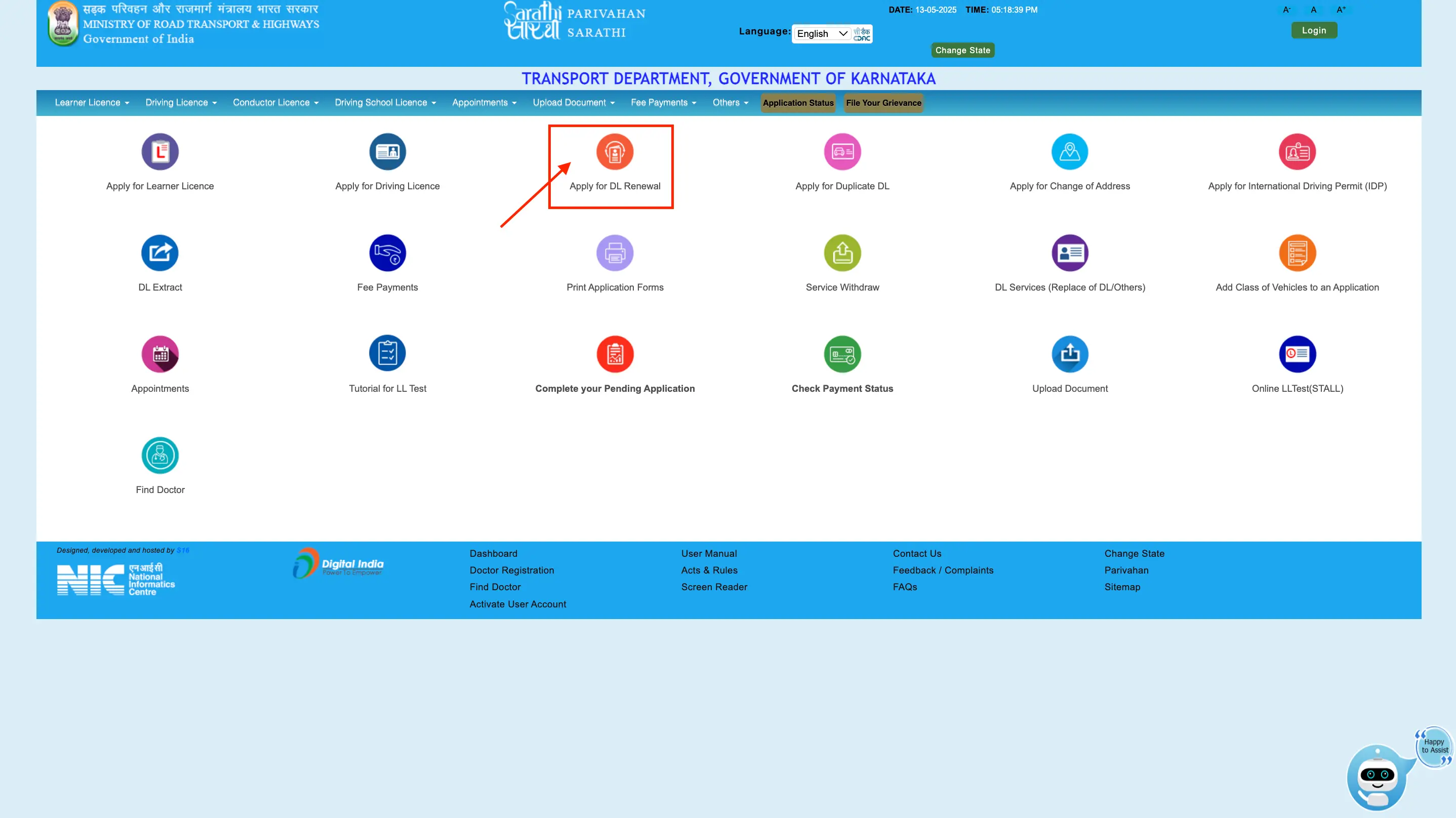
Looking for a loan?
International Driving Licence
An International Driving Licence (IDL) allows Indian citizens to drive vehicles legally outside India. It is issued by the RTO and is always used along with your original Indian driving licence.
Apply for an International Driving Licence
To get an International Driving Licence, you need to visit the nearest RTO and submit an application with the required documents.
Documents Needed:
- Filled and signed Form 4A (Application for IDL).
- Copy of your valid Indian driving licence.
- Valid travel tickets (proof of travel plans).
- Fee payment receipt.
- Two recent passport-size photographs.
- Medical certificates (Form 1 and Form 1A).
- Valid visa and passport.
Note:
- The IDL is usually valid for one year.
- It cannot be renewed; you must apply again after expiry.
- You must carry your original driving licence along with the IDL while driving abroad.
RTO Offices to Apply for DL
You can apply for a driving licence at any Regional Transport Office (RTO) across India. Each RTO is responsible for managing tasks like issuing learner’s licences, conducting driving licence tests, and granting permanent and commercial licences.
When applying, you must visit the RTO office under whose jurisdiction your residential address falls.
| Location | RTO Office Code |
|---|---|
| Amaravati, Andhra Pradesh | AP-39 |
| Itanagar, Arunachal Pradesh | AR-01 |
| Guwahati, Assam | AS-01 |
| Patna, Bihar | BR-01 |
| Raipur, Chhattisgarh | CG-01 |
| Panaji, Goa | GA-01 |
| Ahmedabad, Gujarat | GJ-01 |
| Gurugram, Haryana | HR-26 |
| Shimla, Himachal Pradesh | HP-01 |
| Ranchi, Jharkhand | JH-01 |
| Bengaluru, Karnataka | KA-01 |
| Thiruvananthapuram, Kerala | KL-01 |
| Bhopal, Madhya Pradesh | MP-04 |
| Mumbai, Maharashtra | MH-01 |
| Imphal, Manipur | MN-01 |
| Shillong, Meghalaya | ML-01 |
| Aizawl, Mizoram | MZ-01 |
| Kohima, Nagaland | NL-01 |
| Bhubaneswar, Odisha | OD-01 |
| Amritsar, Punjab | PB-01 |
| Jaipur, Rajasthan | RJ-14 |
| Gangtok, Sikkim | SK-01 |
| Chennai, Tamil Nadu | TN-01 |
| Hyderabad, Telangana | TS-09 |
| Agartala, Tripura | TR-01 |
| Lucknow, Uttar Pradesh | UP-32 |
| Dehradun, Uttarakhand | UK-07 |
| Kolkata, West Bengal | WB-04 |
| Delhi | DL-01 |
| Port Blair, Andaman & Nicobar Islands | AN-01 |
| Chandigarh | CH-01 |
| Daman, Dadra & Nagar Haveli & Daman & Diu | DD-01 |
| Kavaratti, Lakshadweep | LD-01 |
| Srinagar, Jammu & Kashmir | JK-01 |
| Leh, Ladakh | LA-01 |
| Puducherry, Puducherry | PY-01 |
Read More
Read Less
Getl an instant loan in a few simple steps!
- SBI Personal Loan
- HDFC Personal Loan
- Axis Personal Loan
- Bank of Baroda Personal Loan
- PNB Personal Loan
- Canara Bank Personal Loan
- ICICI Bank Personal Loan
- IDFC First Bank Personal Loan
- Indian Overseas Bank Personal Loan
- IDBI Bank Personal Loan
- Citi Bank Personal Loan
- Bank of India Personal Loan
- Federal Bank Personal Loan
- UCO Bank Personal Loan
- Union Bank of India Personal Loan
- Yes Bank Personal Loan
- Central Bank of India Personal Loan
- Induslnd Bank Ltd Personal Loan
- Indian Bank Personal Loan
- RBL Bank Personal Loan
- Bandhan Bank Personal Loan
- J&K Bank Personal Loan
- Karnataka Bank Personal Loan
- Karur Vysya Bank Personal Loan
- South Indian Bank Personal Loan
- HSBC Bank Personal Loan
- Bank of Maharashtra Personal Loan
- Punjab and Sind Bank Personal Loan
- Dhanlakshmi Bank Loan
- Ujjivan Small Finance Bank Personal Loan
- SBI Personal Loan for Low Salary
- SBI Personal Loan ₹15000 Salary
- SBI Personal Loan ₹25000 Salary
- Paysense Personal Loan
- Fibe Personal Loan
- Incred Personal Loan
- Mpokket Personal Loan
- NIRA Personal Loan
- Prefr Personal Loan
- Cashe Personal Loan
- Loanbaba Personal Loan
- Pocketly Loan
- MoneyTap Personal Loan
- Zype Personal Loan
- TATA Capital Personal Loan
- Muthoot Finance Personal Loan
- Bajaj Finance Personal Loan
- Dhani Personal Loan
- L&T Finance Personal Loan
- Upwards Personal Loan
- LoanTap Personal Loan
- Phocket Personal Loan
- Faircent Personal Loan
- HDB Personal Loan
- Finnable Loan
- Aditya Birla Personal Loan
- IndiaLends Personal Loan
- IIFL Personal Loan
- Sriram Finance Personal Loan
- Stashfin Loan
- Reliance Personal Loan
- MyMoneyMantra Personal Loan
- Credy Loan
- Piramal Finance Personal Loan
- Poonawala Fincorp Personal Loan
- Flipkart Personal Loan
- Google Pay Loan
- Paytm Personal Loan
- Phonepe Loan
- Mobikwik Loan
- NBFC Personal Loan
- Rapid Rupee Personal Loan
- Rupeek Personal Loan
- Moneyview Personal Loan
- Personal Loan For Salaried
- Personal Loan for Self Employed
- Personal Loan for Startups
- Personal Loan for Government Employees
- Personal Loan for Professionals
- Personal Loan For Women
- Personal Loan For Lawyers
- Personal Loan for Doctors
- Personal Loan for Students
- Personal Loan for Teachers
- Loans for Chartered Accountants
- Loan for Housewives
- Loans for Widows
- Loans for Taxi Drivers
- Loans for Graduates
- Personal Loan for Low Cibil Score
- Types of Personal Loan
- Emergency Loan
- Insta Loan
- Top Up Loan
- Long Term Personal Loans
- Short Term Personal Loans
- Personal Loan on Aadhaar Card
- Personal Loan Hyderabad
- Personal Loan in Mumbai
- Personal Loan in Bangalore
- Personal Loan in Erode
- Personal Loan in Chennai
- Personal Loan in Delhi
- Personal Loan in Kolkata
- Personal Loan in Pune
- Personal Loan in Lucknow
- Personal Loan in Ahmedabad
- Personal Loan in Chandigarh
- Personal Loan in Navi Mumbai
- Personal Loan in Bhopal
- Personal Loan in Jaipur
- Personal Loan in Trivandrum
- Personal Loan in Noida
- Personal Loan in Gurgaon
- Personal Loan in Vadodara
- Personal Loan in Rajkot
- Personal Loan in Agra
- Personal Loan in Mysore
- Personal Loan in Dehradun
- Personal Loan in Patna
- Personal Loan in Ludhiana
- Personal Loan in Ghaziabad
- Personal Loan in Goa
- Personal Loan in Kochi
- Personal Loan in Ernakulam
- Personal Loan in Calicut
- Personal Loan in Udaipur
- Personal Loan in Kanpur
- Personal Loan in Coimbatore
- Personal Loan in Guwahati
- Personal Loan in Varanasi
- Personal Loan in Bhubaneswar
- Personal Loan in Pondicherry
- Personal Loan in Mangalore
- Personal Loan in Vellore
- Personal Loan in Surat
- Personal Loan in Thrissur
- Personal Loan in Raipur
- Personal Loan in Trichy
- Personal Loan in Visakhapatnam
- Personal Loan in Nagpur
- Personal Loan in Indore
- Personal Loan in Nashik
- Personal Loan in Vijayawada
- Personal Loan in Amritsar
- Personal Loan in Thane
- Personal Loan in Jamshedpur
- ₹50000 Personal Loan
- ₹1 Lakh Personal Loan
- ₹3 Lakh Personal Loan
- ₹5 Lakh Personal Loan
- ₹10 Lakh Personal Loan
- 15 Lakhs Personal Loan
- 20 Lakhs Personal loan
- 30 Lakh Personal Loan
- 50 Lakhs Personal Loan
- ₹4000 Personal Loan
- ₹5000 Personal Loan
- ₹10000 Personal Loan
- ₹20000 Personal Loan
- ₹25000 Personal Loan
- ₹30000 Personal Loan
- ₹40000 Personal Loan
- SBI Personal Loan Customer Care Number
- HDFC Bank Personal Loan Customer Care Number
- ICICI Bank Personal Loan Customer Care Number
- Bank of Baroda Personal Loan Customer Care Number
- PNB Personal Loan Customer Care Number
- Axis Bank Personal Loan Customer Care Number
- Canara Bank Personal Loan Customer Care Number
- IndusInd Bank Personal Loan Customer Care Number
- IDFC Bank Personal Loan Customer Care Number
- Indian Bank Personal Loan Customer Care Number
- Union Bank Personal Loan Customer Care Number
- Yes Bank Personal Loan Customer Care Number
- Indian Overseas Bank Personal Loan Customer Care Number
- IDBI Bank Personal Loan Customer Care Number
- Bank of India Personal Loan Customer Care Number
- Central Bank of India Personal Loan Customer Care Number
- Federal Bank Personal Loan Customer Care Number
- Standard Chartered Personal Loan Customer Care Number
- UCO Bank Personal Loan Customer Care Number
- Bandhan Bank Personal Loan Customer Care Number
- RBL Bank Personal Loan Customer Care Number
- Small Business Loan
- Business Loans for Women
- Startup Business Loans
- Working Capital Loan
- Unsecured Business Loan
- Cash Credit Loan
- Commercial Loans
- Commercial Vehicle Loans
- Equipment Loans
- Medical Equipment Loan
- Construction Equipment Loan
- Equipment Leasing Loan
- Corporate Loan
- Collateral Free Loans
- Business Loan for Startup
- Types of Business Loan
- Loans for Restaurants
- Loans for Private Schools
- Loans for Defence Personnel
- Loans for Construction
- Loans for Commercial Shop Purchases
- Loans for Chartered Accountants
- Loans for Buying Land
- Loan for Beauty Parlour
- Loan for Warehouse
- Cold Storage Loan
- Dairy Farm Loan
- E-Commerce Loans
- Animal Husbandry Loan
- Loan for Medical Shop
- Loan for Dental Clinic
- SBI business loan
- HDFC Bank business loan
- Axis Bank business loan
- Bank of Baroda business loan
- PNB business loan
- Canara Bank business loan
- ICICI Bank business loan
- IDFC Bank business loan
- IOB business loan
- IDBI Bank business loan
- Bank of India business loan
- Federal Bank business loan
- UCO Bank business loan
- Union Bank business loan
- Yes Bank business loan
- Central Bank of India business loan
- IndusInd business loan
- Indian Bank business loan
- RBL Bank business loan
- Bandhan Bank business loan
- mCapital Business Loan
- Ambit Finvest Business Loan
- InCred Business Loan
- TATA Capital Business Loan
- Protium Business Loan
- IIFL Business Loan
- Aditya Birla Business Loan
- IndiaLends Business Loan
- InCred Business Loan
- Mahindra Finance Business Loan
- Indifi Business Loan
- NeoGrowth Business Loan
- Bajaj Finserv Business Loan
- HDB Business Loan
- UGRO Business Loan
- Hero FinCorp Business Loan
- Shriram Finance Business Loan
Frequently Asked Questions
You must first apply for a Learner’s Licence, practice driving, pass a driving test at the RTO, and then receive your permanent Driving Licence.
You can download it from the Sarathi Parivahan portal or from DigiLocker after entering your application details.
Driving without a licence is illegal and can result in a fine of ₹5,000 or imprisonment as per the Motor Vehicles Act.
Log in to the Sarathi Parivahan portal, select your state, and book a driving test slot under “Appointments.”
Early morning slots are recommended as traffic is lighter, and examiners are more available.
Yes, carrying a valid physical or digital driving licence while driving is mandatory in India.
You can download it from the Parivahan portal under the "Driving Licence Related Services" section.
It is valid for 20 years from the date of issue or until the holder turns 50 years old, whichever is earlier.
It usually takes about 30 to 40 days after passing the driving test.
Yes, you can apply for an address change online through the Sarathi Parivahan portal.
Proof of age, address proof, Learner’s Licence, passport-size photos, and a medical certificate (for applicants above 40 years).
Anyone aged 16 or above (for two-wheelers without gear) and 18 or above (for vehicles with gear) with a valid Learner’s Licence.
You can reappear for the driving test multiple times if you fail, but you must wait for a minimum period (usually 7 days) between attempts.
Apply online at the Sarathi Parivahan portal with supporting documents like a marriage certificate or a gazette notification.
The fee varies by state, but for a new driving licence, it generally ranges between ₹200 to ₹500.
As per new rules, accredited driving schools can certify applicants, and passing the RTO test may not always be mandatory if certified.
You can view your driving licence online via DigiLocker, the mParivahan app, or the Sarathi Parivahan portal.
Go to the Parivahan portal, select "Check Payment Status," and enter your application number and date of birth.
Display of trademarks, trade names, logos, and other subject matters of Intellectual Property displayed on this website belongs to their respective intellectual property owners & is not owned by Bvalue Services Pvt. Ltd. Display of such Intellectual Property and related product information does not imply Bvalue Services Pvt. Ltd company’s partnership with the owner of the Intellectual Property or proprietor of such products.
Please read the Terms & Conditions carefully as deemed & proceed at your own discretion.






 Rated 4.5 on Google Play
Rated 4.5 on Google Play 10M+ App Installs
10M+ App Installs 25M+ Applicants till date & growing
25M+ Applicants till date & growing 150K+ Daily Active Users
150K+ Daily Active Users
